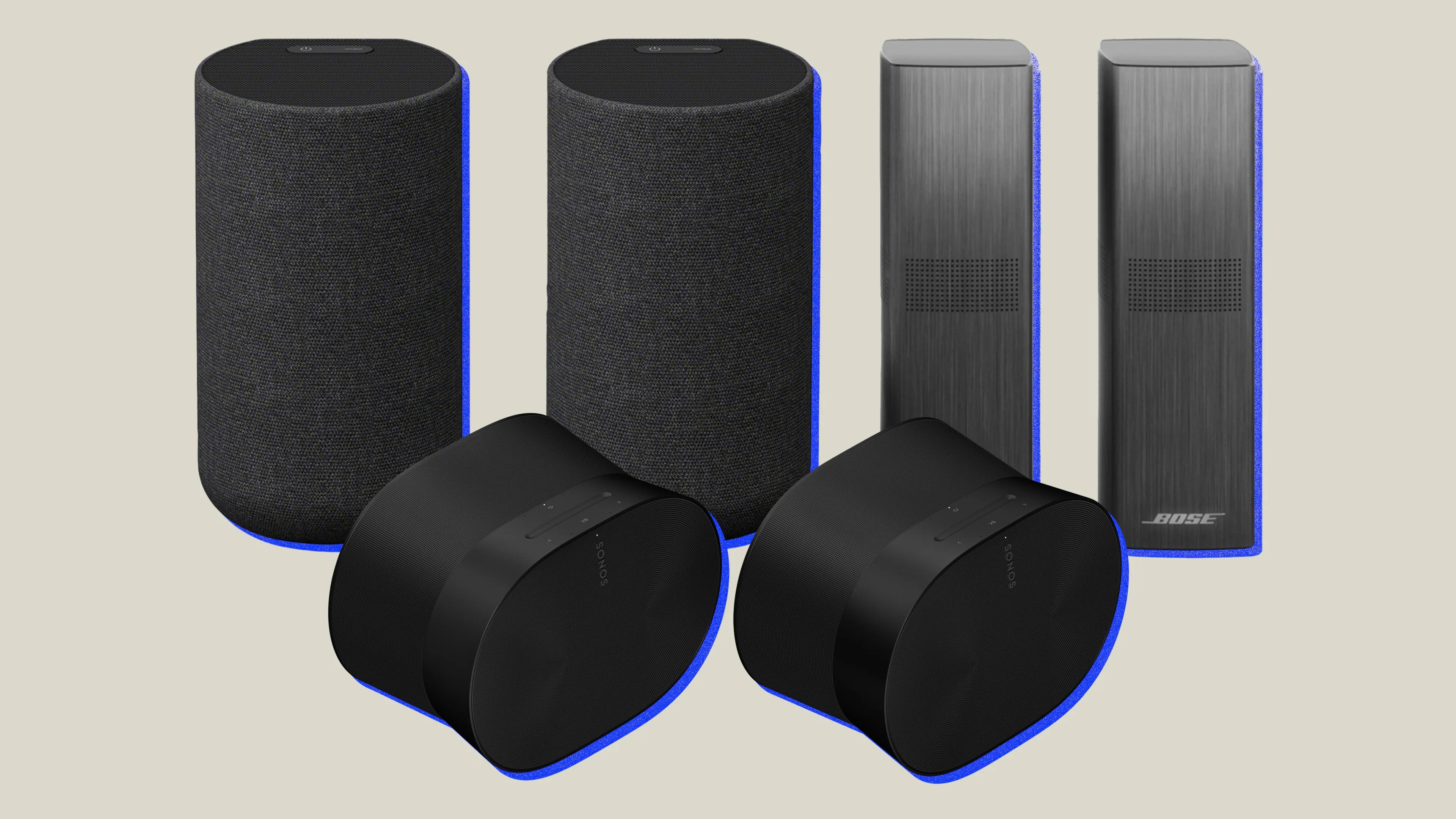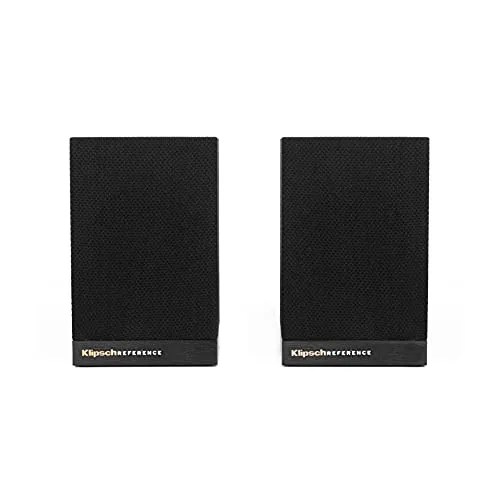A great way to upgrade your soundbar or home theater system is to add a pair of rear-channel speakers (also known as surround speakers). These are speakers that get placed behind you so that when you’re watching a movie or show, you get “surrounded” by sound — it’s coming from your front and back. This quickly turns a 3.1 system (which is what most soundbars are) into a 5.1 system.
The job of rear-channel speakers isn’t to play the same sounds as your soundbar or front speakers; those speakers handle the bulk of the audio and the dialogue. The rear-channel speakers mostly play background noises or music. For instance, if you’re watching a sports game, the rear-channel speakers will play a lot of the crowd noise. It creates a truly immersive surround sound experience.
You can buy a complete 5.1-channel surround sound system, which comes with rear-channel speakers, but a lot of systems are upgradable. This means that there’s a good chance you can add rear-channel speakers to the home theater system or soundbar that you already have. But you can’t just buy any rear-channel speakers. It depends on the AV receiver you have (must support a 5.1 or greater system) for a traditional home theater setup. And it depends on the wireless soundbar or system you have.
Products in the Guide
-
Sonos Era 300 (Pair of 2)
Read more -
Bose Surround Speakers 700 (Pair of 2)
Read more -
Sonos Era 100 (Pair of 2)
Read more -
Sony SA-RS5 (Pair of 2)
Read more -
Sony SA-RS3S (Pair of 2)
Read more -
Klipsch Surround 3 (Pair of 2)
Read more -
Samsung 9500S (Pair of 2)
Read more -
Bose Surround Speakers (Pair of 2)
Read more -
Polk SR2 (Pair of 2)
Read more
Do you Need Wired or Wireless Speakers?
We’re living in a wireless age. A lot of today’s most popular soundbars and surround sound systems are wireless, meaning they connect to your TV via a single HDMI cable and then connect wirelessly (over Wi-Fi) to rear-channel or side-channel speakers, or wireless subwoofers. It’s great because there are less wires and setup is generally more of a breeze. However, it also ties you into that company’s ecosystem because you have to connect all these speakers through a proprietary app or technology. You can only use Sonos’s rear-channel speakers with a Sonos soundbar, for example, or Bose’s rear-channel speakers with a Bose soundbar.
If you have a more traditional home theater system, meaning you have an AV receiver as the heart of your system, it affords you more flexibility to mix and match the speakers. For example, you can have a center channel by Klipsch, side-channel speakers by ELAC, and rear-channel speakers by Sony. However, these are all passive speakers and require a wired connection, which could get messy and complicated. Most experts suggest running flat-wire through your walls or behind baseboards so are hidden and not out in the open.