Whether you’re a small business owner, working creative, aspiring social creator, student, teacher or a multi-hyphenate thereof, Adobe has an app to help you master the art of digital communication.
But with so many programs to choose from, how do you even know where to start? We’ve got you covered with the details on some of the software powerhouse’s best apps and bundles.

Creative One-Stop-Shop
Adobe Creative Cloud
It’s hard to overstate the value of an Adobe Creative Cloud subscription. The brand’s premier bundle includes access to 20+ apps like Photoshop, Illustrator and InDesign for all your creative projects from photography and graphic design to video editing, drawing and painting.
You also get templates, cloud storage and thousands of fonts from the Adobe Fonts library. Bonus for students and educators: save big with discounted introductory pricing (from $20 per month for one year).

Photo-Editing Standard
Adobe Photoshop
There’s a reason this iconic app has become a verb in the modern lexicon — it’s the gold standard digital imaging software trusted by photographers, videographers, designers and web professionals around the globe.
Now sporting AI features like Generative Fill and Generative Expand, Photoshop gives creatives even greater superpowers for image manipulation and compositing, video editing and image analysis. (Teachers and students get exclusive pricing on a standalone Photoshop subscription, too)

For Social Creators
Adobe Express
Telling engaging stories on social media is table-stakes for just about everyone these days. Until recently, though, leveling up from the built-in creative capabilities of social apps has been an exercise in futility. That’s where Adobe Creative Cloud Express comes in.
The cloud-based app aimed at social creators makes it easy for anyone to create impressive graphics, single-page websites, Reels and TikTok videos, flyers, resumes, banners, logos and more. The best part? Individuals can access many of the app’s features for free.

PDF-Editing Powerhouse
Adobe Acrobat Pro
Love ’em or hate ’em, PDFs are a part of life. With Acrobat Pro, you can tip the scales back toward a loving relationship with the internet’s most frustrating file type.
A productivity and collaboration tool at its core, Acrobat Pro helps you securely and efficiently edit, view, print and share PDFs from anywhere, on any device. Acrobat Pro includes access to desktop software, online tools, the Acrobat Reader mobile app and the Adobe Scan app.
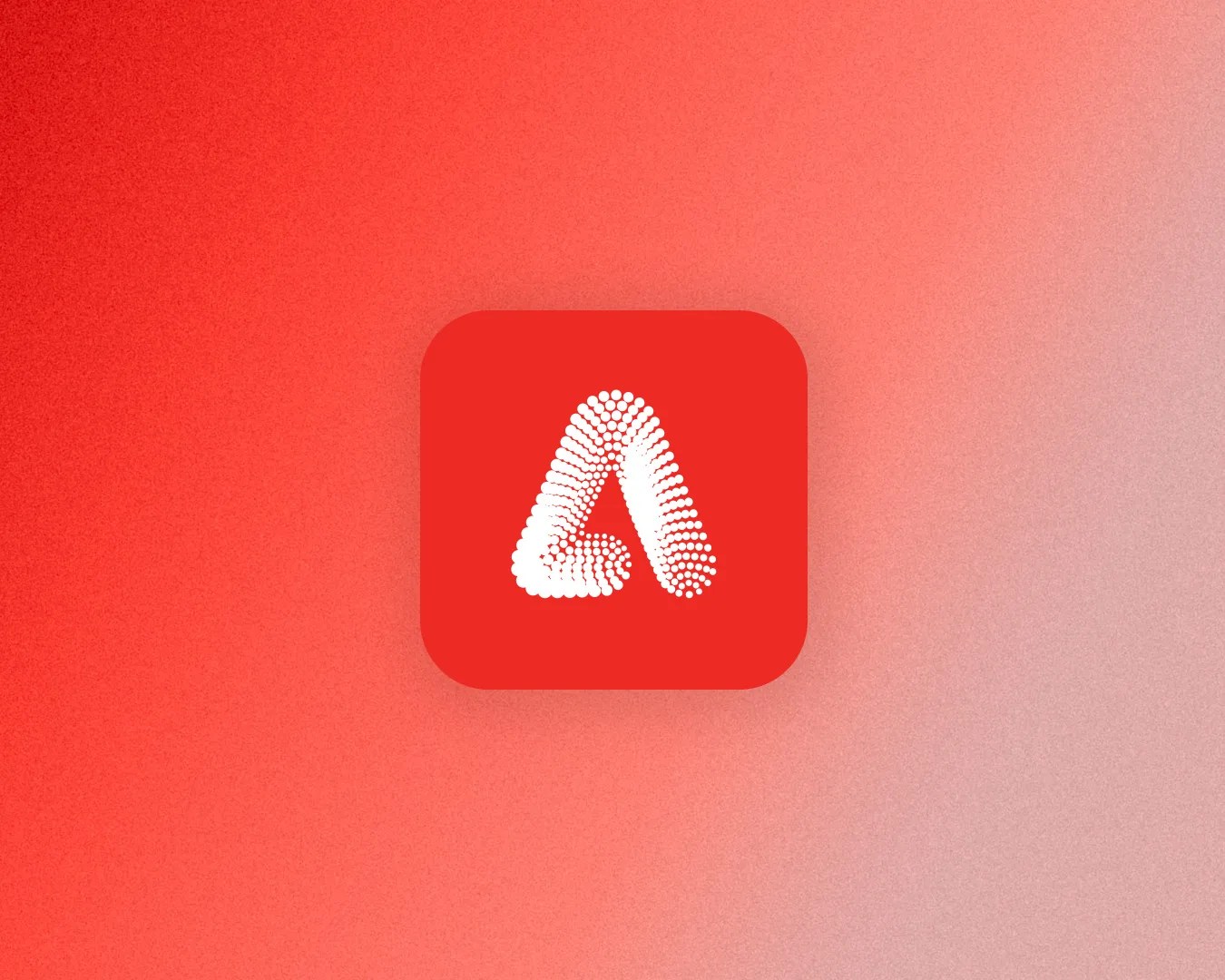
AI for Creatives
Adobe Firefly
It doesn’t matter what kind of creative project you’re embarking on —Adobe Firefly can help. The generative AI web app offers new ways to ideate, create and communicate while significantly improving creative workflows. With nothing but simple text prompts, Firefly can help you create a reference image for a slide deck, edit out elements of an existing image, develop vector graphics and more.

