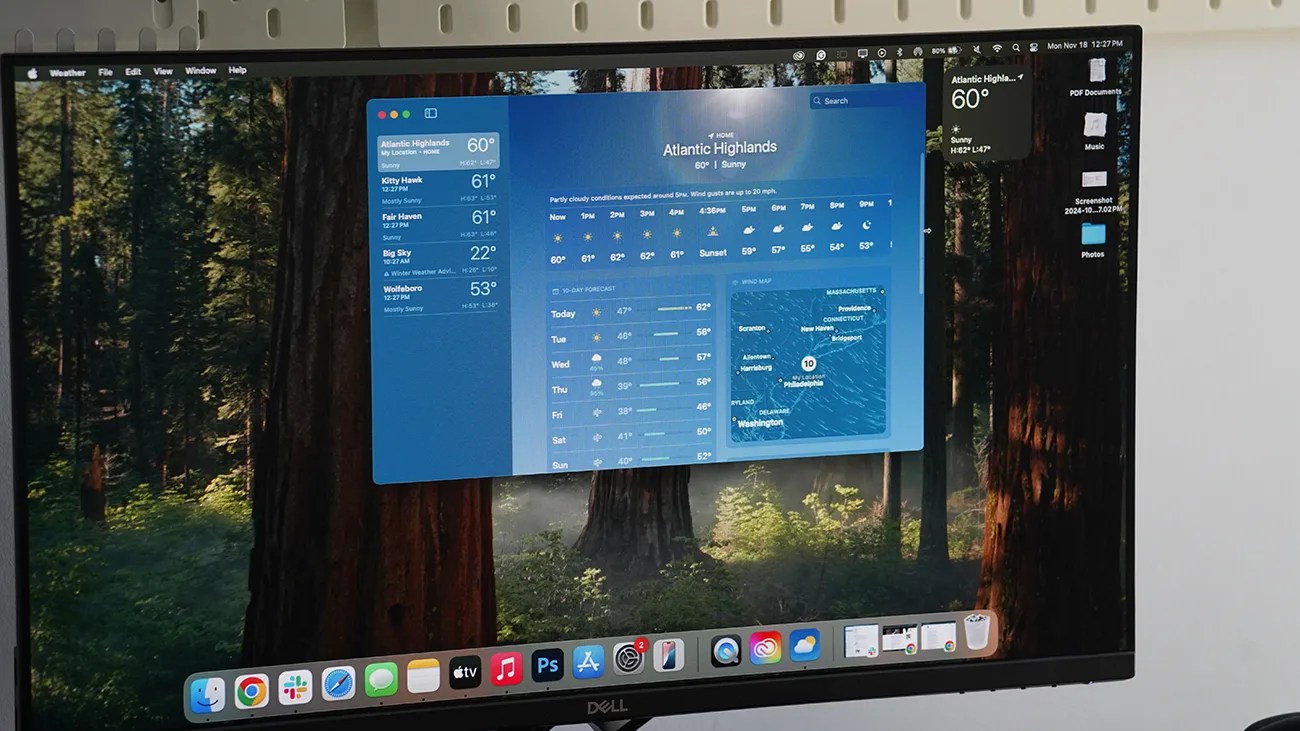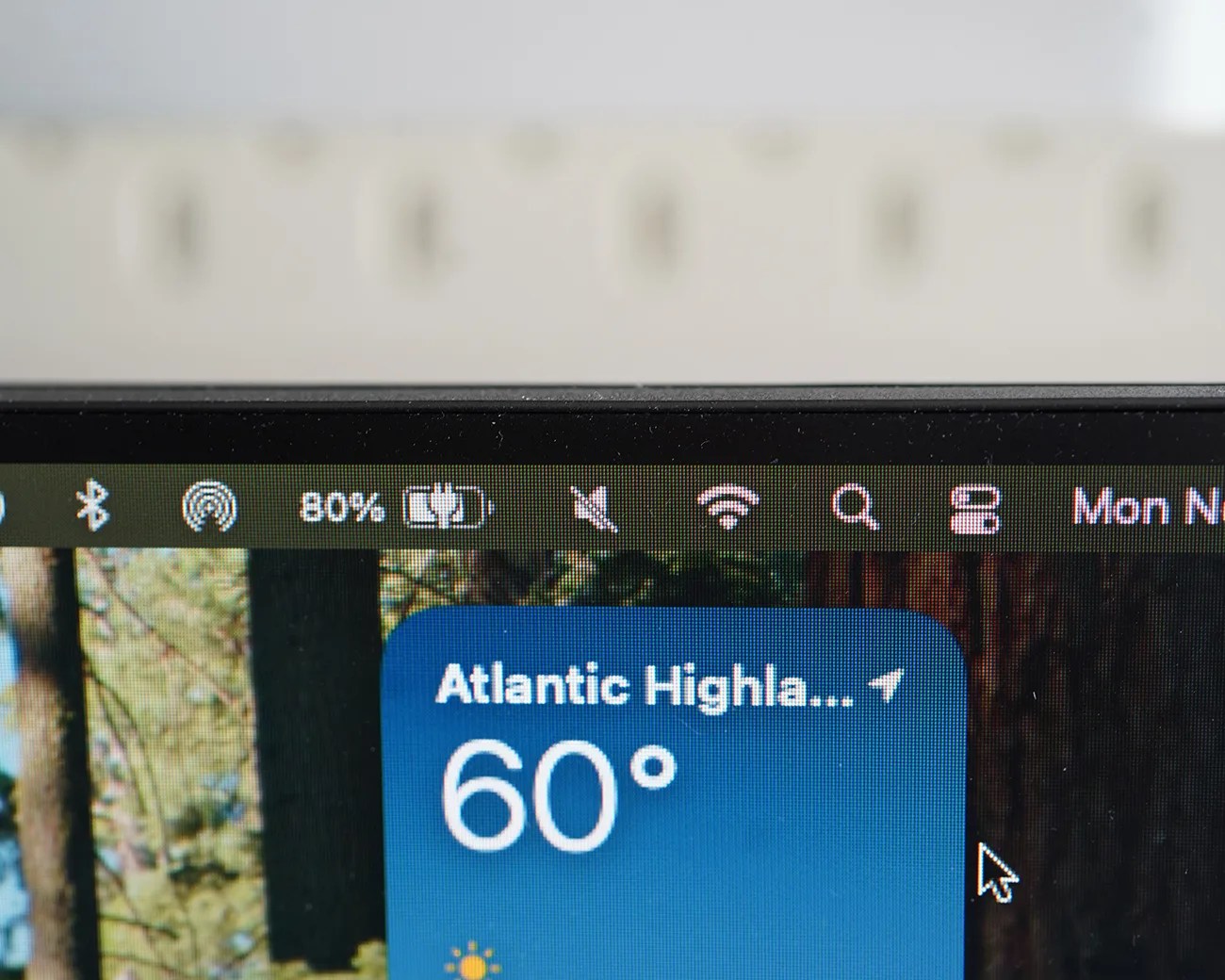Your Mac’s Menu Bar — the strip at the top of the screen where all the app menus (on the left) and status menus (on the right) are located — is about to get a helpful new feature.
Specifically, for the first time, Apple is going to give you the option to add a Weather app widget to the Menu Bar. This way, you’ll be able to see the weather and temperature outside at a glance.
A new Weather app widget
As reported by 9to5Mac, this Weather app widget appears as a new feature in the latest developer beta of macOS Sequoia 15.2 — the next software update coming to your Mac.
When selected to “Show in Menu Bar,” the upcoming Weather app widget will live on the Menu Bar’s right side alongside the date and other status menus like volume, Wi-Fi and battery.
The widget will display the current weather and temperature, but when clicked, you’ll see a drop-down menu displaying the forecast for the next several days, as well as the current weather of the other cities you have favored in the Weather app.
(To see what the what the Weather app widget will look like in the Menu Bar, check out 9to5Mac‘s article.)