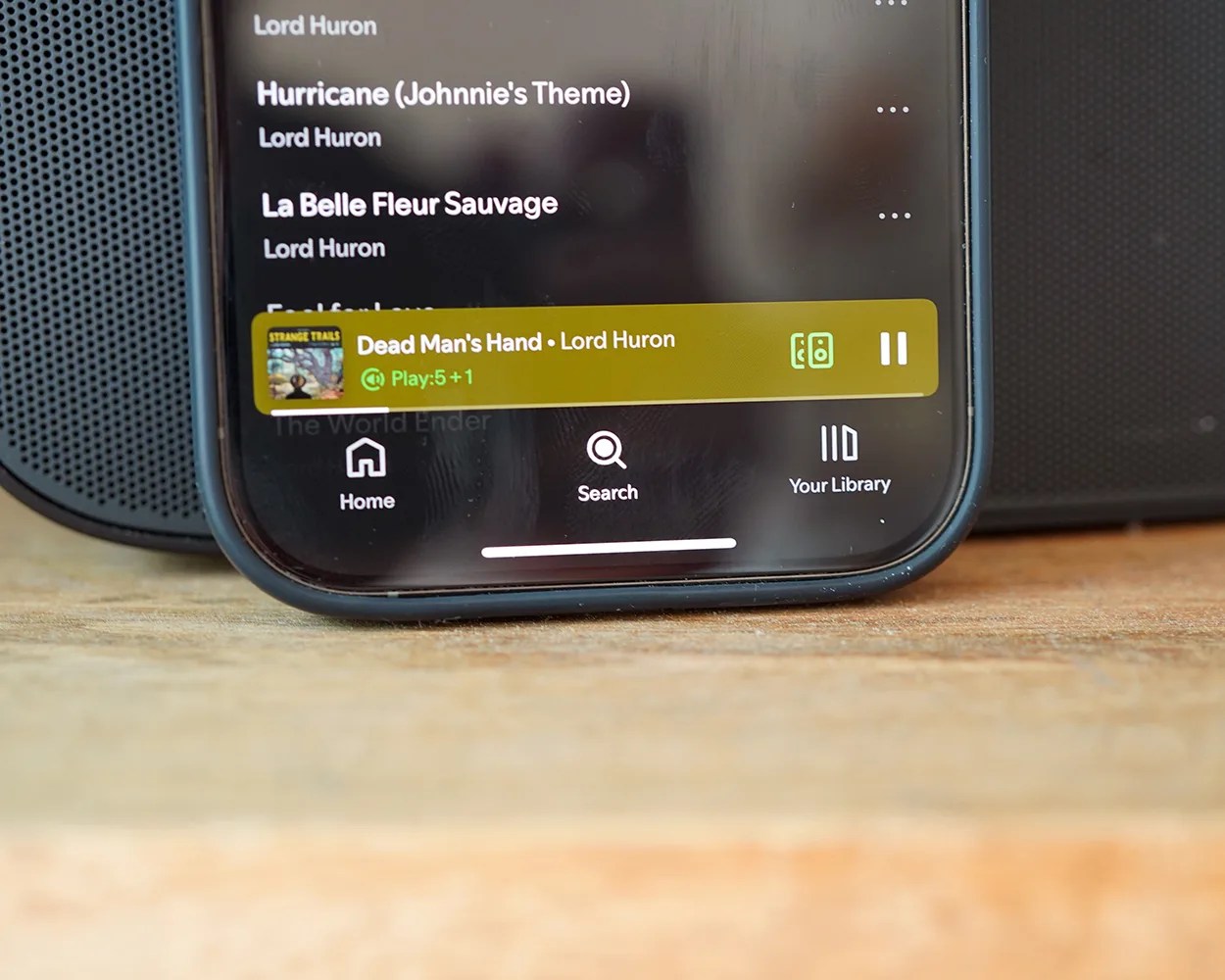If you’re a Spotify subscriber, you’ve undoubtedly noticed a “Create” button located on the bottom-left of the app’s navigation bar. It’s only recently started appearing there.
The Create button lets you quickly create playlists for yourself, for you and your friends, or even let AI step in a create a playlist for you. It was previously located within the Library tab, but Spotify moved it to a permanent position on your iPhone’s navigation bar in May.
The problem? You probably don’t use it. And seemingly, many other Premium subscribers didn’t either, because Spotify just rolled out an update that makes the Create button optional.
That’s right, you can now remove the Create button and free up space on your Spotify navigation bar.
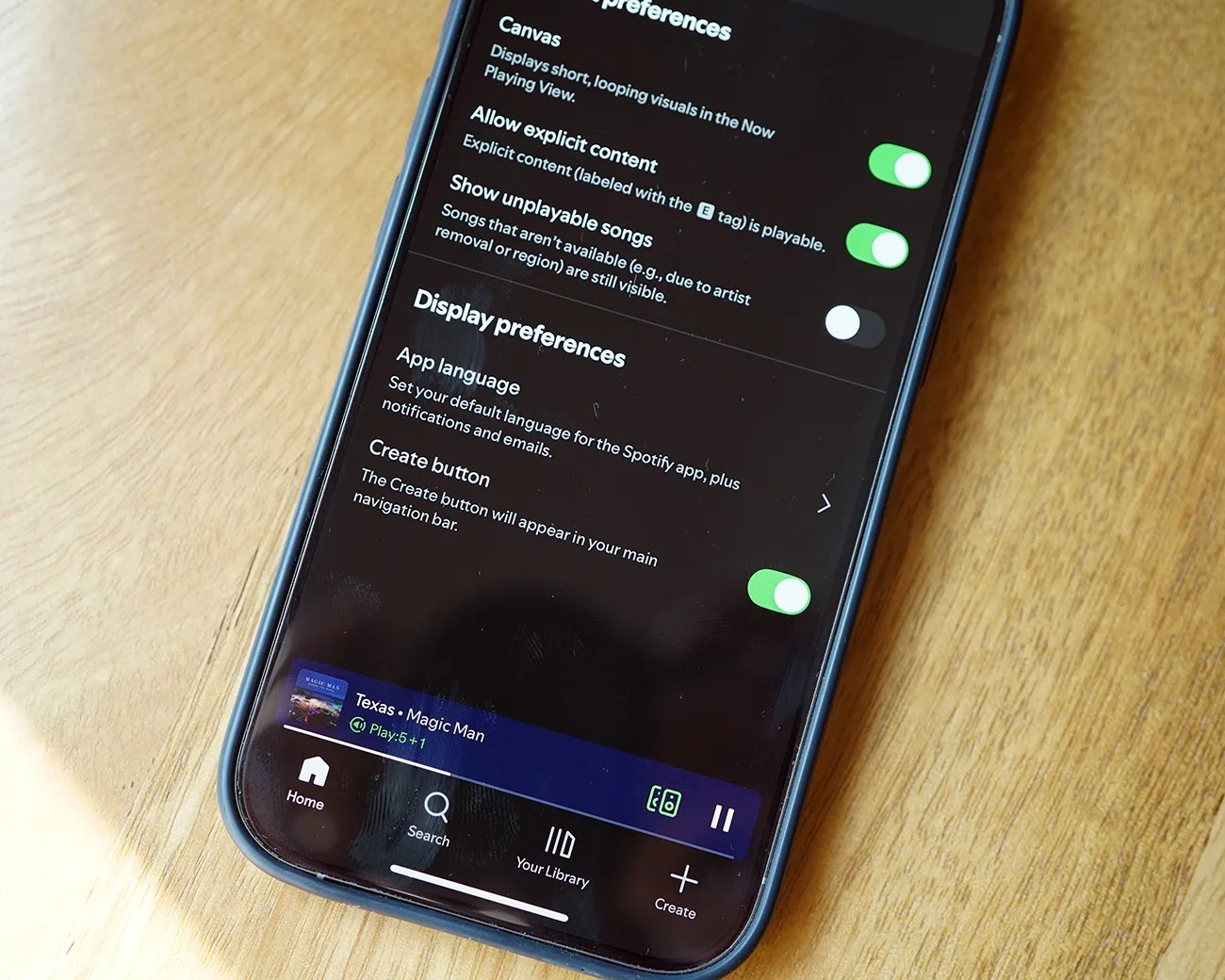
How to remove the Create button
As noted by the company’s Support page, you now have the option to hide or display the Create button on the app’s navigation bar. It’s displayed by default, but you can hide it quite easily.
- Open the Spotify app.
- Tap your profile picture (located in the top-left corner).
- Select Settings and privacy.
- Select Content and display.
- Switch off the Create button.