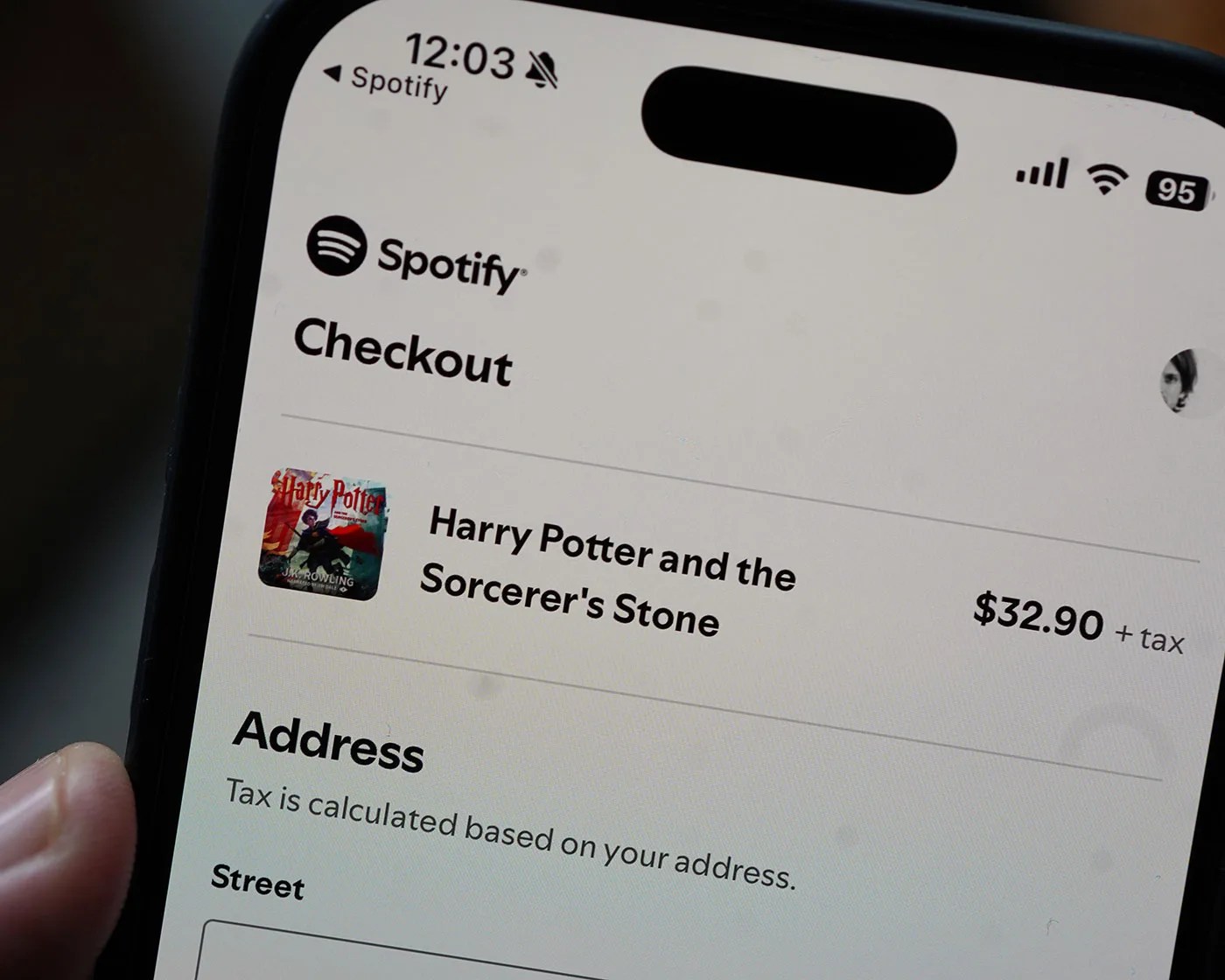In the last month, Spotify has rolled out several new features for its subscribers to take advantage of — the most notable being a 30-day snooze feature for songs you’re hearing a little bit too often.
And, revealed this week, it’s adding another convenient feature … which is particularly neat for iPhone owners who use Spotify to listen to audiobooks.
An audiobook upgrade

Following a recent federal court ruling that allows third-party apps to link to outside payment options other than the App Store, which Apple previously (and infamously) prohibited, Spotify has updated its app.
For the first time, you can view the pricing of individual audiobooks in Spotify’s iPhone app and purchase them — no redirection or involvement with the App Store at all.
Additionally, you can now purchase extra listening hours for audiobooks directly within Spotify’s app.