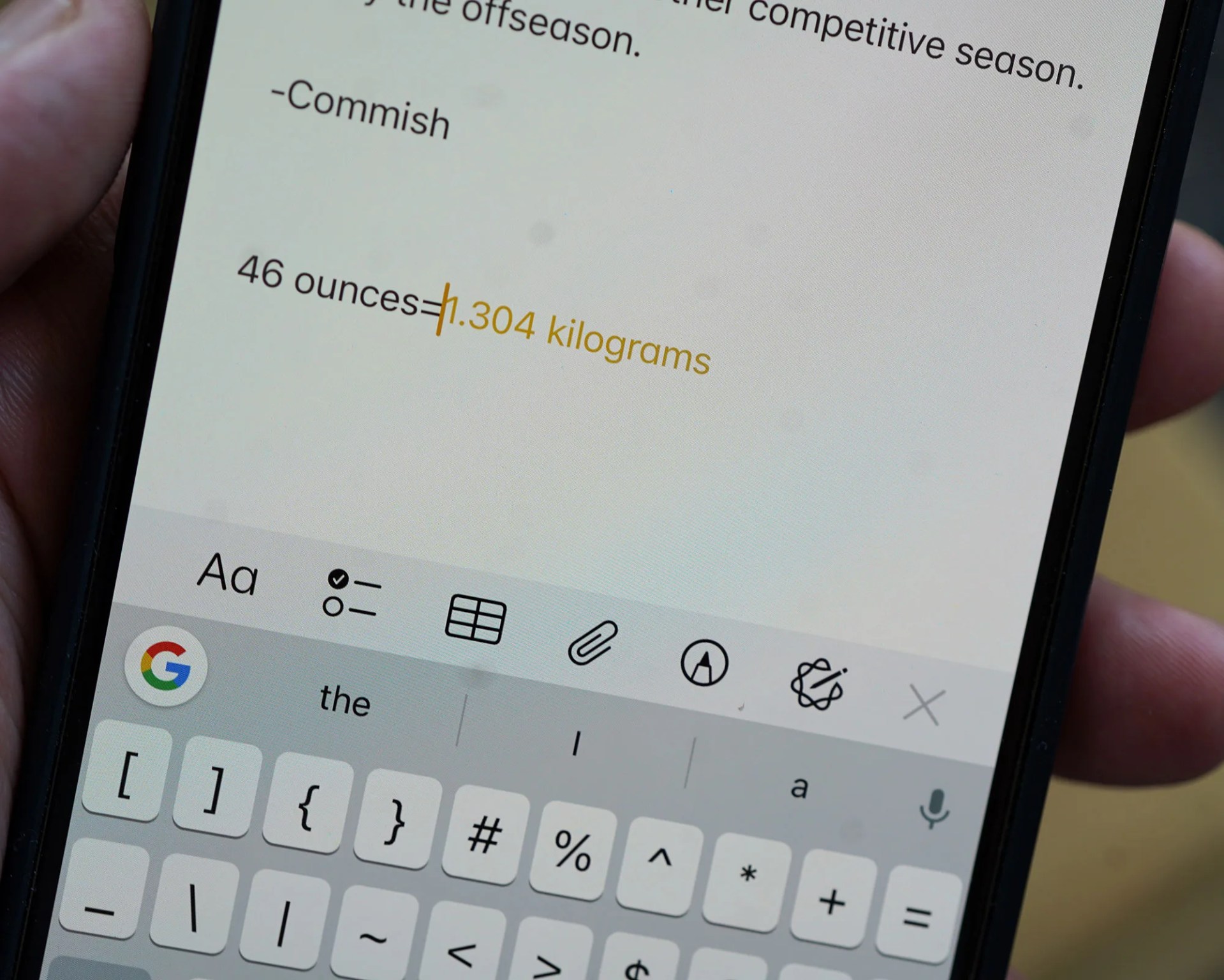When Apple rolled out iOS 18 this past fall, it brought numerous new features to your current iPhone. (That’s right, we’re not talking about the Apple Intelligence features that are only supported on the latest iPhones.) And that’s especially true in regards to your iPhone’s Notes app.
For years, the Notes app has been one of the most popular and most basic apps on your iPhone. It gave you a blank canvas to jot down your thoughts, synced effortlessly across your other Apple devices, and even supported some advanced features, such as the ability to scan documents.
And while the Notes app is still straightforward to use, iOS 18 definitely took it up a gear. It added collapsible sections so that advanced note-takers could better organize notes with headings and subheadings. It also introduced highlighting text in five different colors.
And, perhaps most notably, Apple has upgraded the Notes app with a built-in audio recorder — just like Voice Memos — so you can record audio and transcribe it directly from the Notes app. Pretty incredibe.
But there are other little things that, for the average note-taker, might be even more useful and you’ll use more often.