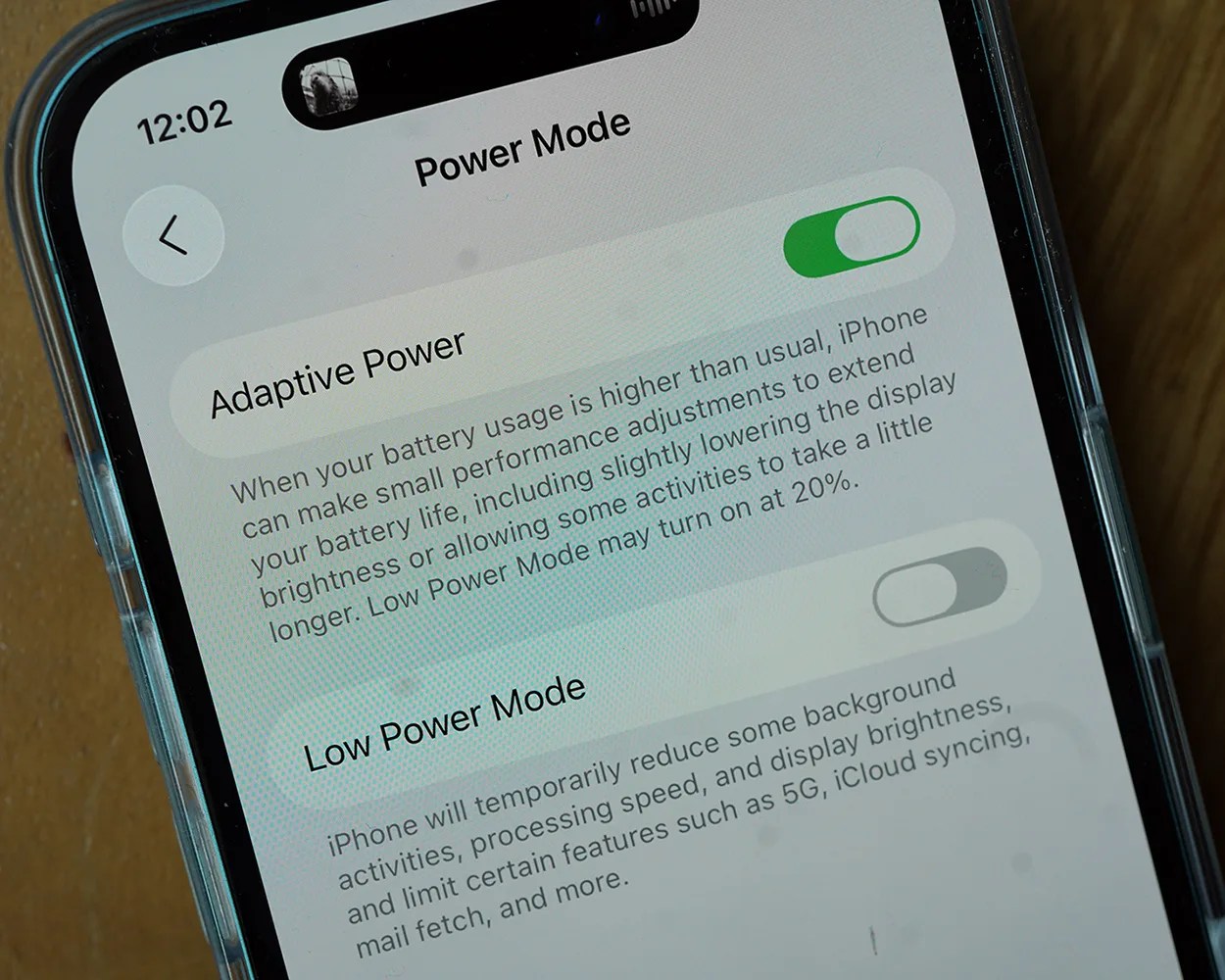You’ve probably experienced this with your iPhone: one second it’s fully charged and then, after a few hours of normal use, its battery has been drastically depleted. And you’re like, what the heck happened?
This type of battery drainage is a pretty common iPhone problem — especially for those with iPhones that are several generations old.
But there’s good news on the horizon. When Apple rolls out iOS 26 this fall, it will introduce a new way to manage battery drainage on your current iPhone.

Battery drainage
With iOS 26, Apple is overhauling the Battery section of your iPhone’s Settings app. To date, this has been the place where you’ve been able to view things like your iPhone’s battery health, set charging limits, and see the battery usage of certain apps.
And while that’s not changing, iOS 26 introduces a big redesign of this Battery section, which moves things around and gives it a new look, but it also introduces a new feature.