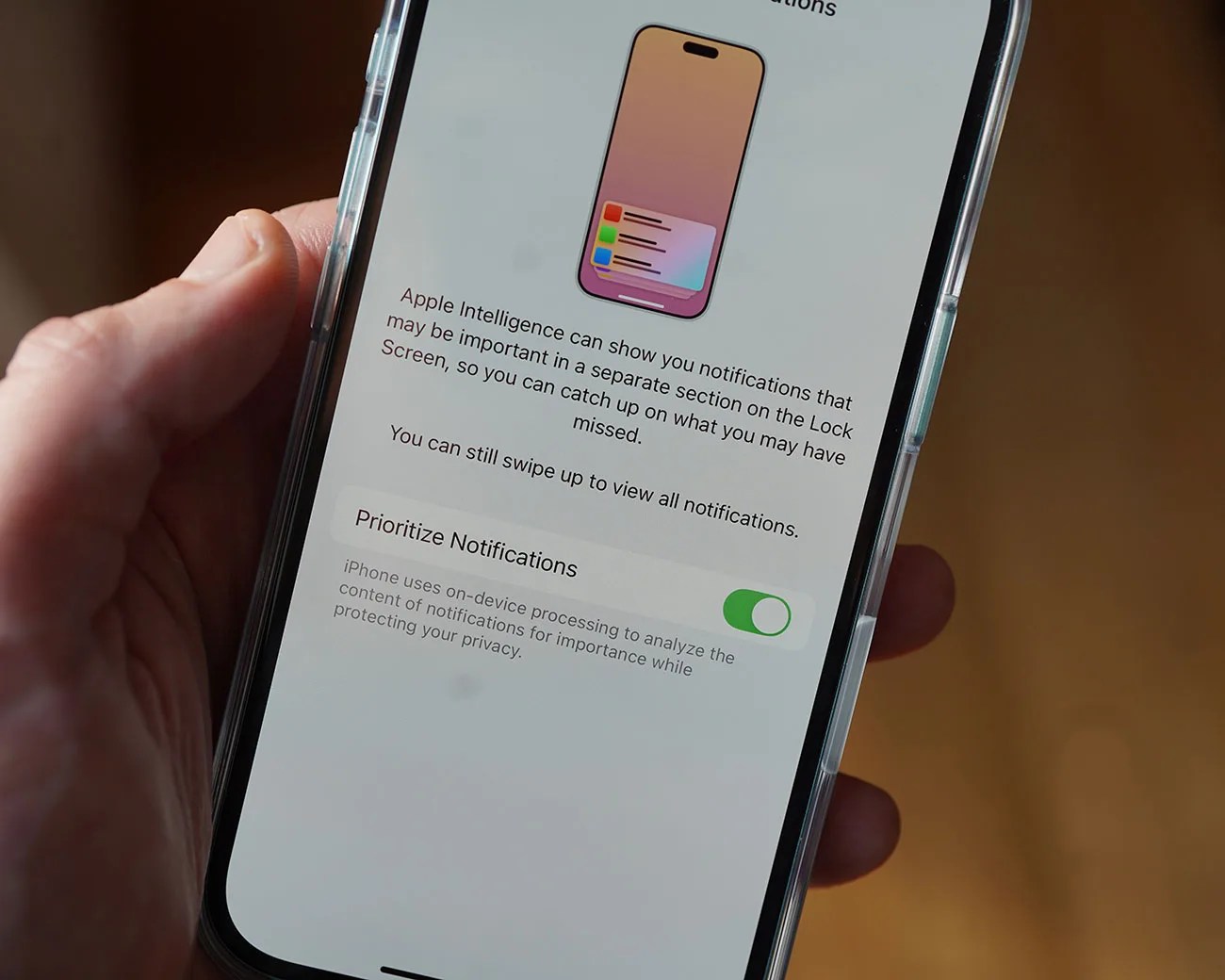It’s been several weeks since Apple released the public beta of iOS 18.4, which gave us a first look at the new features coming to the iPhone. And, as of today, iOS 18.4 is officially out today.
As far as the new features, there are quite a few. While some are exclusive to newer iPhones that support Apple Intelligence, many of the features are also available on older iPhones.
Below, we’ve rounded the most impactful new features that iOS 18.4 delivers.
A long-awaited improvement to the Mail app

iOS 18.4 delivers a simple but important feature to Apple’s Mail app that solves a long-running frustration. To date, when you move an email to a different folder or send it to the trash, the Mail app automatically moves you to the next email rather than giving you a broader view of your entire inbox, which is annoying.
When running the new software, there is a new “Delete or Move Message Action” feature that solves this issue. When selected, you’ll have the choice to “View Next Message” or “Don’t Select a Message.” If the latter is selected, you’ll return to your inbox view after moving an email to a folder or sending it to your trash.