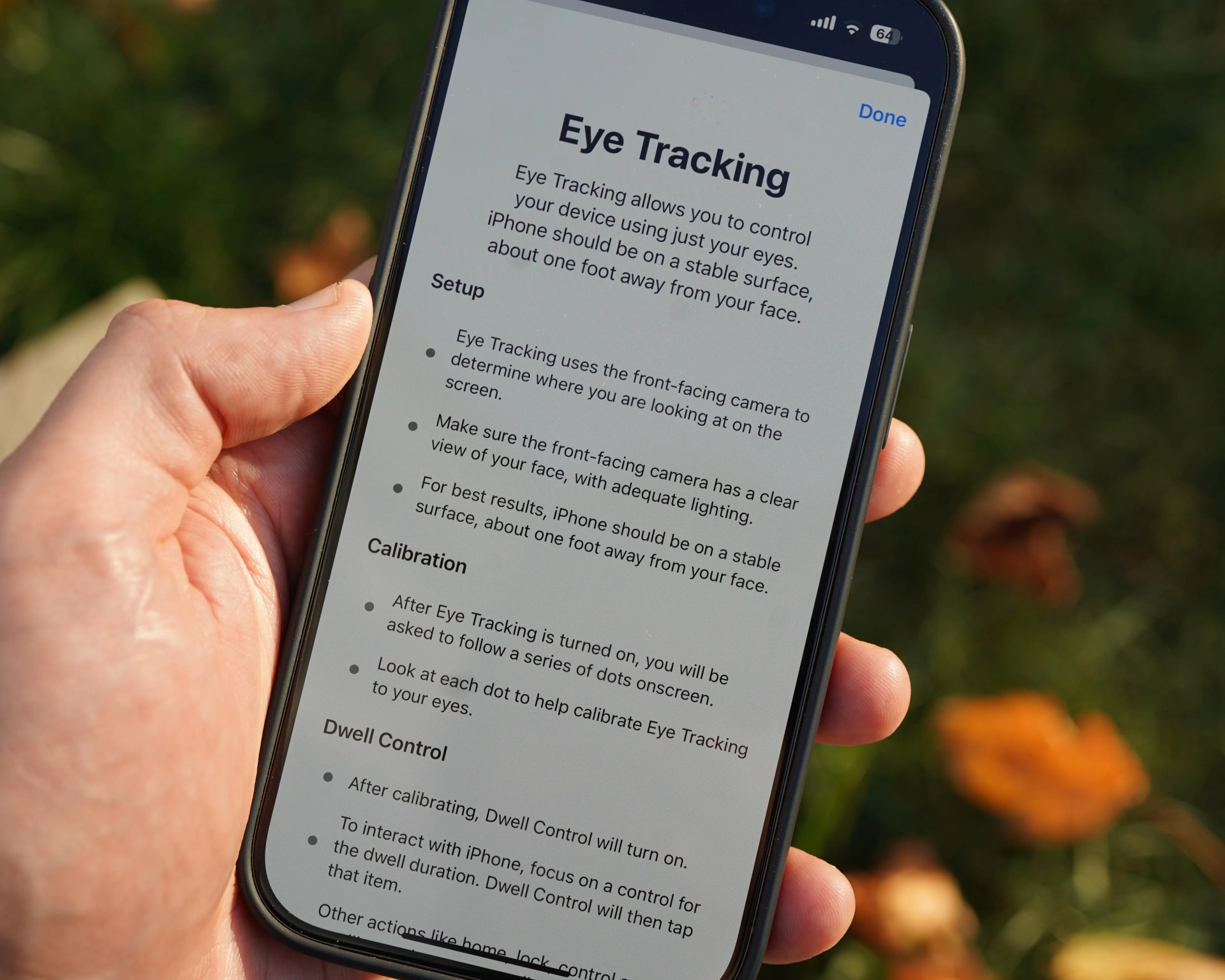It hasn’t been nearly as hyped as other standout iOS 18 features — such as a completely customizable Home Screen, an overhauled Photos app, and the first Apple Intelligence features — but the fall software update gave your iPhone a sneaky cool feature.
It’s called Eye Tracking and, as its name gives away, it allows you to control your iPhone with your eyes.

Eye phone control
Eye Tracking is a new accessibility feature that, when enabled, uses your iPhone’s front-facing camera to track your eye movements. You can see where you are looking thanks to an onscreen pointer that appears.
With Eye Tracking, you can scroll and swipe by looking at your iPhone screen. You can also perform actions (like selecting an option or opening an app) by “dwelling” or holding your gaze.
As an accessibility feature, Eye Tracking is for users with physical disabilities and thus isn’t designed for everybody. But you can still use touch controls when enabled, and it is neat to try out.