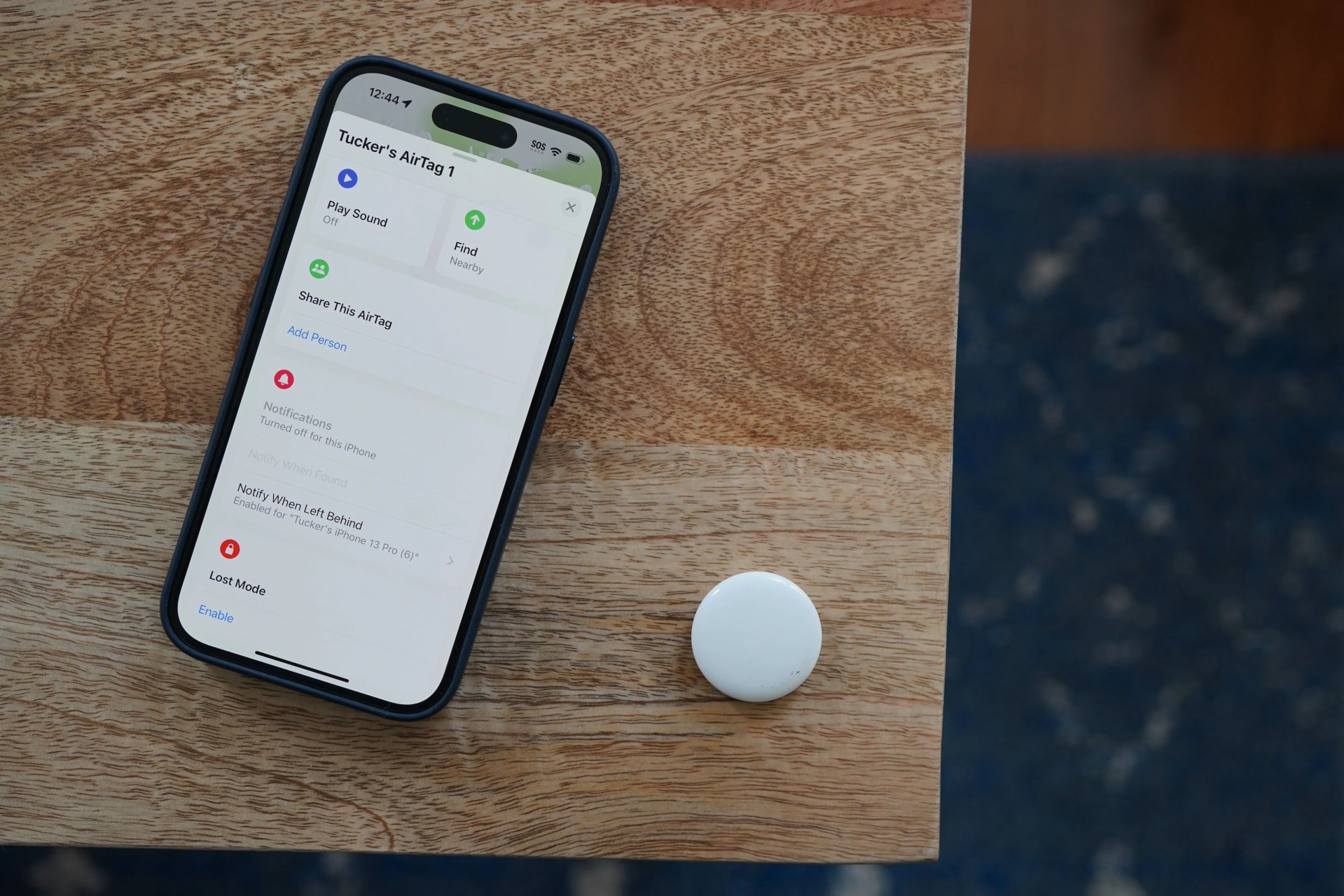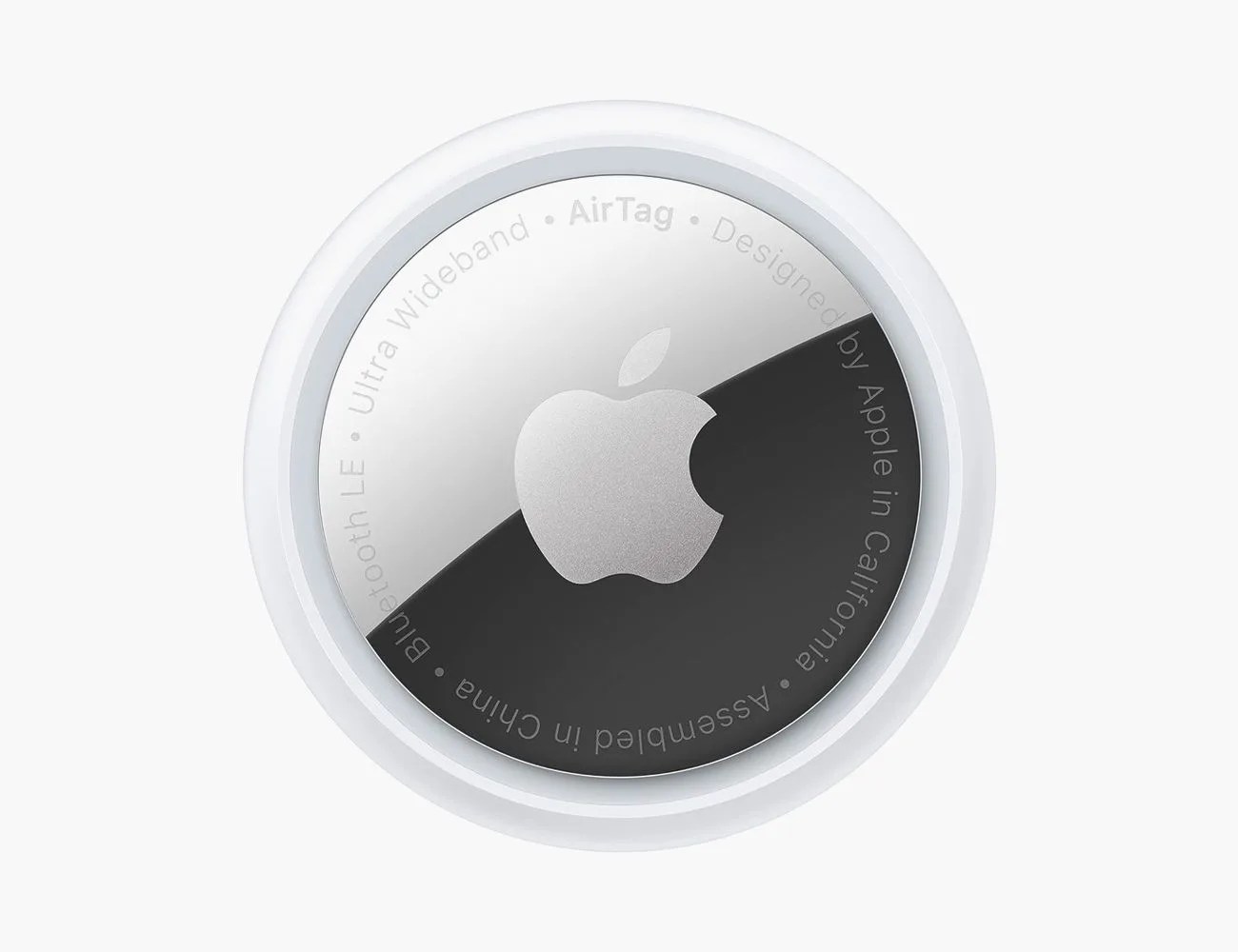Apple’s AirTags — the little Bluetooth trackers that can help you find your keys, your bag or whatever else you attach them to — have been out in the world since early 2021. The $29 discs make keeping track of your devices a lot easier, but there is a catch: they don’t work with every iPhone.
What are AirTags?

At their core, AirTags are incredibly simple. The Mentos-looking gadgets are functionally tracking devices (though they do have features designed to prevent their use for tracking people).
Each AirTags disc includes a Bluetooth transmitter and one of Apple’s U1 chips, which are powered by a disposable CR2032 battery that can keep the AirTag running for about a year.
How do AirTags work?


AirTags use Apple’s “Find My” app on your iPhone, which can find a number of different gadgets, including some not made by Apple, by using the web of Apple devices everyone owns to relay location information back to you securely. If you misplace your AirTagged item, you are able to use the app to call up its location, or trigger the AirTag to make a sound.