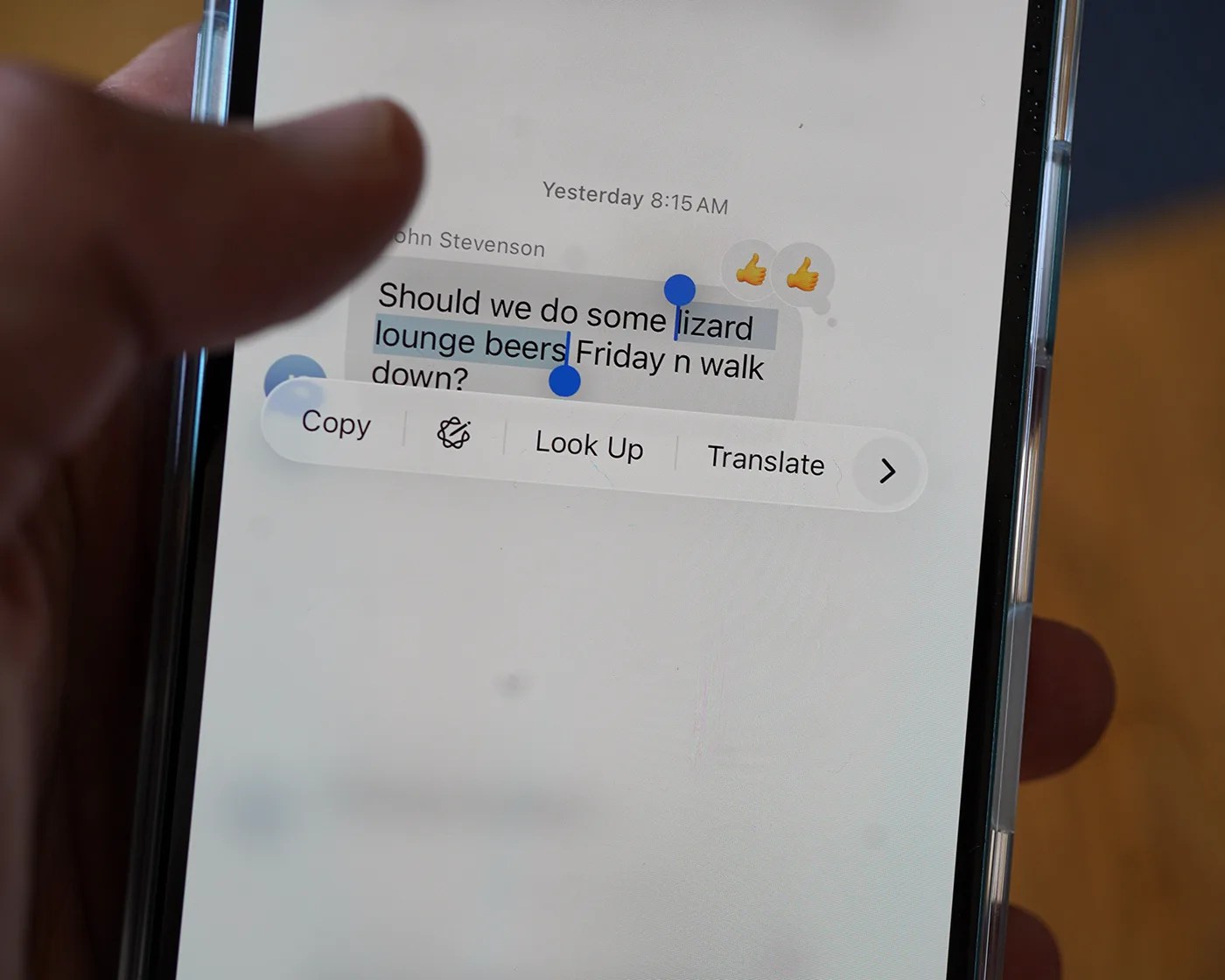When iOS 26 rolls out this fall, it will deliver several highly anticipated new features to your iPhone’s Messages app.
At June’s WWDC, Apple revealed that the Messages app will get typing indicators for group chats, the ability to create polls to vote on, custom backgrounds, a live translation feature, and a dedicated folder to filter out spam messages.
However, now that early adopters have gotten their hands on the pubic betas, it’s been uncovered that Apple is adding another highly-requested new ability to Messages. It’s one that’s been a long time coming.
A better way to copy
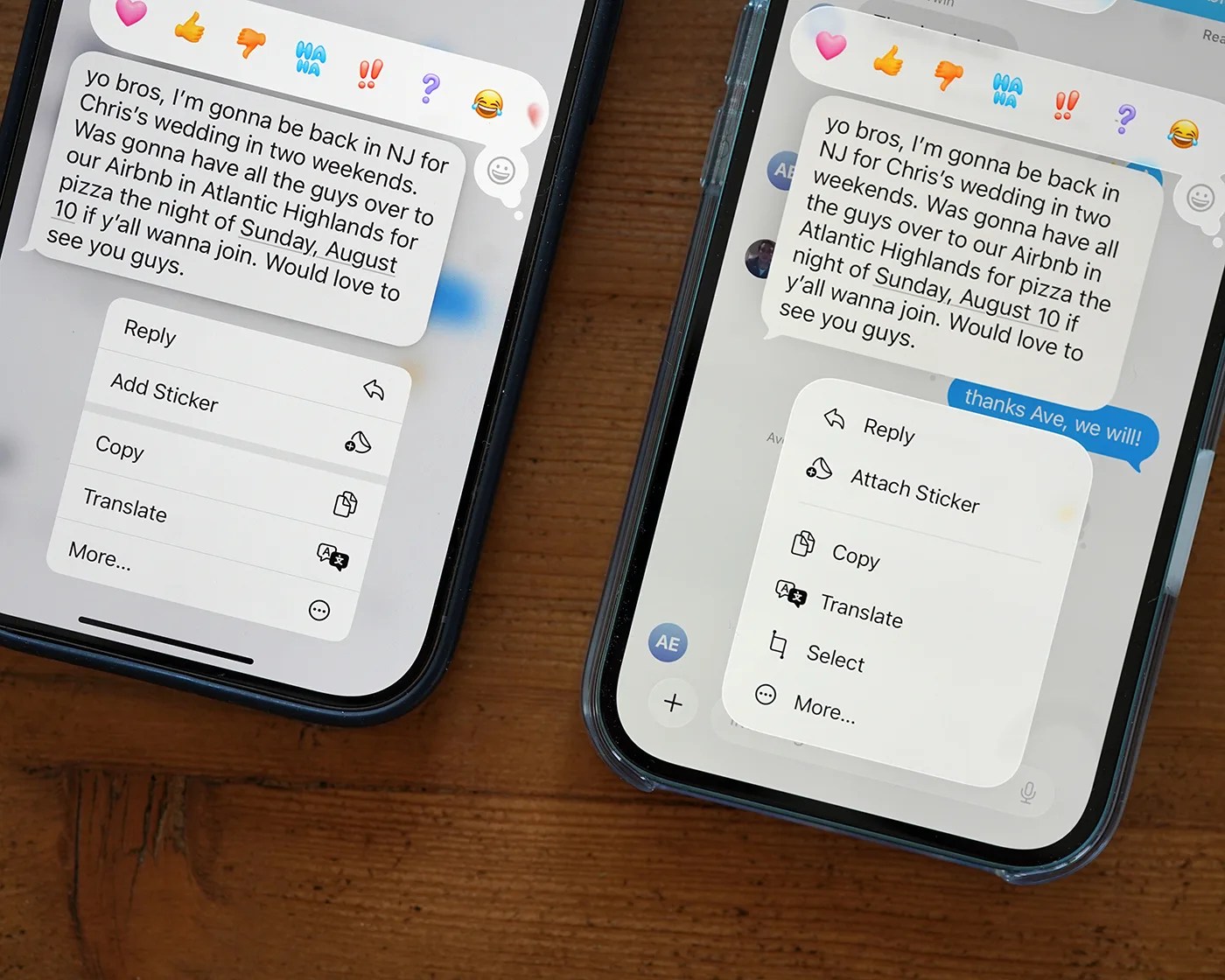
To date, a common frustration with the iPhone’s Messages app has had to do with its “Copy” function.
Instead of being able to copy a single word or phrase from an iMessage that somebody has sent you, you’re only option has been to copy the entire message. And that’s annoying.