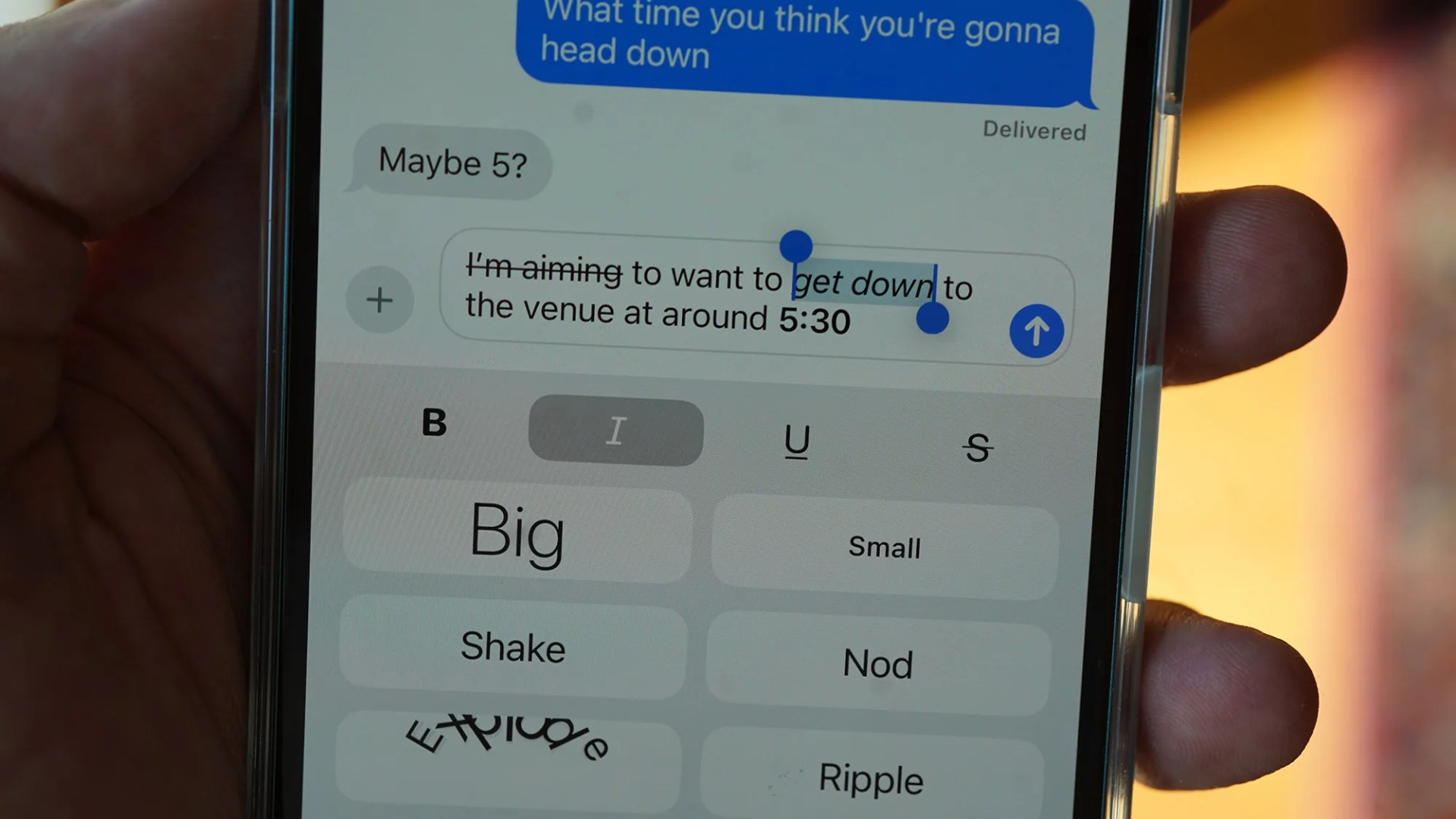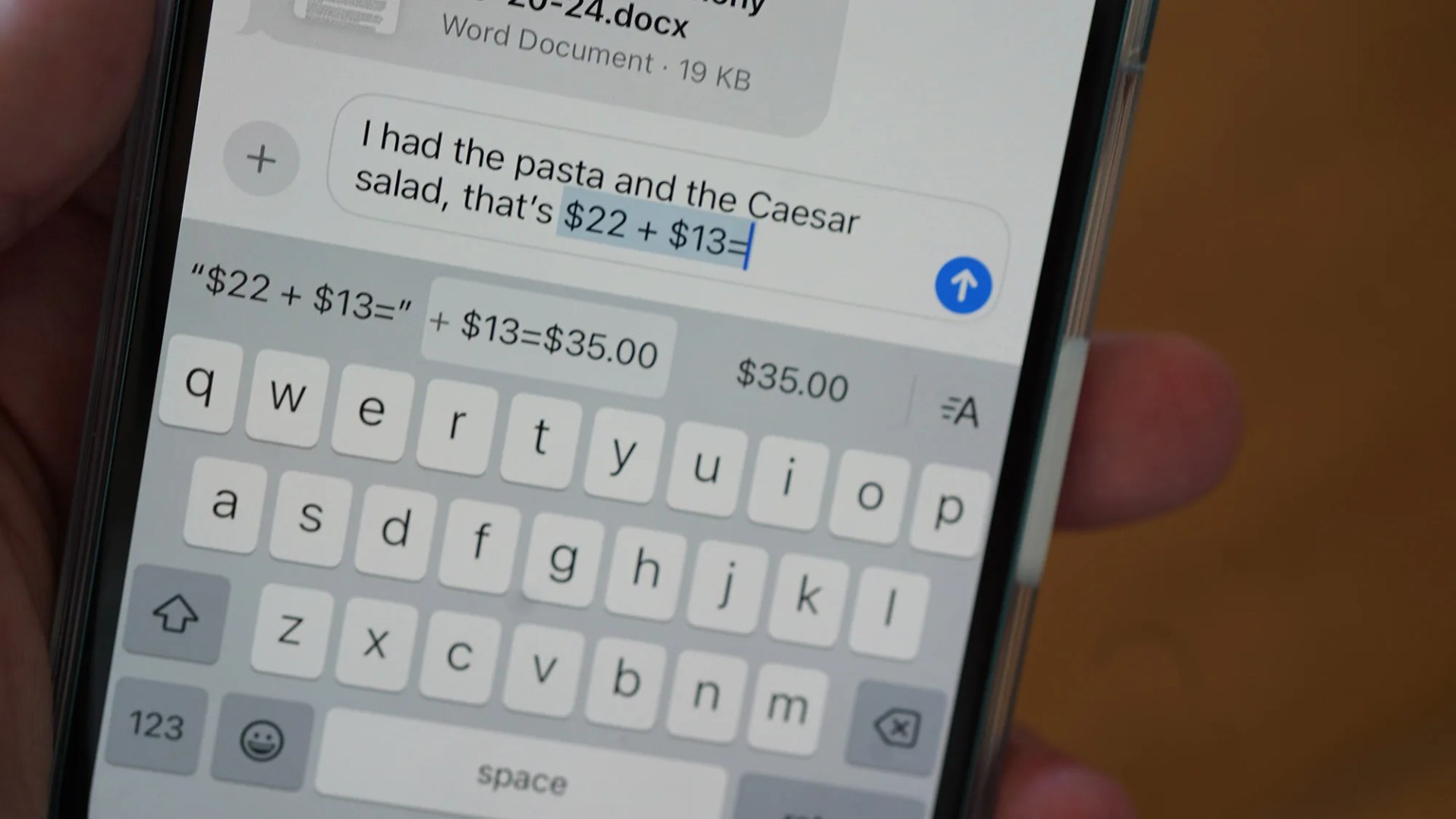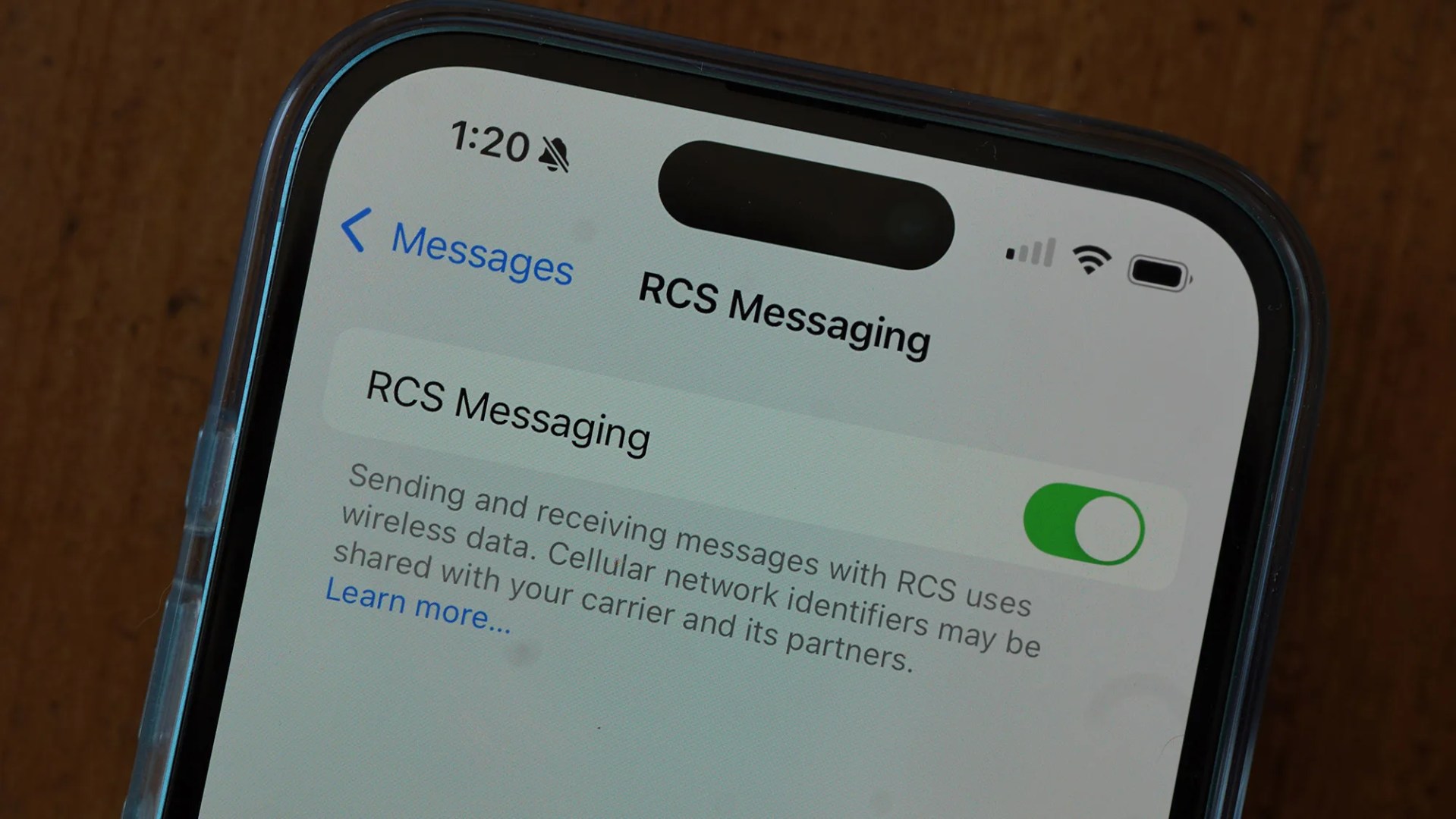Earlier this summer, Apple revealed that iOS 18 will deliver sweeping changes to your iPhone. From new ways to customize your Home Screen and Control Center to a brand-new Passwords app, a huge redesign of the Photos app and the first Apple Intelligence features (if you have an iPhone 15 Pro or iPhone 16).
For most people, however, the most impactful changes are the new features that iOS 18 brings to one of their most-used apps: Messages. That’s right, it delivers new ways and features you can message your friends and family — as well Android users, too.
Well, iOS 18 is officially here. Download the latest software now if you haven’t yet, and you can take advantage of your iPhone’s new abilities in the Messages app.
Schedule a message to be sent at a later time and date

For the first time, the Messages app lets you schedule an iMessage to be sent at a future time and date — no need for a Shortcut. To do this, open the Messages app > select a person or group chat > in the text box select the “+” button on the right > and select the “Send Later” option.
Once selected, a blue bar with a default date/time (Today 5:00 PM) will appear at the top of the text box. You can tap it to adjust the exact date and time to schedule the message. From there, write your message and send as normal.