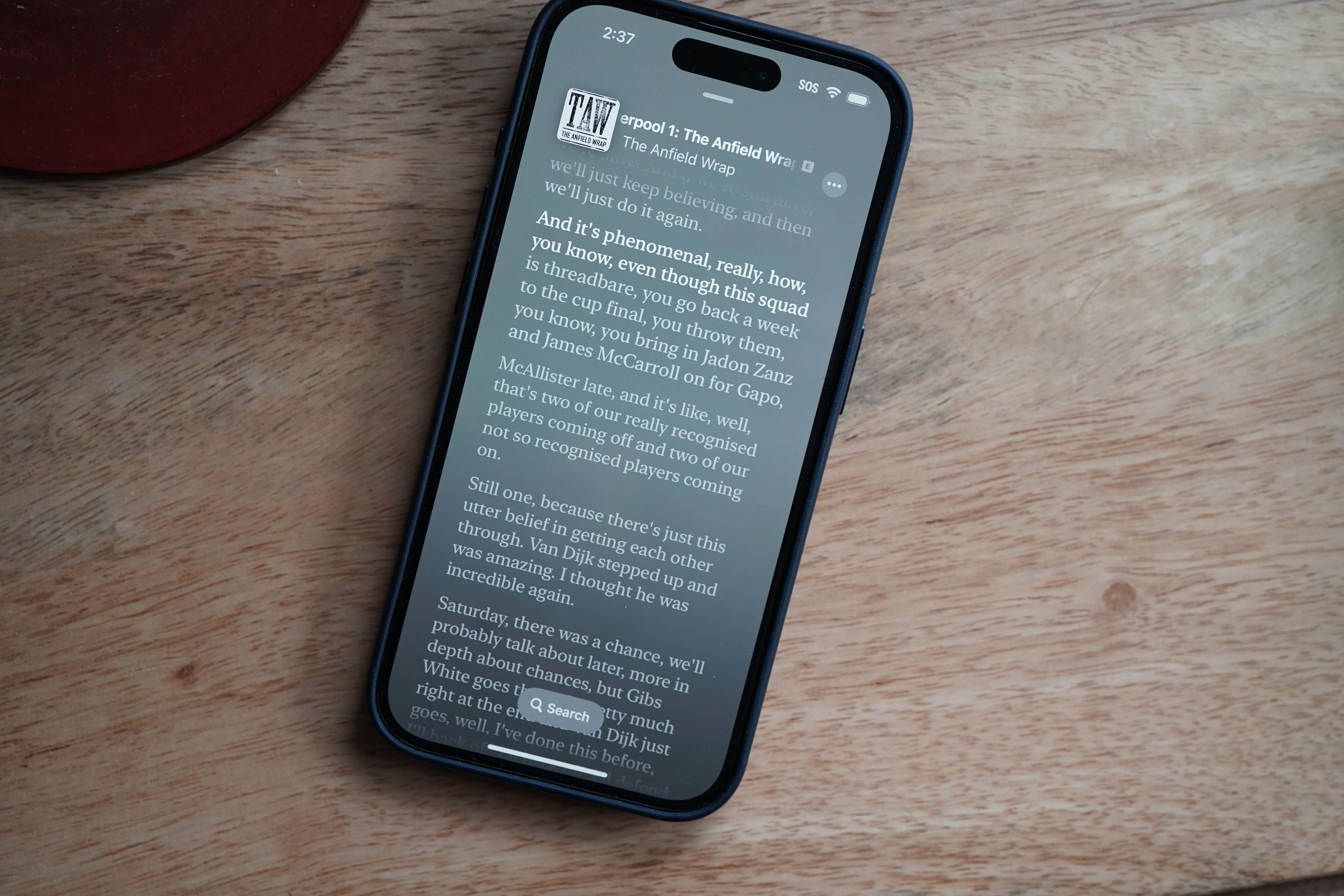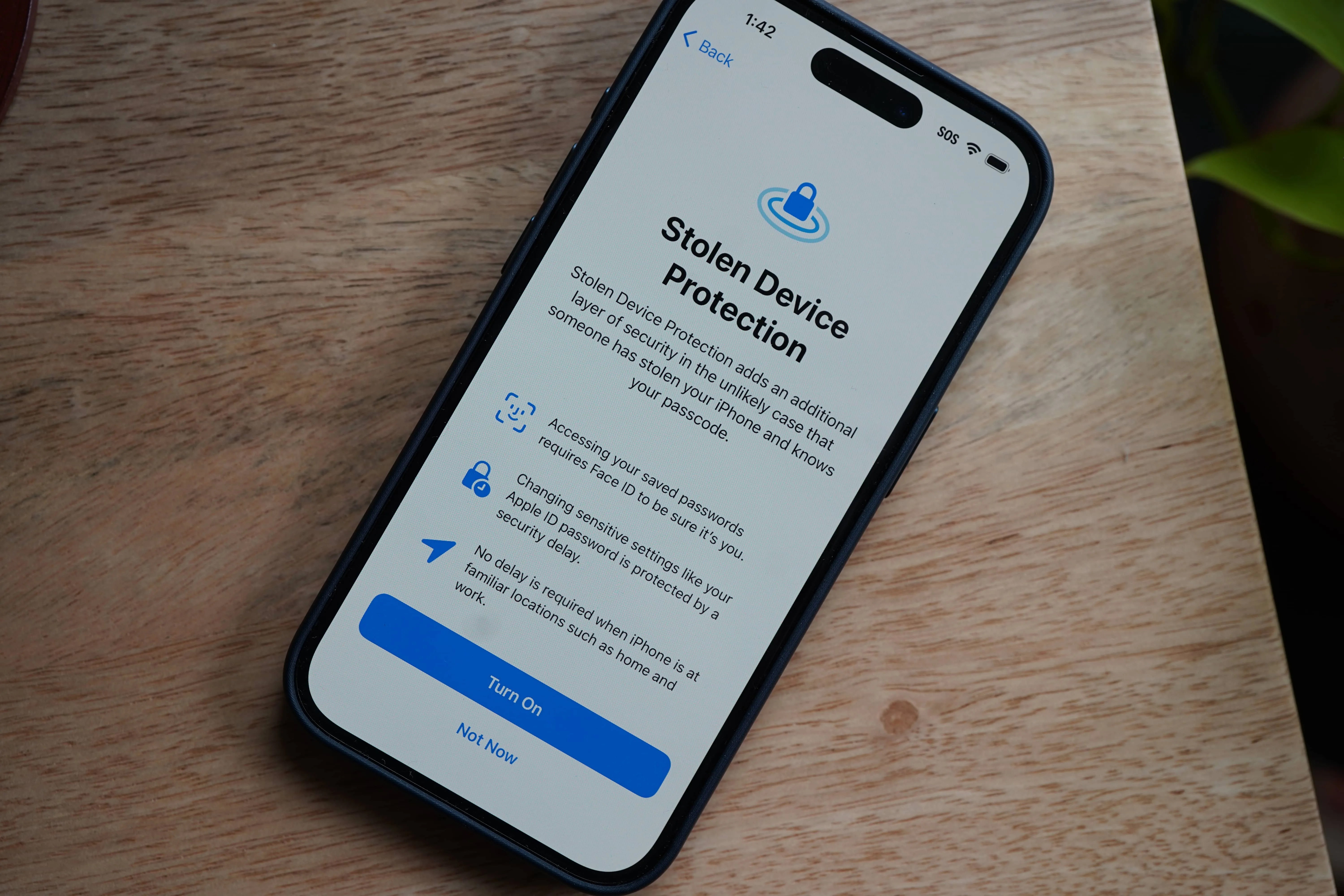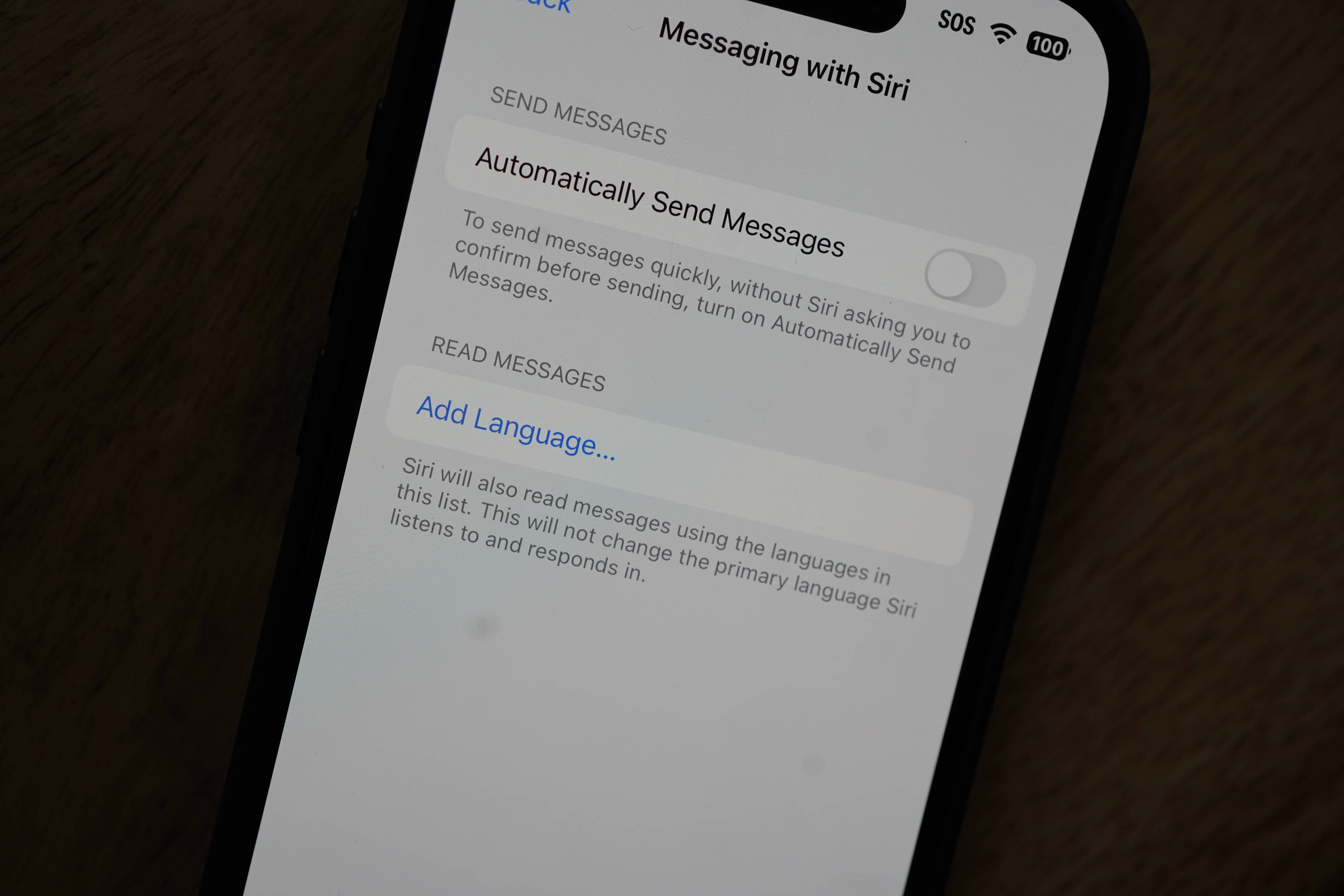In case you haven’t heard, iOS 17.4 is the next big software update coming to your iPhone — and it’s rolling out right now. It brings some pretty important updates and new features to your iPhone, including a revamped App Store, new emojis (including a phoenix, lime and mushroom), and more advanced Siri capabilities. But that’s just scratching the surface.
Below, we’ve rounded the most useful new iPhone features of iOS 17.4.
Note: You’ll have to download iOS 17.4 on your iPhone to access the below features. Open the Settings app > General > Software Update and download iOS 17.4.
1. Check if your iPhone’s battery health is “Normal”

iOS 17.4 makes it a little simpler to check the battery health of your iPhone. Specifically, when you open the Battery menu in the Settings app, there’s a new menu option called Battery Health that will let you know if your iPhone’s battery is degrading at a normal rate.
If you select the Battery Health option, you’ll be able to access more detailed information such as your iPhone’s battery cycle count, its manufacture date and the first time you used the iPhone. This feature looks to only be available to the iPhone 15 lineup.