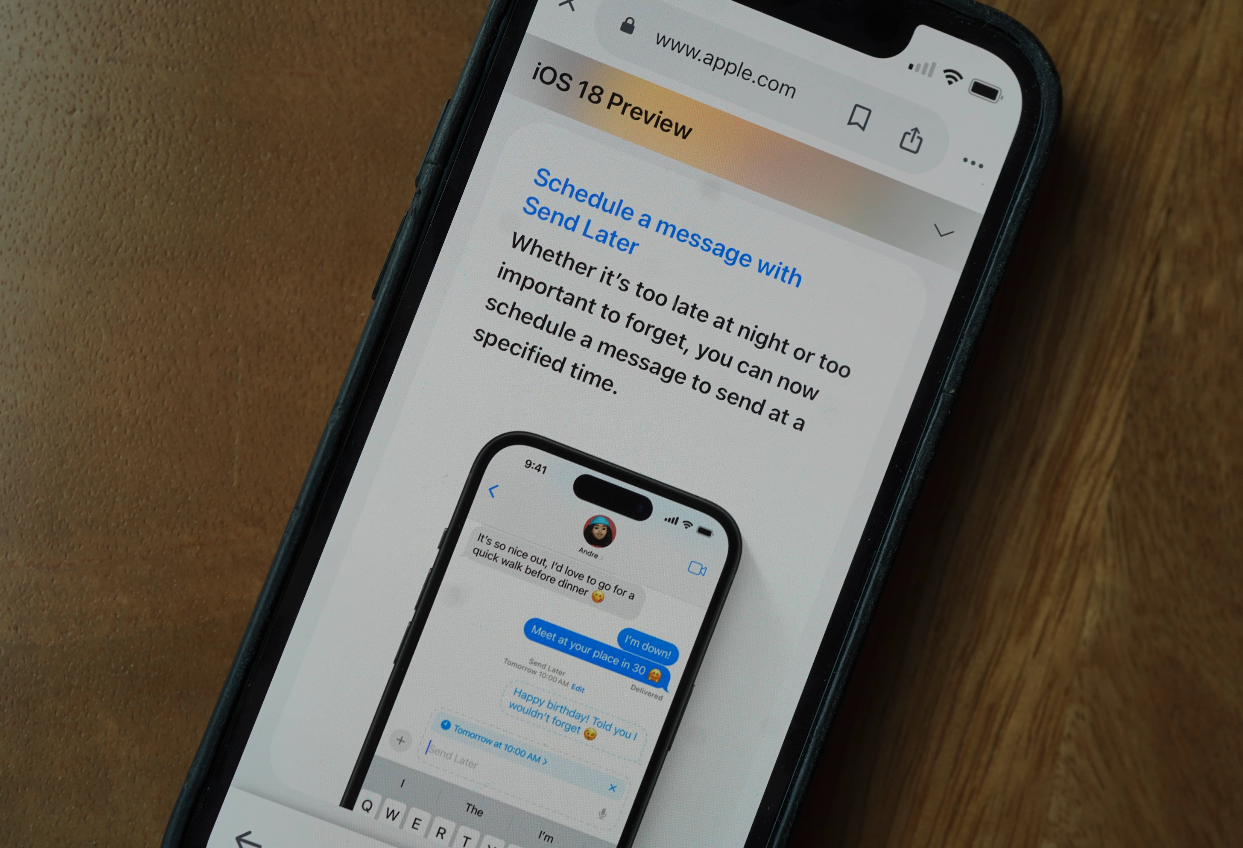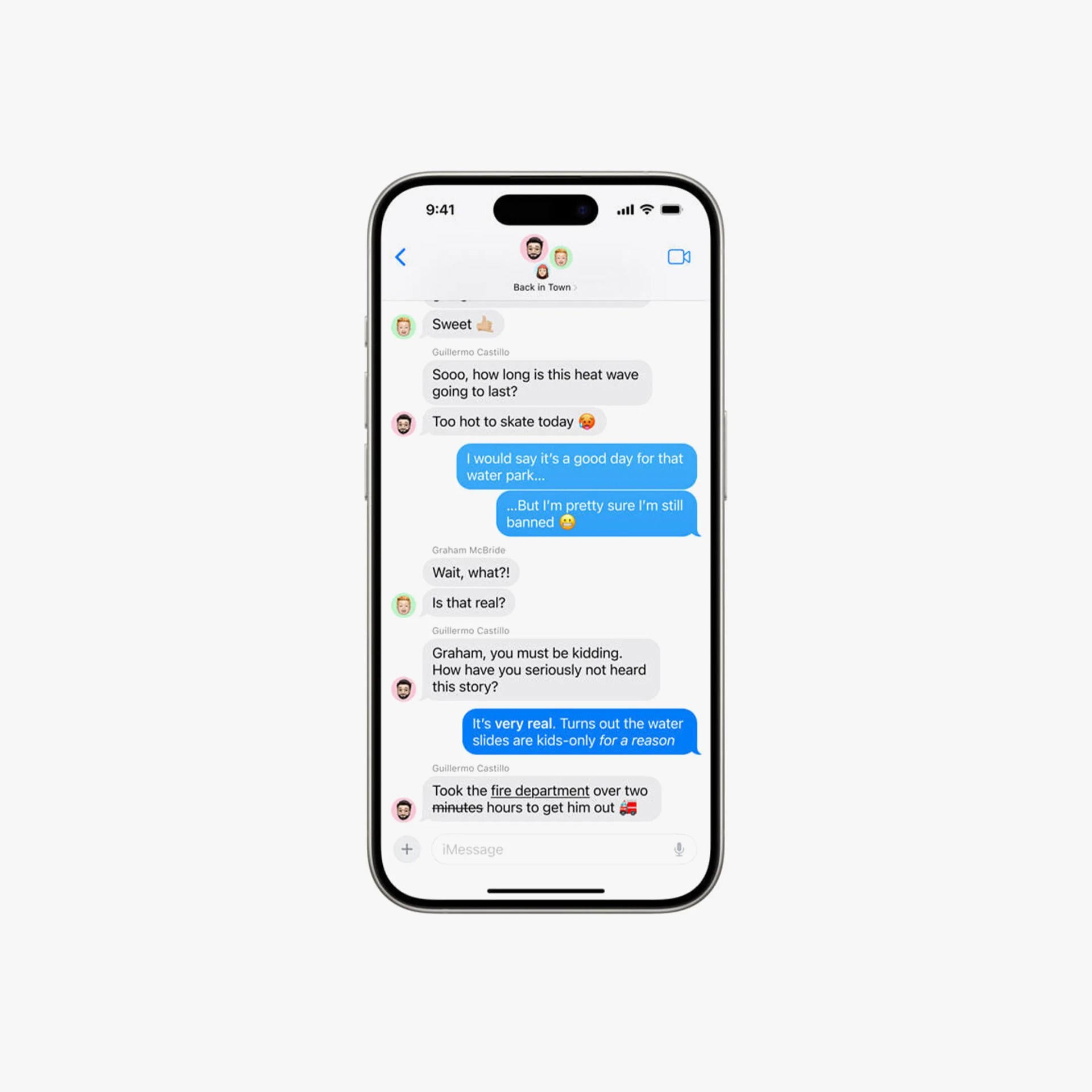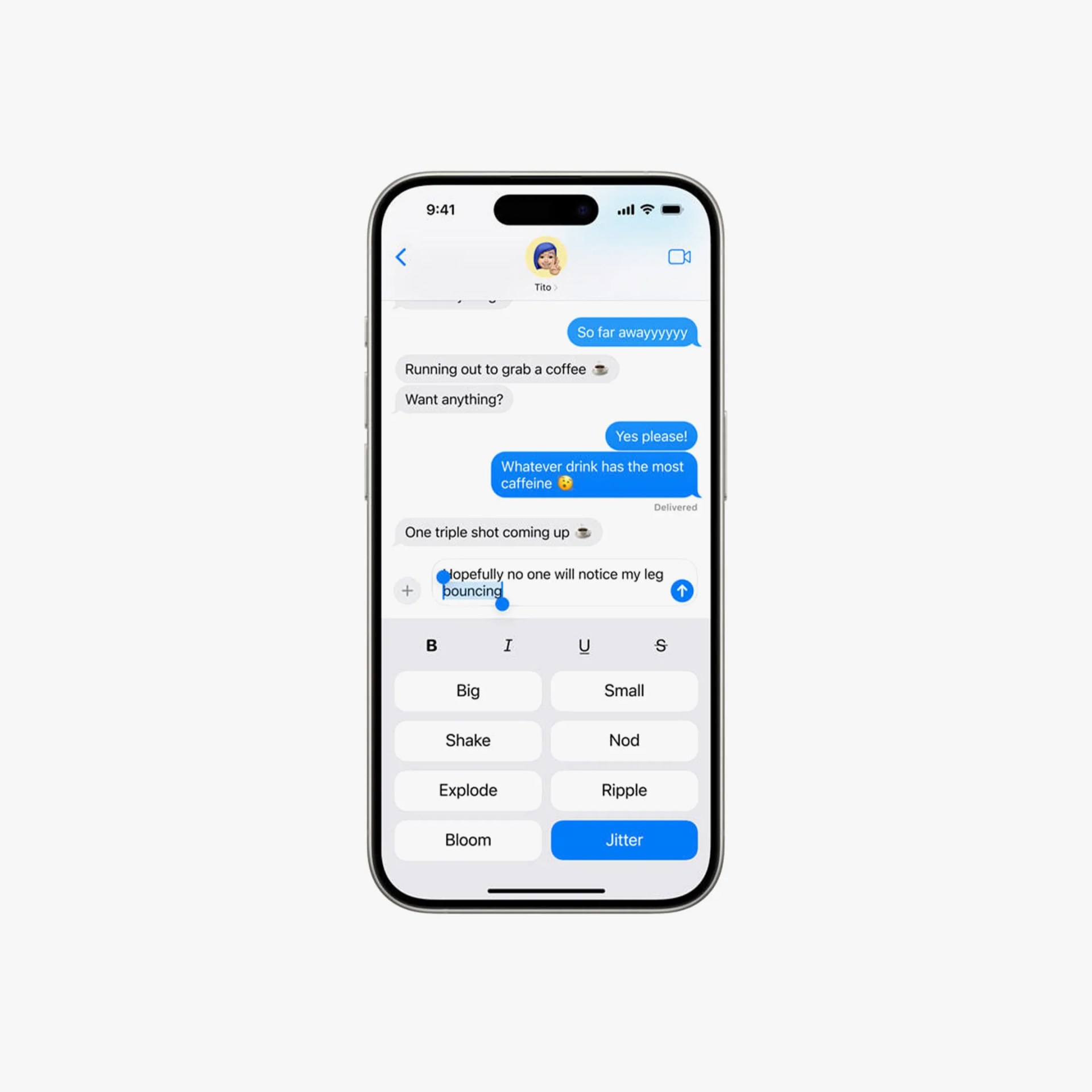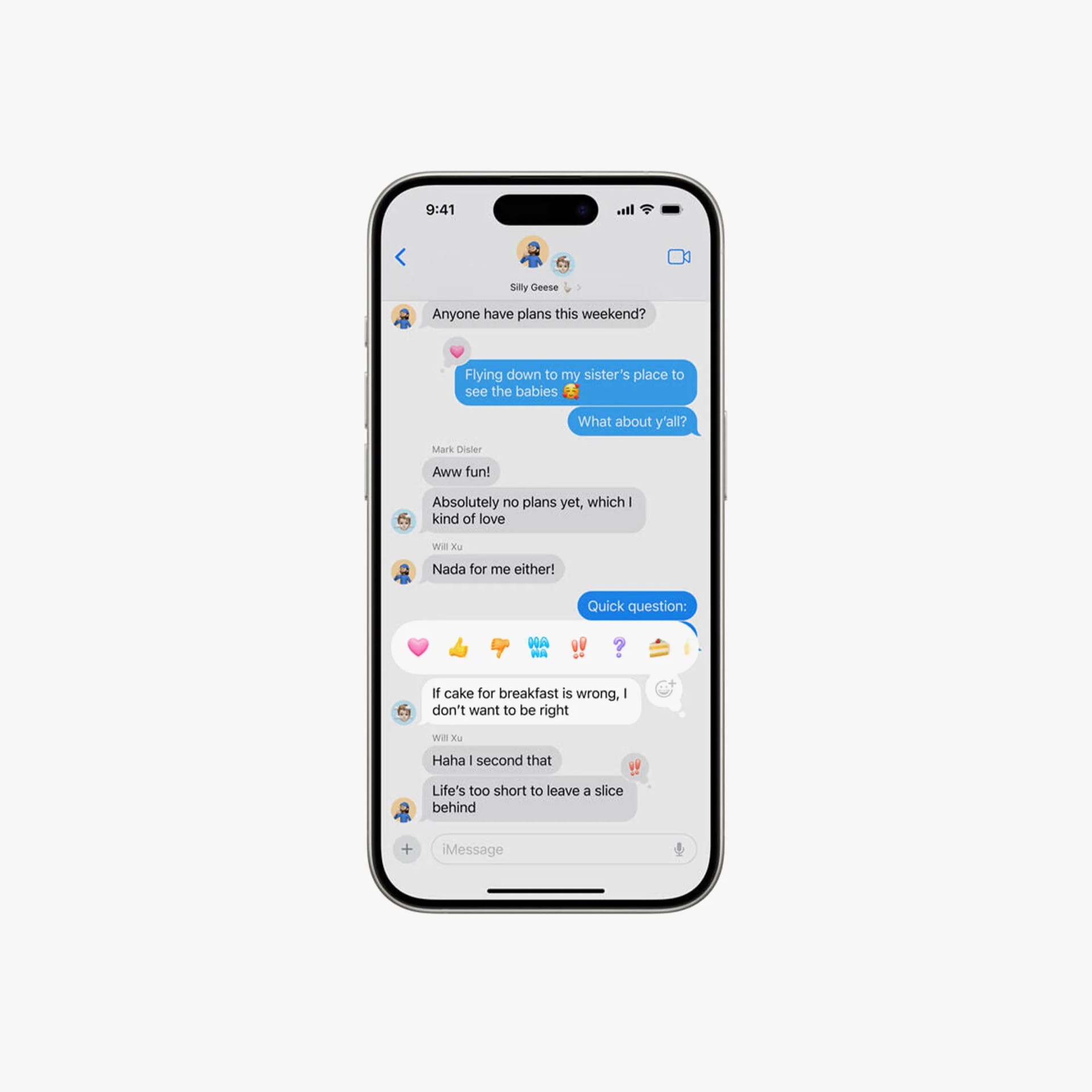When iOS 18 rolls out later this fall, your iPhone’s Messages app will get quite the upgrade. Specifically, the software update will include several highly requested features that have long been missing from Apple’s messaging app.
Here’s what you need to know.
You Can Schedule Messages, Finally
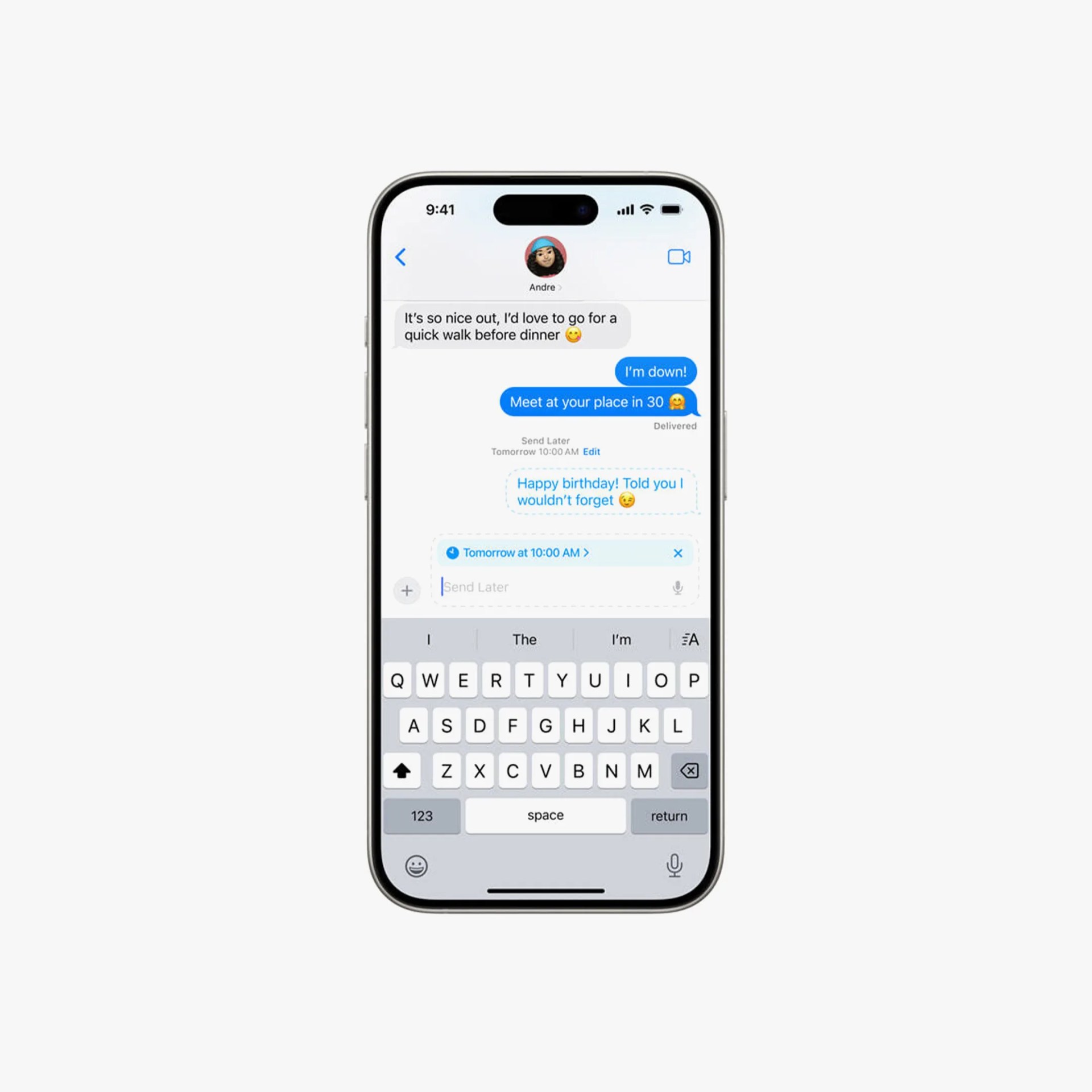
It seems crazy that you haven’t been able to schedule messages in the Messages app, but it’s true (unless you’ve been using a Shortcut, of course). Well, that’s changing with iOS 18.
When the software update rolls out, you’ll finally be able to schedule out messages. This way, you won’t feel weird about messaging somebody super late or early. You’ll be able to be more proactive with reminders and “Happy Birthday” messages, too.