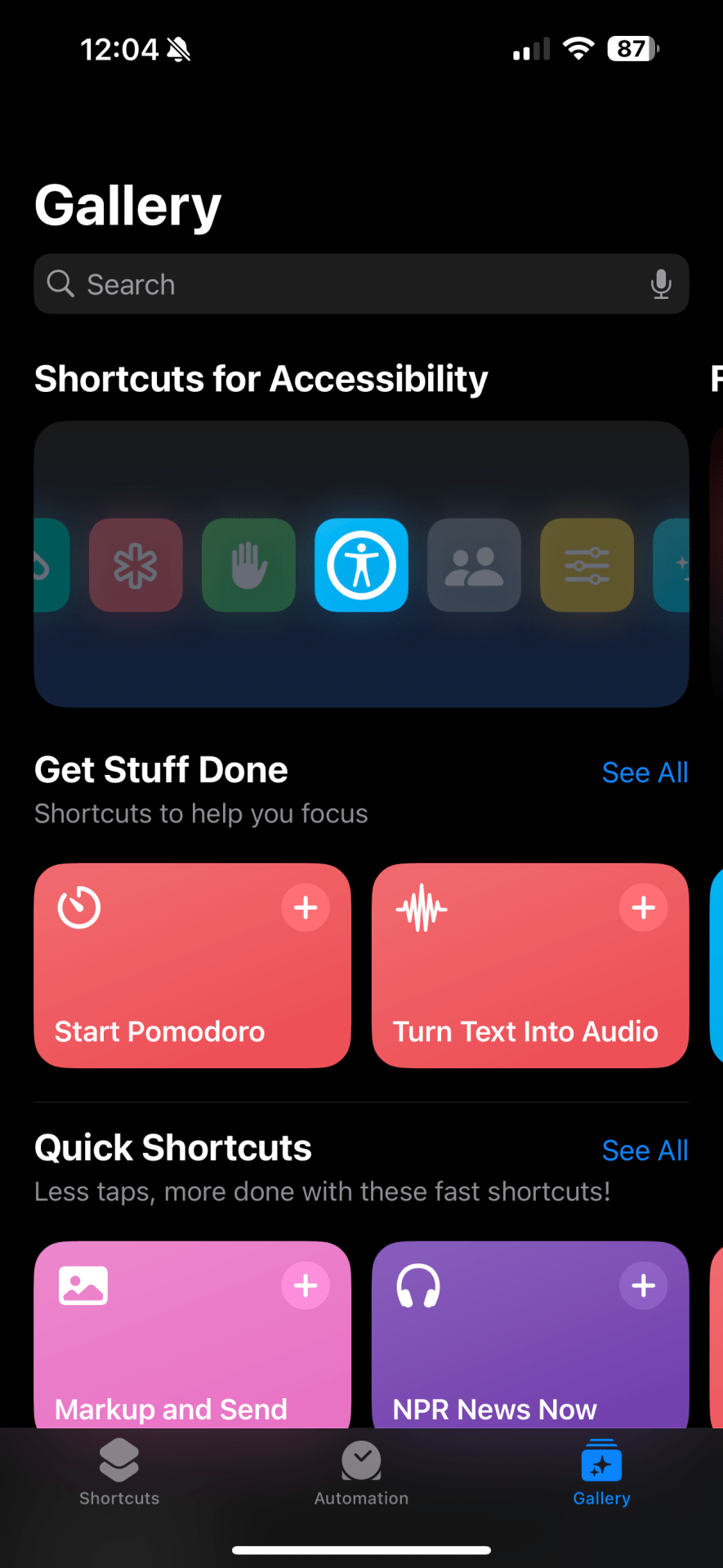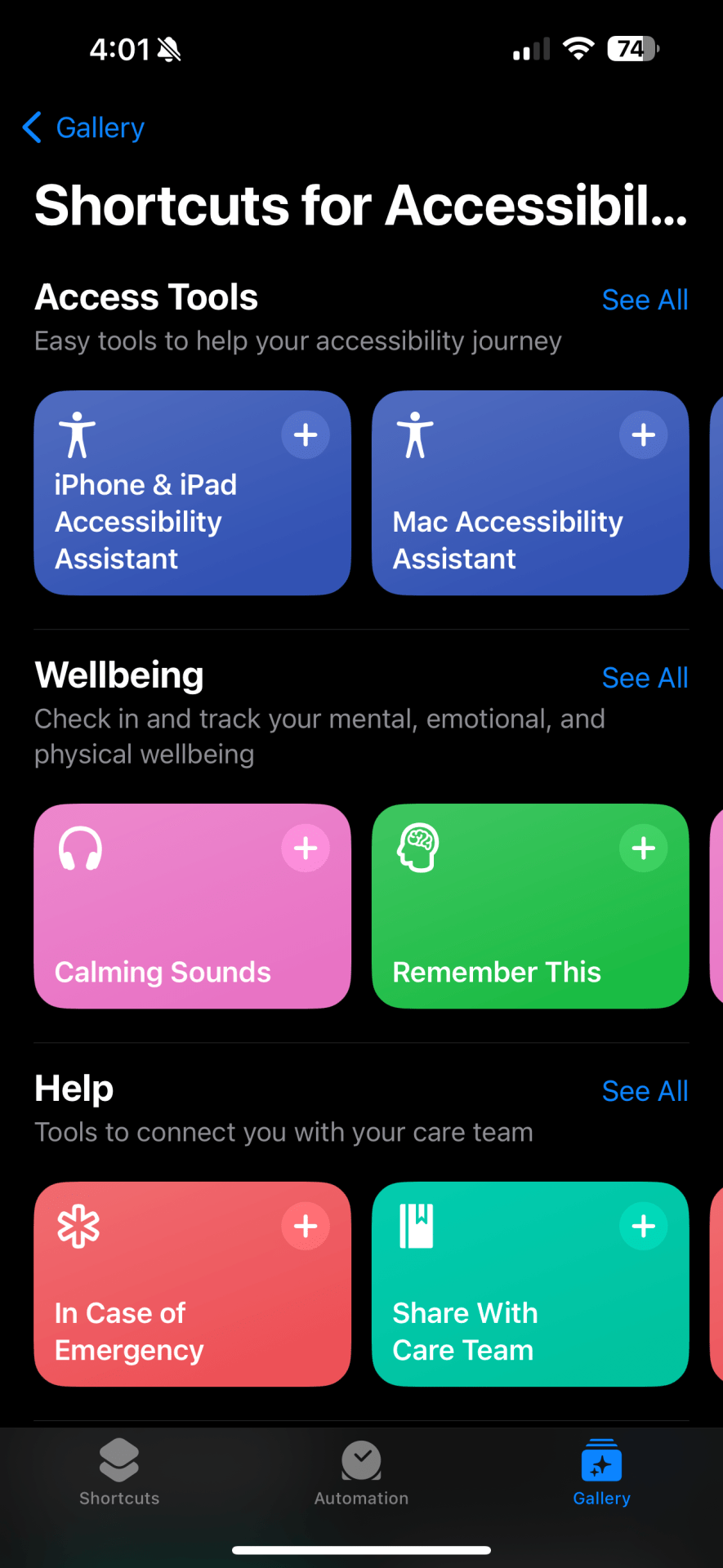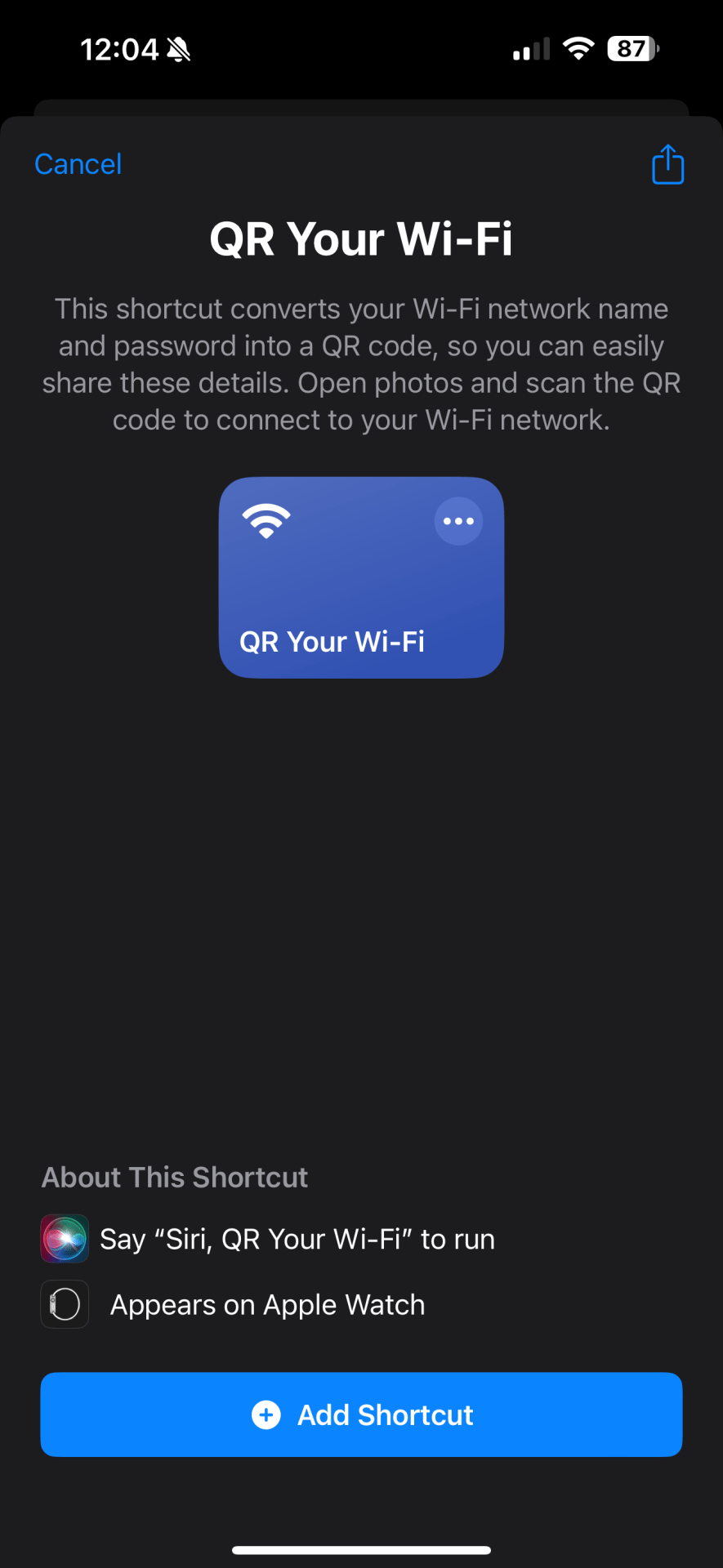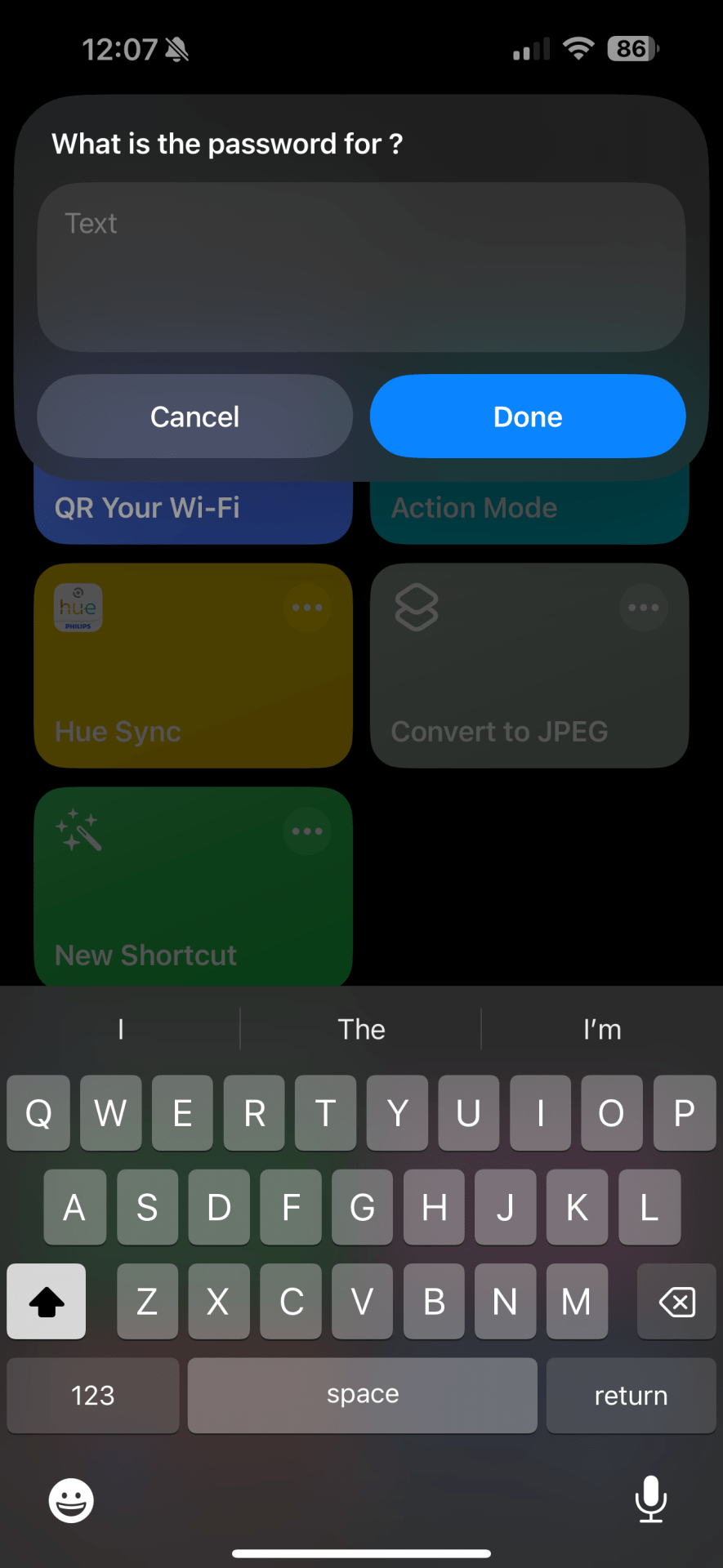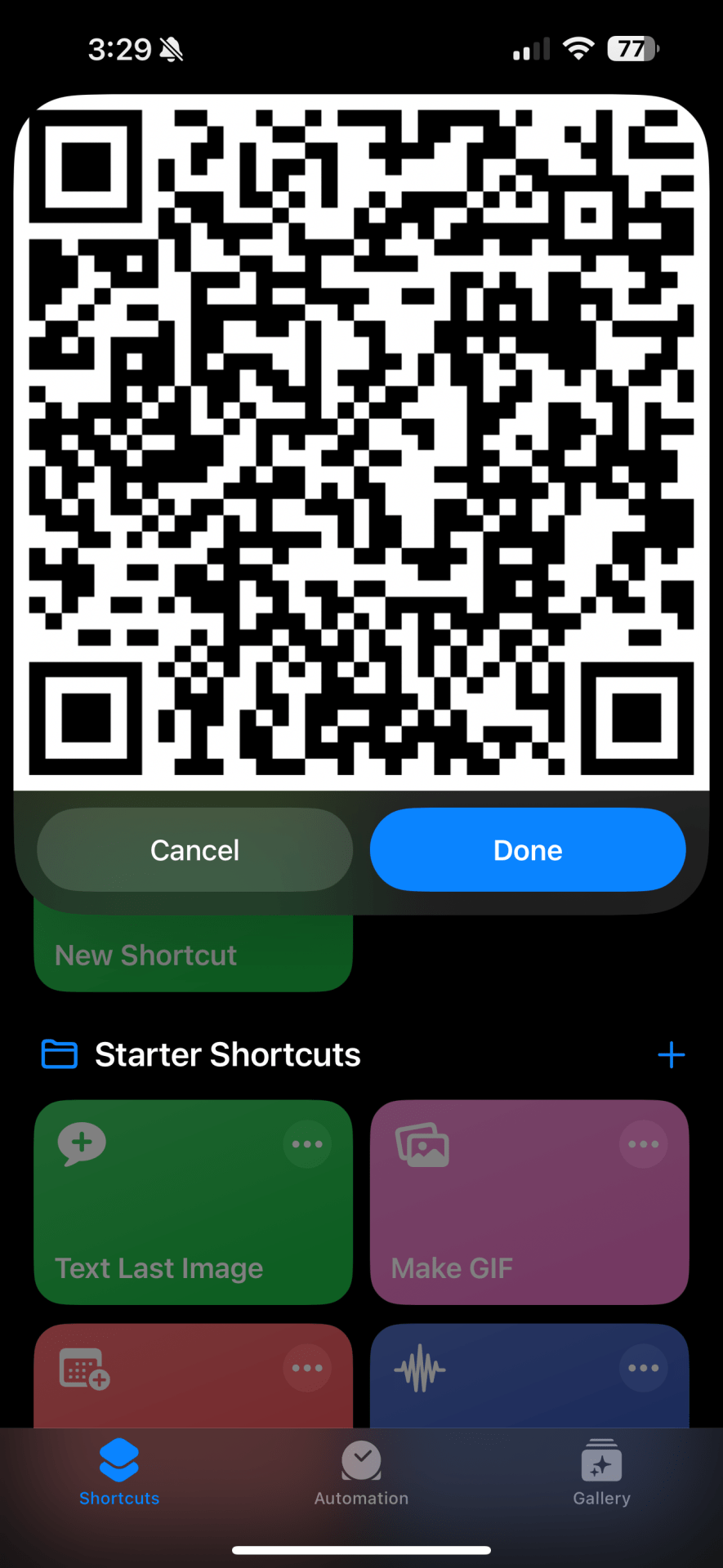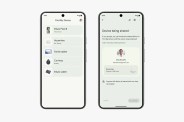Sharing your Wi-Fi network details with friends and family while visiting your place doesn’t require dictating awkward network IDs or passwords out loud. It also doesn’t require writing down sensitive information anywhere.
Instead, you can pass someone a printed QR code or show them the code on your phone.
Once guests scan the code with their phone’s camera app, which many people are now familiar with as a consequence of the pandemic, a pop-up message will ask if they’d like to join your network. After hitting “join,” they’ll be automatically signed on without selecting a network name or typing in a password. The QR code will never expire as long as your network details remain the same. This QR code-based login ability was one of the most significant benefits of the Wi-Fi Easy Connect Standard, launched and announced a few years back.
There are several ways to generate a QR code for your Wi-Fi network. Below, you’ll find several methods we recommend.
THE EASIEST WAY TO CREATE A WI-FI NETWORK QR CODE
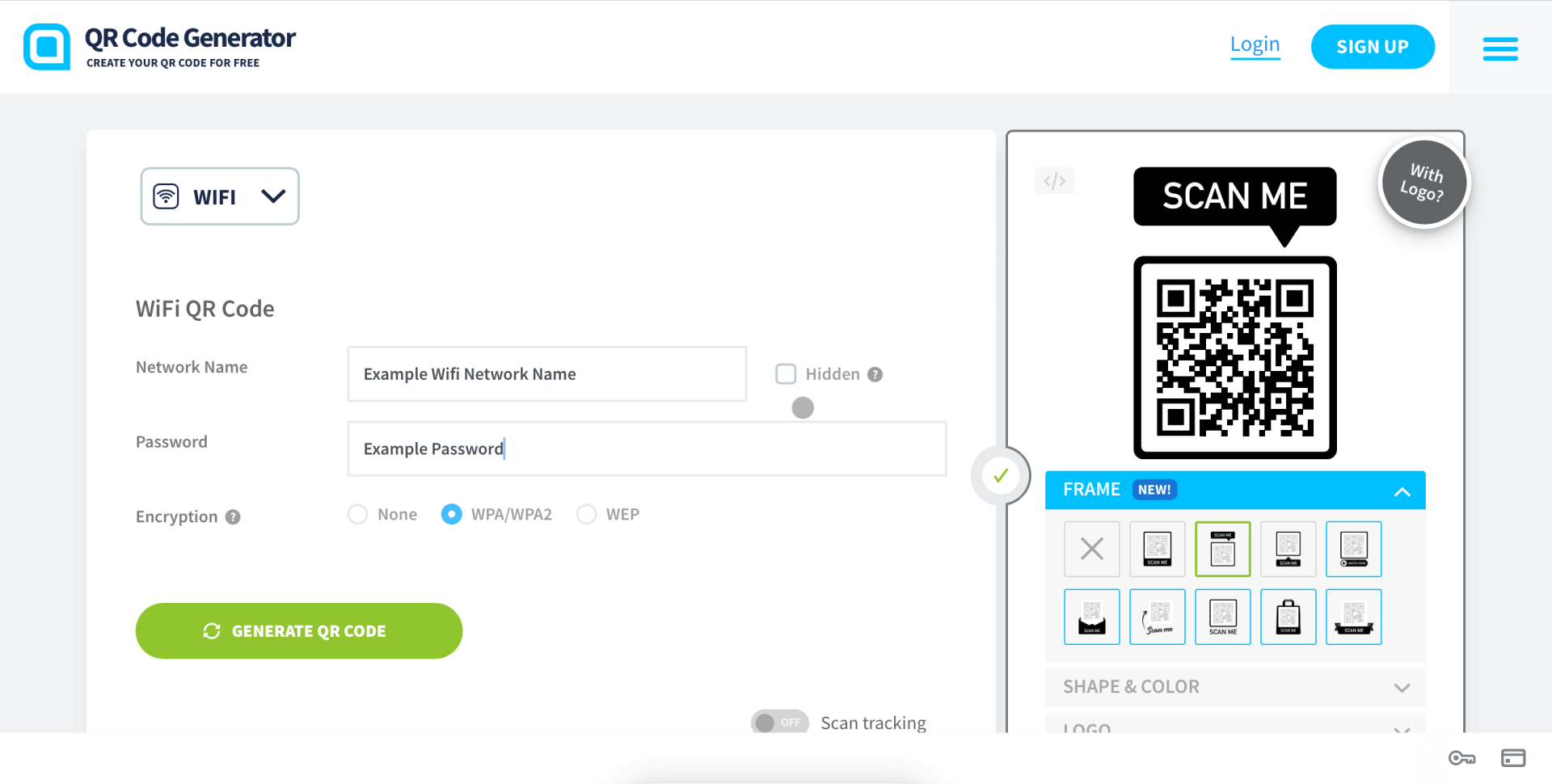 Ben Bowers for Gear Patrol
Ben Bowers for Gear PatrolThis free website (and others like it) are the easiest way to generate a QR code for your Wi-Fi network. Visit the link, enter your Wi-Fi network name and password, and hit “generate QR Code.” You can even make the code look nicer by choosing different frame designs.
The catch is that you share your Wi-Fi network details with a third party. So, if you’re conscious of your network security or are concerned about sharing private information online, the other methods below are better bets.