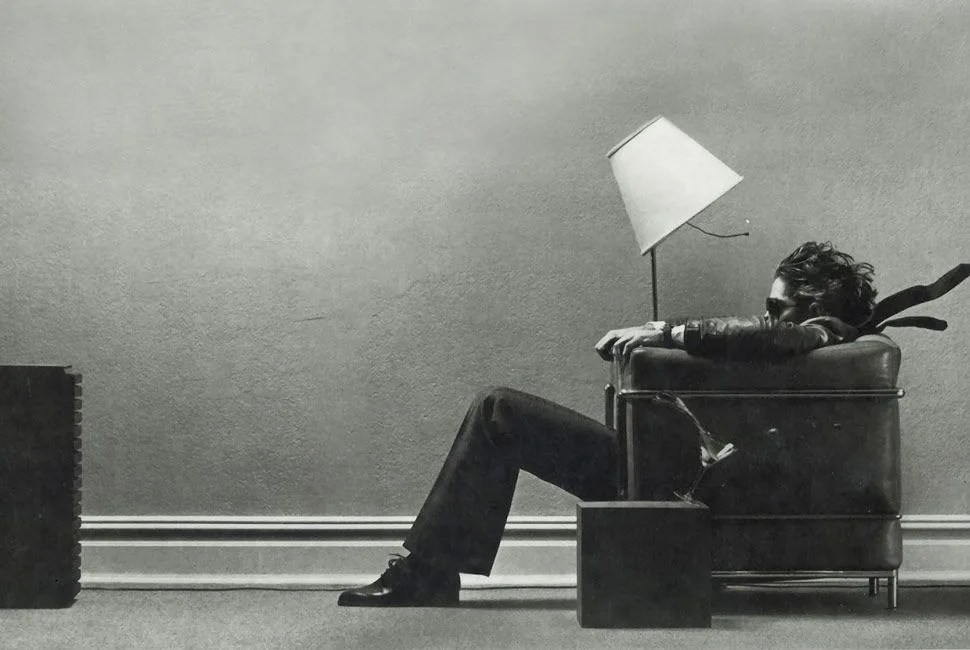Our obsession with hardware is here to stay — don’t expect an apology for it any time soon. We’ll be the first to admit, though, that even the right headphones, speakers and amps are only as good as the source material you play through them. Garbage in, garbage out. The solution? Get more out of the tunes you love by upgrading your music library. Here’s how to do it.
Focus on Format
Paying attention to the format of your music is one of the easiest ways to immediately improve your listening experience. The good news is that a variety of so-called “lossless” digital formats provide a far better listening experience with most, if not all, of the convenience of playing an MP3. WAV and AIFF files, for instance, are technically exact copies of the original source audio and are not compressed from a file size standpoint in any way. Audiophiles are attracted to the “exact” nature of these digital copies, but their large uncompressed file sizes may have you springing for some external storage.
Other formats such as FLAC (Free Lossless Audio Codec), ALAS (Apple Lossless Audio Codec), WMA Lossless (Windows Media Audio Lossless) and APE (formerly Monkey’s Audio) are also lossless and bit-perfect in terms of their audio content. This provides the digital equivalent of CD-quality audio. Thanks to data compression, though, their file size footprint is roughly half that of WAV or AIFF, but still about six times the size of an MP3. A good rule of thumb is: for every three CDs’ worth of FLAC or ALAC files, you’ll need about a gigabyte of hard drive space.
Step Up the Quality
Directly ripping CDs into FLAC files is one of the easiest ways to upgrade your digital music library. iTunes makes it cake, so long as you stick with Apple’s own formats (ALAC instead of FLAC). Unfortunately, making the leap to premium audio also involves using specialty software, since iTunes and iOS do not support FLAC as a format. Mac users can employ a free open-source program called Fluke to allow their FLAC content to play inside iTunes. Likewise, you’ll have to use apps for iOS like VLC Player, Dan Leehr’s bluntly titled FLAC Player or Onkyo’s HF Player for FLAC playback on your iPhone or iPod. Since version 3.1, Android includes native FLAC support, making the transition slightly easier for Google fanboys.

A few audiophile streaming services also exist, such as Tidal, which offers 16-bit/44.1kHz FLAC-quality streaming for roughly double the cost of a Spotify subscription. But, even if you can’t be bothered with making the jump to lossless, focusing on listening to higher-quality 320kbps songs can still make a huge difference. Spotify gives premium subscribers the option of streaming at this quality — all that’s required is a quick settings change, which you can learn about here. With the launch of iTunes Match, Apple also introduced a way for users to upgrade all of their MP3s to a minimum of 256Kbps with nice and tidy metadata.