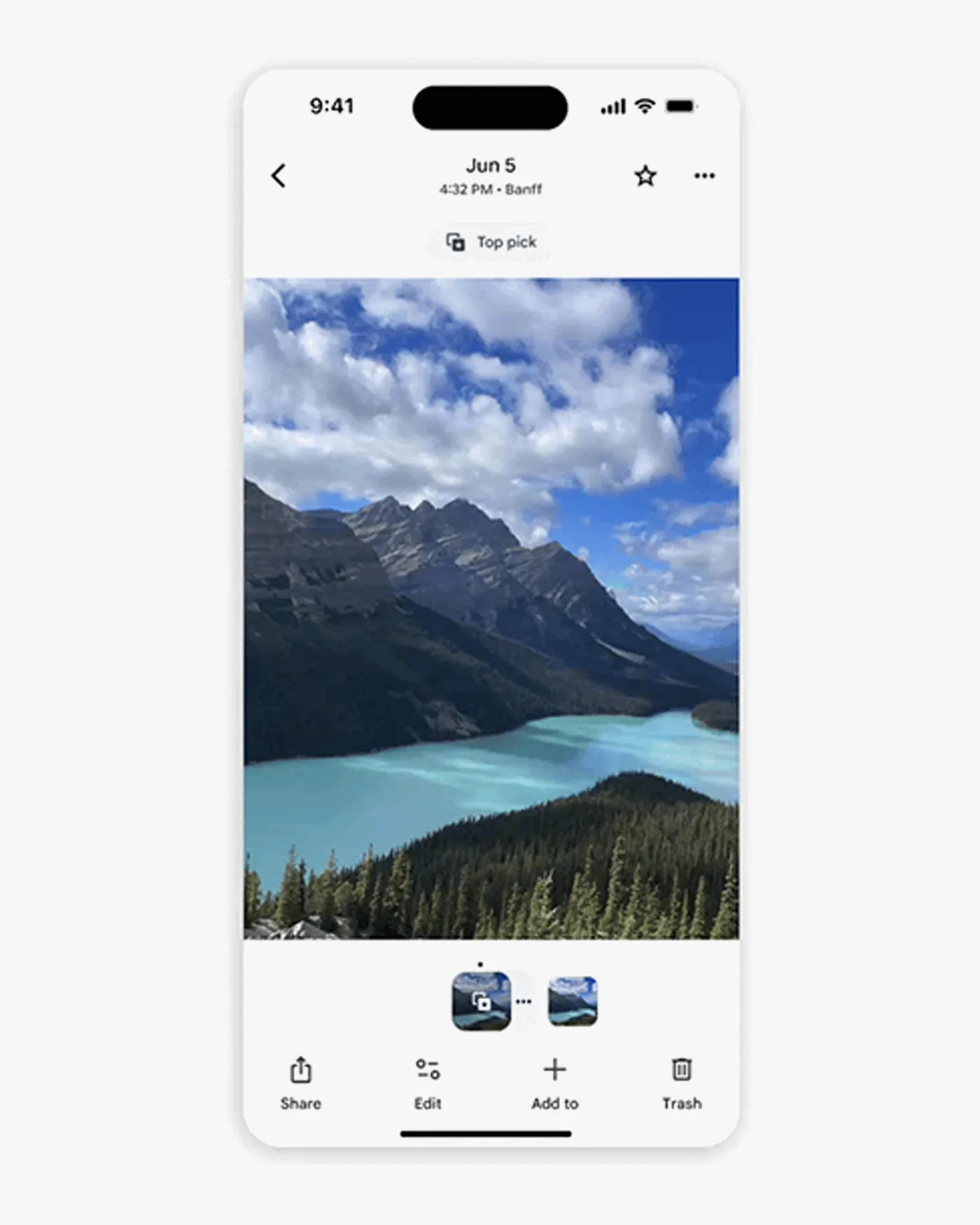iPhone owners, there’s a good chance you use Google Photos as your go-to photos app. It’s popular because it offers way more free storage than Apple’s iCloud. Plus, it has a ton of cool features.
Just a month ago, Google Photos on iPhone gained some pretty cool AI-editing tools that were previously only available to Pixel owners. And now, Google is updating its photos app again with a refreshed look and a few new abilities.
And this time around, these new Google Photos features are rolling out to iPhone users first.
A Google Photos upgrade

As revealed in the company’s blog post, it’s redesigning Google Photos app — more specifically, the main Photos view within the app — to “bring you a simpler, more modern, and more intuitive UI.” In a nutshell, it’s making the app easier to navigate.
With this redesign, the Photos view in Google Photos is getting four important updates.