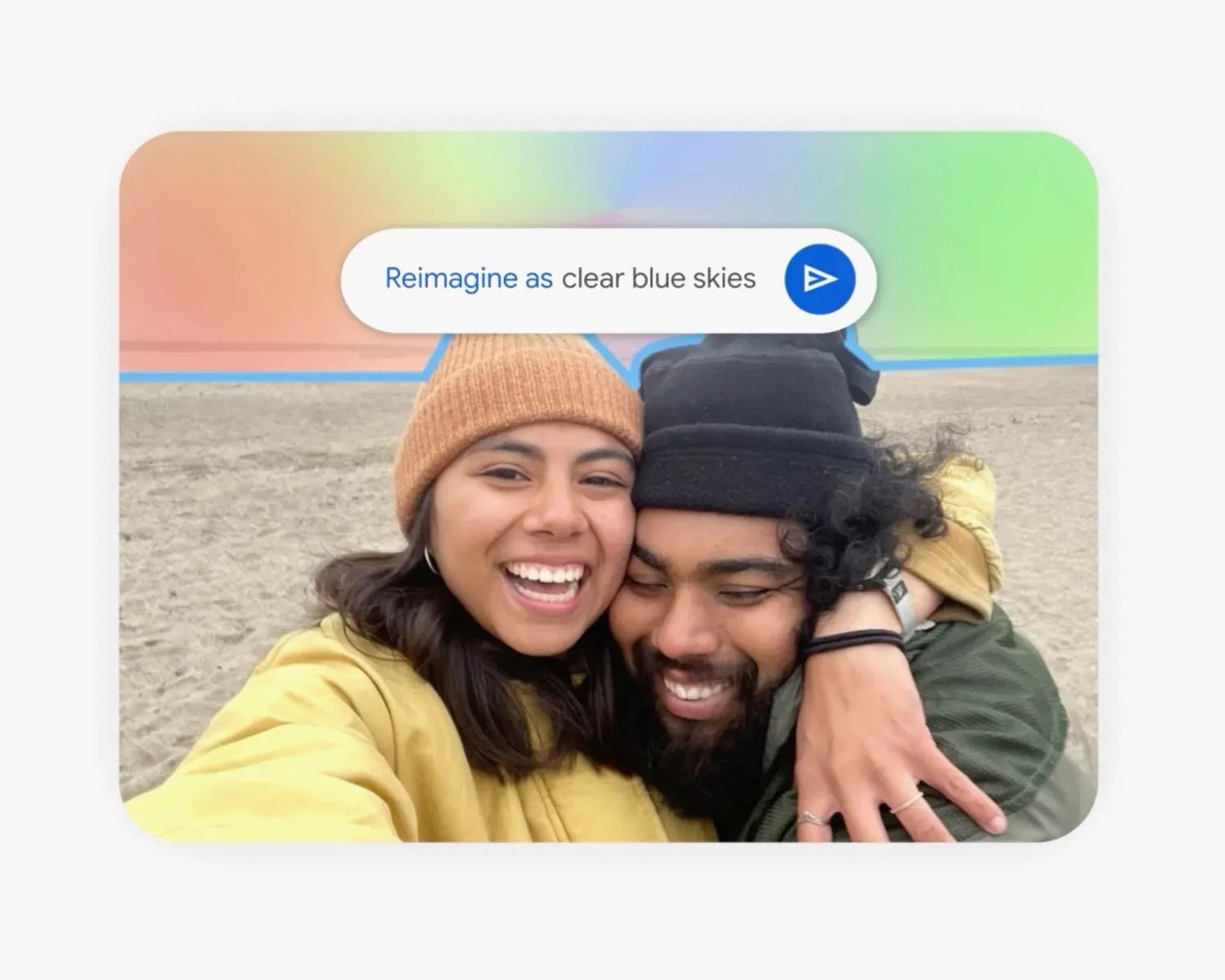Google Photos just turned 10 years old.
And to celebrate that fact, Google has announced that it is bringing a few AI photo-editing features, which you previously only had access to on Google Photos if you had a Pixel smartphone, to other Android smartphones and the iPhone for the first time.
So if you use Google Photos — which there’s a good chance you do, as it’s still arguably the most popular photo storage solution for Android and iPhone users alike — you’re going to gain access to some pretty neat new features.
New AI photo-editing tools
The AI photo-editing tools that Google is rolling out to more Google Photos users are designed to be quick and easy to use — no professional creative experience required.
“We’re launching a new editor that provides helpful suggestions and puts all our powerful editing tools in one place,” reads Google’s blog post. “You can use AI-powered suggestions that combine multiple effects for quick edits in a variety of tailored options, or you can tap specific parts of an image to get suggested tools for editing that area.”