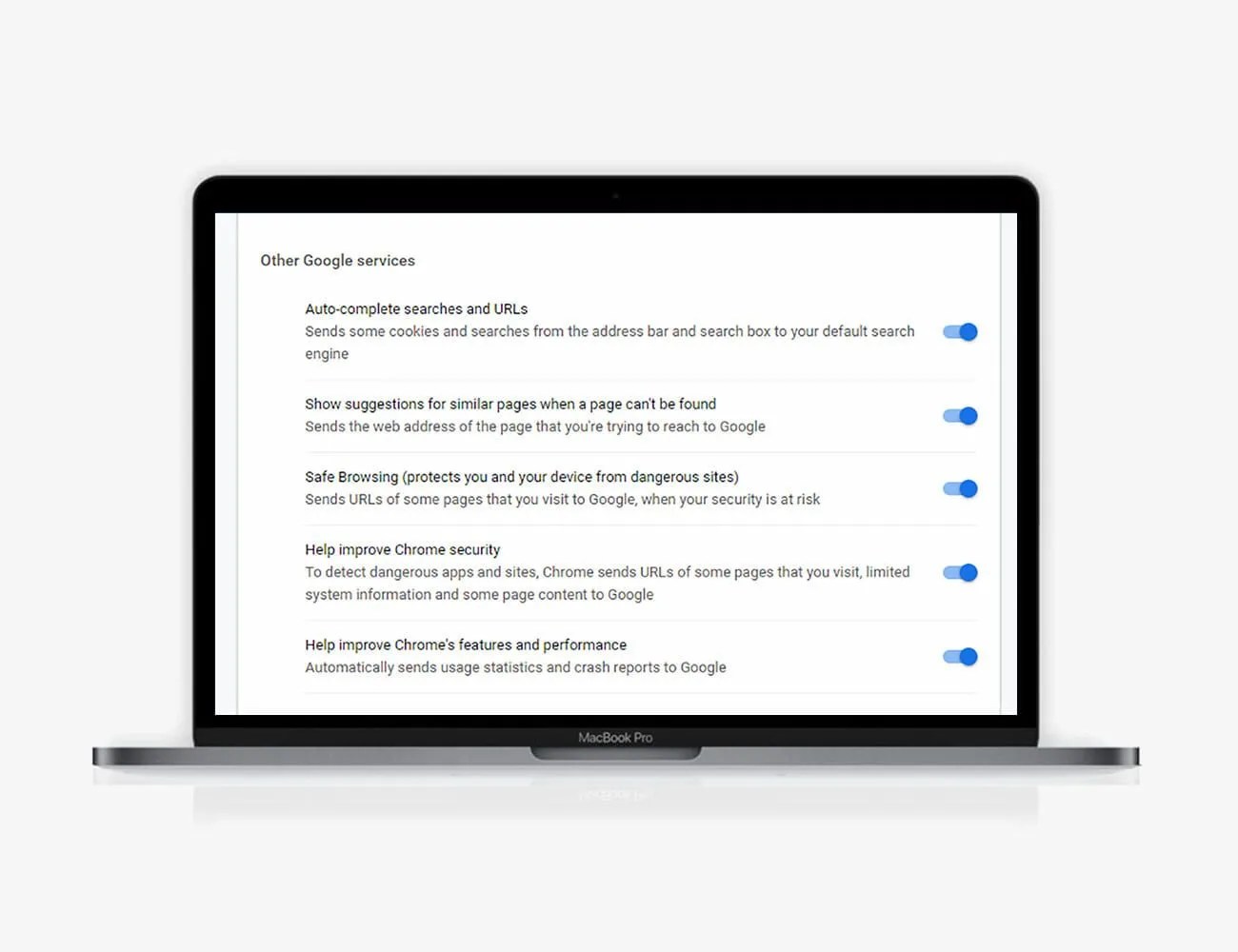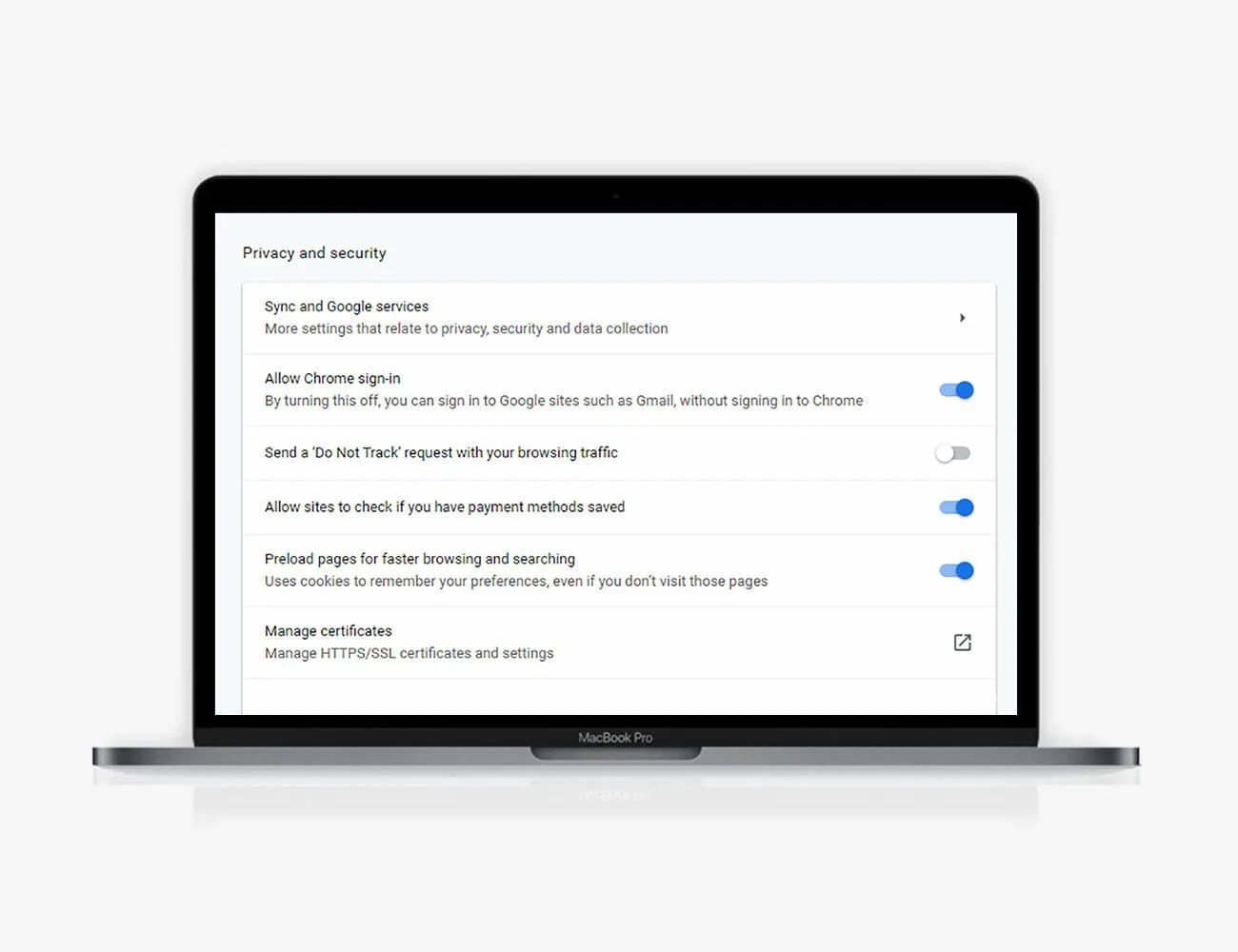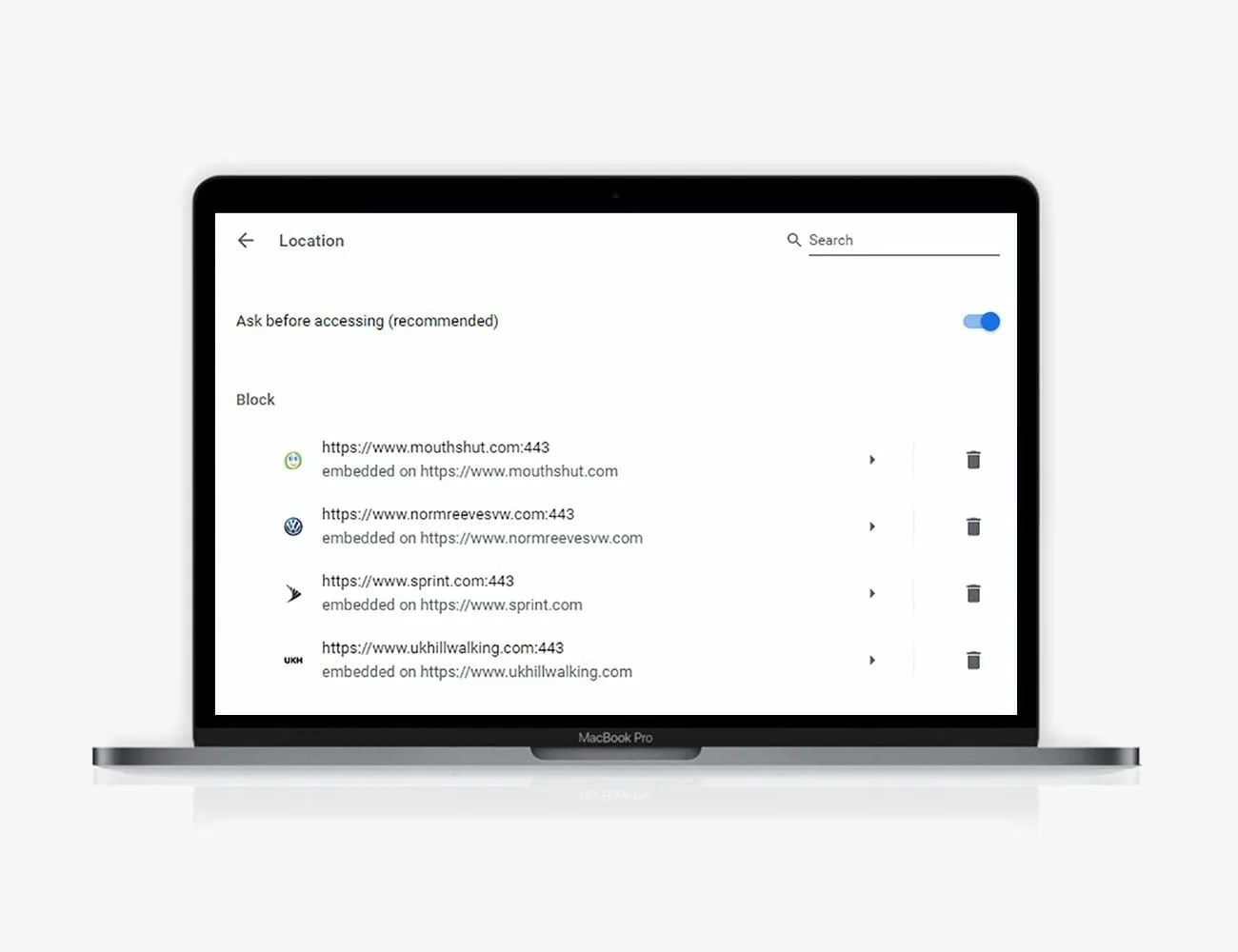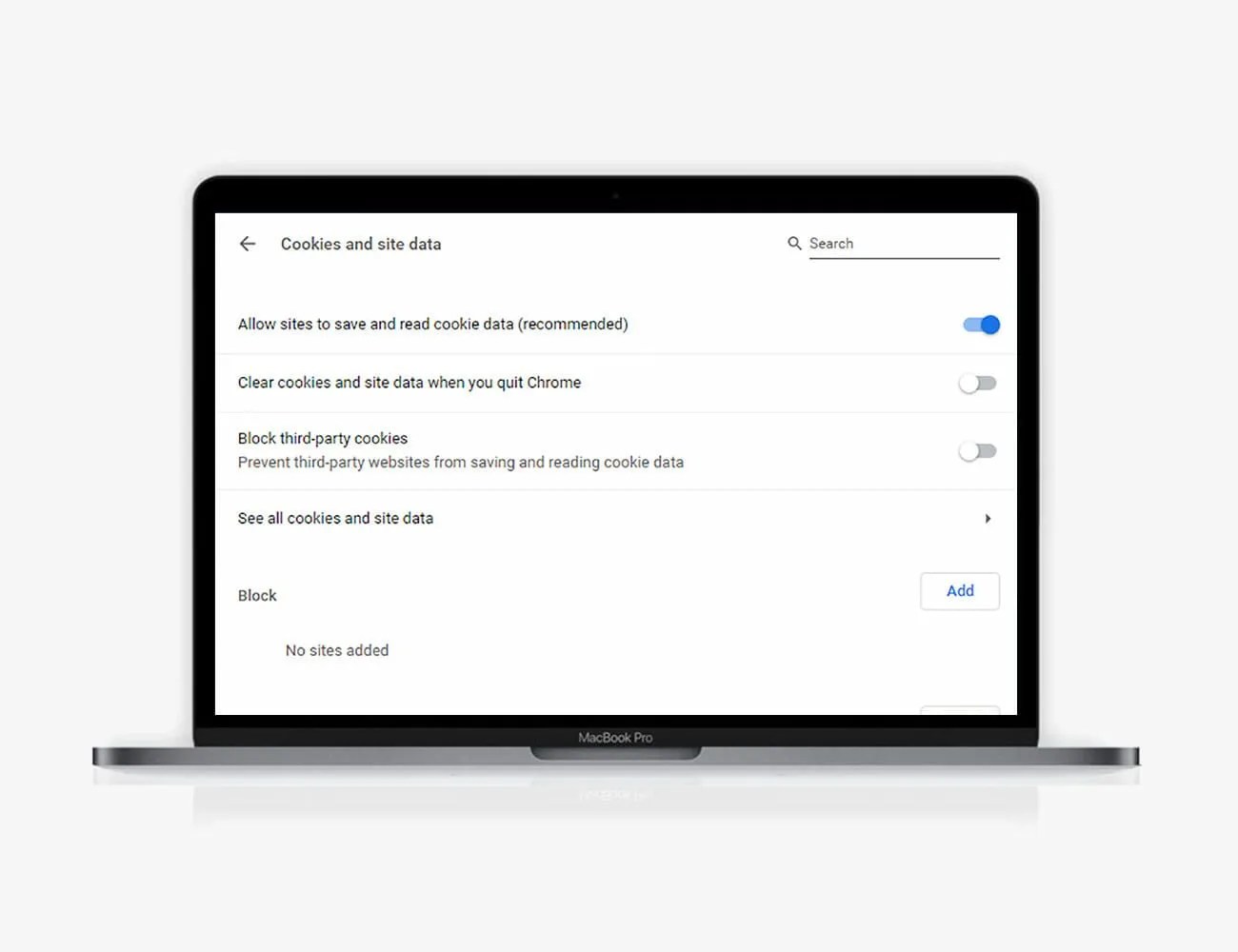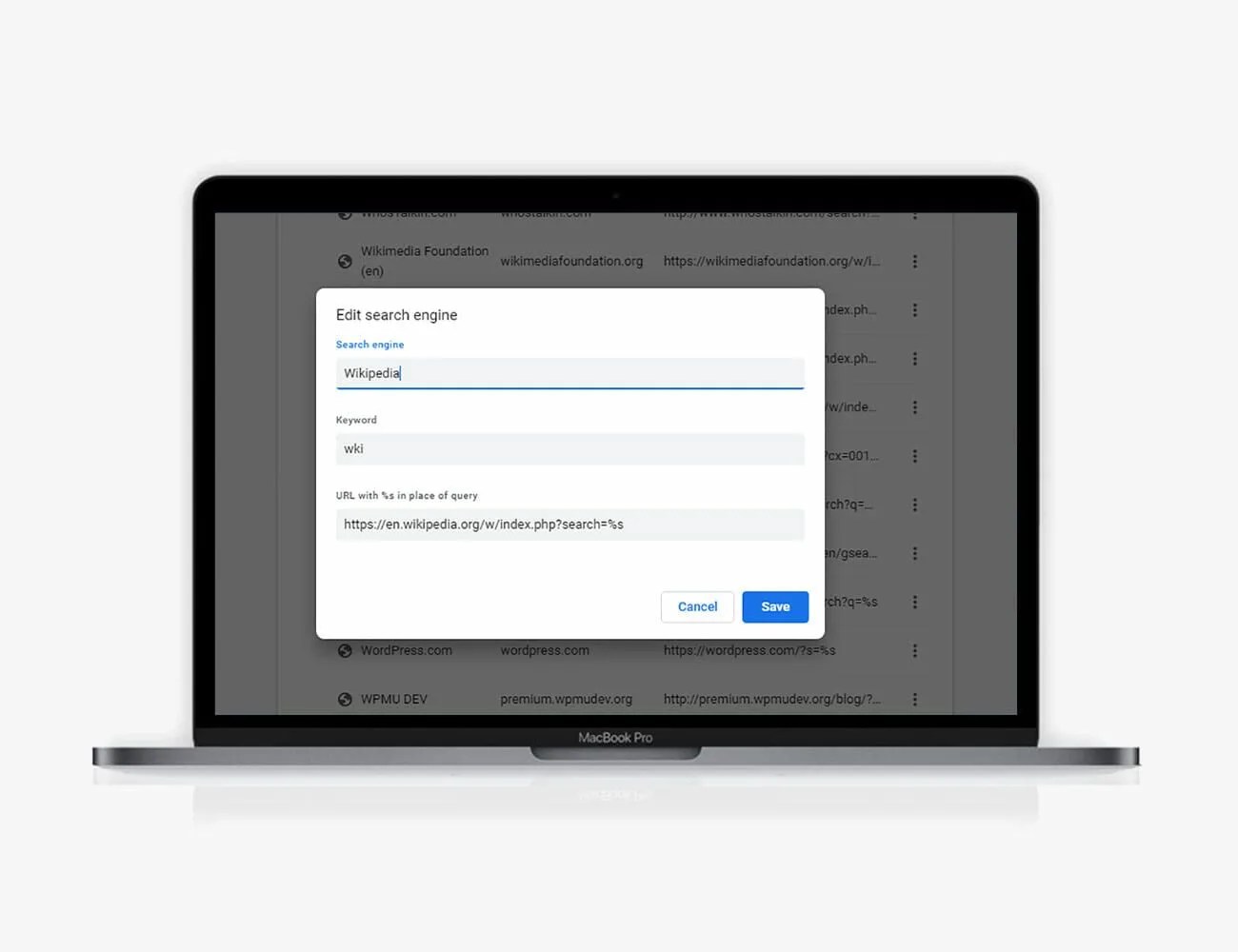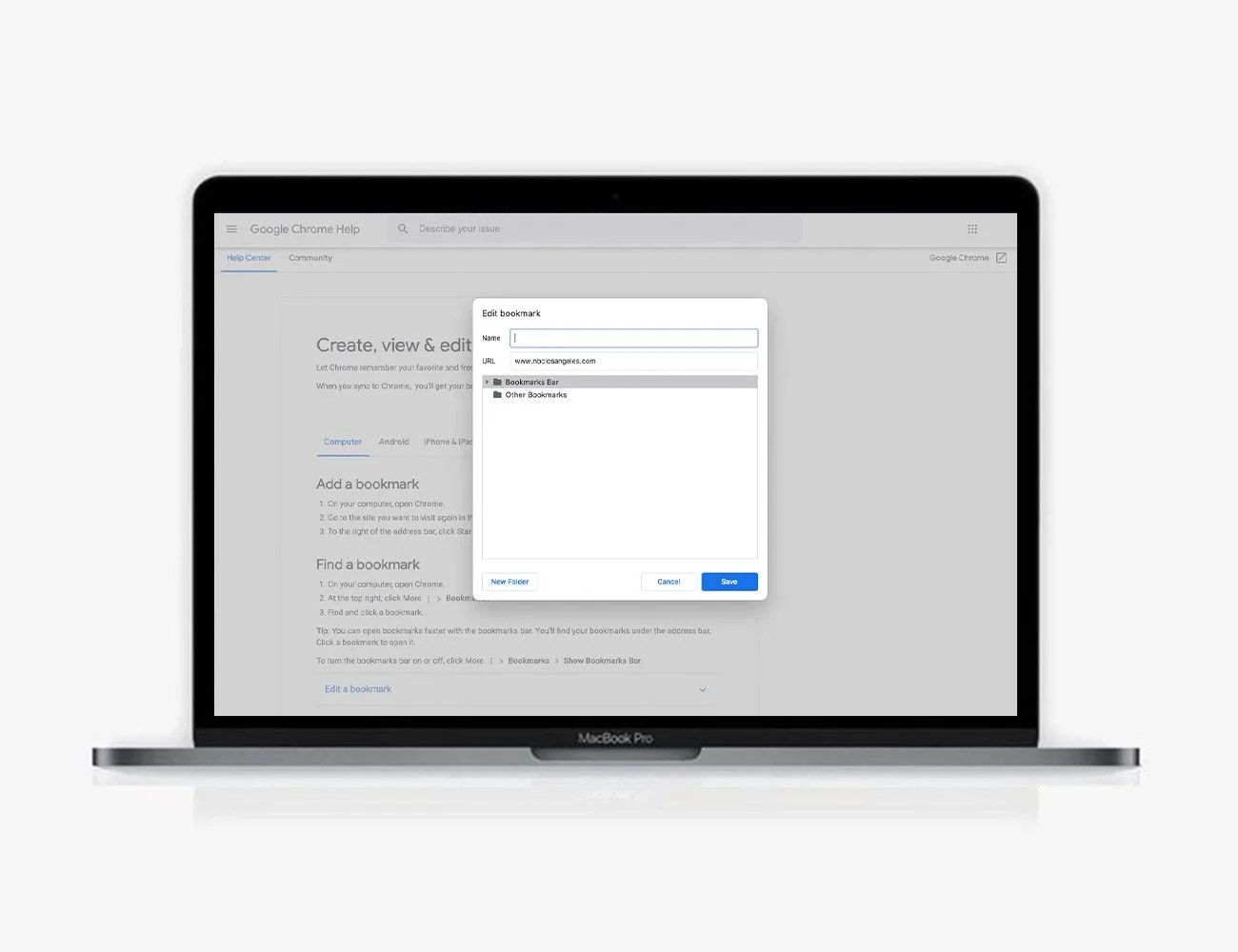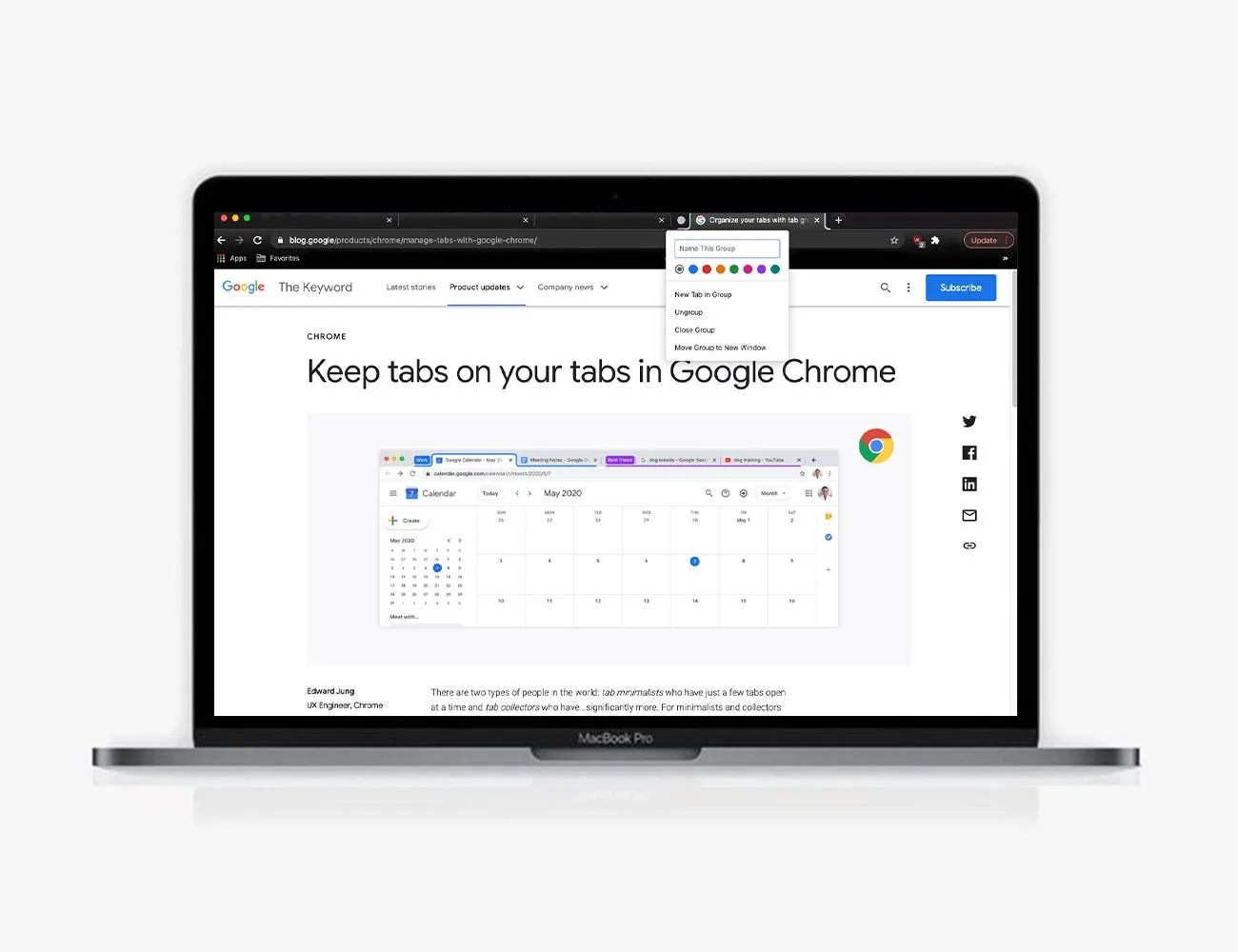Welcome to Product Support, a column devoted to helping you get the most out of the stuff you already use.
Google Chrome is a powerful browser that’s been with us since it launched in 2008. It ushers in a new era of speedy, simple tab-based browsing. These days, it’s not quite as lean as it once was, but it’s risen to be the most popular browser out there.
In the usual course of day-to-day life, you don’t need to spend much time messing around with browser settings: You just open up a tab and off you go. Dive a bit deeper into Chrome though, and you can tweak its settings for a more secure, streamlined experience.
Important: These options, unless stated, can be found on the Settings page inside Chrome on the desktop: Click the three dots to the top right, then choose Settings located at the bottom of the drop-down menu.
1. Clean up after yourself
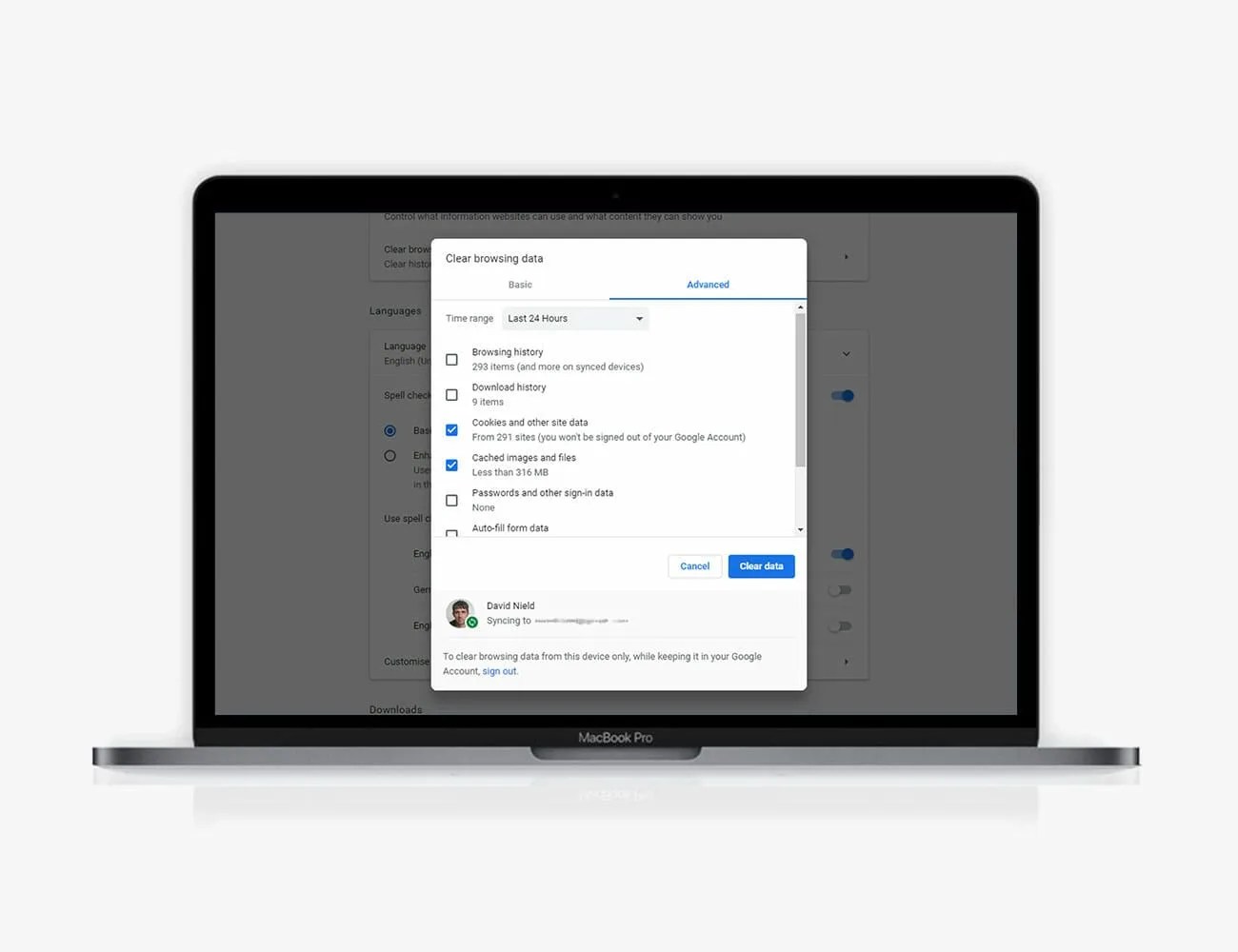 Gear Patrol
Gear PatrolBefore you get down to tweaking, it’s important to clean up the cruft that’s built up already. If you click Privacy and security and then choose Delete browsing data, you can wipe out all the cookies stored in Chrome, as well as other images and temporary data stored on your local computer.