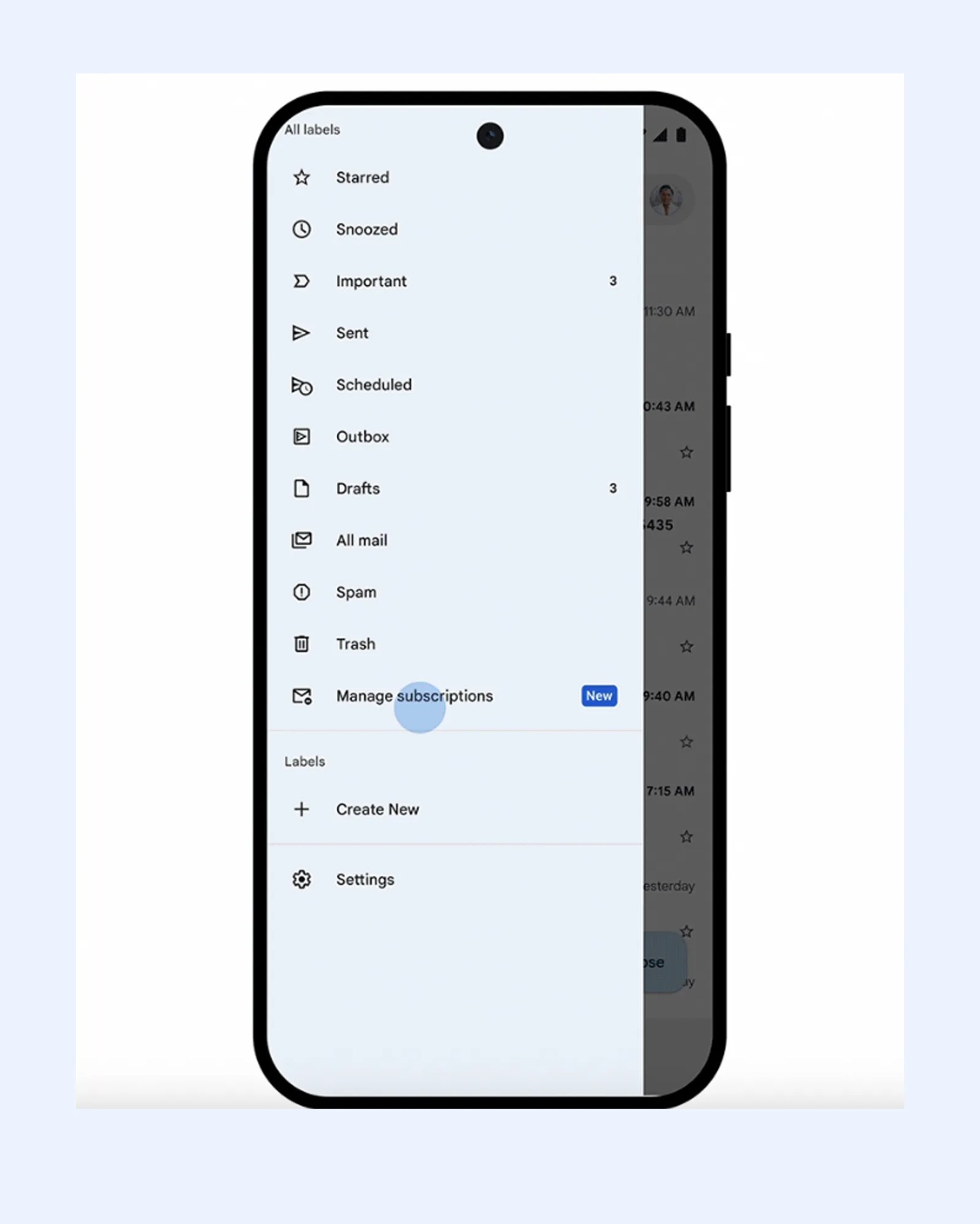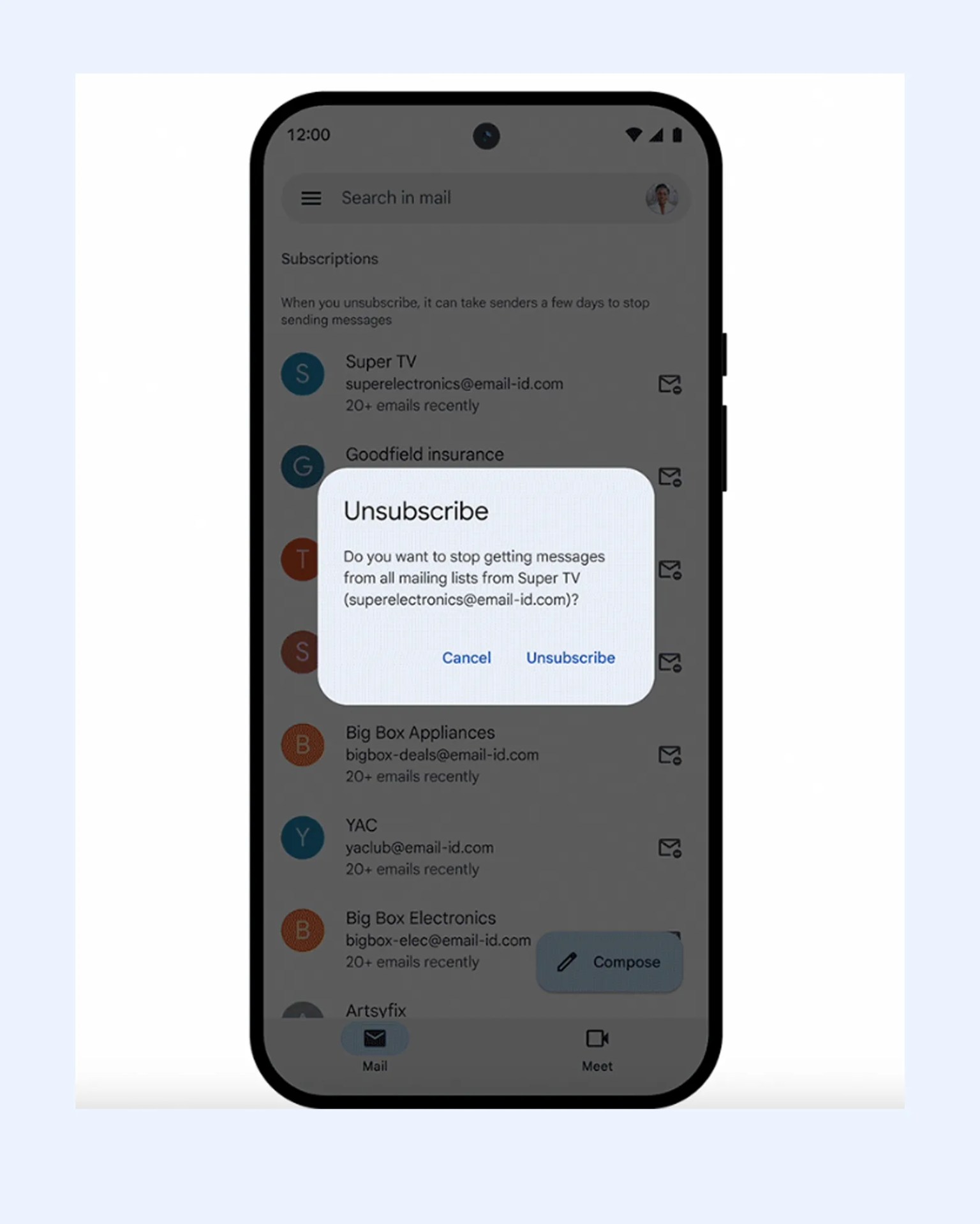Your inbox is likely flooded with subscription emails from websites, retailers and newsletters you rarely ever use or read. When you see them, they’re what I like to call “quick deletes.”
For Gmail users, there’s good news. Google is rolling out a neat new feature that promises to help filter out these subscription emails. And if you want to unsubscribe from them, you can do so in one fell click.
Manage subscriptions
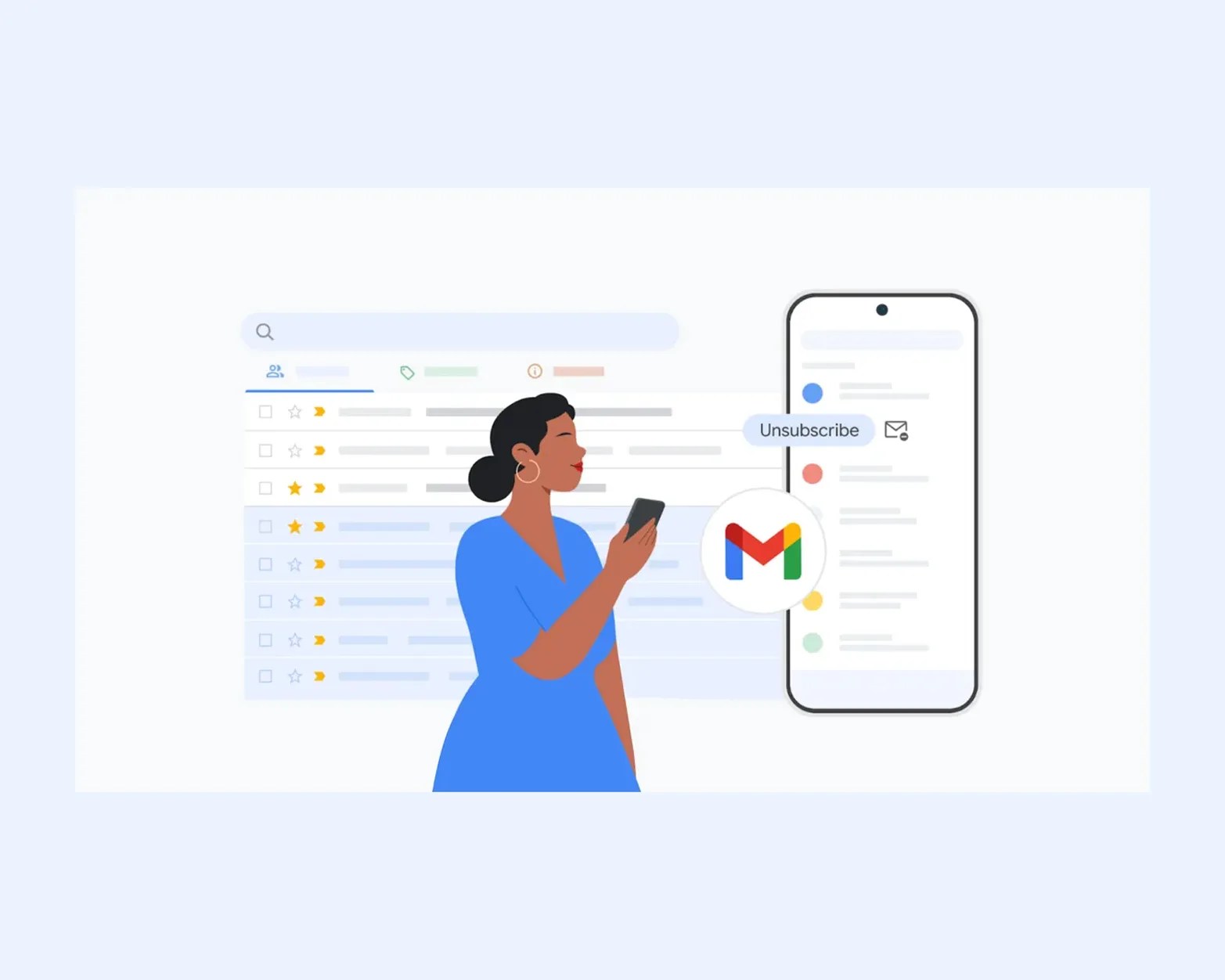
As noted in Google’s blog post, Gmail is getting a new “Manage subscriptions” feature that allows you to view and manage all the emails from your active subscriptions.
You’ll be able to find this “Manage subscriptions” feature by opening Gmail, selecting the Main Menu button (the three lines located in the top-left corner of your inbox), and selecting the Manage subscriptions tab.