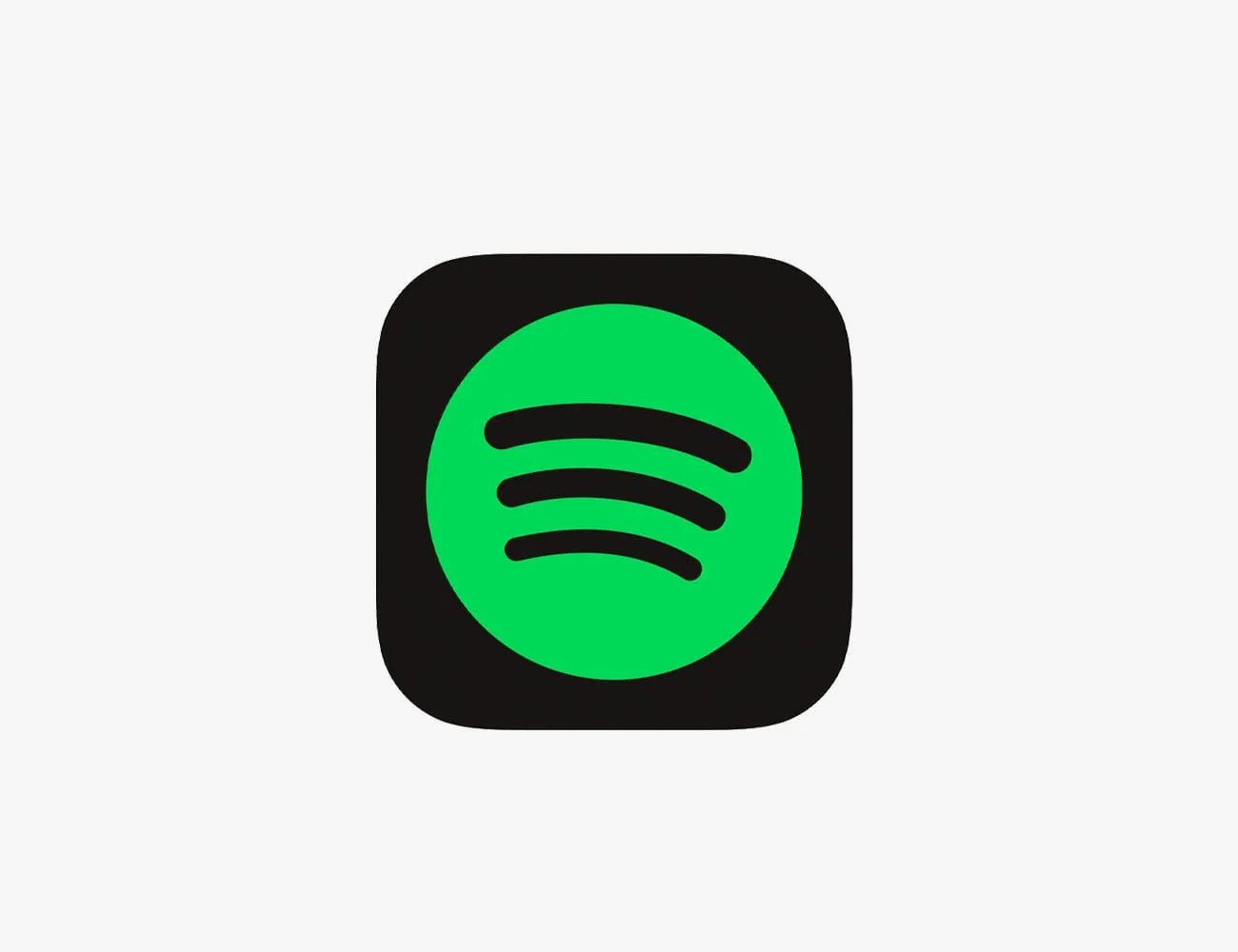Here is a little-known fact about music streaming services like Spotify and Apple Music: they all let you listen to audio at different resolutions. A lesser-known fact: the default playback setting on most of them isn’t the highest.
You might be thinking, ‘Why would anybody choose to listen to worse audio?’ Well, the short answer is that compressed audio files take up less space on your phone. And without a good set of headphones or speakers, it can be hard to tell a difference.
But it’s there.
When high-res is turned on, the soundstage is bigger and you can more easily distinguish between the mids and highs; sometimes you can even hear where the musicians and vocalists are standing in relation to one another on the stage or in the recording studio.
Here’s how to make sure you’re getting the most out of Spotify, Apple Music, Amazon Music Unlimited, Tidal and YouTube Music.
Apple Music
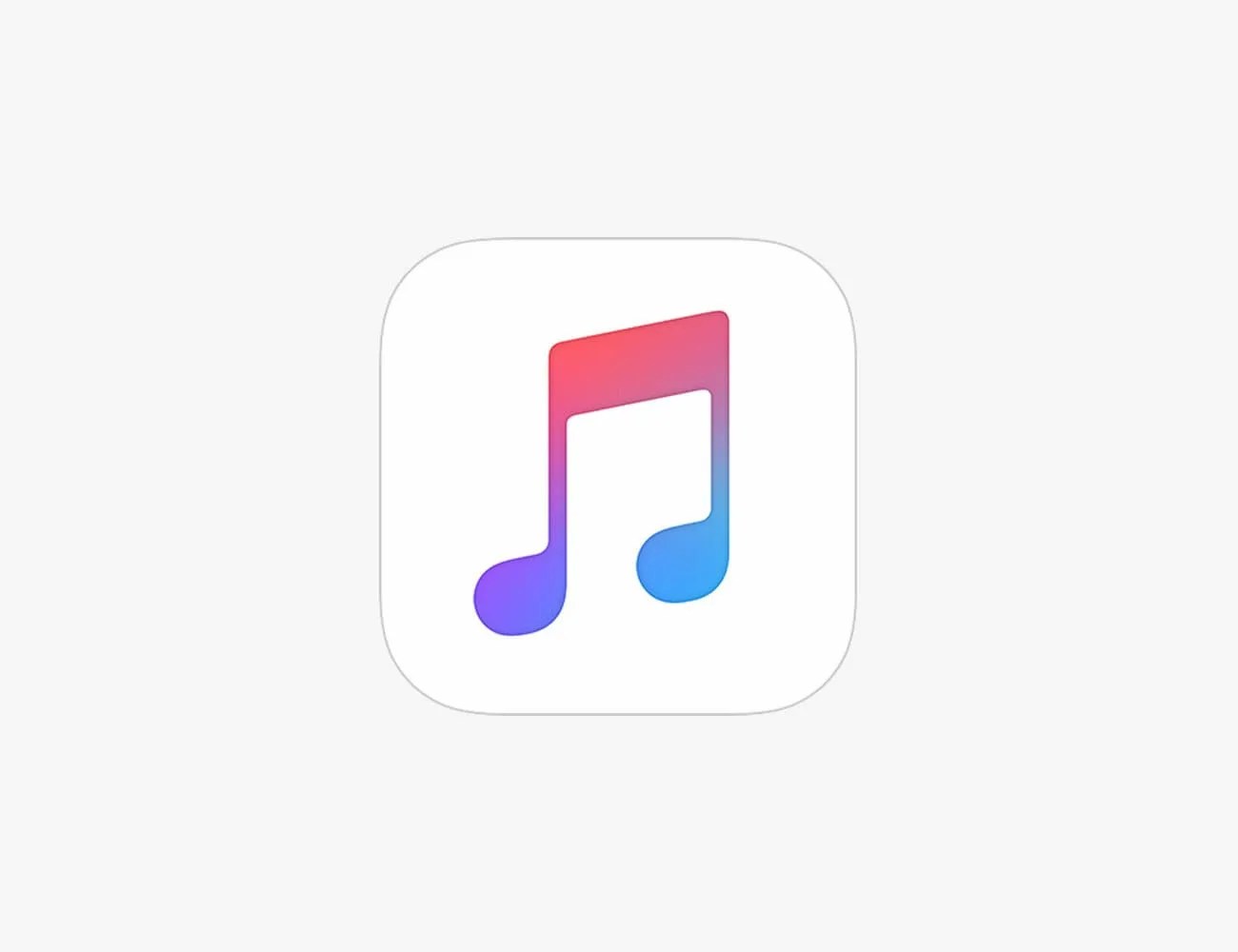 Apple
AppleApple Music (Per Month)
Specs
| Default Audio Quality | 256 kbp/s |
| Max Audio Quality | 24-bit/192 kHz, lossless |
| Cost | $10.99 per month |
| Free trial? | Yes (1-month for new subscribers) |
Apple Music streams at a bitrate of 256kbp/s by default, which seems lower than Spotify’s 320 kbp/s at face value, but it’s not exactly like-for-like because Apple Music uses its own AAC audio codec. Apple also defaults to audio of the highest quality, assuming your device is connected to Wi-Fi. When streaming over cellular, however, the audio quality goes down. (To change this, open the Settings app > Music > Mobile Data > Streaming > High-Quality Streaming.)