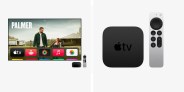If you use an Apple TV as your main streaming device and have it connected to a TV with an external speaker system — be it a soundbar or AVR system — you may have experienced this issue: When you adjust the volume (with your Apple TV remote or by pressing a button or knob on your soundbar or AV receiver), it works but no visual indication appears on the TV screen.
This isn’t the biggest problem, but it can be annoying. For example, when the volume is low (or off) and you rapidly mash on the volume up button only to have the volume go seemingly from 0 to 90 percent in a split second and blow out your eardrums … nobody wants that.
The good news is, Apple recently rolled out an update to Apple TV — via tvOS 17.1 — that aims to fix this issue. Specifically, it adds a Volume OSD (on-screen display) option. All you need to do is to turn it on — here’s how:
How to Turn On Volume OSD
 Tucker Bowe
Tucker Bowe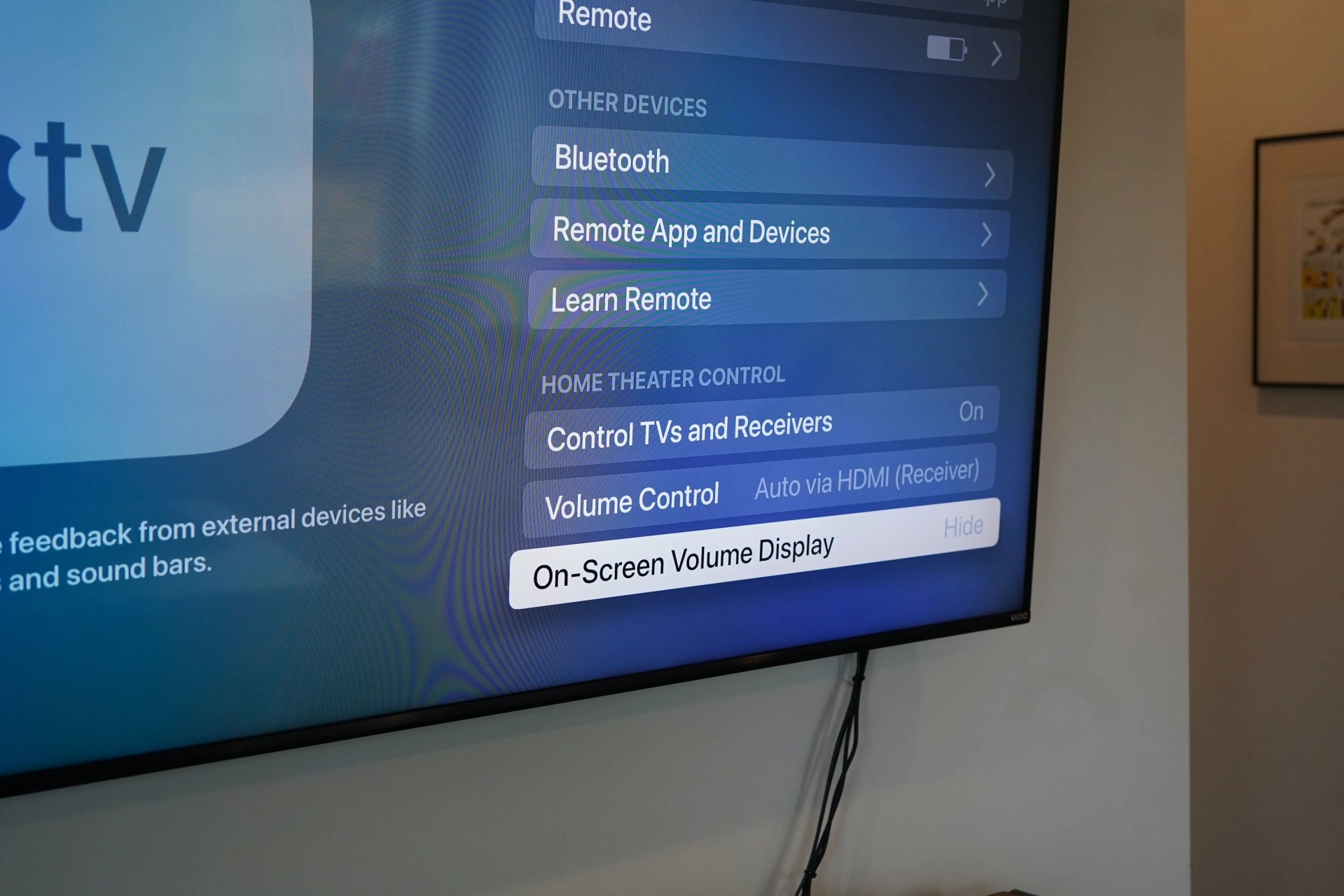 Tucker Bowe
Tucker Bowe- Open the Settings app on your Apple TV.
- Select Remotes and Devices.
- Scroll down to the Home Theater Control section.
- In the On-Screen Volume Display option, make sure “Show” is selected.