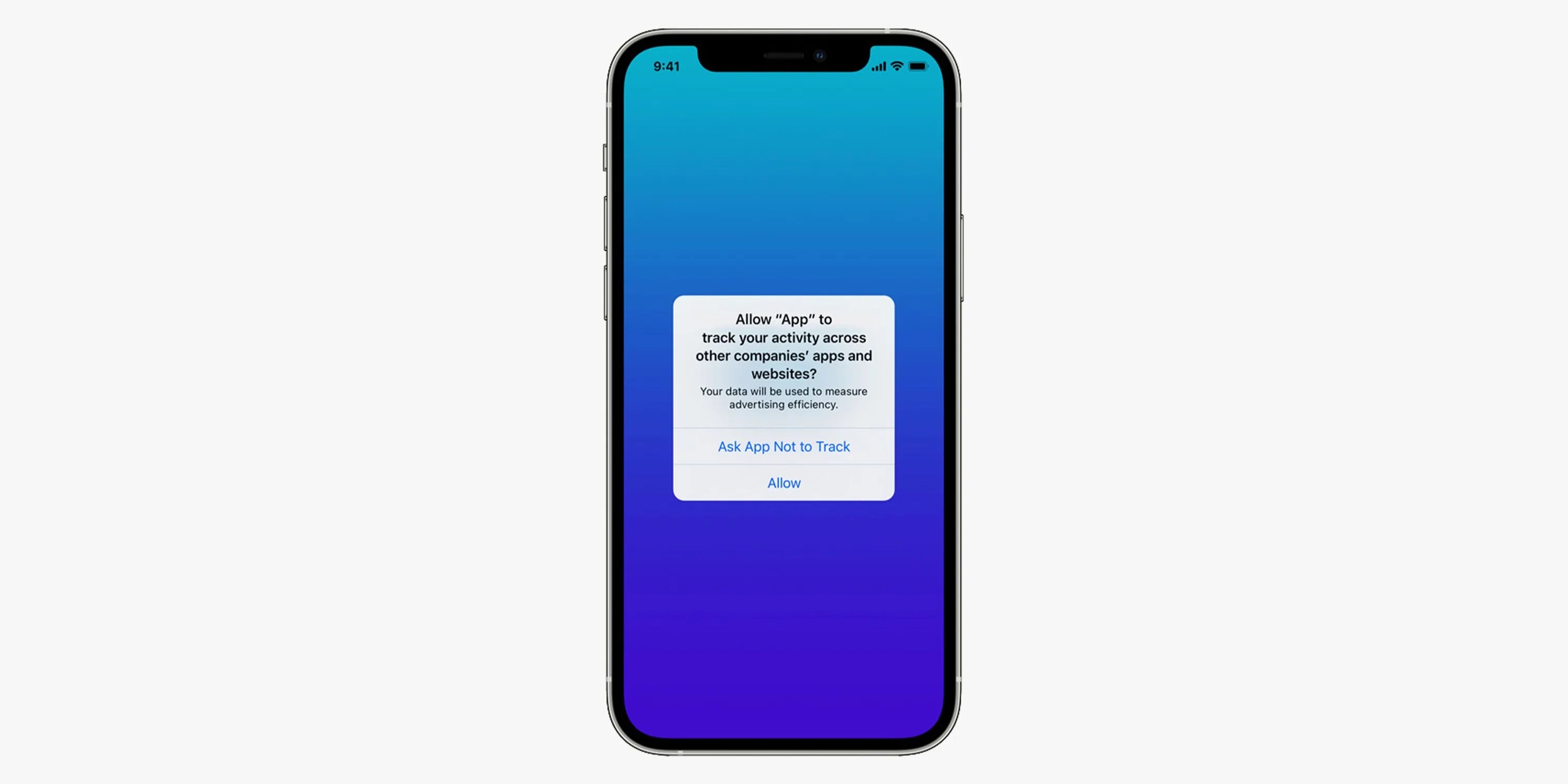The latest software for your iPhone, iOS 14.5, is rolling out this week and it’s bringing some pretty neat new features. One of them is called App Tracking Transparency and it’s designed to give you a better idea of which apps are keeping tabs on your activity, as well as giving you an easy prevent them from doing so.
Once you have your iPhone updated with iOS 14.5, every time you download a new app you’ll then see a pop-up notification asking if you want to enable or disable that app from tracking your activity. For the apps that are already downloaded on your iPhone, you can check permissions by going to a new Tracking page.
Here’s how:
- Open the Settings app on your iPhone.
- Select Privacy.
- Select Tracking.
From this new page, you can to quickly turn on/off the tracking permissions for various apps that have asked for your permission to track your activity. You can also turn off the “Allow Apps to Request to Track” tab, which prevent any app from tracking your activity.
You might be wondering: is there a reason you’d want an app to track your activity? Maybe!
Apps can use tracking for legitimate purposes like using your location data to tell you where the nearest coffee shop is; or, if you’re using a dating app, it uses your location to match with people in the nearby vicinity.