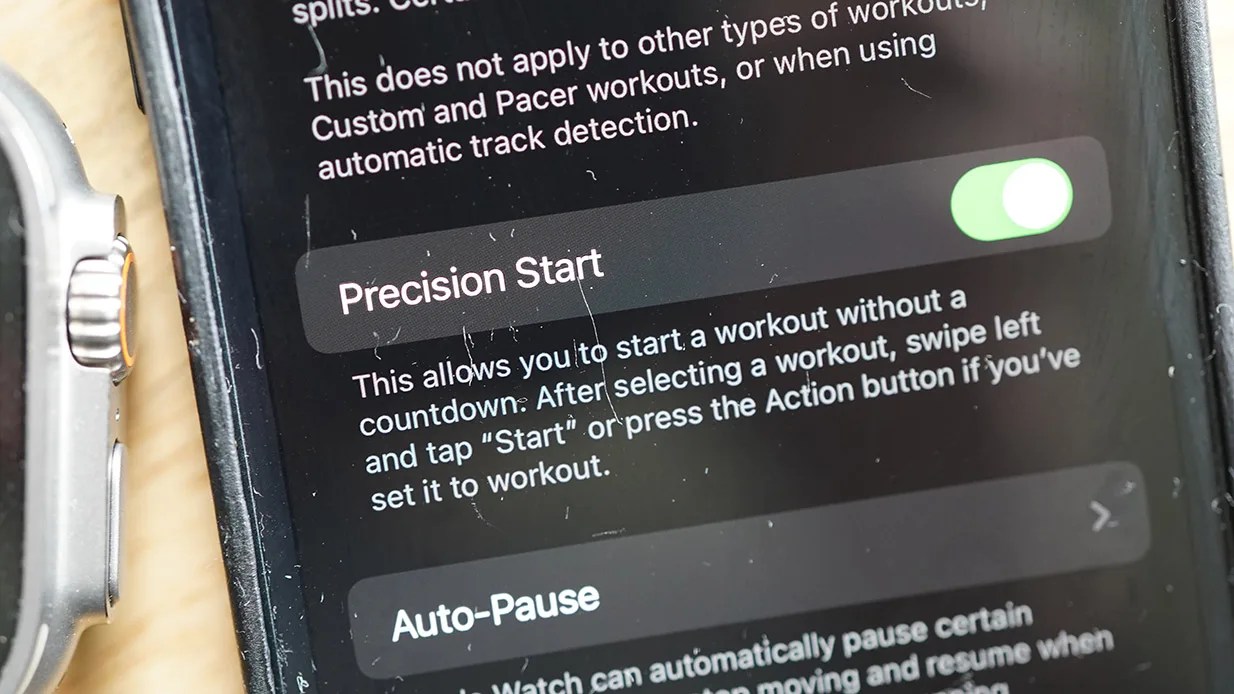Apple already announced that it’s bringing one of the most requested features to the Apple Watch: rest days.
When watchOS 11 rolls out in a few weeks, you’ll finally be able to pause your Activity Rings for a day (or week). This will allow you to take a break from exercising when tired, injured or traveling. Hooray.
One feature that has not been announced — and I’m guessing likely won’t be — is the ability use Precision Start on a non-Ultra Apple Watch.

What is Precision Start?
Precision Start is a feature that’s been exclusive to the Apple Watch Ultra (and Ultra 2) — and it’s really quite simple.
When turned on, Precision Start eliminates the typical countdown — 3 … 2 … 1 … Start — you see on your Apple Watch before a workout. Basically, it starts tracking your workout immediately instead of making you wait three seconds.