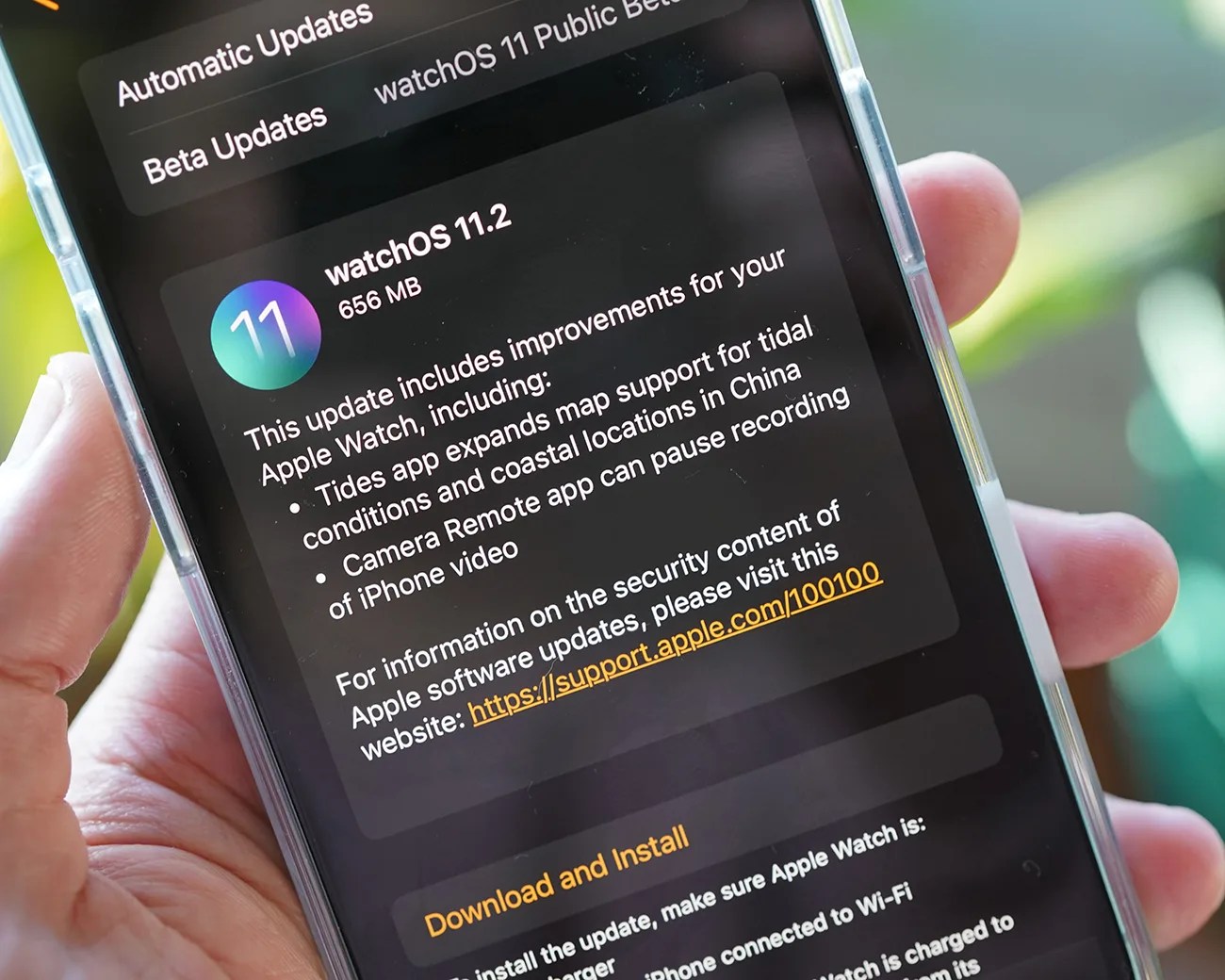Apple recently released software updates to all its devices. The one making the most headlines is iOS 18.2, as it delivers a lot of new features to your iPhone (check them out here).
And while the Apple Watch‘s newest software update, watchOS 11.2, didn’t deliver anywhere near as many new features, it did bring one that’s actually quite useful … specifically if you use an Apple Watch to control your iPhone’s camera.
A camera control upgrade

For years, you have been able to use your Apple Watch’s Camera Remote app to control your iPhone’s camera, but its functionality has been minimal. The app functions as a shutter button and viewfinder, so you can take photos and videos while ensuring you’re also in the frame.
If you record videos, you’ve only been to start and stop recording videos. But with watchOS 11.2, the Camera Remote app has a new pause button. This allows you to pause video recordings and then start them up again without having to start a brand-new recording.
It’s a small and admittedly niche upgrade, but a welcome one for those who use their Apple Watch to remotely take iPhone videos and photos.