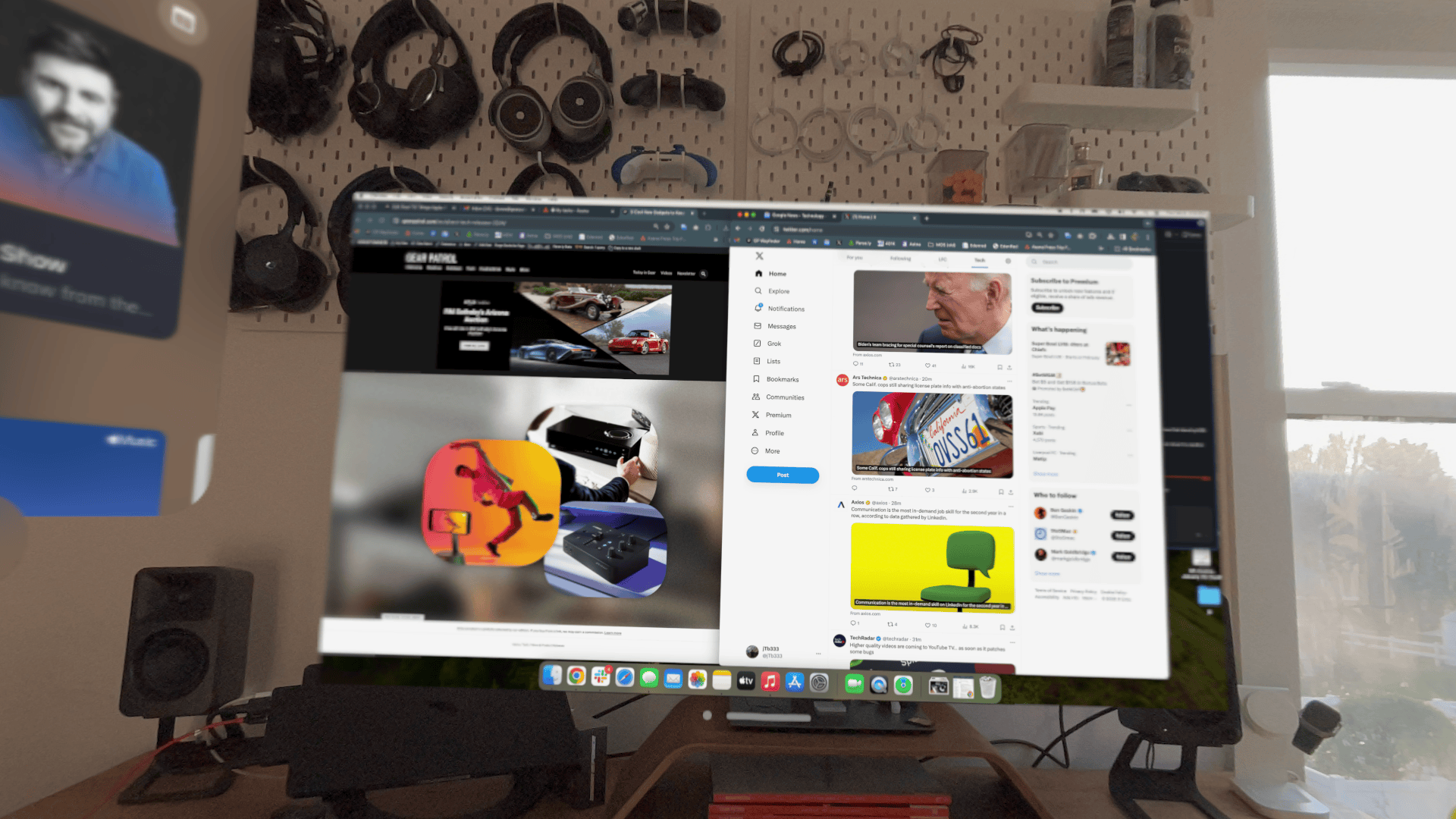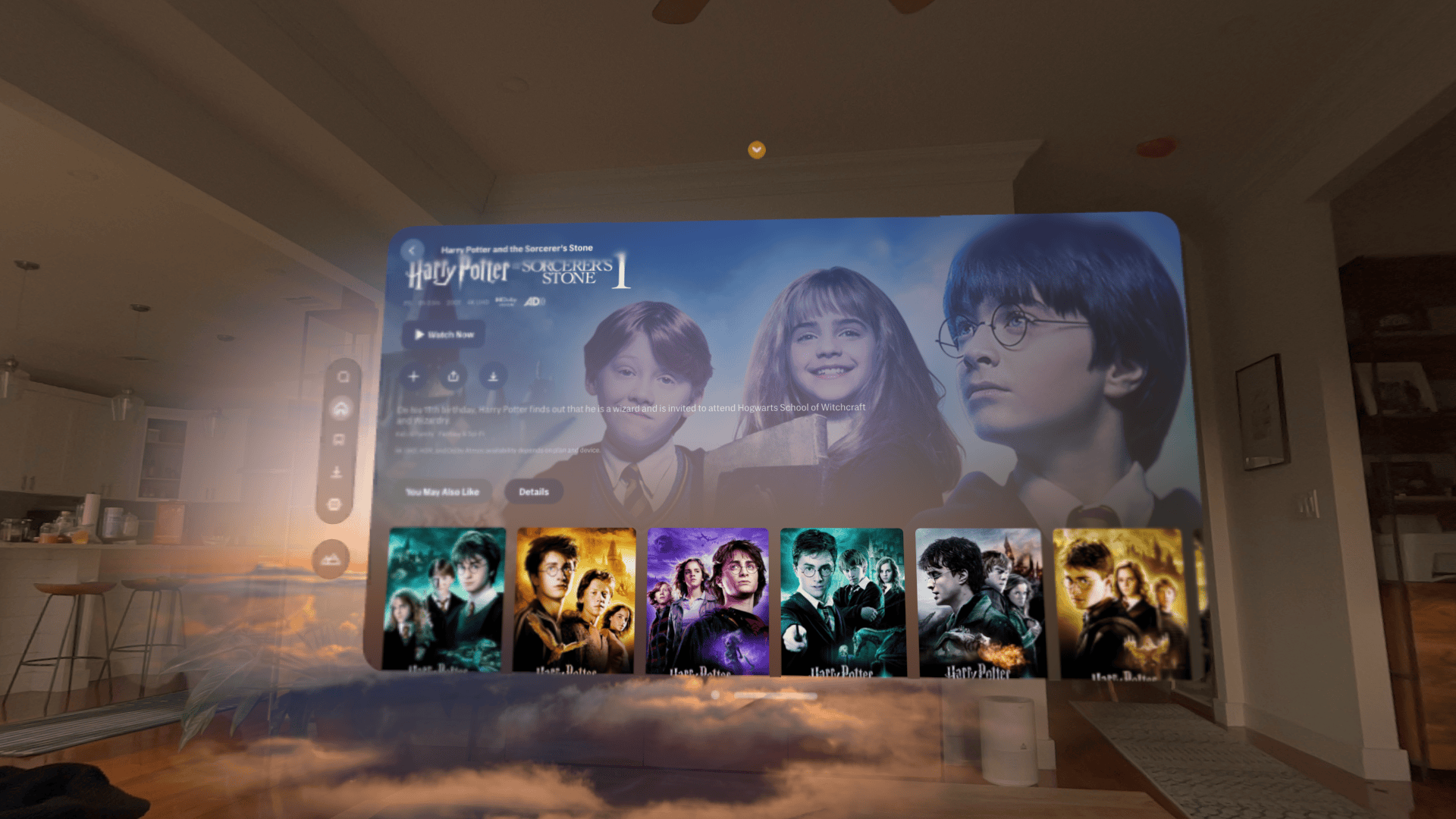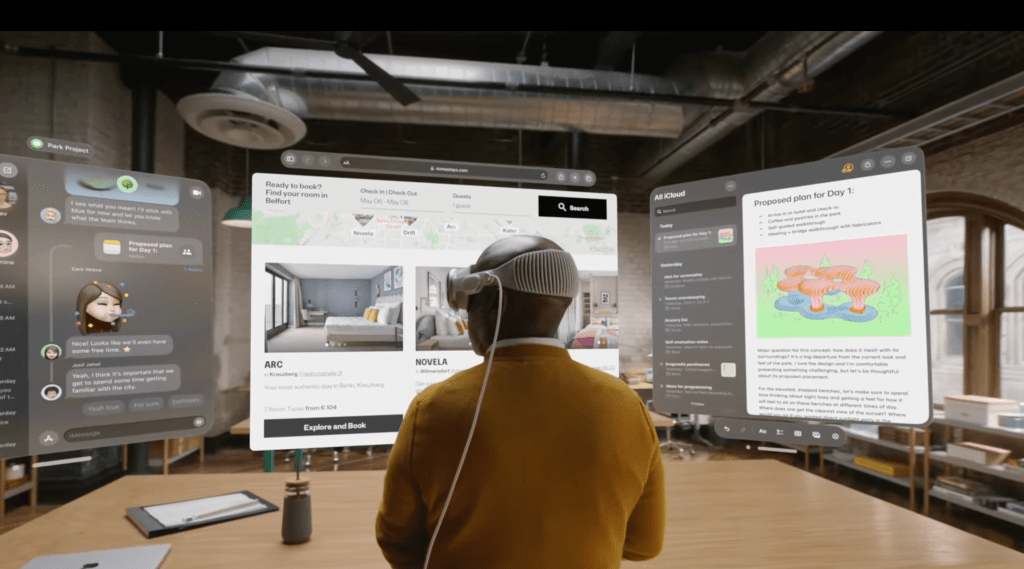The Vision Pro, Apple’s mixed-reality headset (aka spatial computer), is officially out in the world — if you have $3,500, you can pick one up at an Apple retail store or order one online.
I’ve been using the Vision Pro for over a week and, well, it’s quite amazing — it’s essentially an iPad for your face. You can watch movies in a private theater, play video games on a super-big screen, and have multiple apps floating around your room. You can even connect it to your Mac (via AirPlay) and use it like virtual monitor.
Admittedly, there’s a lot you can do on the Vision Pro. But there are also limitations. Below, we break it down.
 Apple
AppleApple Vision Pro
Pros
- The best and more high-res displays we've seen in a headset
- The eye- and hand-tracking controls are incredibly cool and unlike anything else
- Works well as a virtual display for your Mac
- A great entertainment device for watching movies
Cons
- Only works within Apple's ecosystem of devices
- Very expensive
- It's a headset, so you got to be prepared to wear it on your face for long hours
It can let you see your screen, and what’s behind it

Vision Pro is a mixed-reality device. It does augmented reality, meaning it shows virtual elements on top of the actual world; apps appear floating in front and around you while can still see the room and people around you. And the Vision Pro does virtual reality, meaning it can completely immerse you in a virtual world; the latter is similar to what existing virtual reality headsets, like the Meta Quest 3, can do.