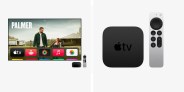The Apple TV 4K has been the go-to streamer for home theater enthusiasts for myriad reasons: its processing power, higher streaming bitrates, lack of ads, and the option of a dedicated Ethernet port.
And recently, Apple gave those same people — particularly those with home projectors — another reason to buy its flagship TV streamer. In early December, it rolled out tvOS 18.2, which finally allows Apple TV owners to adjust the aspect ratio.
A new picture setting
Apple announced it was bringing this ability to the Apple TV when it revealed tvOS 18 at WWDC in June 2024 — but it wasn’t available at launch. That has since changed with the latest software update.
This is a big deal for people who have their Apple TV 4K connected to a home theater projector (or an ultra-wide or curved monitor), as they can tweak the settings so that the picture better fills up their screen.

With tvOS 18.2, it allows Apple TV owners to adjust between several aspect ratios — including 16:9, 21:9, 2.37:1, 2.39:1, 2.40:1, DCI 4K and 32:9 — many of which are primed for high-end cinema projectors.