If you subscribe to either Spotify or Apple Music — which you probably do, given they’re by far and away the two most popular music streaming services — then Apple just quietly rolled out a sneaky cool feature to your iPhone.
It involves Shazam.
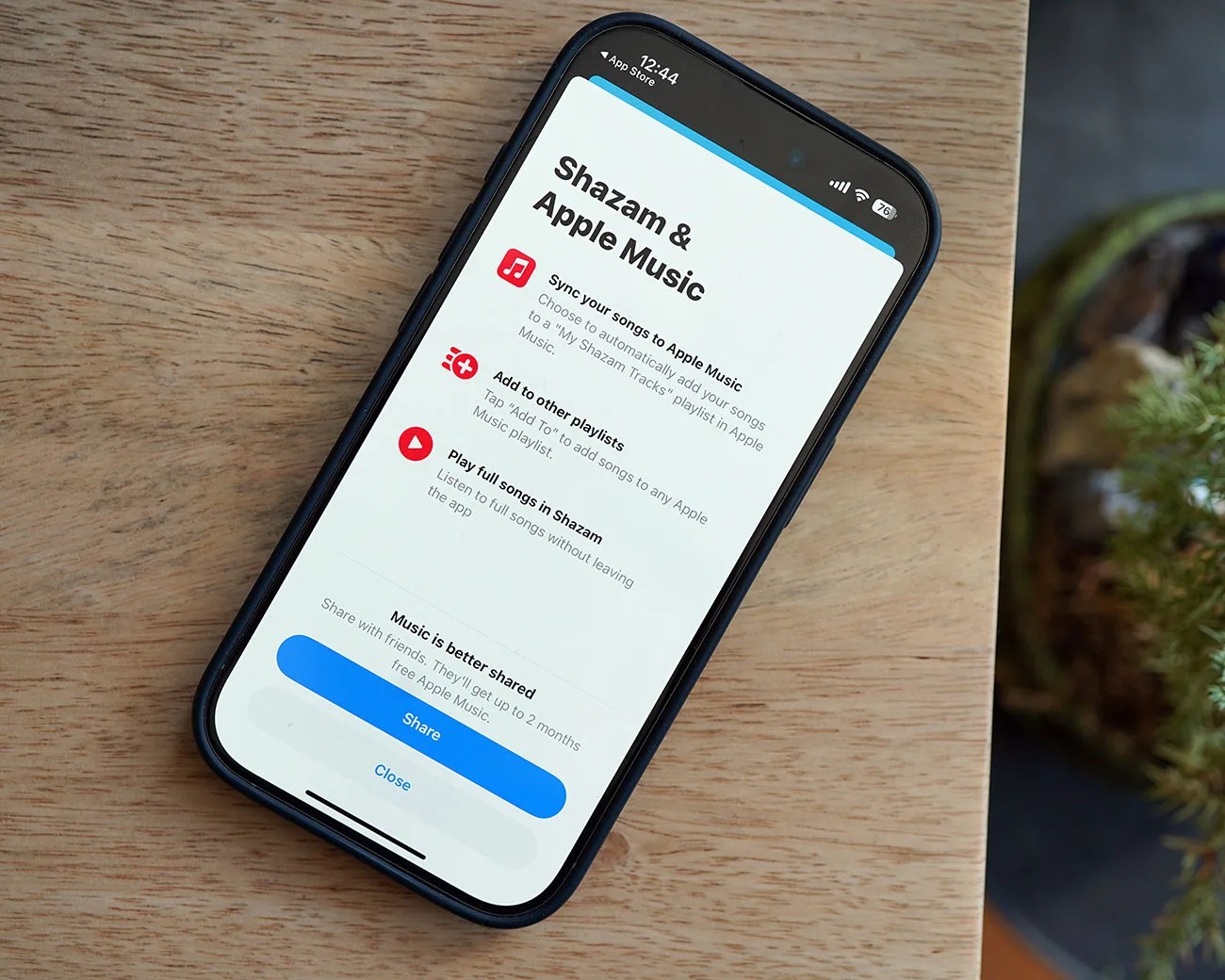
A Shazam upgrade
As a little background, Apple purchased the music recognition app back in 2018. Then, after iOS 14.2 was released in 2020, iPhone owners could quickly access Shazam from the Control Center.
As of last week, Apple has updated its Shazam app so that anytime you use its music recognition feature from your iPhone’s Control Center, those songs will automatically sync to the “My Shazam Tracks” playlist in your Spotify or Apple Music.
This feature had been previously available, but you needed to use the music recognition feature from within the Shazam app … which you probably didn’t because it’s way quicker to use Shazam from your iPhone’s Control Center.





