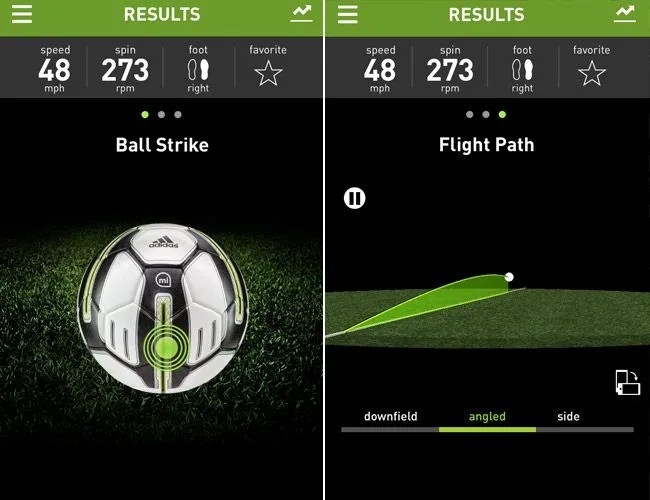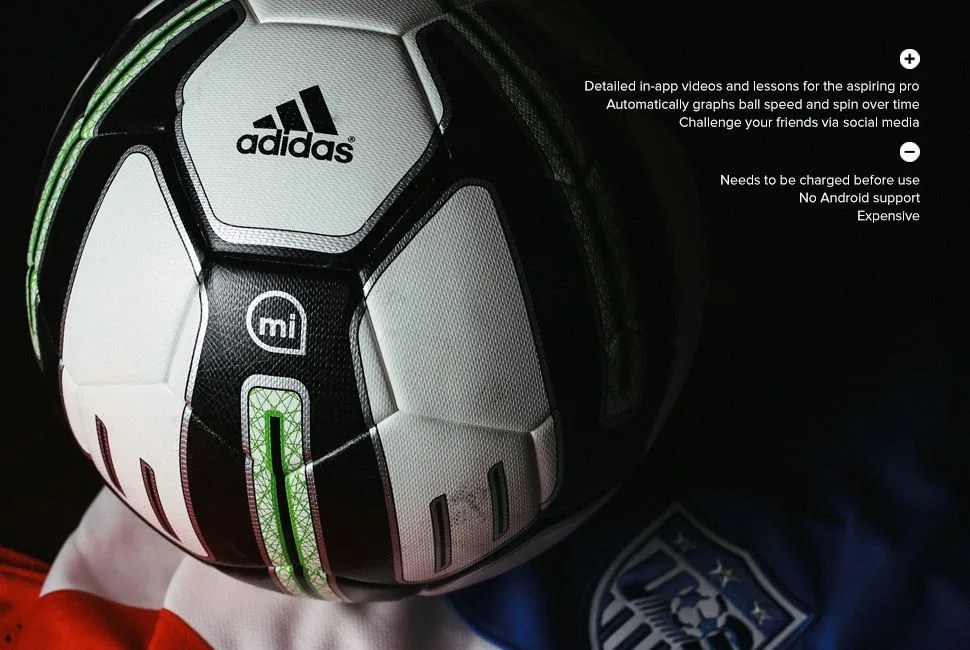We’re soccer amateurs, so when the Adidas miCoach Smart Ball ($299) needed testing, we enlisted an experienced friend. Could a soccer ball make us play like our friend and make our friend ready for the World Cup? After a few hours of sweating and chasing around the ball, our answer was a resounding…maybe?
MORE HANDS-ON REVIEWS: Suunto Ambit2 S | Misfit Shine Fitness Tracker | Touring Nike Soccer
To be sure, the Adidas miCoach Smart Ball is an incredible bit of technology and a great soccer ball besides. This isn’t surprising coming from Adidas, the soccer company who has supplied the official game ball for every World Cup since 1970 and who is in many ways a leader in the sports technology arms race (miCoach has been available to runners for some time).
The first serious foray into data-heavy soccer balls (but not basketballs), this 32-panel ball is regulation size, without any noticeable weight gains from interior sensors, and bounces like any other ball. When uncharged, besides the words “Smart Ball” and a green mark indicating how it should sit in its charging stand, the miCoach Smart Ball is just another world-class soccer ball. But when fully charged — which takes about an hour — an iOS app synced with the ball’s Bluetooth records speed, trajectory and spin, along with the point of impact for up to 2,000 kicks on a single charge with superb accuracy.
Without a doubt, tracking your shot speed is fun and addictive (we’ve got the pulled hamstrings to prove it). And when paired with its coaching app, the ball is a potent tool for beginners. Not yet available for Android, the app features a “Get Better” section, filled with video tutorials and detailed guided steps to increasing touch skills, striking power and bending (or knuckling) the ball. The videos show professionals striking the ball, slowed down for the critical bits and shot from multiple angles, with specific instructions for what to do before, during, and after every shot. This is all amazingly helpful, but then, it can be even if you don’t have $300 to spend on a soccer ball: the app is free.
When it comes down to using it on the pitch, though, the ball has some limitations. The app can only record dead ball data, meaning none of your recorded practice shots can be volleys or rolling shots (the much more common in-game situation). This means practice is an unwieldy process: You set up a shot, open the app, click “Kick It” and shoot the ball into a net. A few seconds later, your iPhone — either placed on the ground by the ball or held in your hand — gives a read out of ball speed, spin and trajectory. Then you go retrieve the ball and repeat the process.