It’s easy to be tricked into believing that productivity is complicated. The MBA-isms thrown around in the marketing of project management tools can certainly make it feel that way sometimes. Agile scrums. RACI matrices. Tactical huddles. But in truth productivity begins and ends with something dead simple; good organization. And that’s exactly what the incredibly straightforward and cheap MacOS app Magnet has been offering me for years.
Magnet maps new hotkeys onto your keyboard that make snapping windows into different positions on your screen quick and intuitive. On installing, moving a window to the top right corner, button half, one third, left half or full screen becomes as simple as holding down ‘Control’, ‘Option’ and then hitting one of fifteen different keys.
And that’s it. That’s the app.
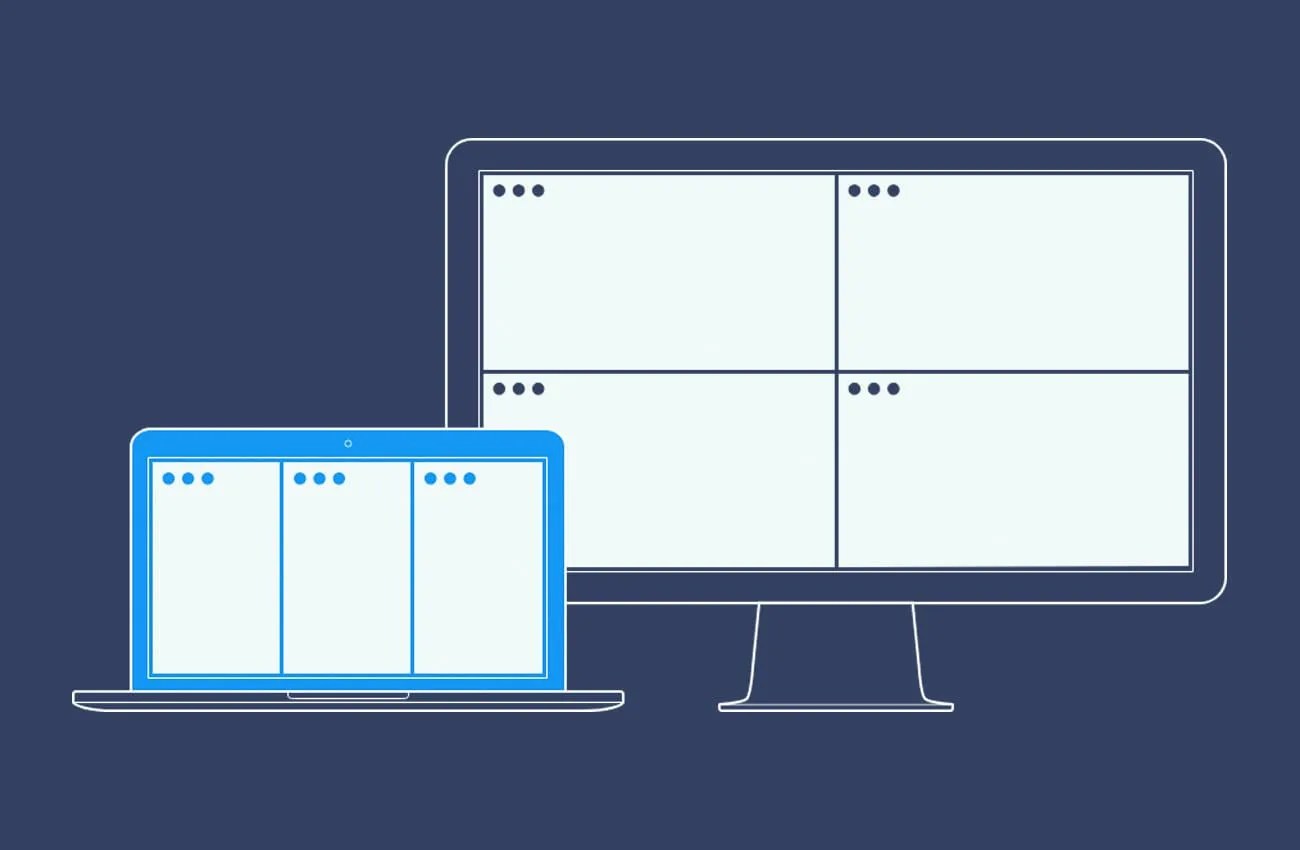
It’s almost too unremarkable to get excited about. In fact, I had this on my machine for nearly two years before it even occurred to me as worth sharing with anyone of my coworkers. That is the beauty of this add-on. There is barely a learning curve, and once you get it the app practically disappears, and quickly organizing your desktop takes a fraction of a second.
If you use Windows 10, you might be familiar with some of this functionality in the form of Snap Assist. If it didn’t cost just $1.99 on the app store, it’d be worth getting mad at Apple for neglecting to add the feature standard.

