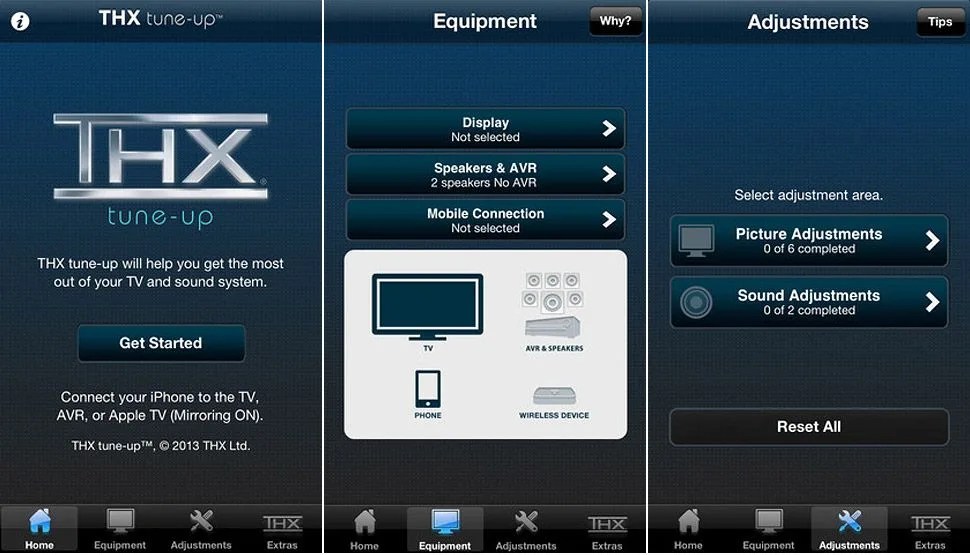Properly calibrating your TV and sound system is essential for getting the best picture and sound out of your gear — but few do it. Short of hiring a professional to take the work off of your plate, DIY solutions are grim: buying special discs and wading through various complex menus to get the job done. The THX Tune-Up App (Free, for now, $2 later) is a welcomed update to the process in a smartphone-dominated world. The app walks users through six different video calibration techniques including aspect ratio, brightness, contrast, color and tint via a series of easy tutorials. There’s also two separate tweaks for optimizing speaker assignments and phase.
In order to work, though, the app must connect to the display using either an HDMI/VGA/Component adaptor, or in the case of Apple users, wirelessly through Airplay via the Apple TV’s mirroring capabilities — so make sure to have either on hand if you expect to accomplish anything. After connecting and selecting the brand and type of equipment in your setup, the app displays a variety of test patterns and real-world photos that can then be used to tweak your display’s various picture controls for optimal results. It even leverages your smartphone’s camera to tackle color and tint settings, which older solutions handled through special Elton John-style tinted specs.
Compared to the older disc-based solutions, the app’s tutorials are still basic; serious videophiles in search of absolute perfection definitely won’t be entirely satisfied. Still, the tutorials are more than capable of identifying glaring problems and establishing a great picture baseline. Best of all, as the savvy folks at Gizmodo brought to our attention, the app is currently free this week and will only cost $2 after that — so it’s by far the most affordable solution out there (if you’re not willing to waste time trawling through video forums for free suggested settings by diehards). Only the iOS option is available for downloading at the moment, but an Android version should be available shortly.