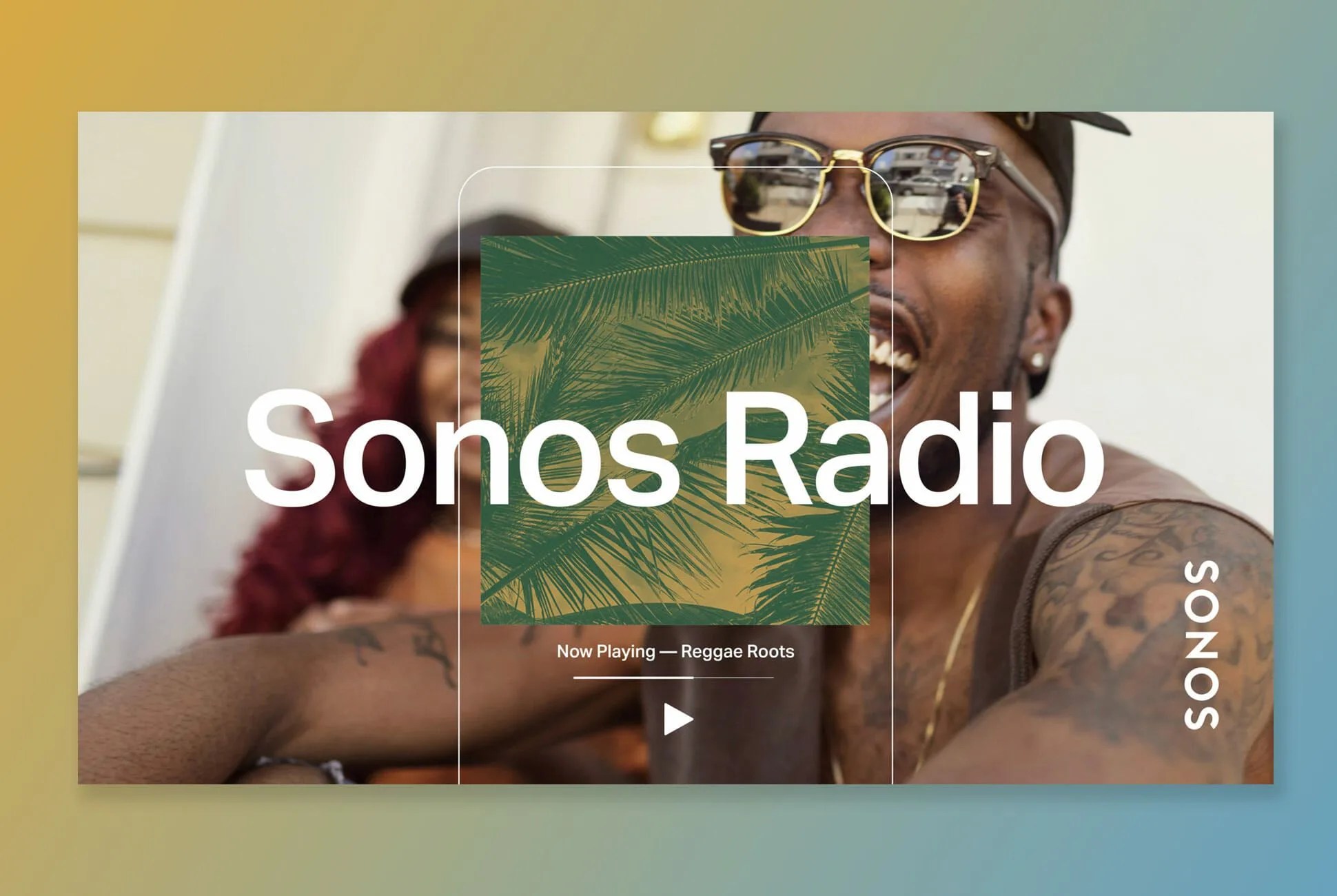Sonos is going big into radio — yes, radio.
The industry leader in Wi-Fi speakers just announced a new ad-supported radio service, called Sonos Radio, that gives Sonos speaker owners free and unrestricted access to more than 60,000 digital radio stations. This includes stations from TuneIn and iHeartRadio, as well as local NPR, sports, news and other music stations. Sonos owners will be able to access Sonos Radio within their Sonos app as soon as today, which is when the free update is rolling out.
Radio might seem like a surprising move for Sonos, the industry leader in Wi-Fi speakers, but according to the company, nearly half of all listening time on Sonos speakers is spent listening to the radio. Not Spotify or Apple Music. Radio. If you’re one of those people who frequently listens to the radio on your Sonos speakers, you might have a couple of questions. Most notably, how will this affect me?
How will Sonos Radio affect you?
Sonos Radio might not drastically change the way you listen to the radio on your Sonos speakers — it’s just going to give you more options, but only if you want them. You can think of Sonos Radio as just a repackaging of the music and radio streaming services that you were already using, but they’re just going to be located in a new centralized location within the Sonos app. TuneIn will still be available in the Sonos app as a stand-alone service. For new customers, Sonos Radio will be the new default radio service from the moment they set-up.
What’s special about Sonos Radio?
There are two parts to Sonos Radio. First, it’s acting as a centralized location to find local and global radio stations so that you can listen to them on your Sonos speakers. More interesting, Sonos is creating original content for the first time in its history and this original content will be accessible exclusively within Sonos Radio.
What kind of original content can I listen to?
Sonos is creating three different types of original content and most of it leverages the company’s relationships with famous musicians and personalities.
• Sonos Sound System is the main reason why most people should listen to Sonos Radio (in my opinion). It’s an ad-free station where you can listen to “new, well-known or rediscovered music, behind-the-scenes stories, as well as guest artist radio hours from the likes of Angel Olsen, JPEGMAFIA, Phoebe Bridgers, Jeff Parker (Tortoise), Vagabon, and more.” These artist-hosted radio hours will be released every Wednesday, and they’ll share some cool original stories.