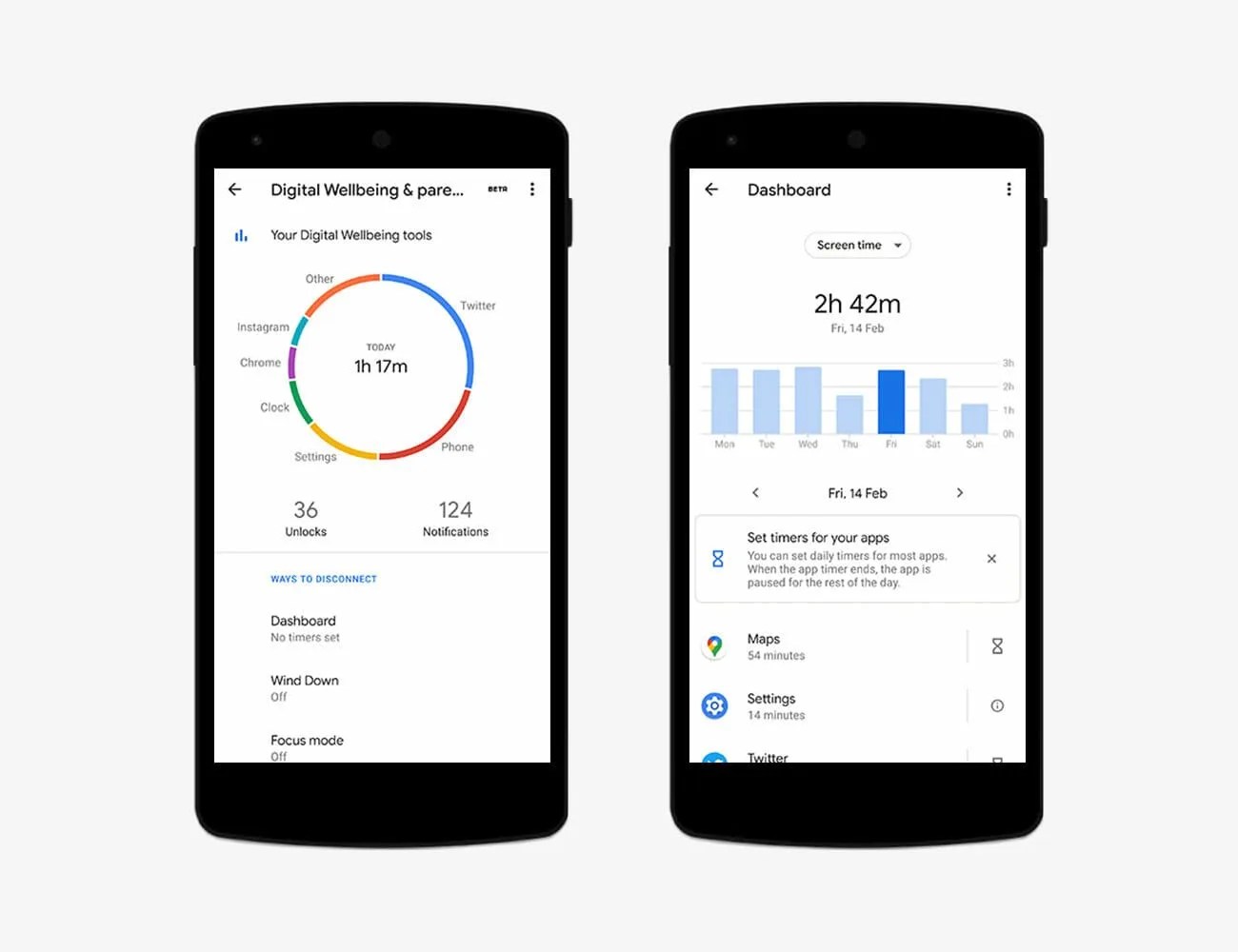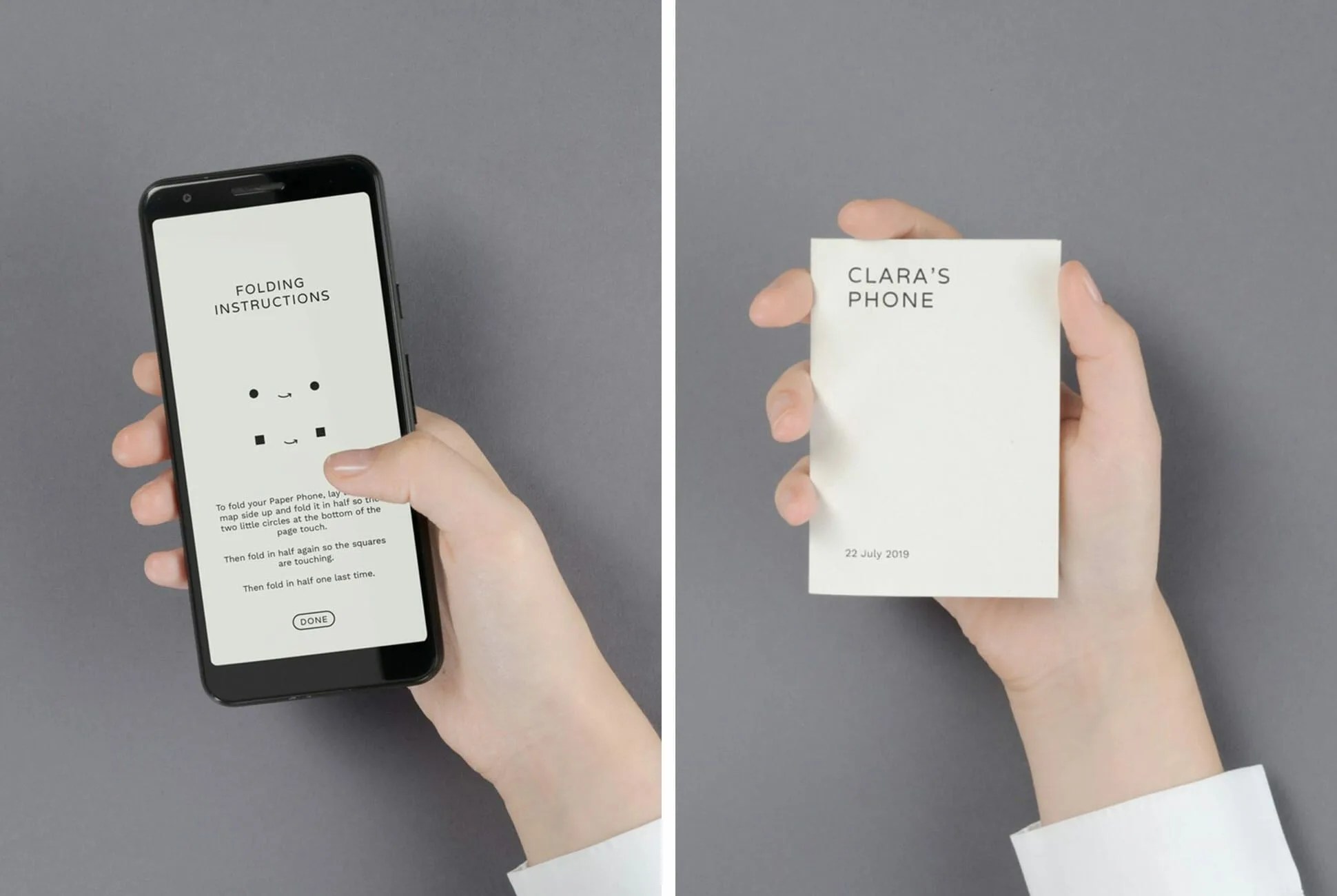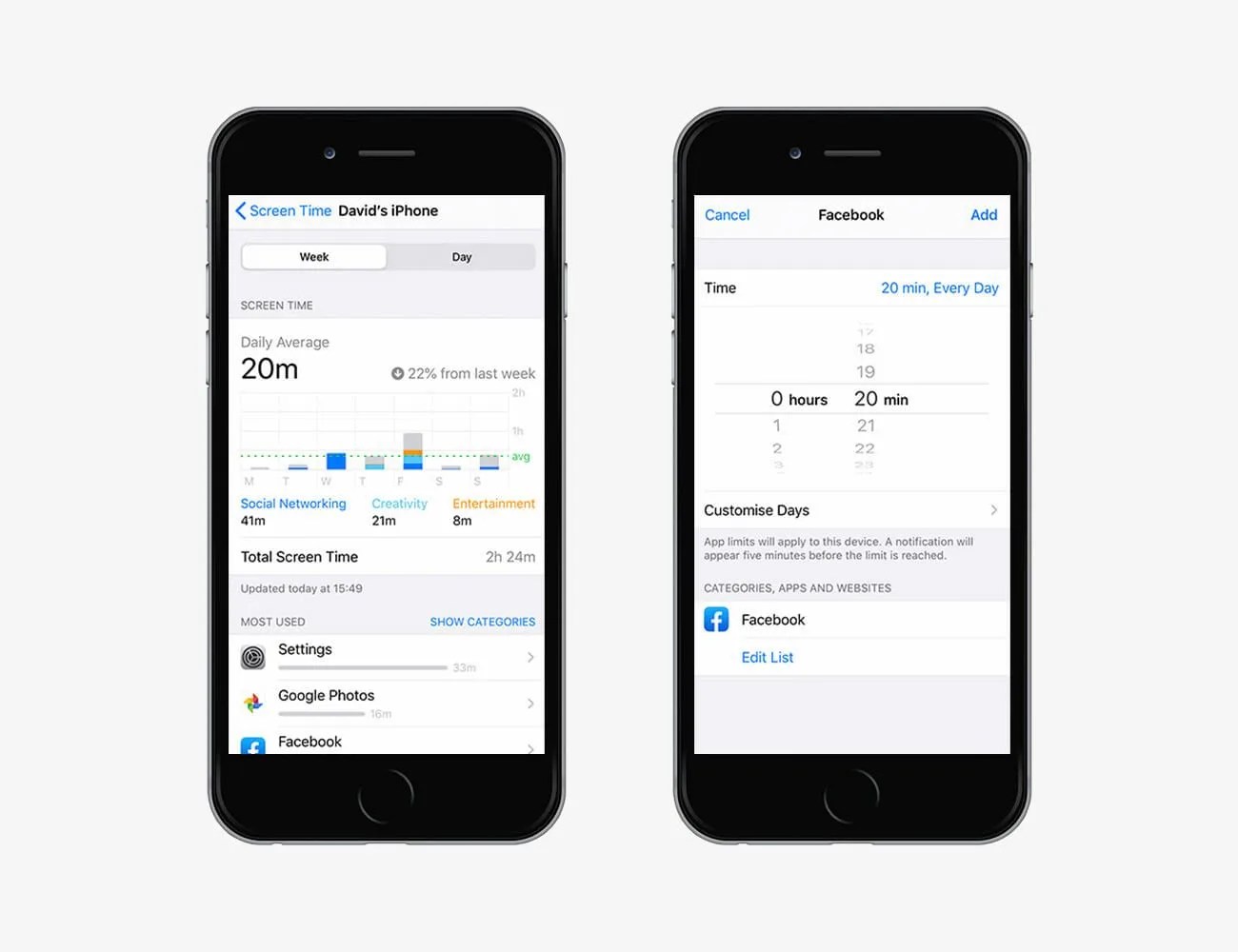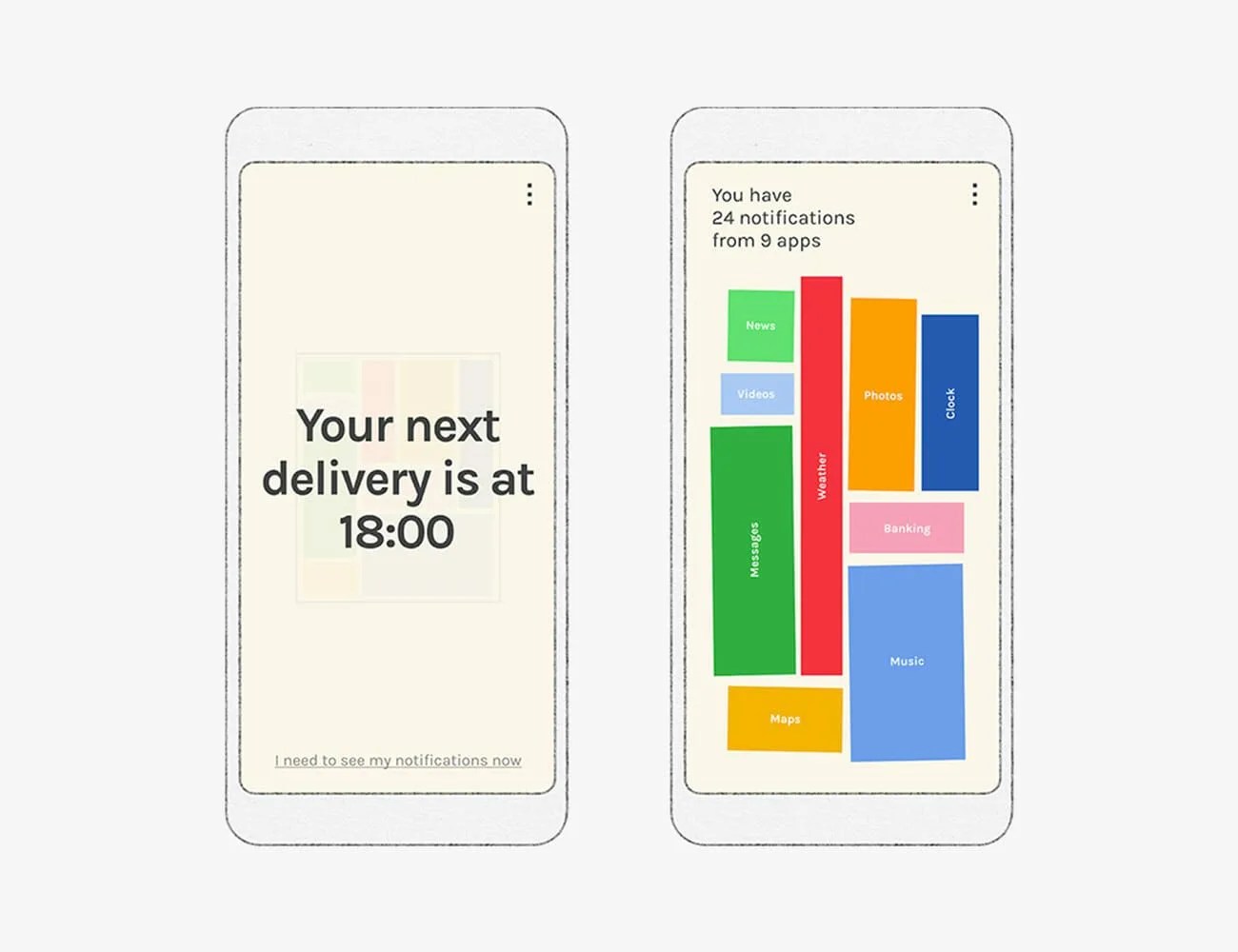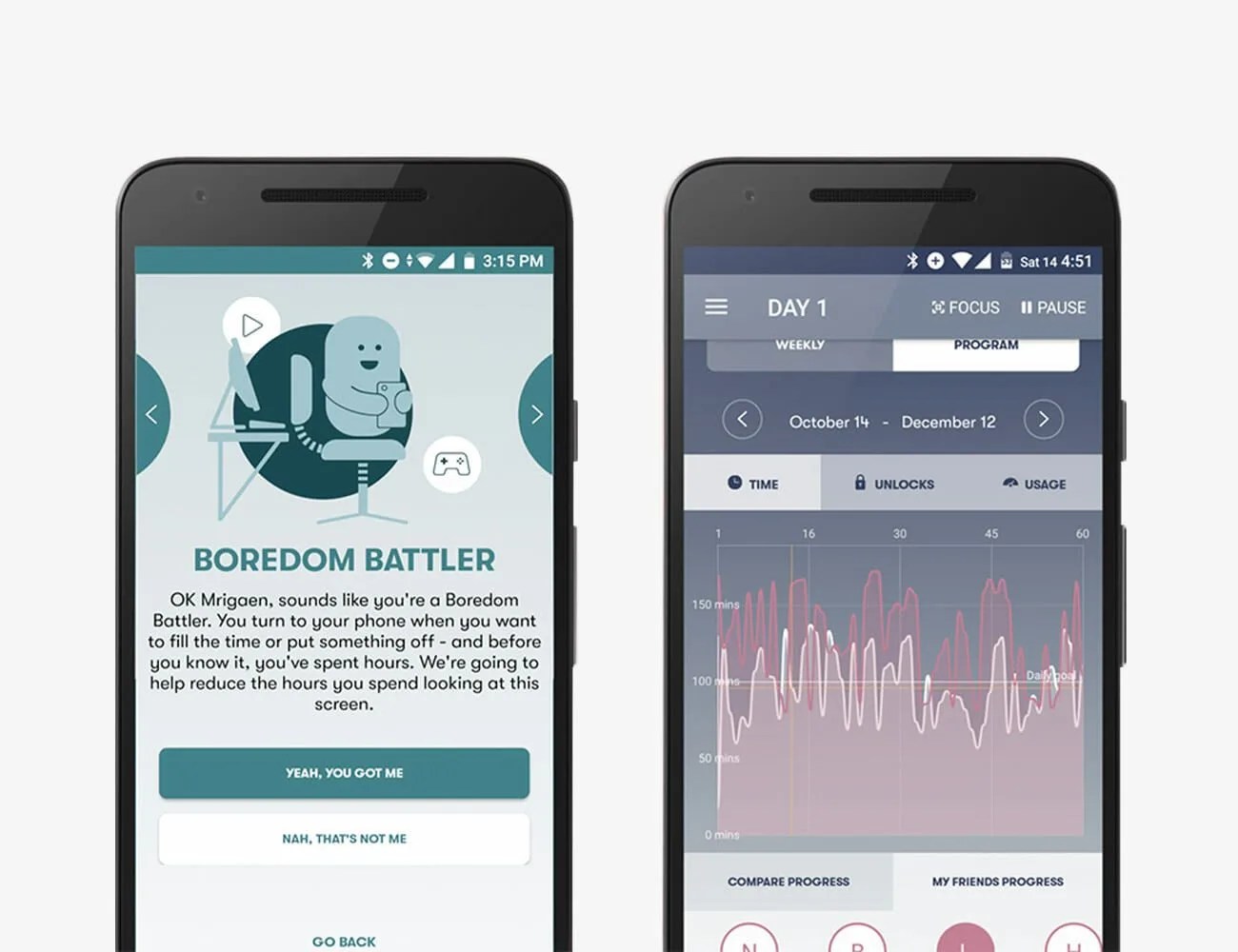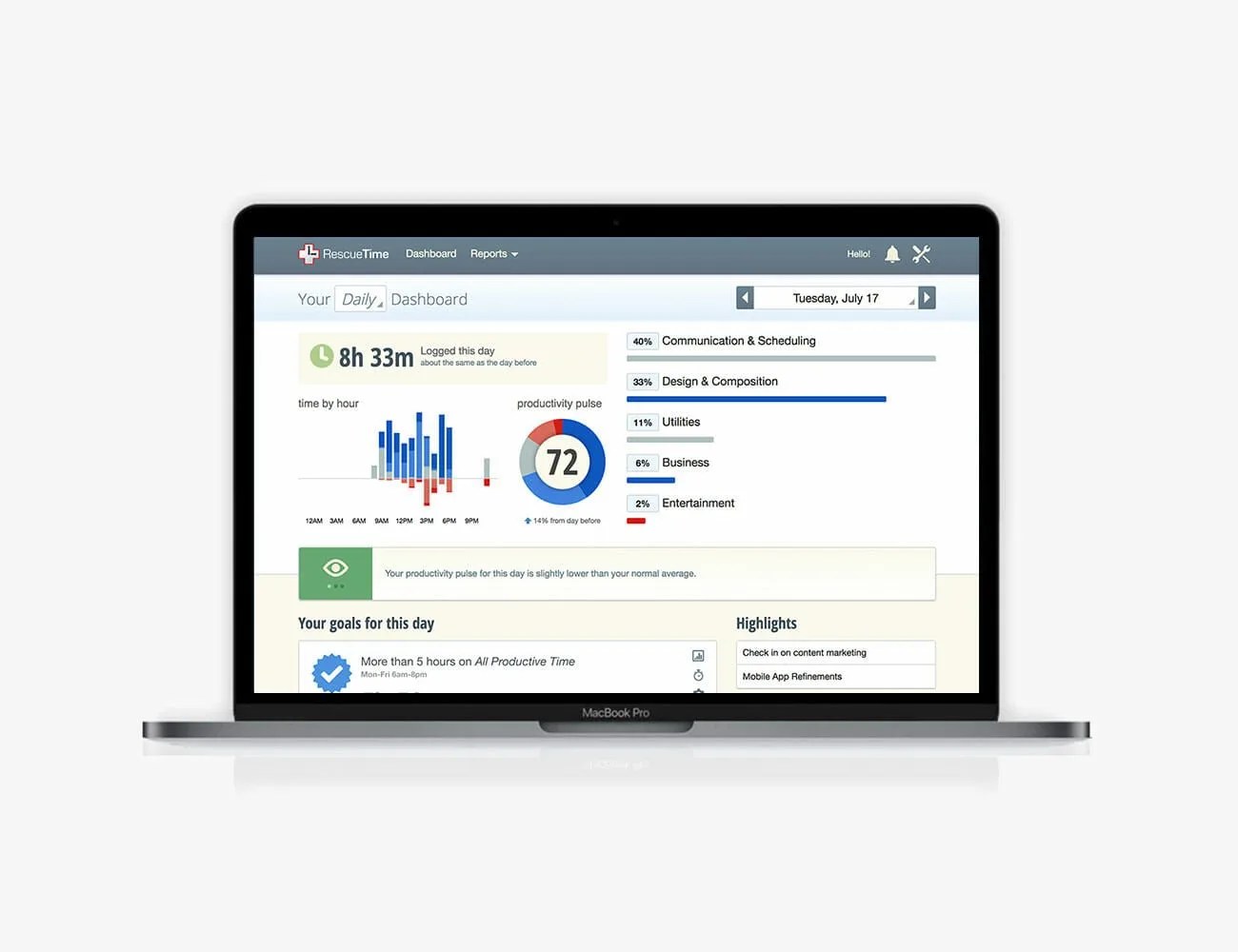Welcome to Product Support, a column devoted to helping you get the most out of the gadgets and software you already use.
All of the tech in your life can certainly make your day-to-day easier, but overindulgence can be a problem. Chances are you know it all too well first hand: too much time spent staring at screens can waste your time and make you feel like trash. The problem has gotten so widespread (and the desire for solutions so fervent) that companies like Apple and Google have had to sit up and take notice—you’ll find tools for limiting your screen time and looking after your digital wellbeing built right into the latest versions of Android and iOS.
Besides these integrated tools, a whole host of other third-party apps can help you stay off your phone and laptop, or at least make you more mindful of the time that you do spend on these devices.
Options inside Android and iOS
If you’ve got Android 9 or Android 10 on your phone, you should find Google’s Digital Wellbeing tool in the Settings menu (if it isn’t showing, try downloading it from here). It runs in the background to show you how much time you’re spending in various apps and on your phone as a whole, and how many notifications you’re receiving. In this capacity, it will function as a diagnostic tool to help you identify any problem spots you’ve failed to notice so far.
To put limits on particular apps on your phone, tap Dashboard and then the egg timer icon next to one of the apps listed: timers can be set from five minutes to 23 hours 55 minutes, and restrict how much time you’re allowed to spend in an app during a day (the timers all reset at midnight).