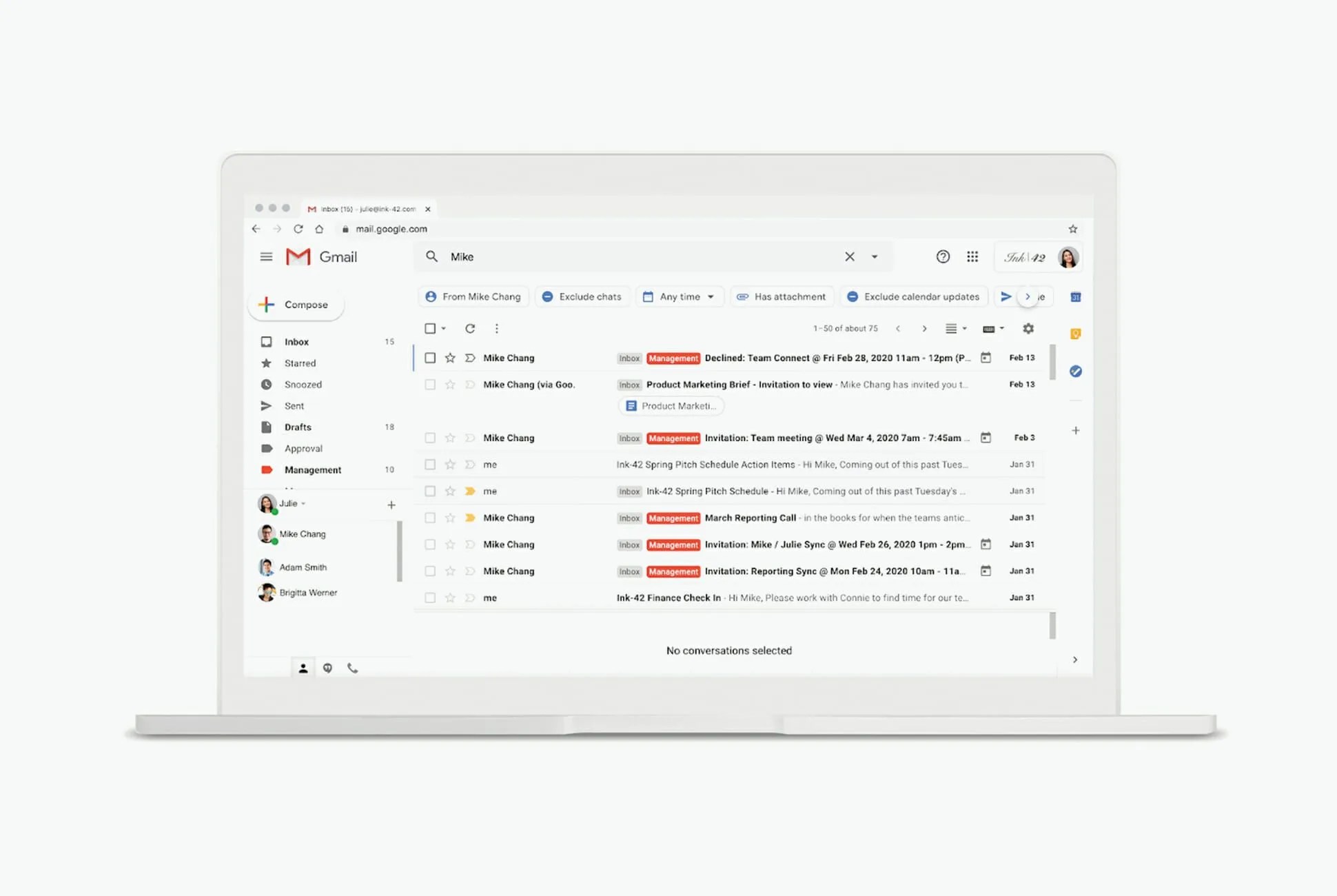If you use Gmail and oftentimes have trouble finding a specific email, you’re in luck. That’s because Gmail just rolled out a new feature, called search chips, that’s specifically designed to help you find those emails. And find them faster.
When searching for an email in Gmail, search chips allows you to refine your search results by clicking on the “search filter chips” that appear below the search box. Some of these filters allow you search for emails within a specific time frame or eliminate emails that do or don’t have an attachment. You can quickly narrow your search for emails with a specific type of attachment, such as a spreadsheet or a PDF. You can also filter out things like calendar invites.
This new search chip feature probably isn’t going to be that useful for one-off emails, but it’s really designed to help you find specific emails from a person who you correspond with a lot, such as a colleague or a business associate.
Now, for more experienced Gmail users, this might not seem like a game-changing update. It essentially does the exact same thing as Gmail’s “advanced search” feature, which you can access by clicking the down arrow in Gmail’s search bar. However, by making them appear by default when you search for an email, it makes it way more user friendly.
If you’re looking to try out this feature, but it’s not working — fear not. Gmail started rolling it out on February 19, but the company says it could take up to 15 day for all G Suite users to see it.
Note: Purchasing products through our links may earn us a portion of the sale, which supports our editorial team’s mission. Learn more here.