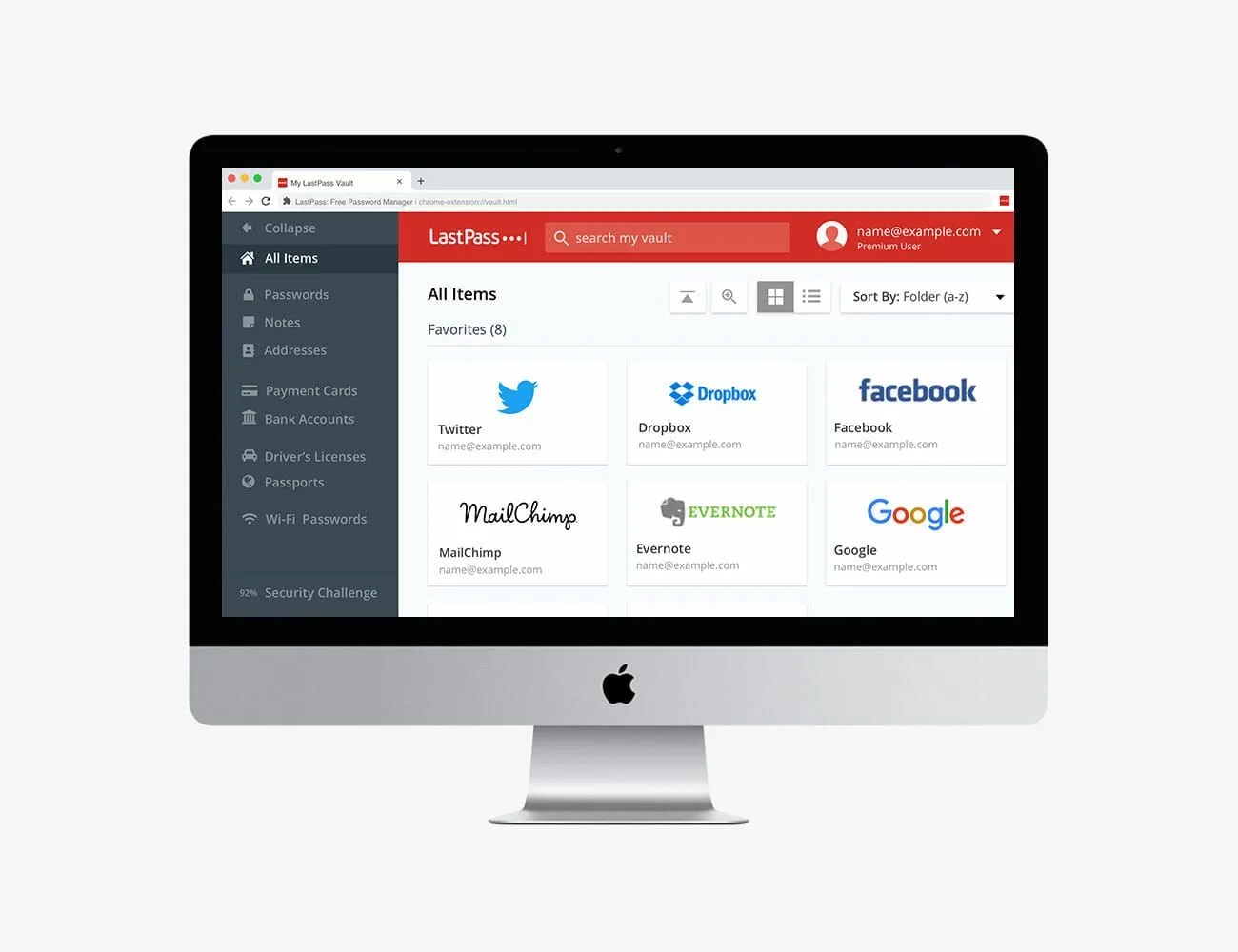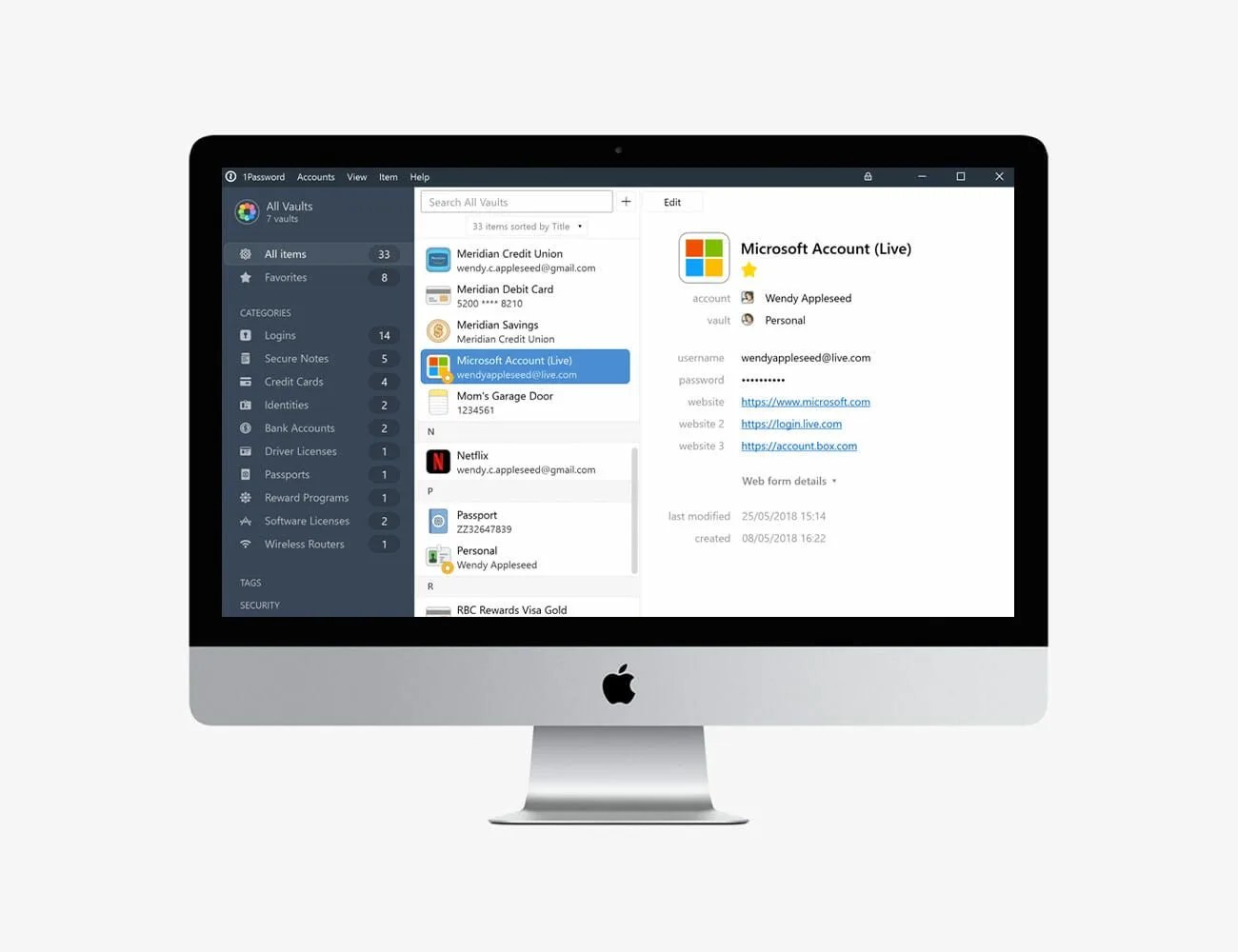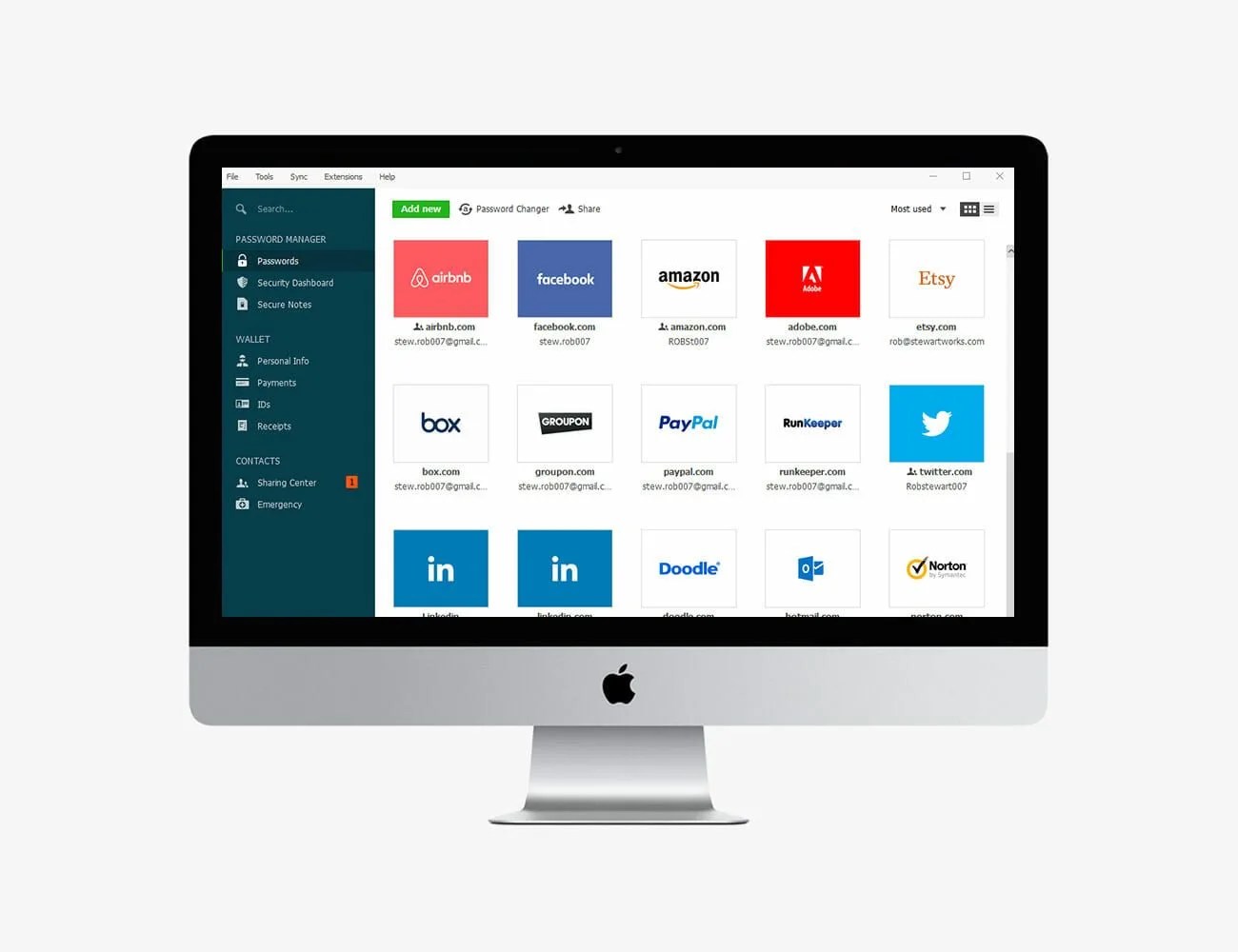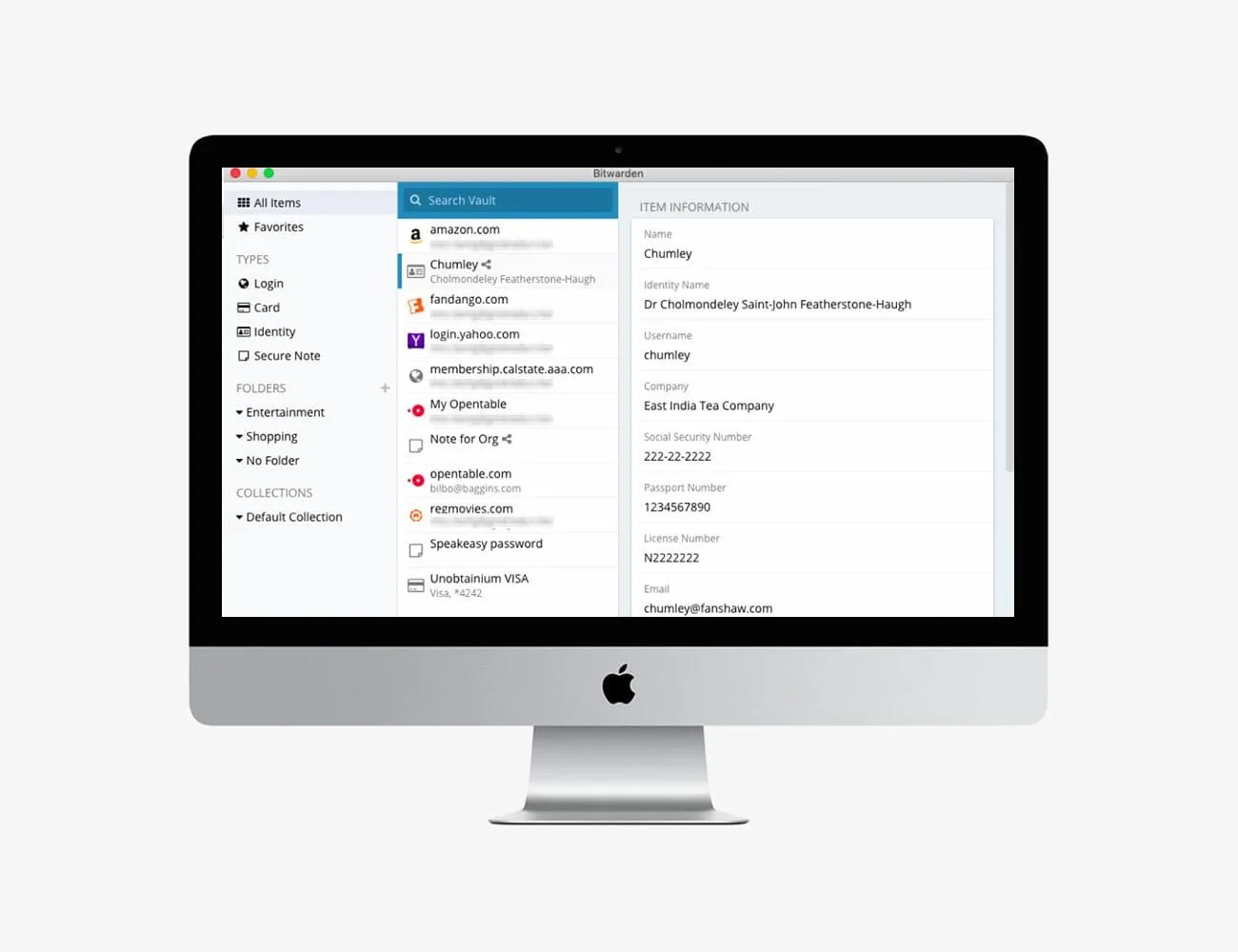If you’re not sure why password managers matter, imagine losing access to all your accounts. Or worse, access falling into the wrong hands. Your emails, your photos, your credit cards, your bank accounts, all of the logins that make up your digital life.
Writing down passwords on a notepad or, even worse, just using the same password for everything, may have served you well so far, but you’re playing with fire. And while built-in browser tools are getting better at managing (and suggesting) passwords themselves, a dedicated tool will almost always be a better bet. It’s built for the purpose, and it will work across all your devices and various browsers.
The job of all password managers is essentially the same. Chiefly, they remember the login credentials for your various accounts, but also autofill login forms and help you generate strong, unique passwords with ease. Access to this treasure trove of information is controlled by a master password, so you only need to remember one.
These apps are now available across all the various desktop and mobile platforms, offering support for two-factor authentication and various other protocols that add more layers of protection to guard against unauthorized entry to your key digital accounts. Many will also go the extra distance to help you manage credit card details, address information and anything else you need in a web browser but want to protect from prying eyes.
When it comes to making a choice of which app to settle down with, the good news is that almost all of them will treat you well. The main differences you’ll find when comparing password managers are the software interfaces, the pricing structures, and the various bonus features. The biggest decision is not so much which one to use but rather the choice to knuckle down and start taking your password security seriously before its too late.
Best Option for Apple Users: iCloud
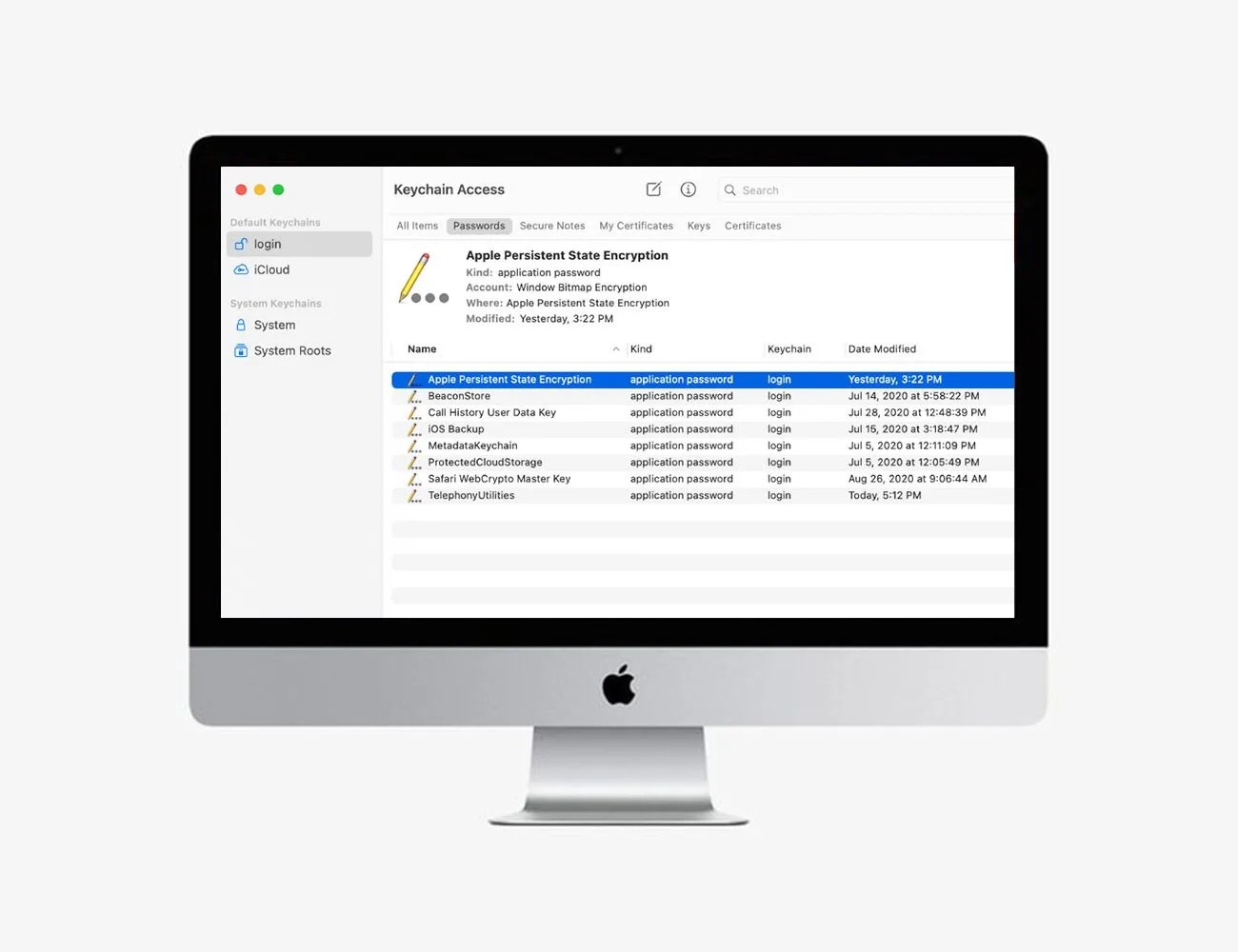
Built into iOS and macOS, Apple’s iCloud-based keychain can function as a pretty solid password manager now that a new extension allows it to work in Google Chrome.