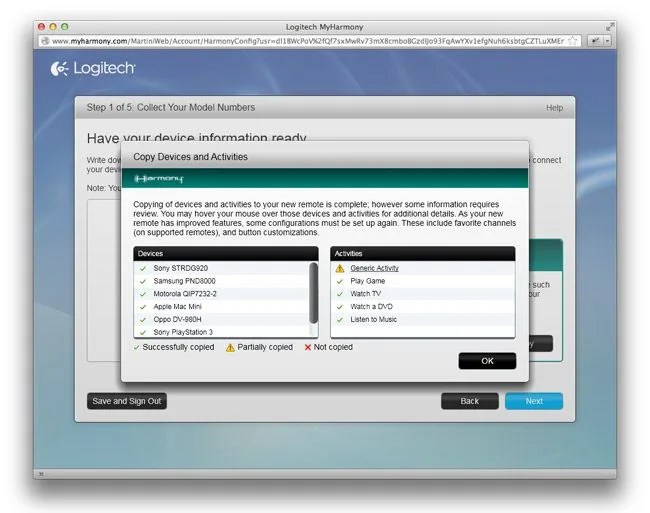Eric Yang
Eric YangLogitech has comfortably dominated the consumer universal remote market for years, thanks to their intuitive, powerful software and sleek, ergonomic hardware. But like any race that’s already won, pushing limits took a back seat to simply holding a lead. Case in point, the company’s existing Harmony 900 and Harmony One flagships were released over three years ago — which might as well have been when Rome burned, in tech time.
Since then, touchscreen devices like phones and tablets have emerged as the Swiss Army knives of the 21st century, absorbing functions once perfected by dedicated hardware with just a few flicks of an app. It was in this environment that the company’s long awaited successor, the Logitech Harmony Touch ($250) was hewn in an attempt to combine the best elements of a tried and true wand remote with the effortless browsing of a touchscreen. Did Logitech succeed in their home theater tightrope walk? Find out after the break.

At first glance, the inclusion of a new 2.4-inch color touch-screen is the stuff of home theater geek nightmares. That’s because compared to virtual buttons, physical buttons are easy to navigate “blind”, without taking your eyes off the screen. The good news is that Logitech hasn’t forgotten this fact, and still included a bevy of traditional buttons for those who can’t let go.
Anyone willing to branch out and give the attractive screen a try will be richly rewarded, though, with a heap of convenient and familiar interactions that make using a home theater setup easier than ever. Just as with the One and 900, the user’s first choice on the Touch’s screen is what they’re interested in doing — i.e. watching a movie, playing a video game, listening to music or stoning their brother-in-law (ok, that last bit isn’t a true option). Tapping an activity automatically triggers a macro chain of commands that turn on the appropriate devices and proper inputs, letting users sit back, relax and enjoy the show.
After selecting an activity, the touchscreen fully comes into play, letting users perform common actions like flipping through on-screen menus, rewinding/fast-forwarding, pausing, playing, etc., — via swipes and taps. Logitech’s My Harmony software automatically applies certain gestures to common needs depending on the activity you select, but these gestures can be re-programmed at will directly from the remote if needed. Tapping on the right-hand corner of the screen will also pull up a menu of recognized gestures, just in case you’re not sure which strokes do what.