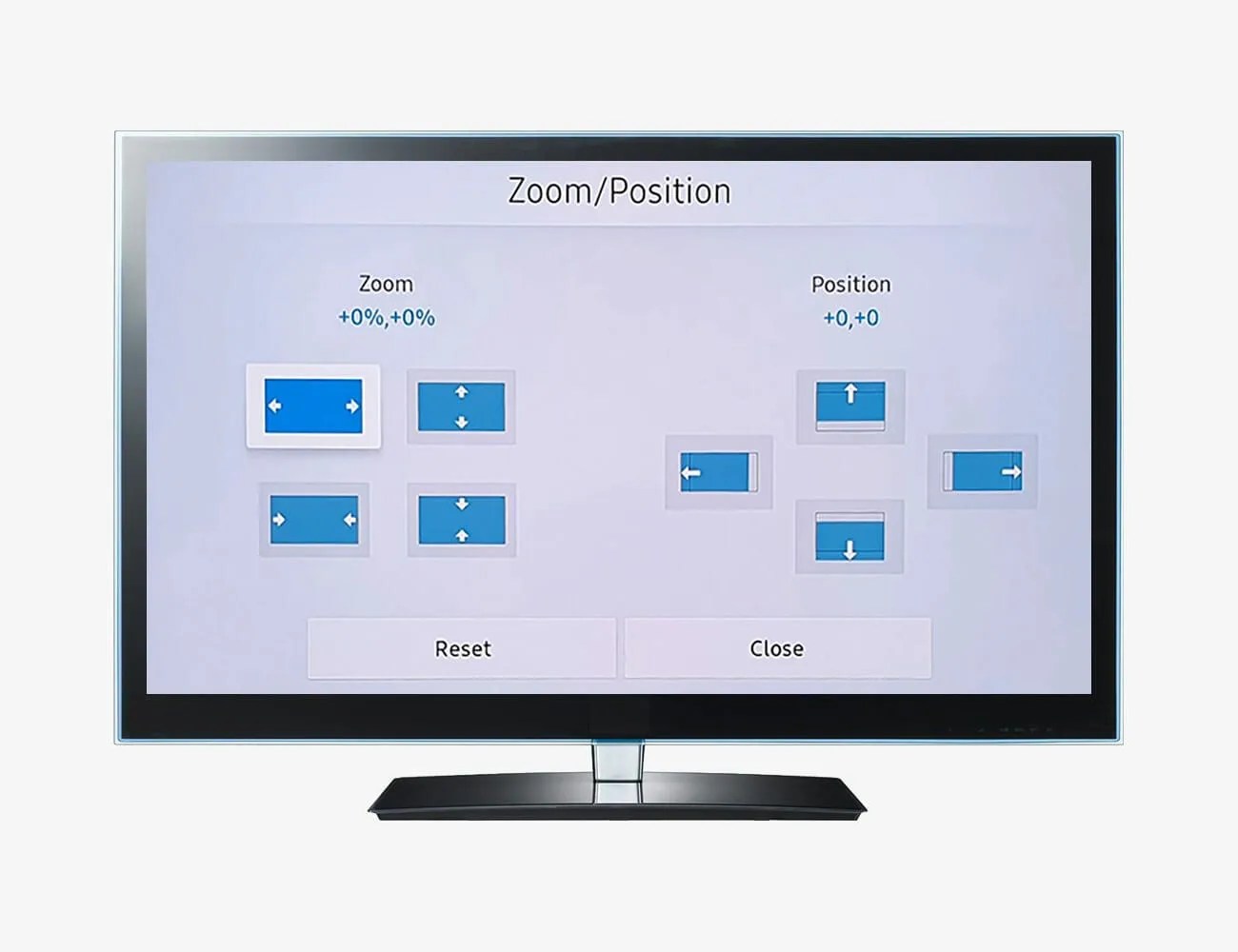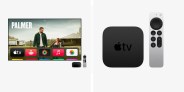Welcome to Product Support, a column devoted to helping you get the most out of the gadgets and software you already use.
If you’ve recently bought a new TV or just never bothered to look at its settings when you first got it, now is the perfect time to make sure your picture is up to snuff.
With so many makes and models on the market, it’s tough to provide exact directions for every single set out there, but we can point you towards the options to look for, even if they’re named or applied slightly differently in each case. If you’re stuck, seek out your manufacturer’s website for the appropriate manual.
Calibrate the colors and brightness
 Gear Patrol
Gear PatrolYour TV will make its best guess about how to show the colors and set the brightness on its display, and most of the time that guess is going to be a pretty good one. Sometimes, however, TVs come with default settings tuned to the showroom instead of your living room, which results in oversaturated, too-bright picture that will sear your retinas. So dive into your set’s color and brightness settings and you’ll find a lot of variation in terms of the options available, depending on the manufacturer, but all the basics should be covered.