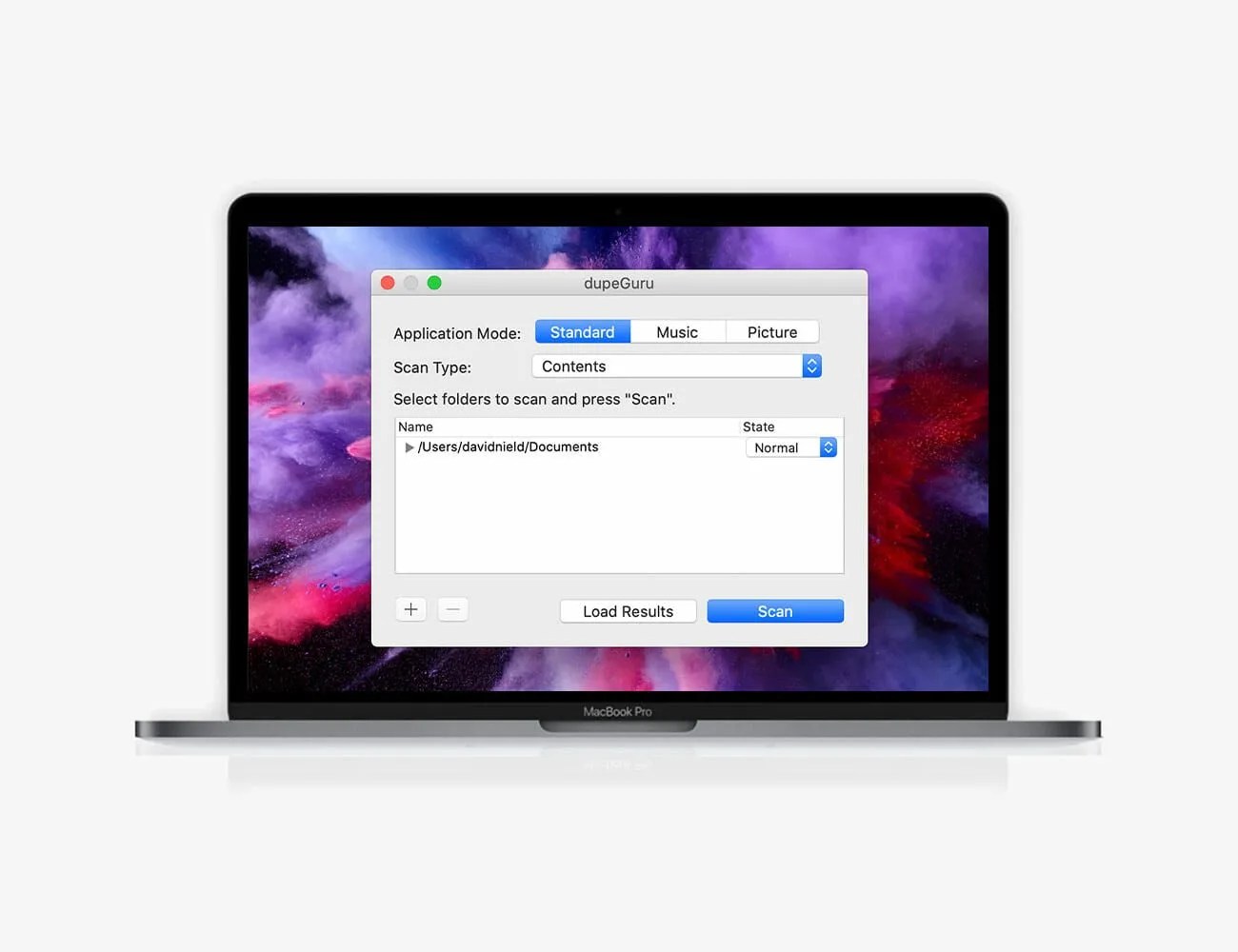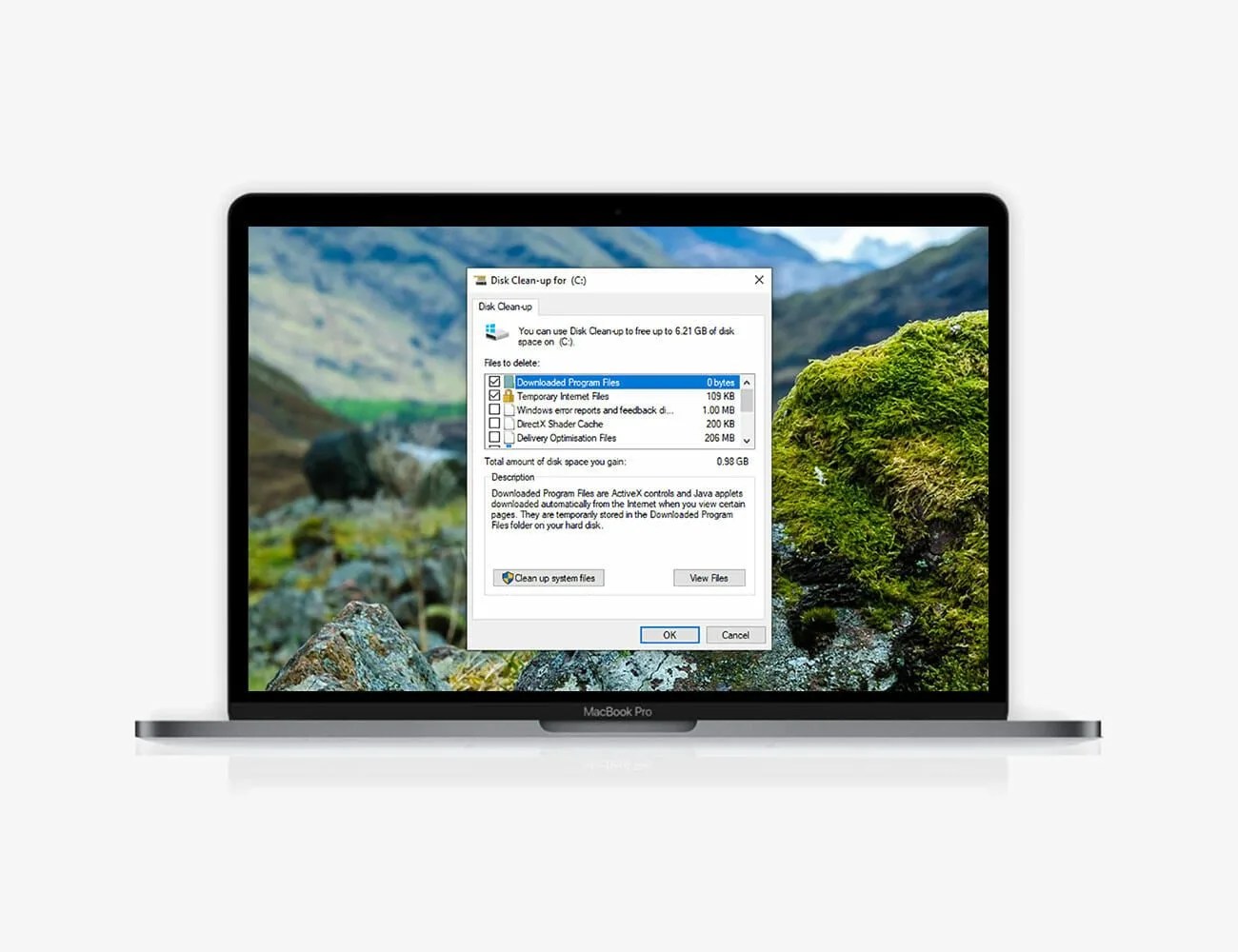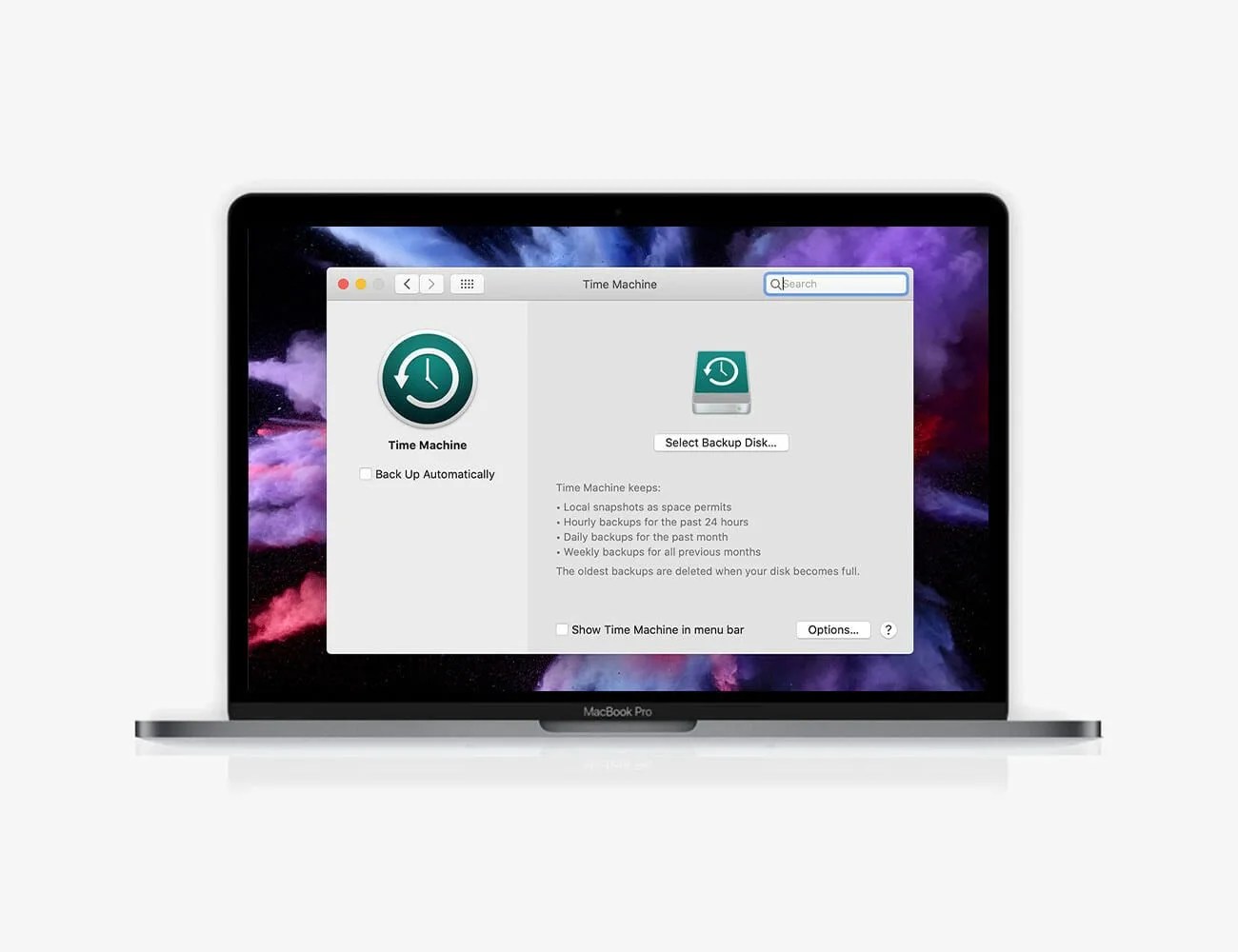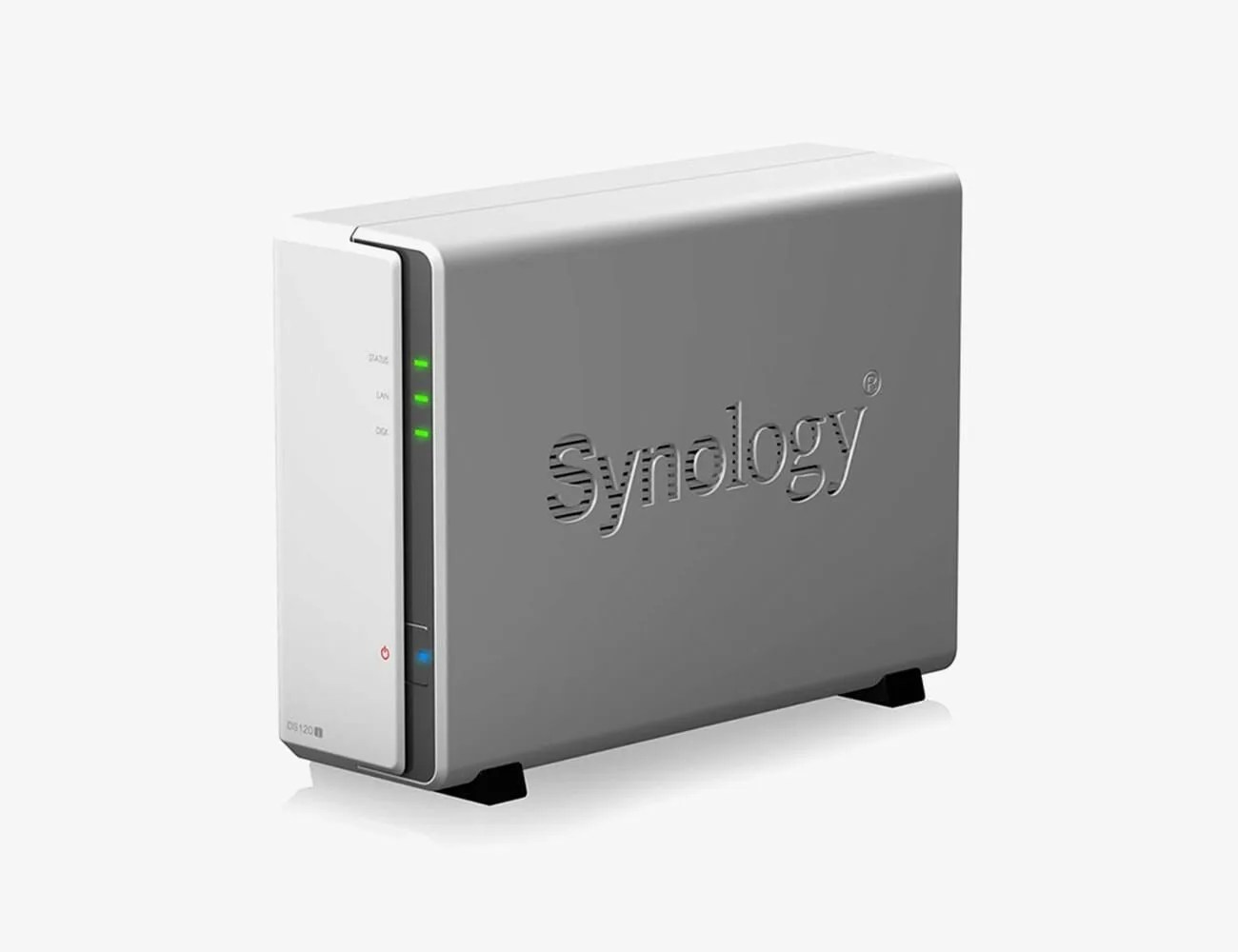Welcome to Product Support, a column devoted to helping you get the most out of the gadgets and software you already use.
It’s unfortunate that the sweet, smooth feeling of a brand new computer doesn’t last for long—applications, files and other digital clutter can clog up a new desktop or laptop all too quickly, which means you can very soon find yourself with a lot less in the way of free hard drive space than you had to begin with.
Here we’ll take you through a few tips for clearing out the junk data that’s built up on your hard drive, before explaining a process that’s even more important: Backing up your valuable files so you have copies in place, should the worst happen. With so many backup options now available, you’ve no excuse for putting it off.
Taking out the trash
You’d be surprised at how much digital clutter builds up on a hard drive. The first place to start when it comes to getting rid of it is the Recycle Bin (on Windows) or the Trash (on macOS). On Windows, right-click on the Recycle Bin icon on the desktop, then choose Empty Recycle Bin; if you’re on a Mac, click and hold on the Trash icon on the dock, then choose Empty Trash.
With your deleted files then well and truly deleted, you can move on to duplicates—copies of files you might not even realize you’ve accumulated. The most efficient way of doing this is to enlist the help of a third-party tool, which are smart enough to identify files that are the same even if the locations and file names differ.