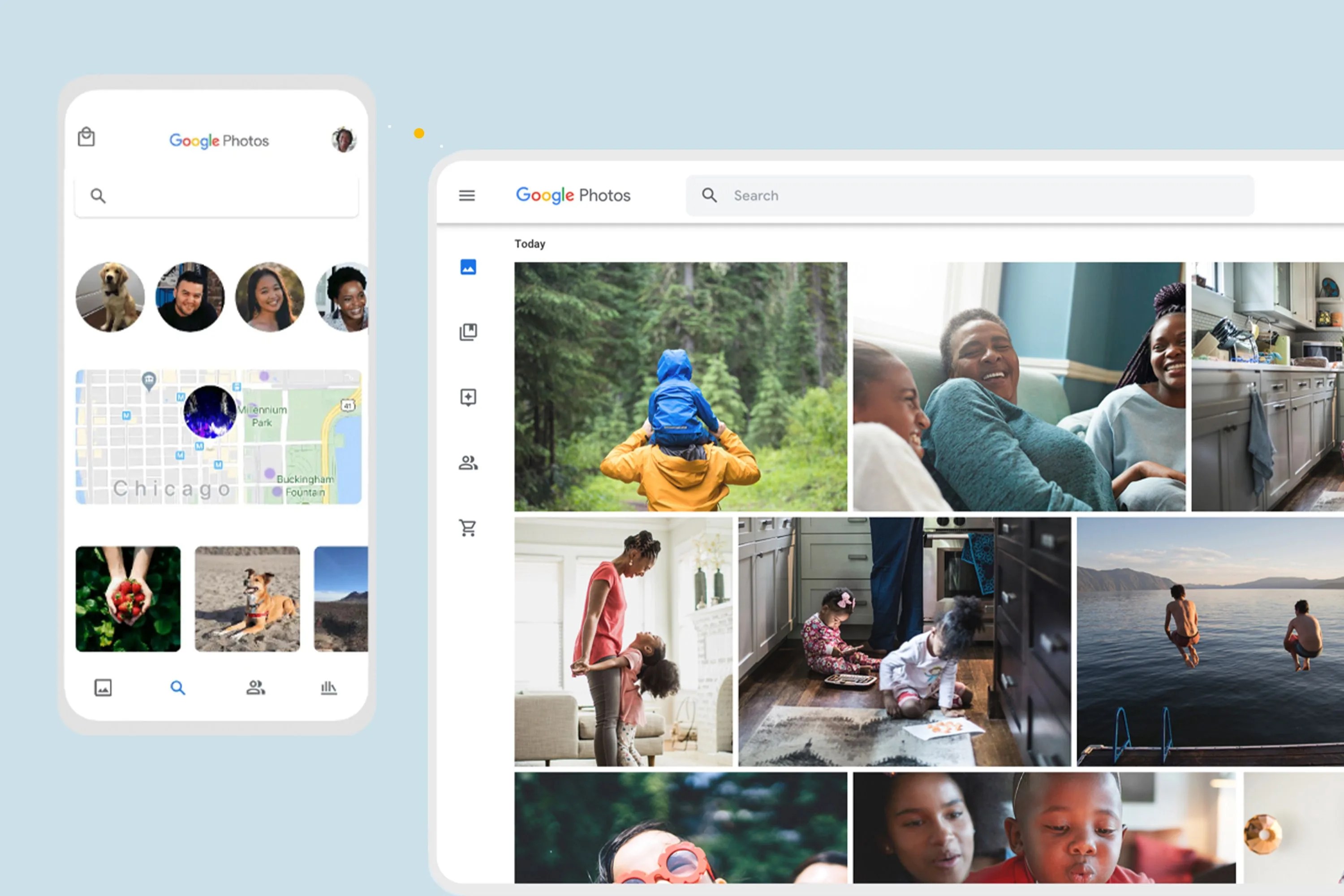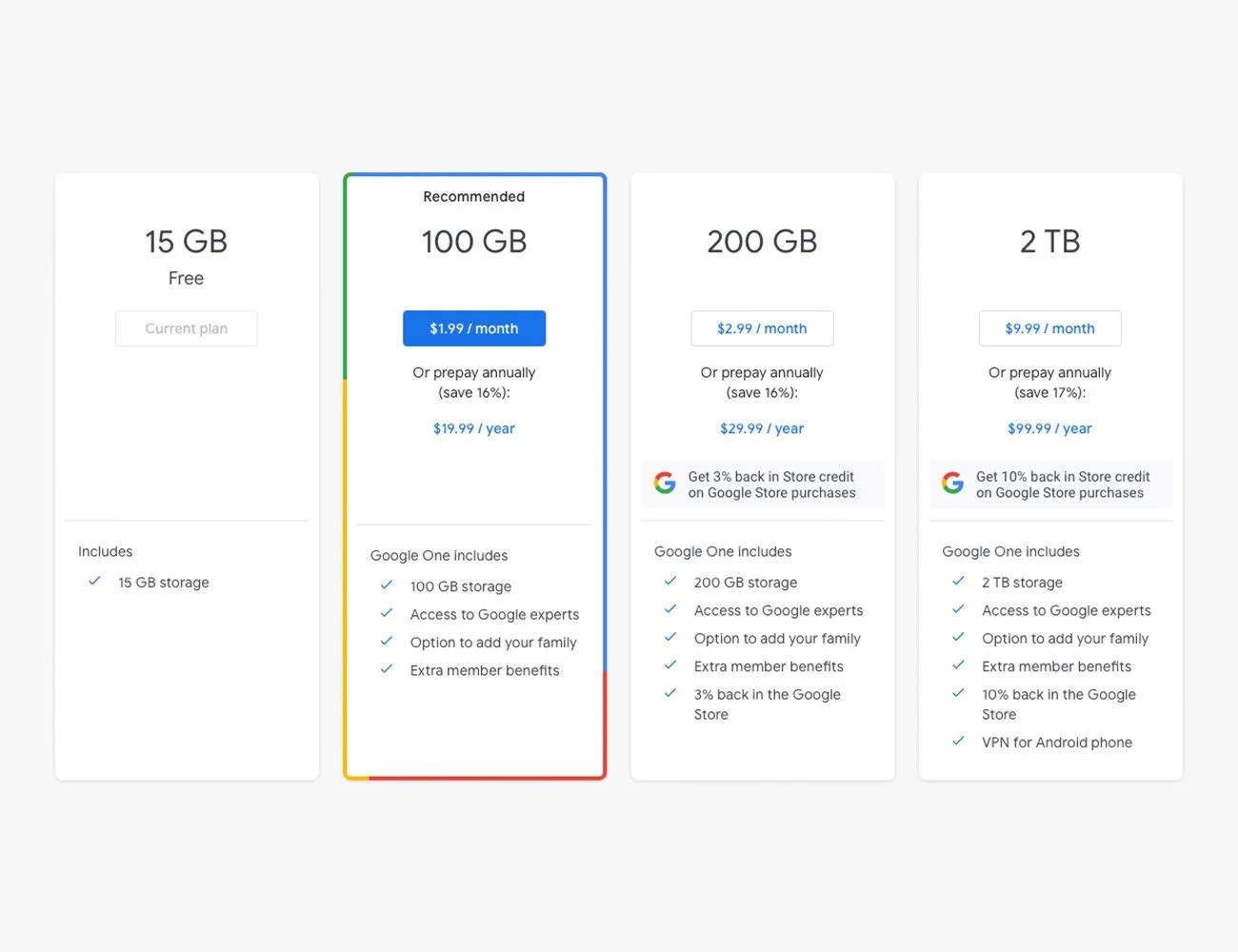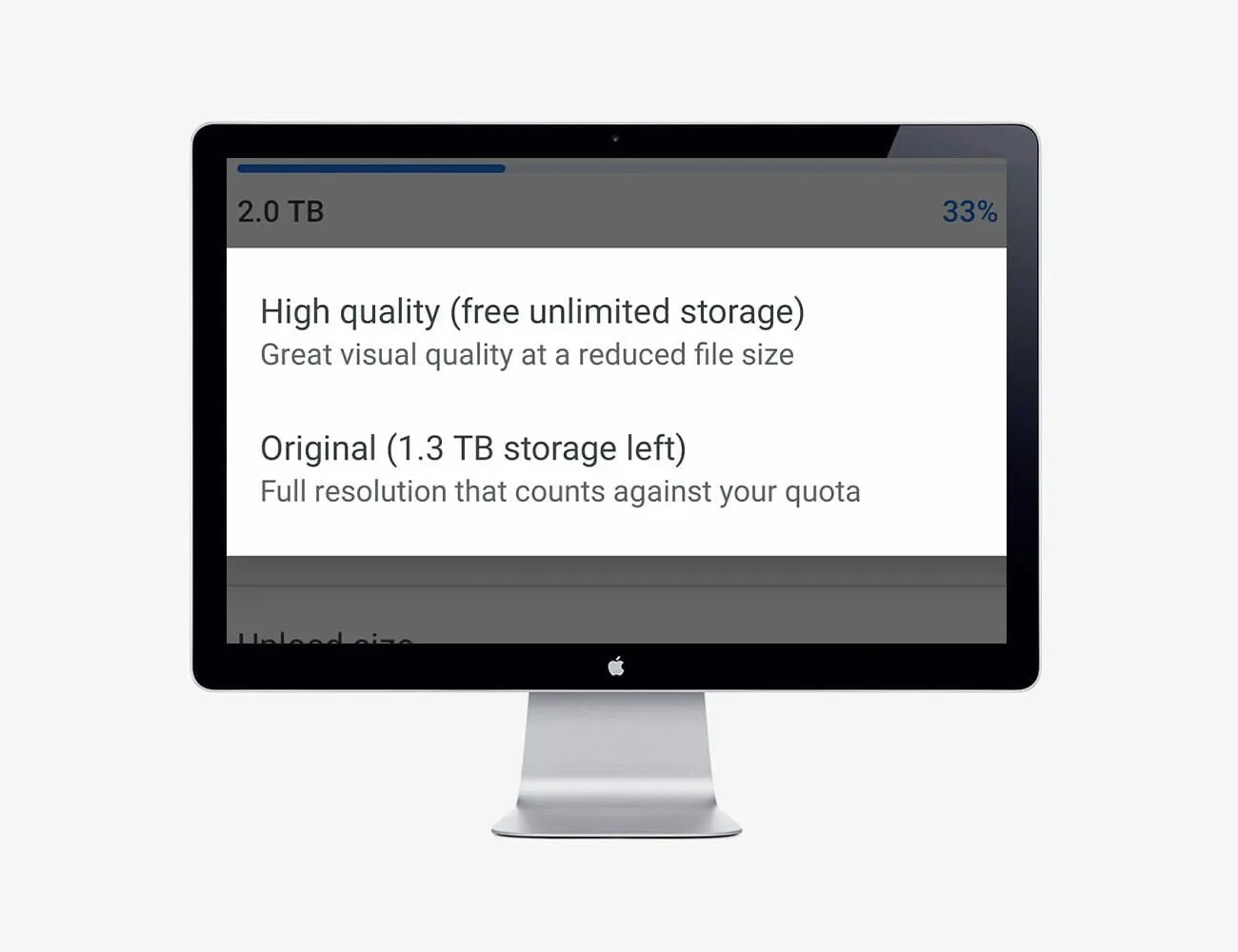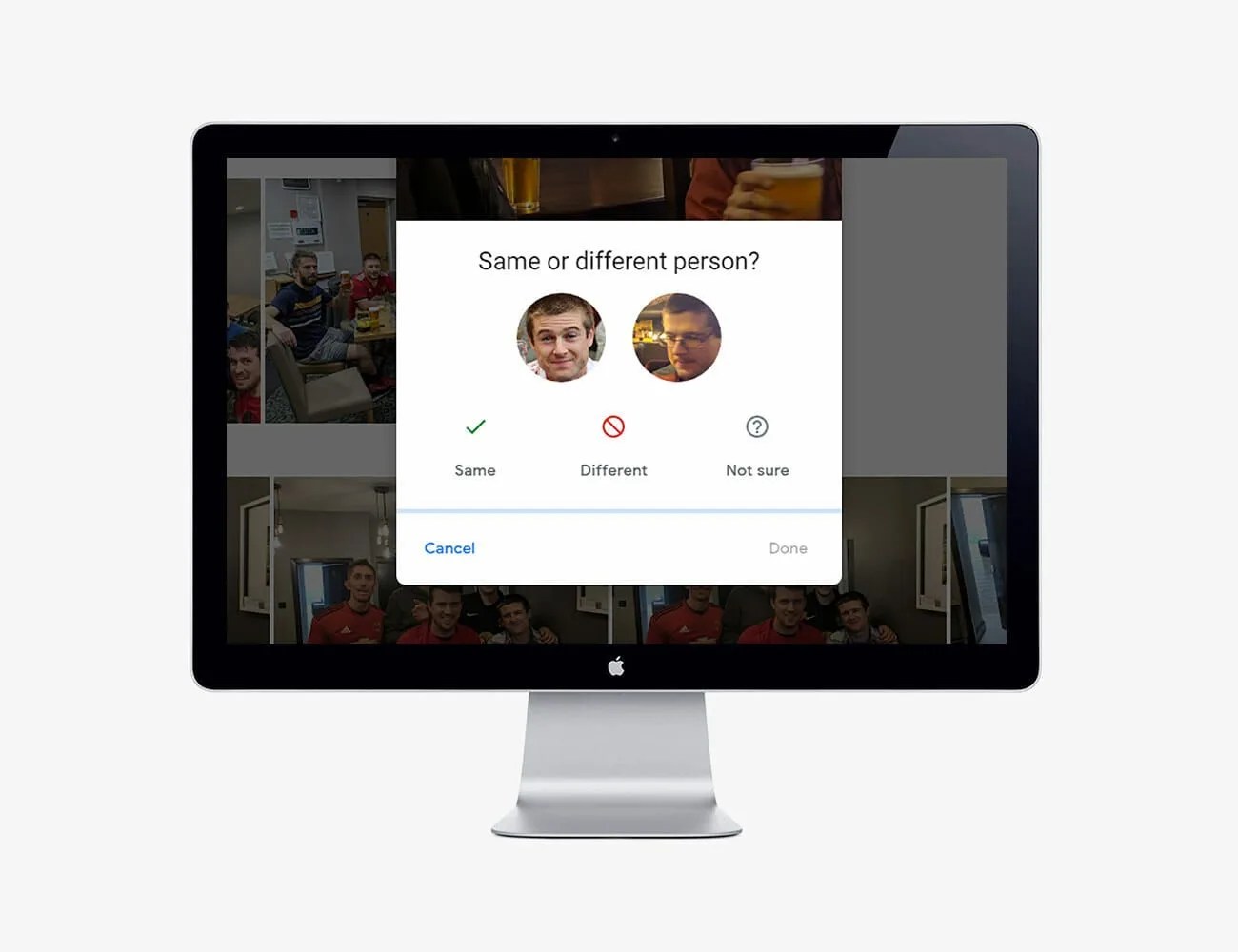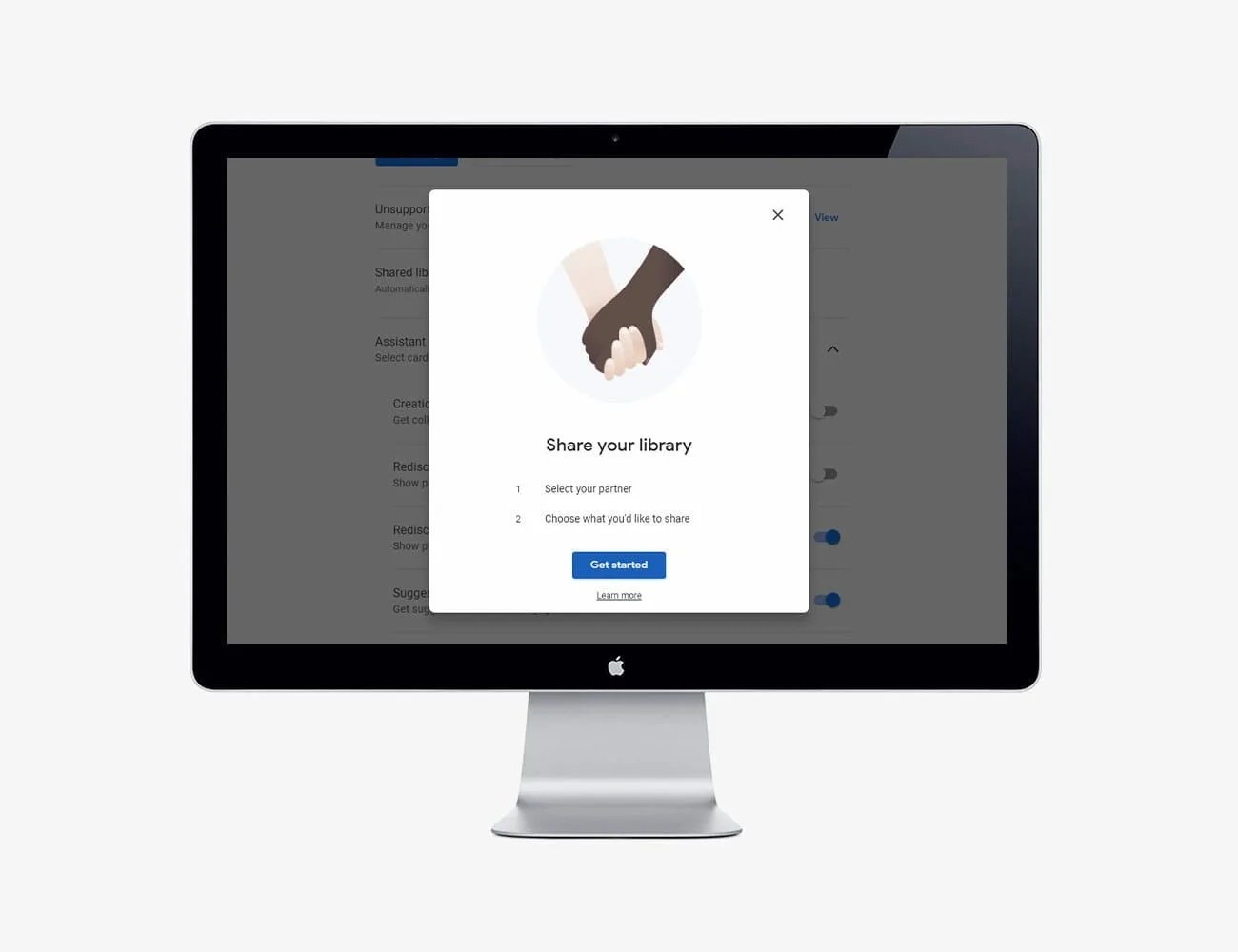Welcome to Product Support, a column devoted to helping you get the most out of the gadgets and software you already use.
We’re taking more photos and videos than ever thanks to smartphones. The downside is that takes a huge hit on our smartphone’s built-in storage. Photos and videos take up a lot of space, after all. Fortunately there are cloud-based storage solutions, such as Google Photos or iCloud Photos, that not only free up precious storage space but also backup your entire photo library.
Google Photos is one of the most popular cloud-based storage solutions for photos and videos. It essentially takes the hassle out of backing up, categorizing, and even tagging your photos. Unlike iCloud Photos, it also works just as well on Android and Windows as it does on iOS and macOS, which makes it the best choice for a multi-platform home or family.
You can access Google Photos through the web, through the desktop clients for Windows and macOS, and through the mobile apps for Android and iOS. Once you get these apps set up, you can adjust the settings so that your photos automatically upload. Or you can just drag-and-drop photos and videos into Google Photos from your web browser. It’s all very convenient.
An other reason why Google Photos is so popular is that it gives 15GB of free storage, which is a lot more than the 2GB of free storage that other options (like iCloud and Dropbox) offer. Google had previously allowed you to back up all of your photos and videos for free, but it ended its free unlimited storage plan for new photos and videos in June 2021; if you’re a longtime user of Google Photos, all photos and videos that were uploaded before June 1 don’t count against your 15GB cap.
Google is constantly improving and adding new features to Google Photos. So whether you’re a veteran or a first-timer that’s looking to backup and organize your smartphone photos, there’s something that you can learn.