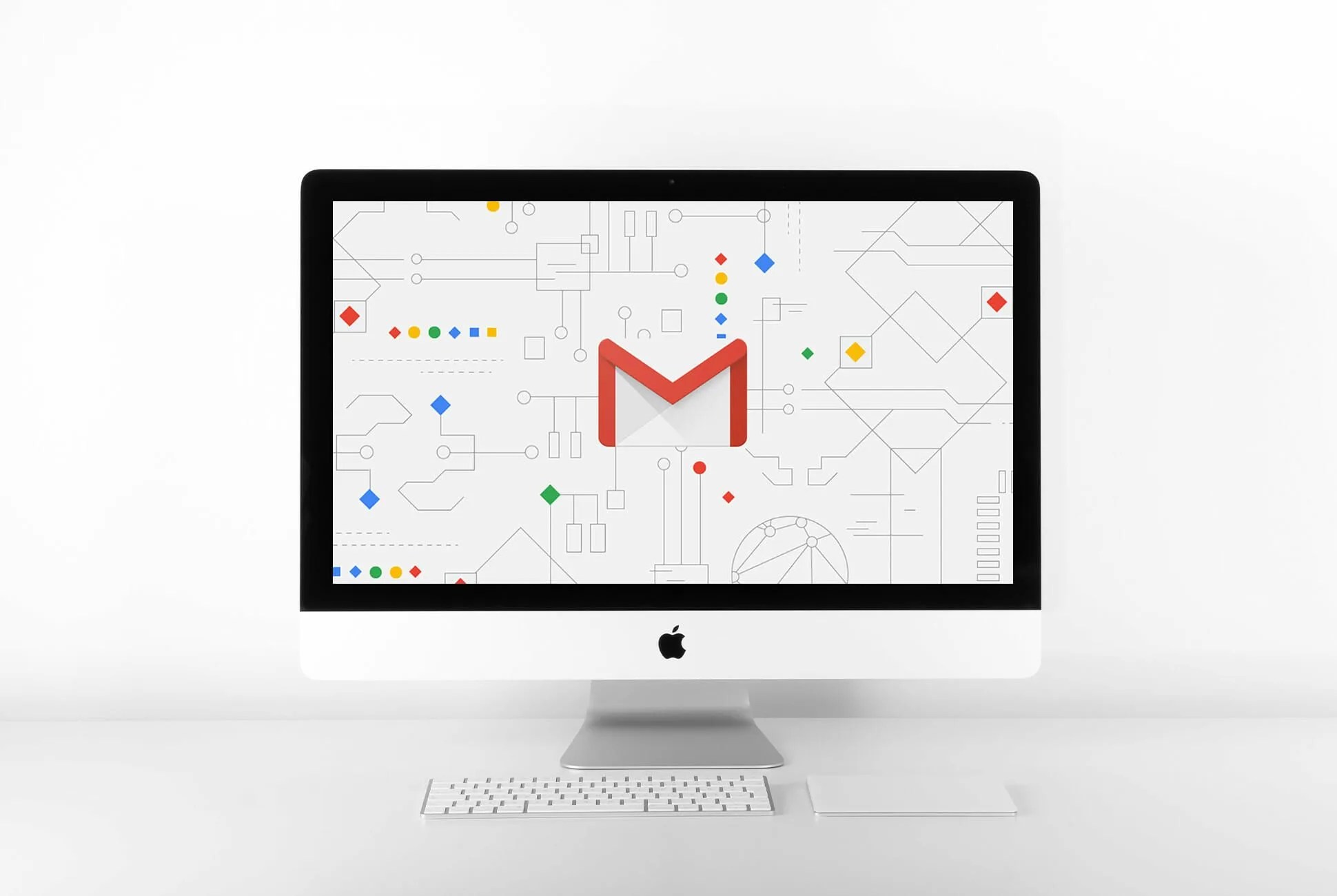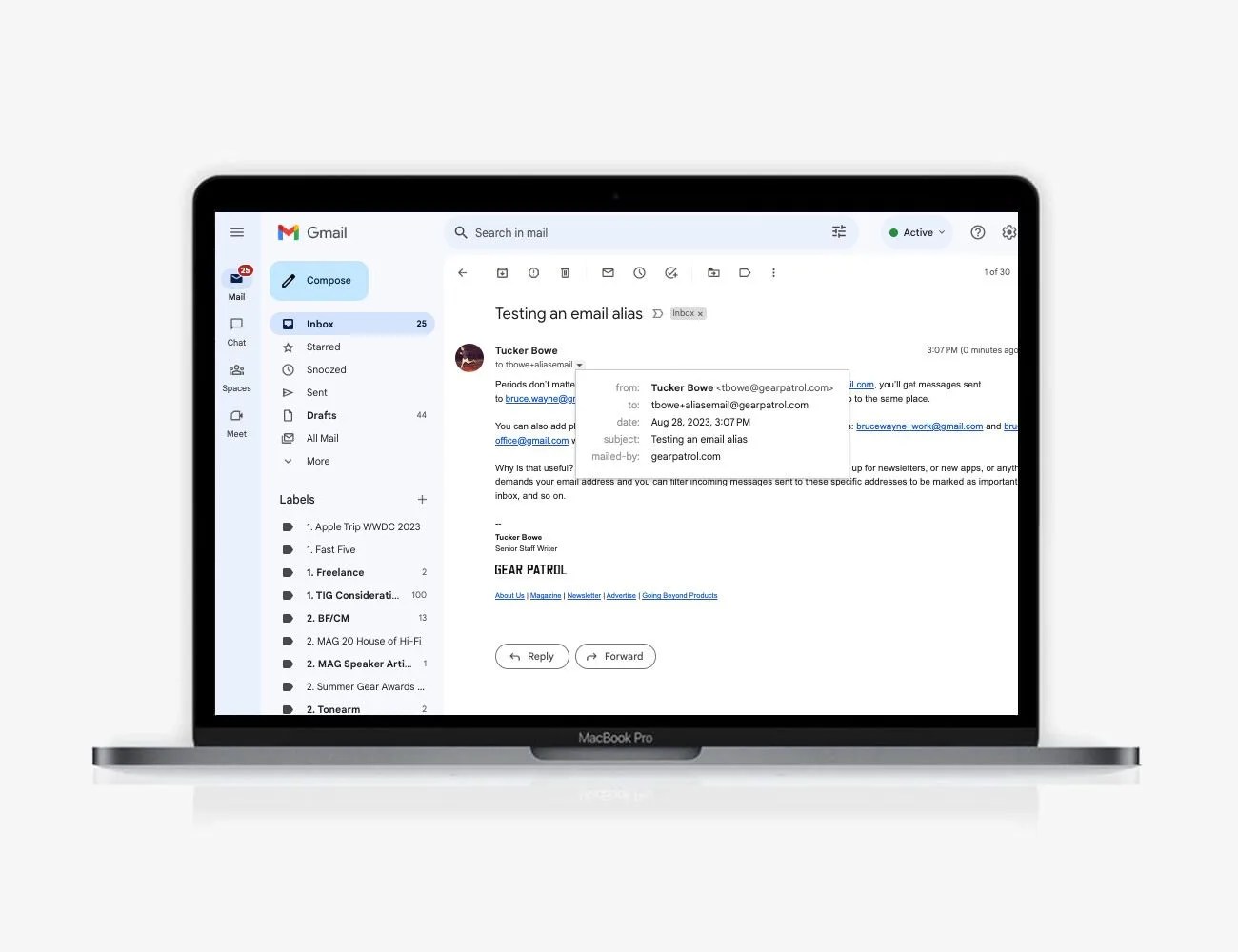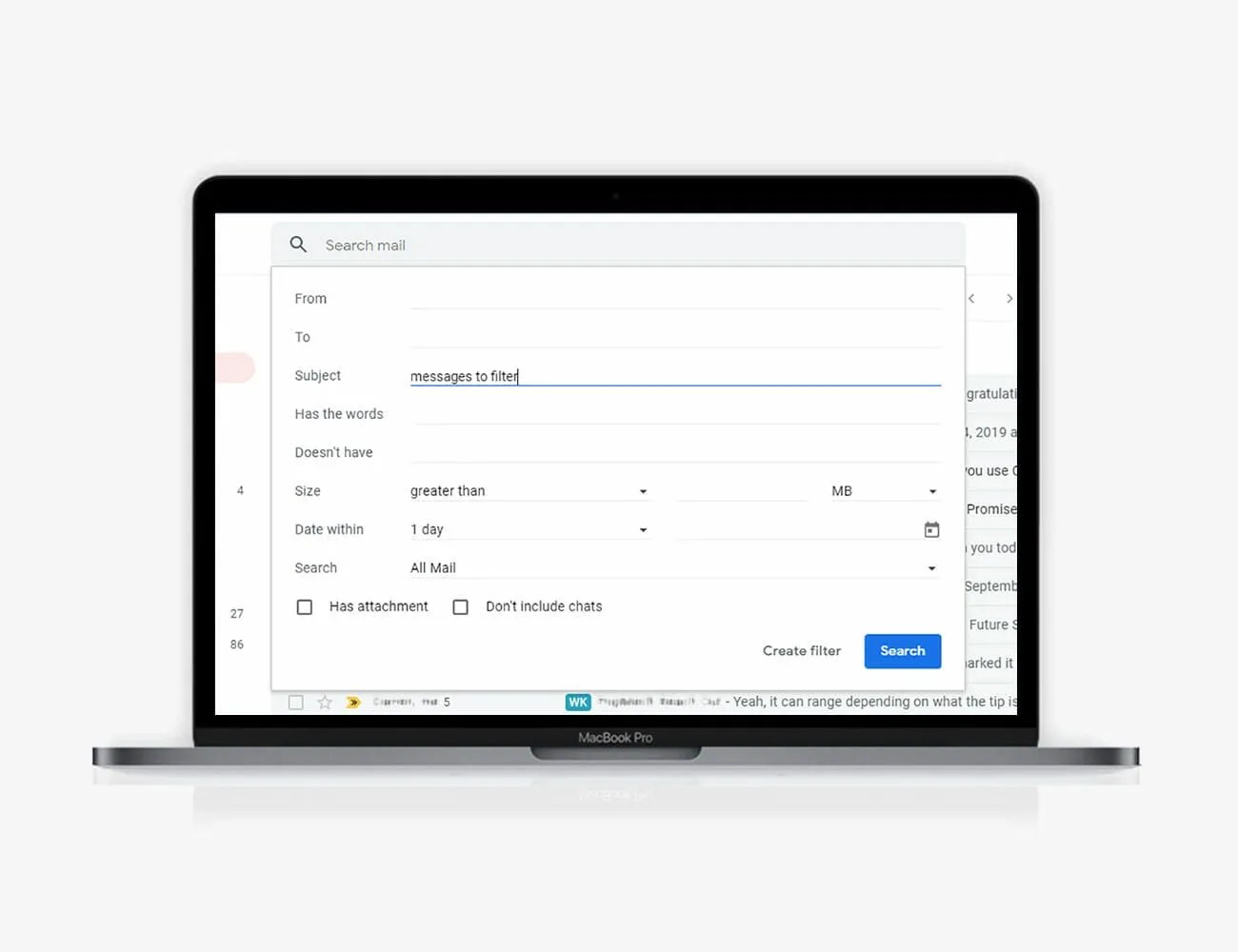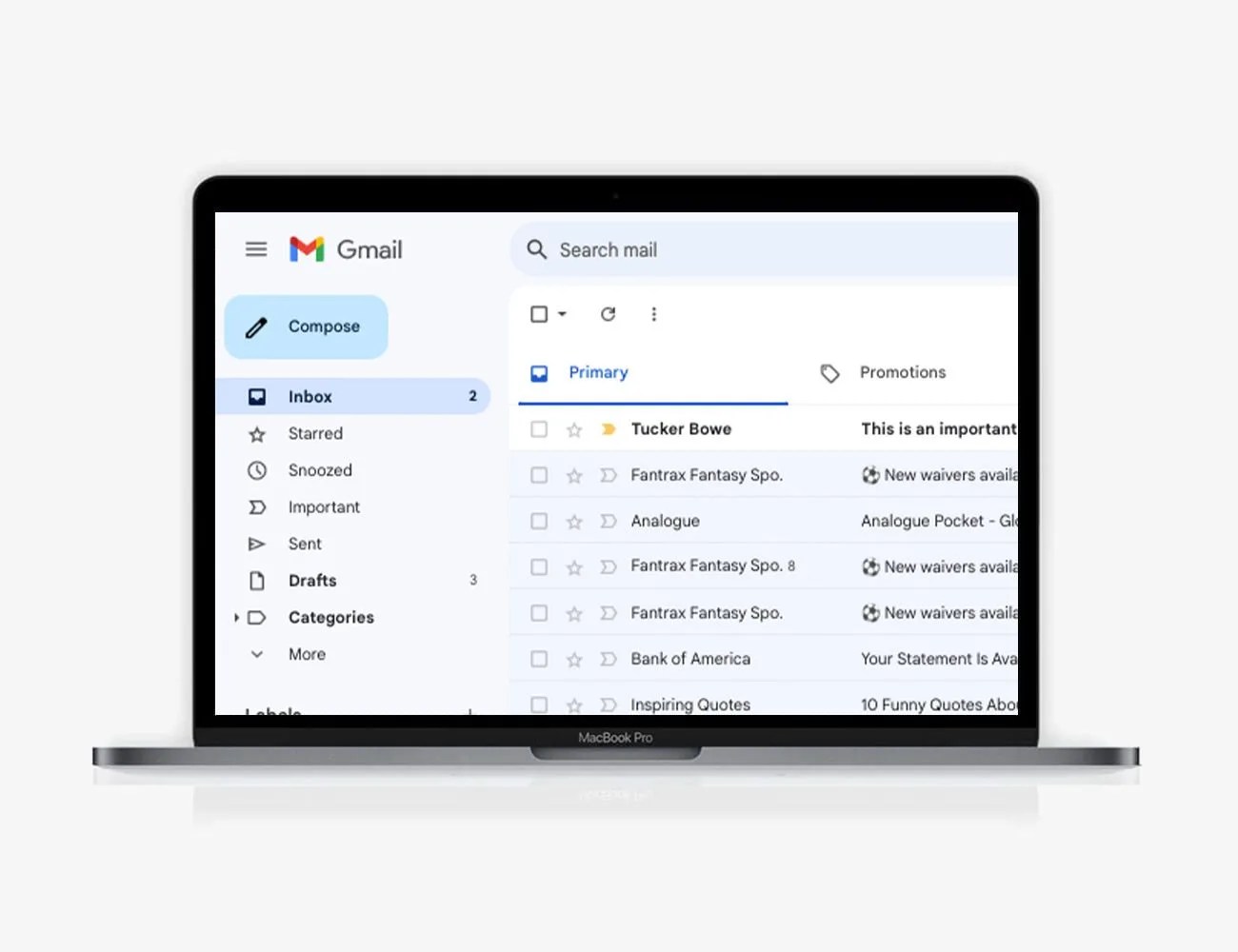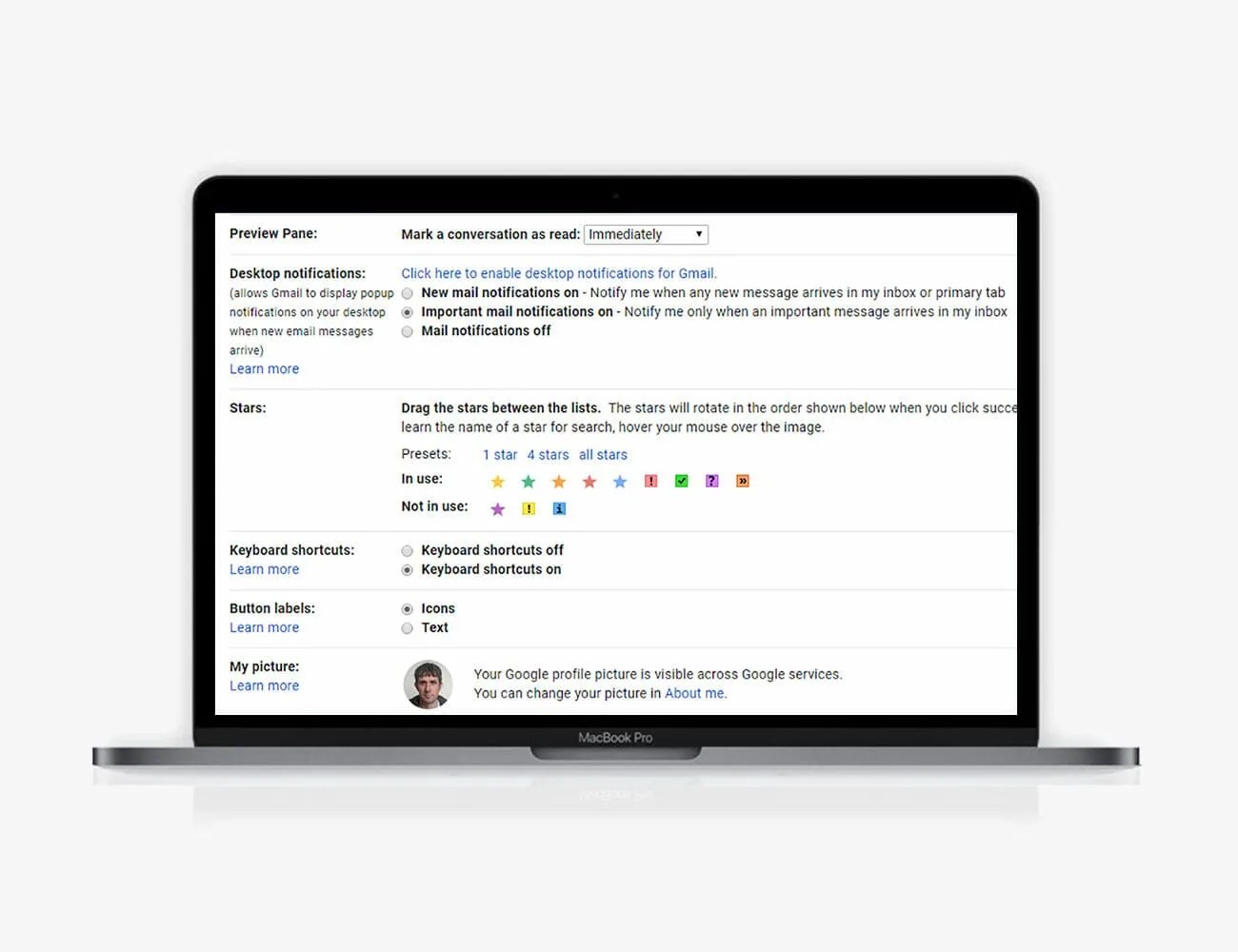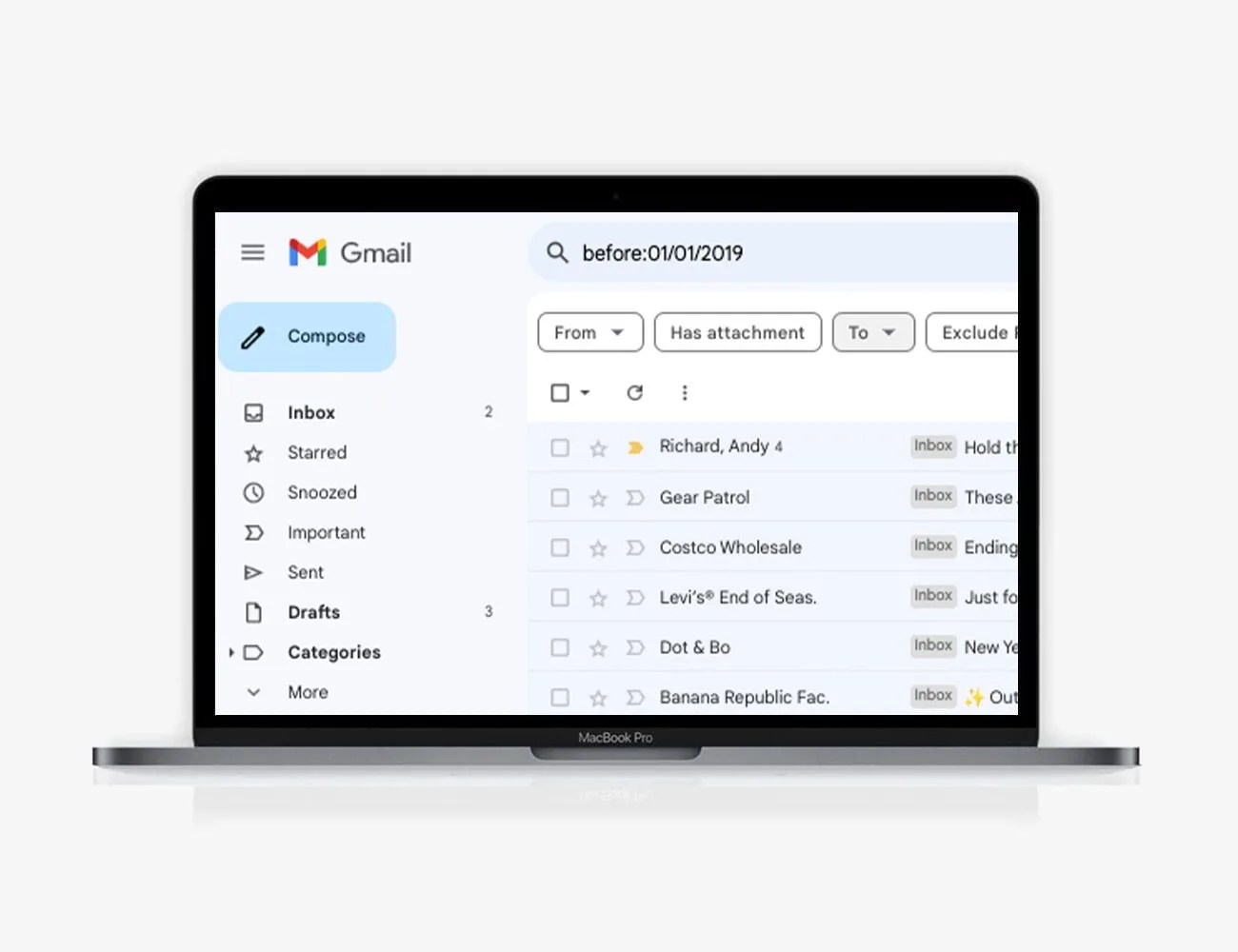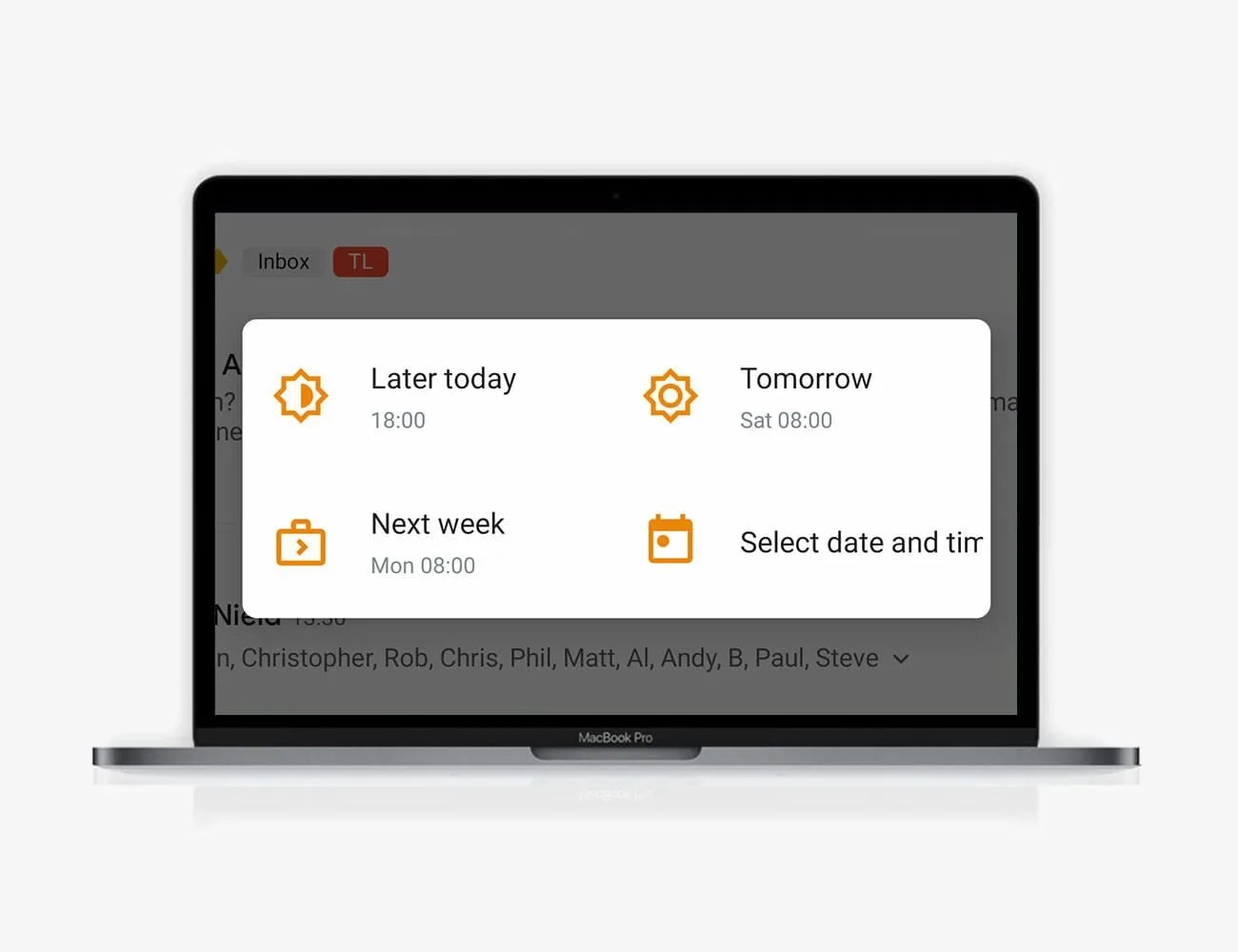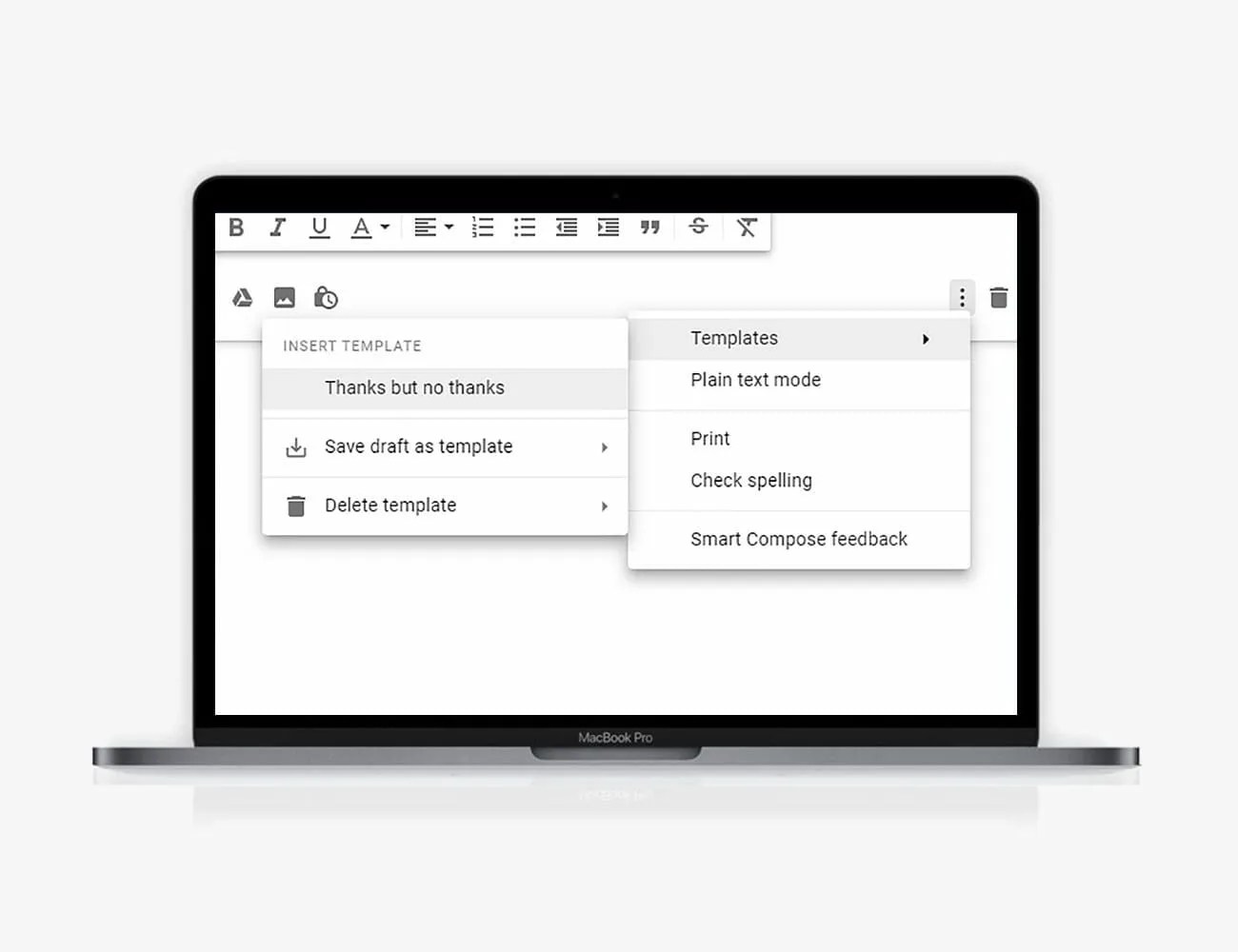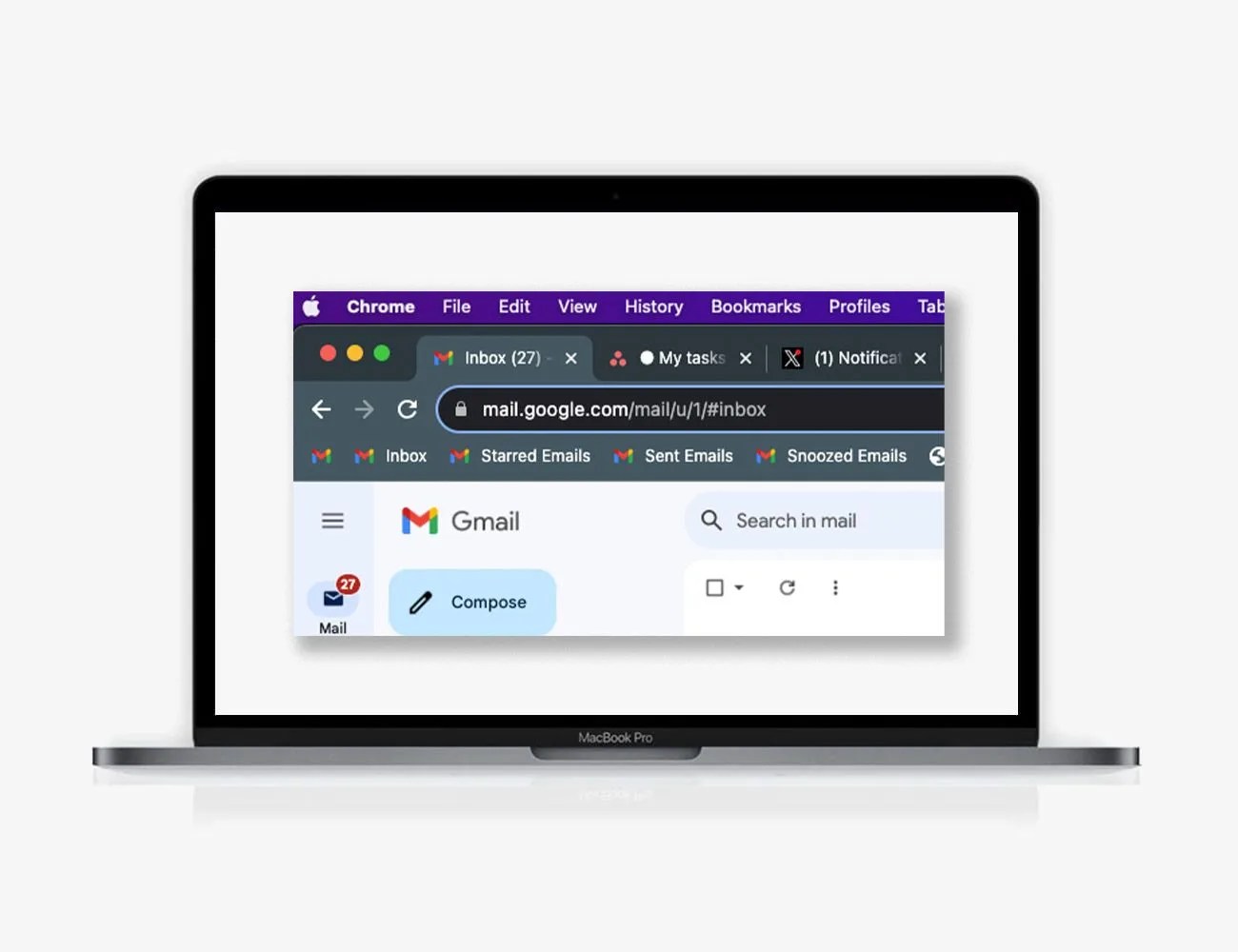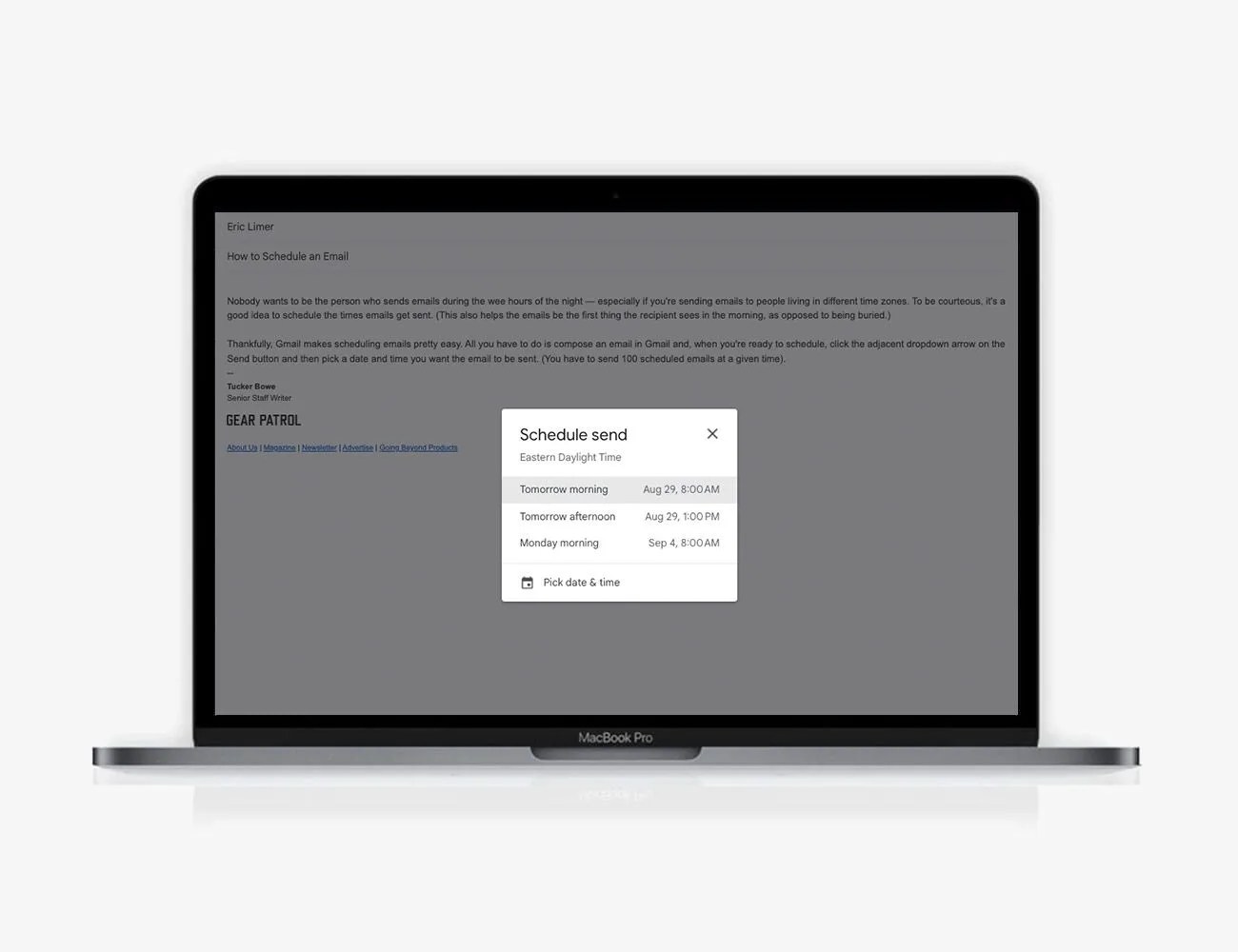Welcome to Product Support, a column devoted to helping you get the most out of the gadgets and software you already use.
In this day and age, it’s virtually impossible to keep your inbox tidy and even harder to reach that magic Inbox Zero. Most of us are busy trying to manage a mountain of messages that gets bigger with each passing day.
There are a handful of snazzy new (and expensive) email services that promise to solve this problem but good old Gmail also has tools and options that can help. You can live without them, sure. You probably have been! But they can make email a little less of a stressful chore.
Draft emails in Google Docs before you send them
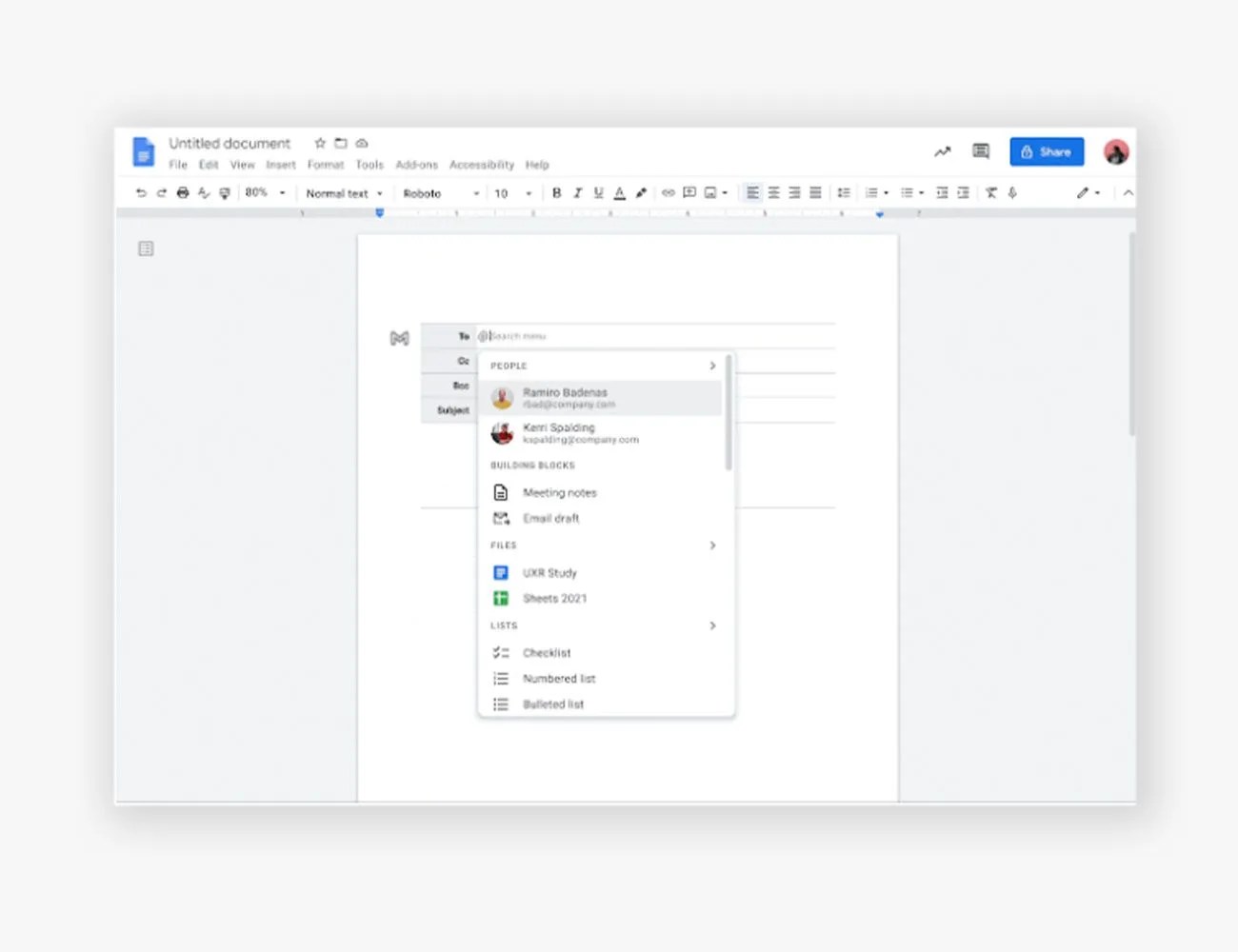 Courtesy
CourtesyIn early 2022, Google rolled out a feature that allows you to draft emails in a Google Doc and then quickly send them to Gmail. When in a Google Doc, you can then create a template of an email that looks exactly like an email you’d send — complete with lines for To:, Cc:, Bcc: and Subject. The idea is that it makes it easy to share that email draft between multiple people, so that everybody can have eyes on it before you send it. And it’s really simple to use:
- Open a Google Doc.
- Type the “@” symbol.
- Select “Email draft” from the drop-down menu.
- Draft your email.
- When finished, click the Gmail icon (in the top-left next to the “To” subject line).
And that’s it. After you click the Gmail icon, it’ll transport you and everything in the email to Gmail. If you’re sharing the email draft with multiple people, you just need to make sure that they are shared on the Google Doc (hit the big “Share” button in the top left).