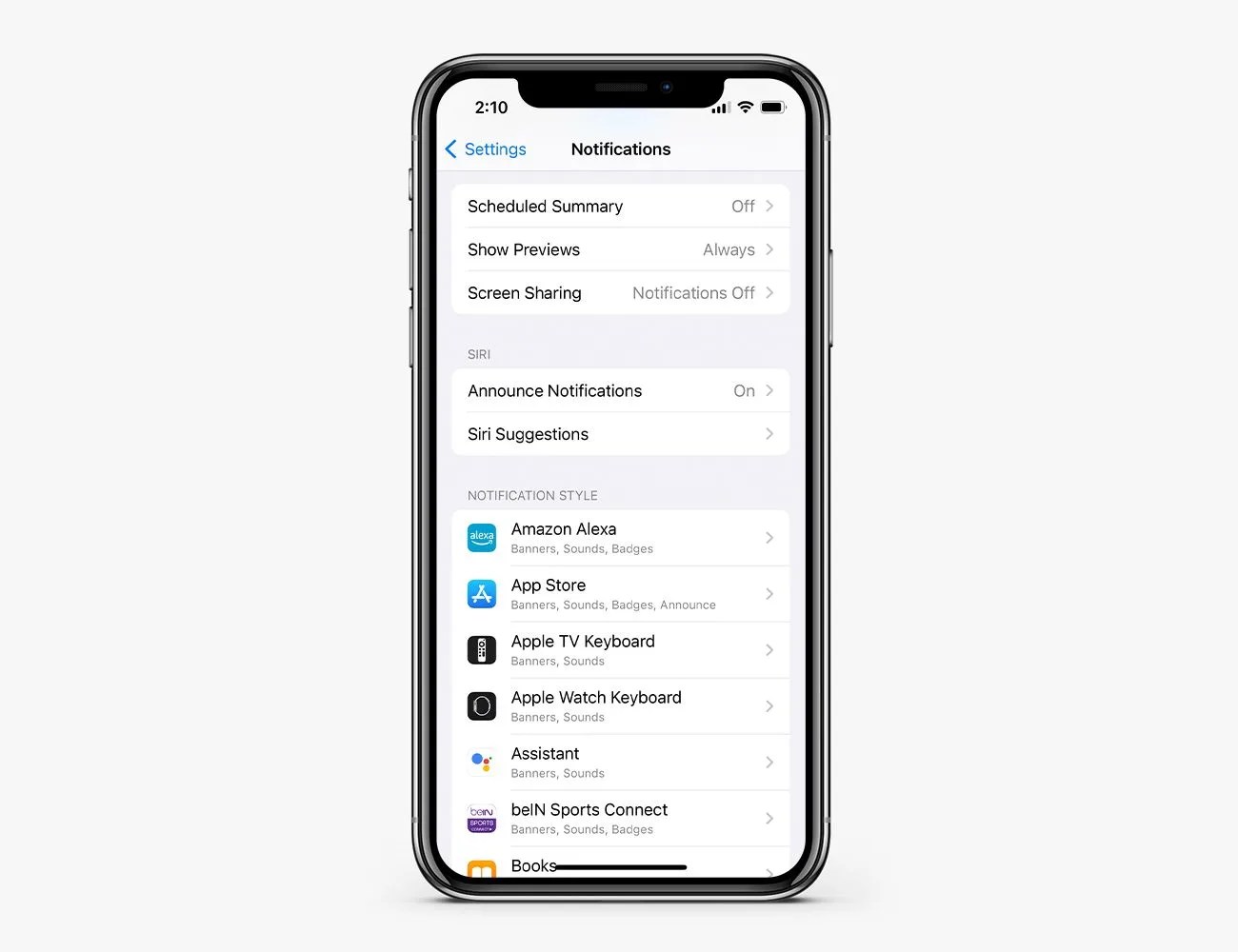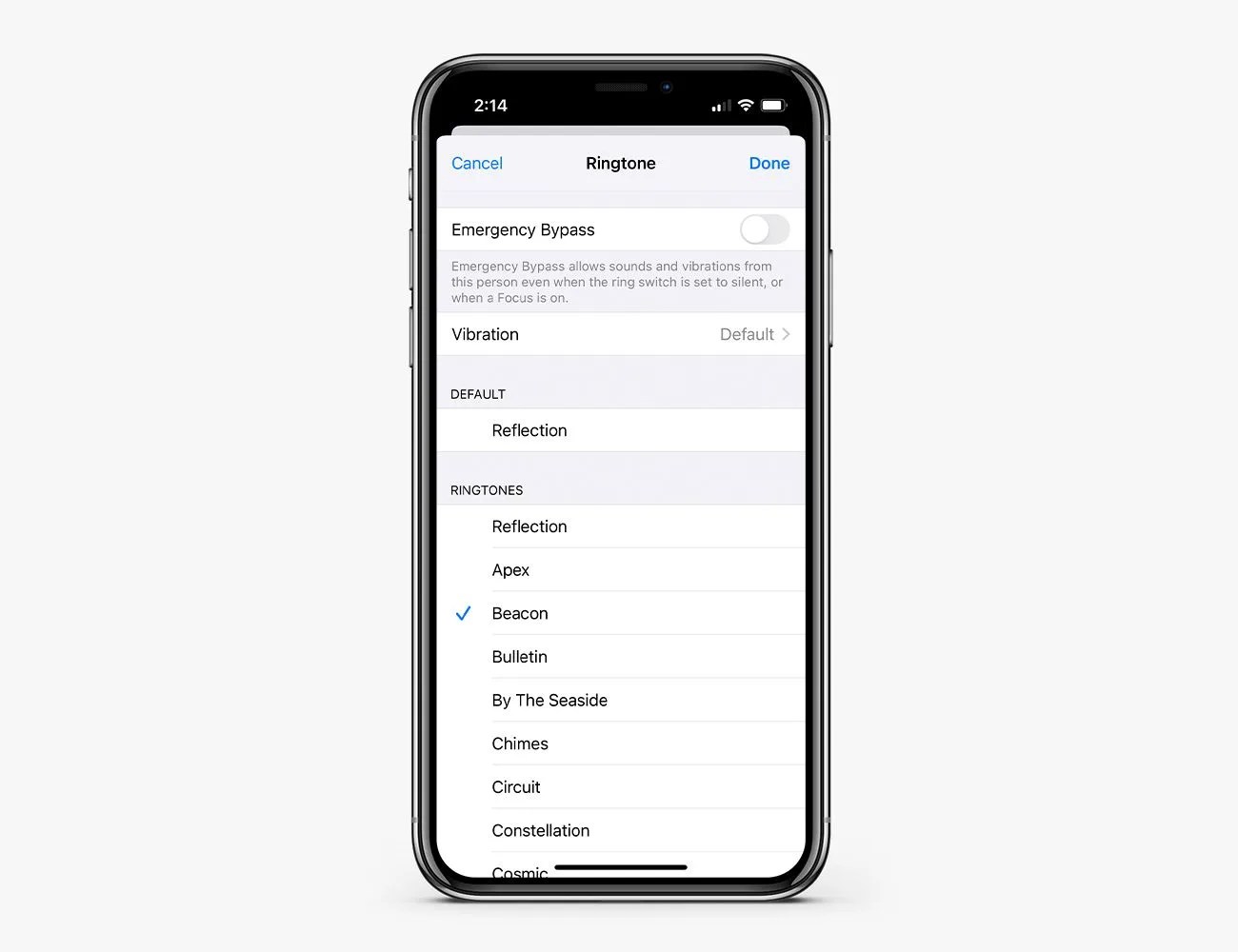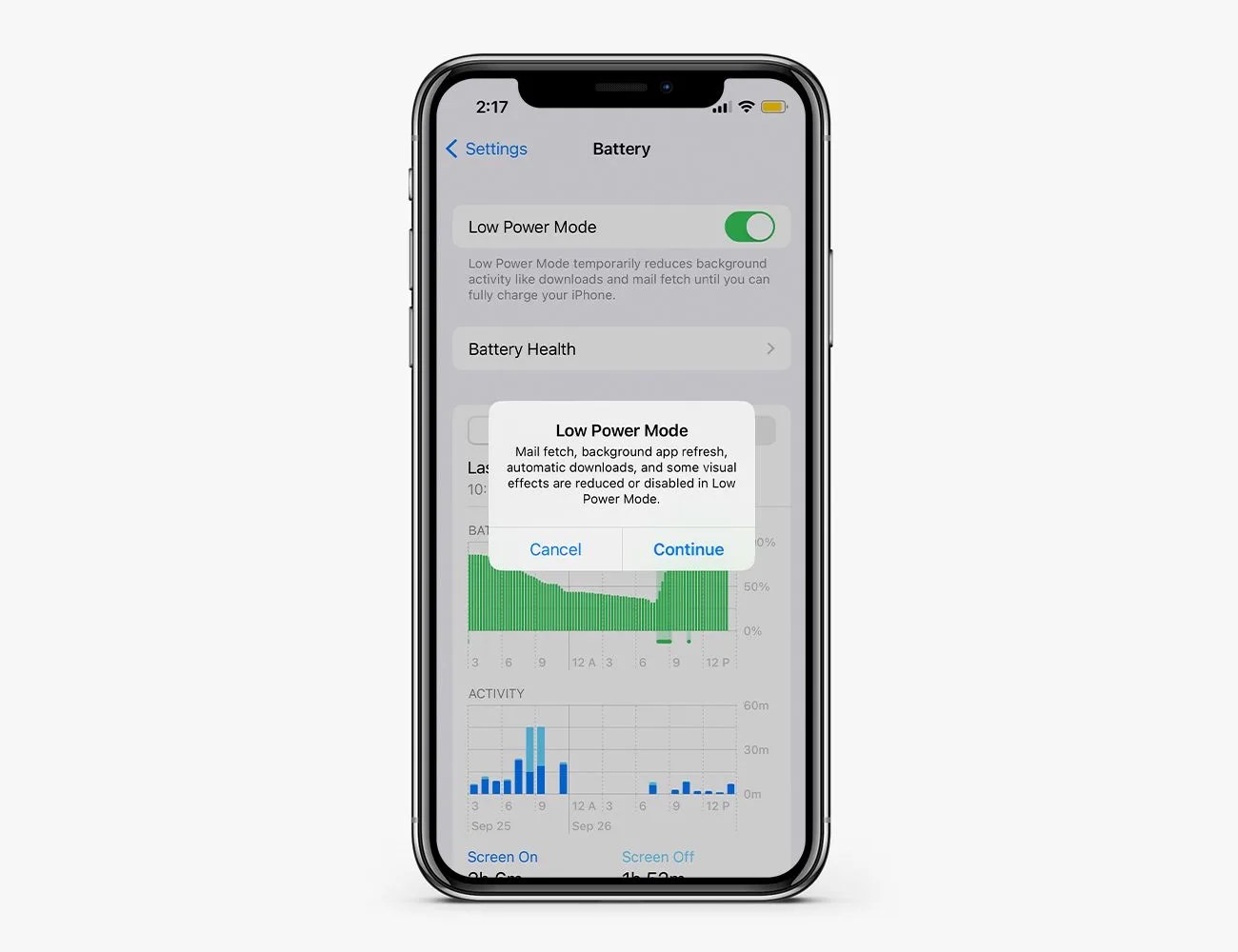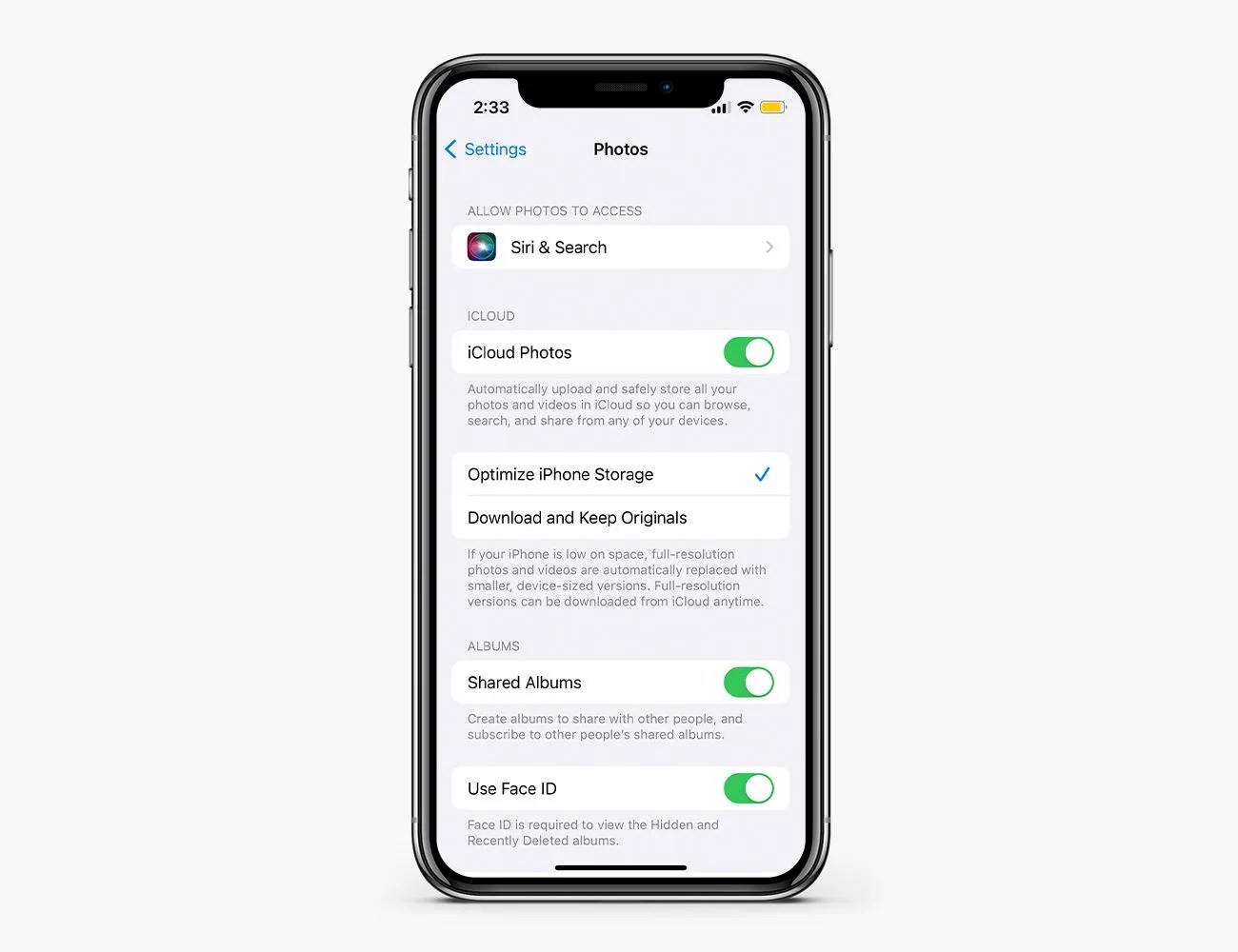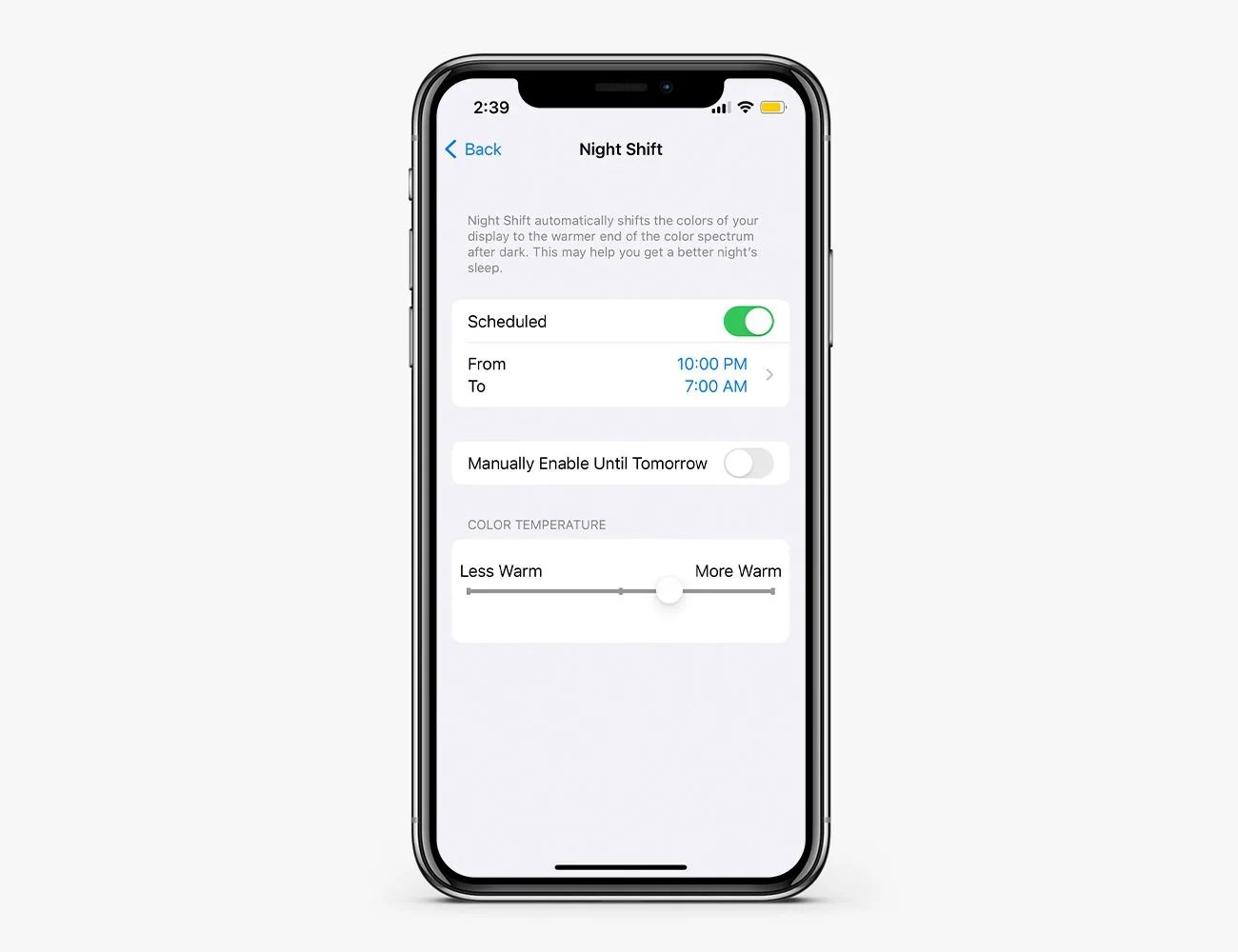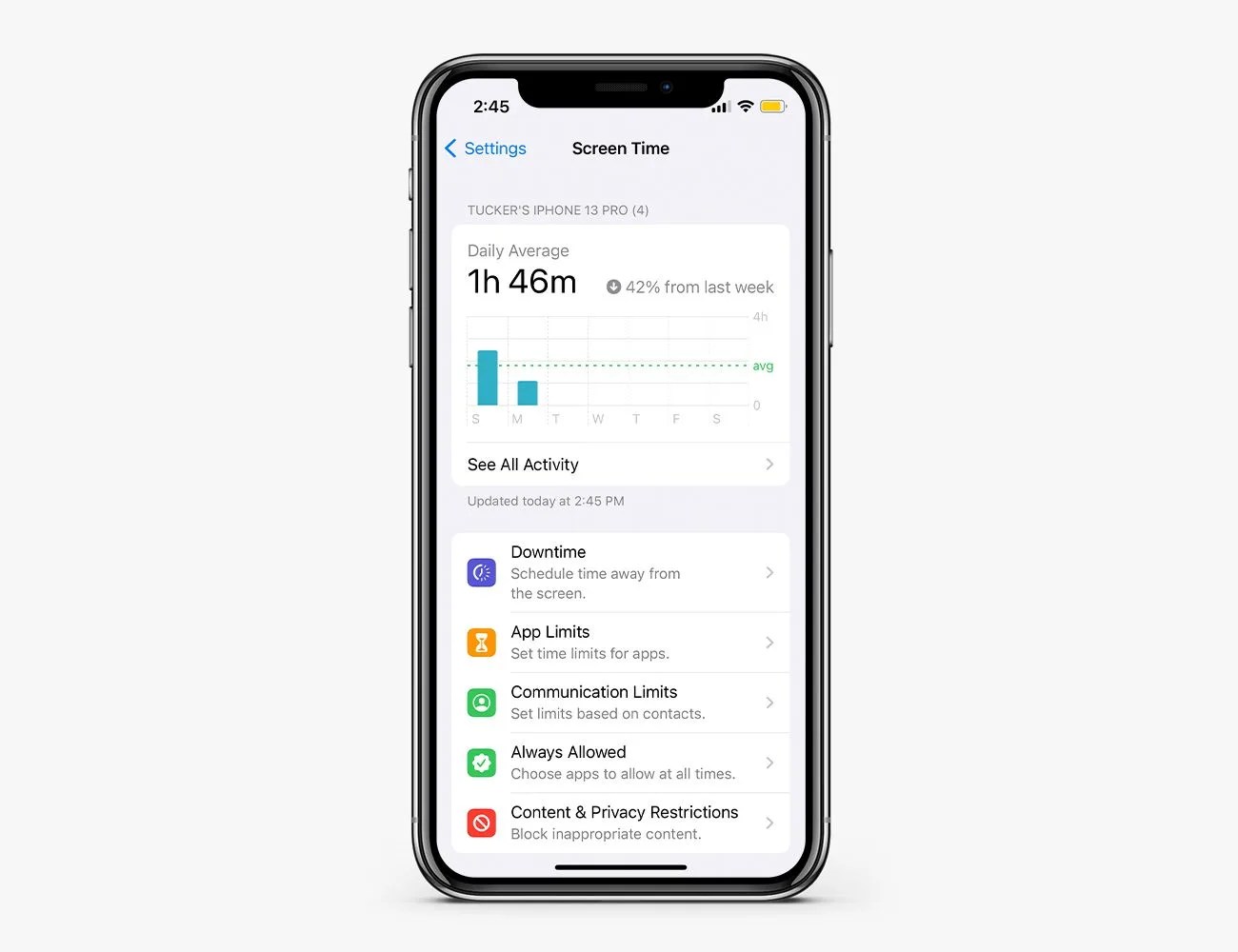Welcome to Product Support, a column devoted to helping you get the most out of the gadgets and software you already use.
Leaving your iPhone set up exactly the way it was when you got it out of the box is one option, sure — but you’re missing out on a host of little tweaks and reconfigurations that could make your smartphone more productive (and enjoyable) to use. Here are a handful of the settings you should go about changing right away.
In the instructions below, we’re describing the process on the latest iOS (iOS 18) running on iPhones. If you’re using a different software version, the steps might vary slightly.
Turn on Wi-Fi calling
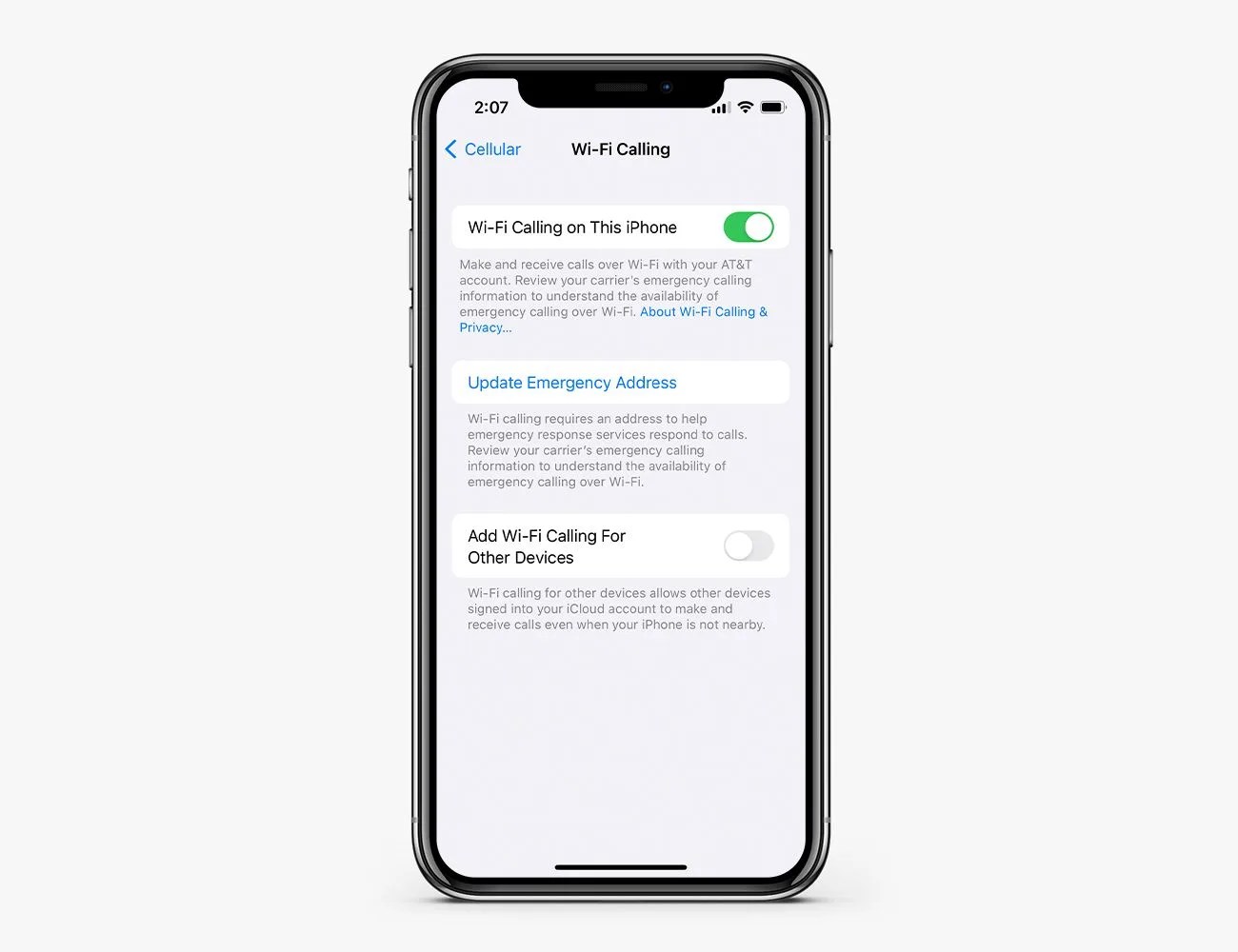 Apple
AppleIf your iPhone is struggling to find a cellular connection but does have a strong link to Wi-Fi, it can use the latter option to send and receive calls — as long as your provider supports it (all the major US ones do).