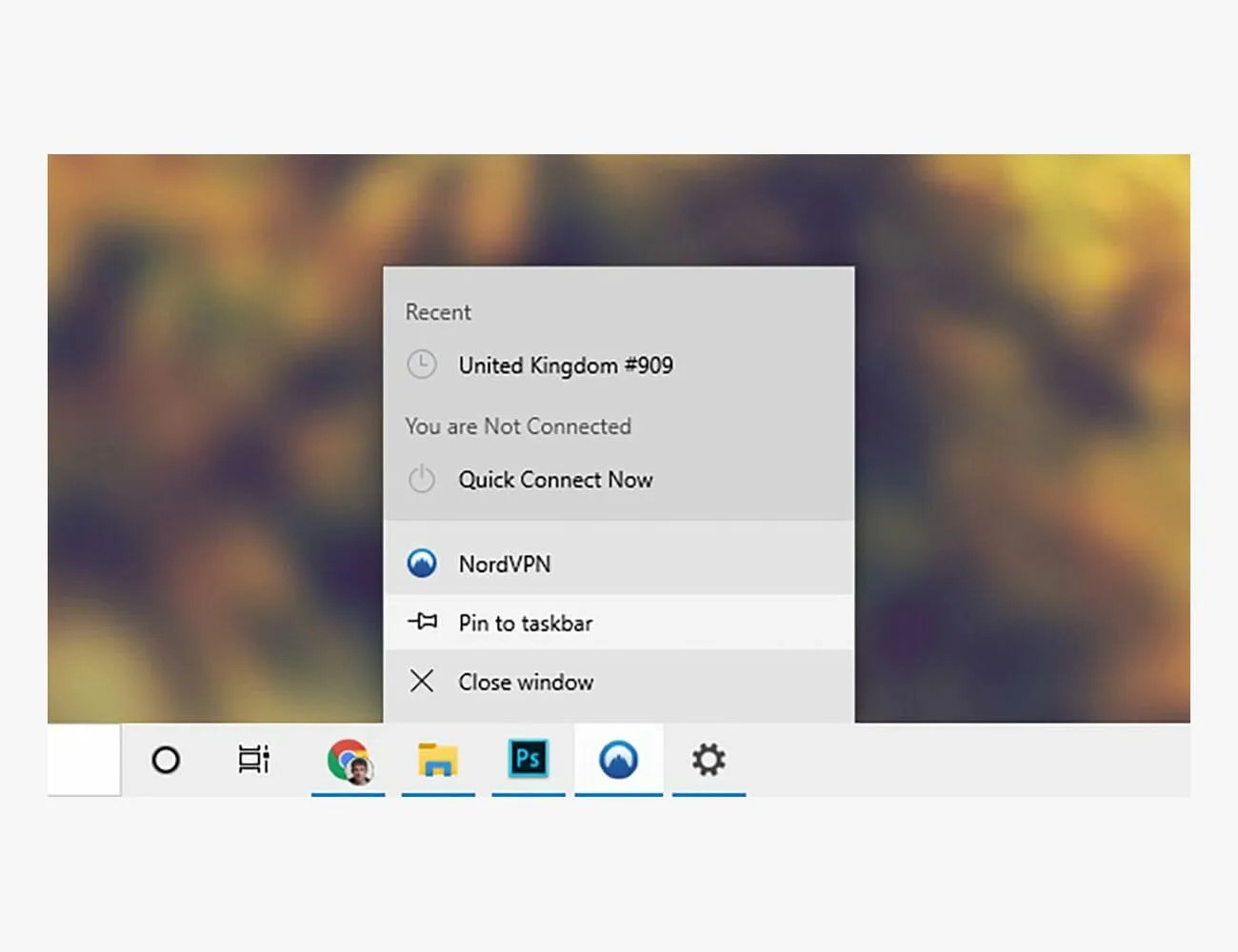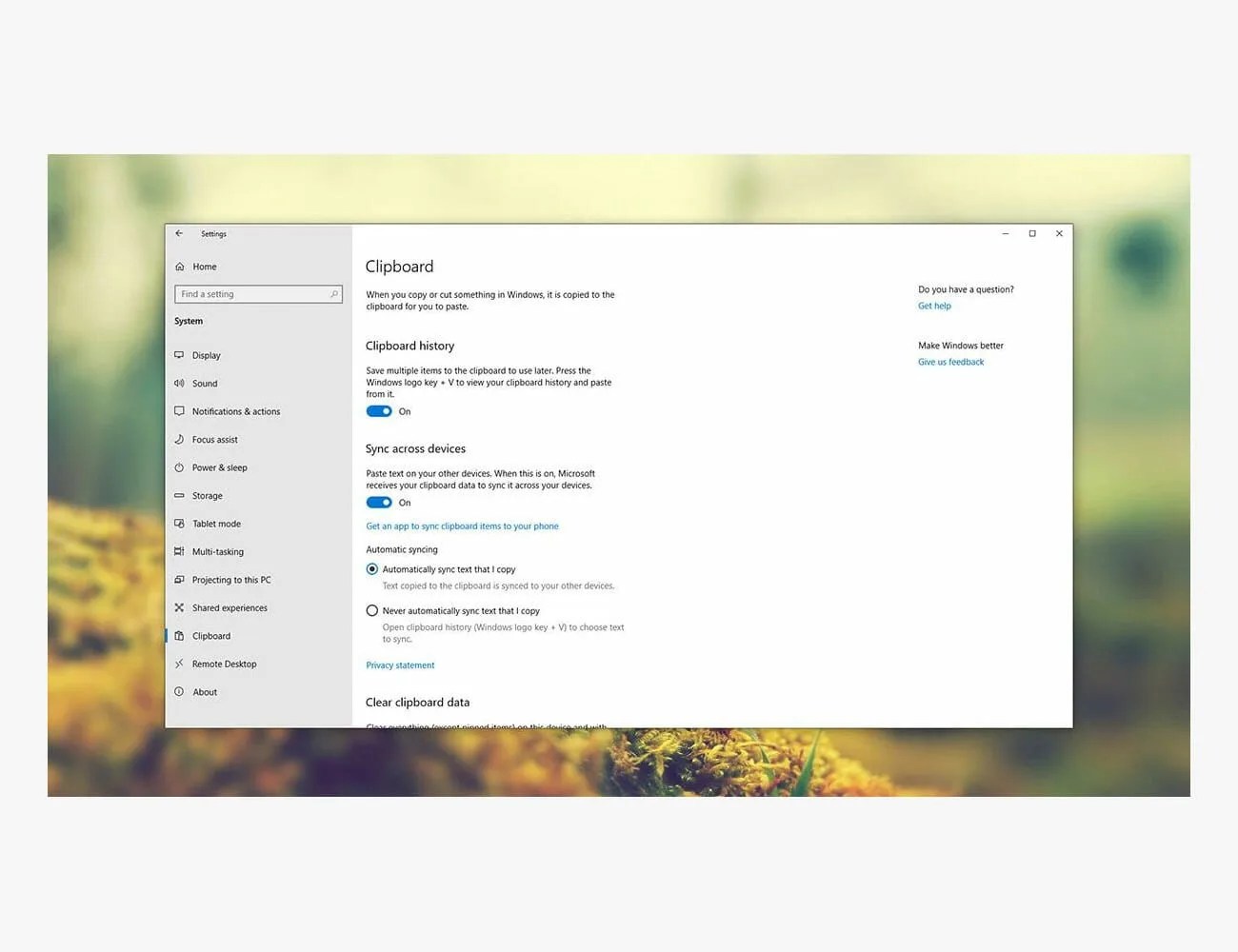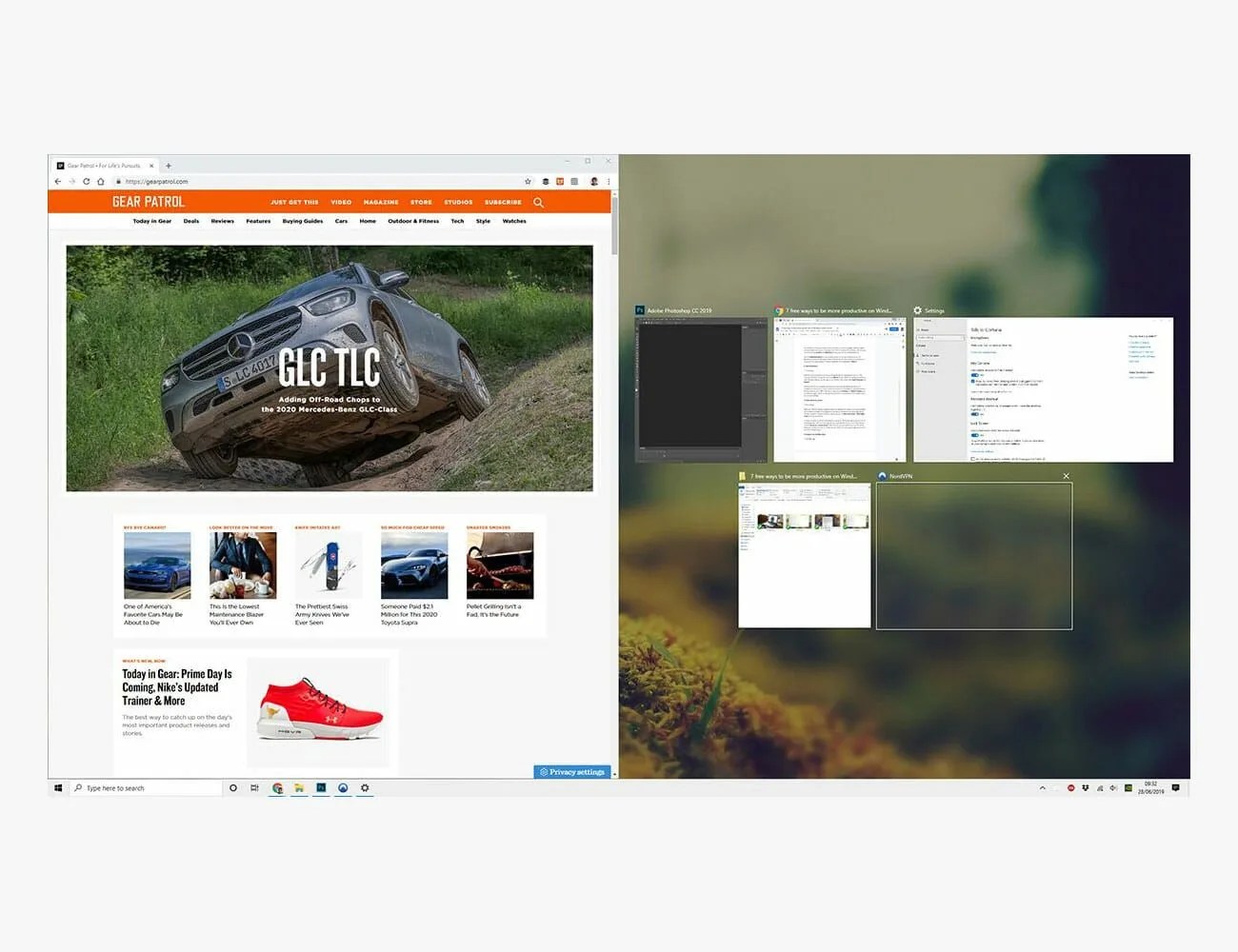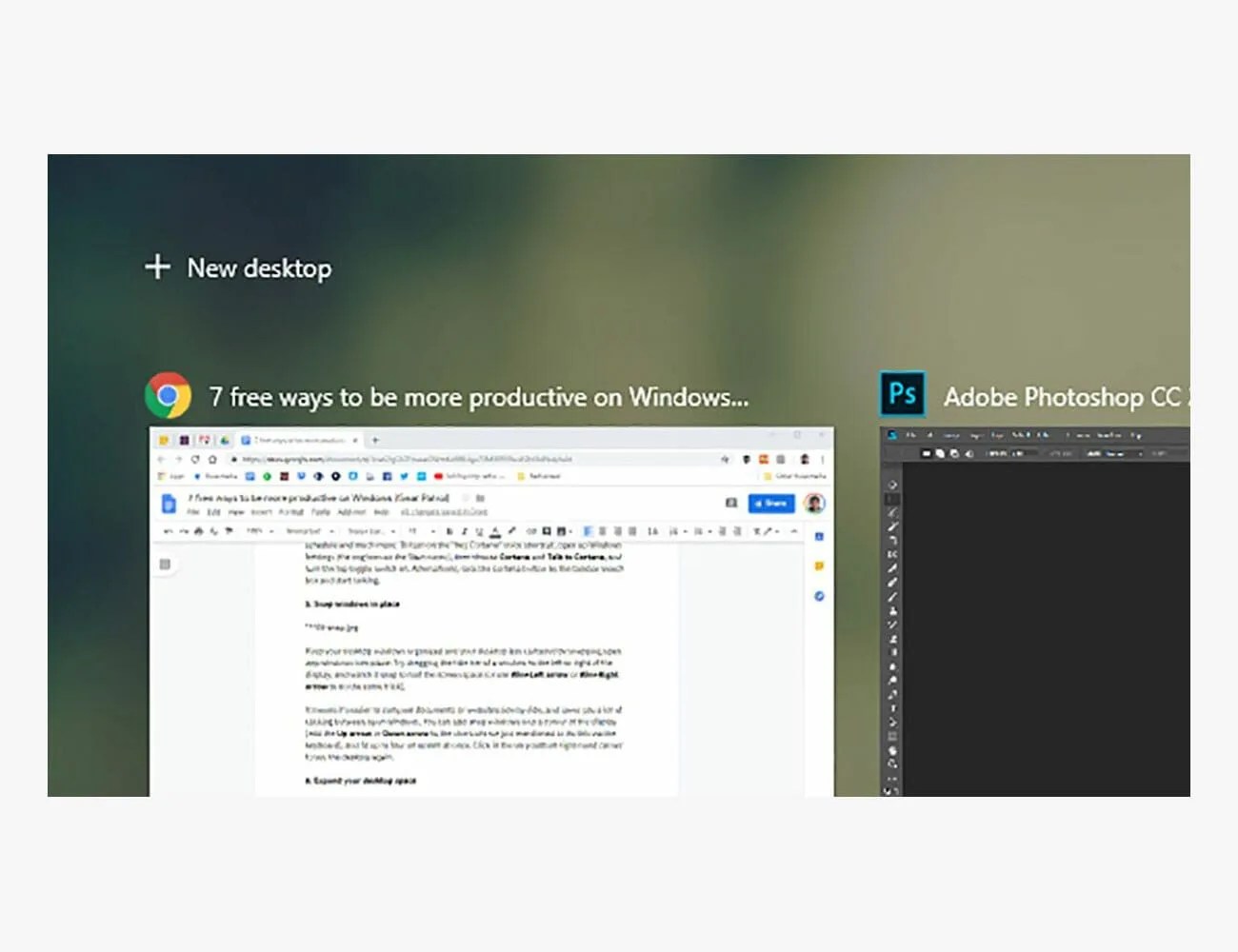Welcome to Product Support, a column devoted to helping you get the most out of the gadgets and software you already use.
In its more than three decades of development, Windows has packed in so many tools, features, and options, that you’d be forgiven for not knowing all the productivity tricks you can take advantage of. Here’s how to wring every last drop out of Microsoft’s flagship operating system.
1. Block the distractions
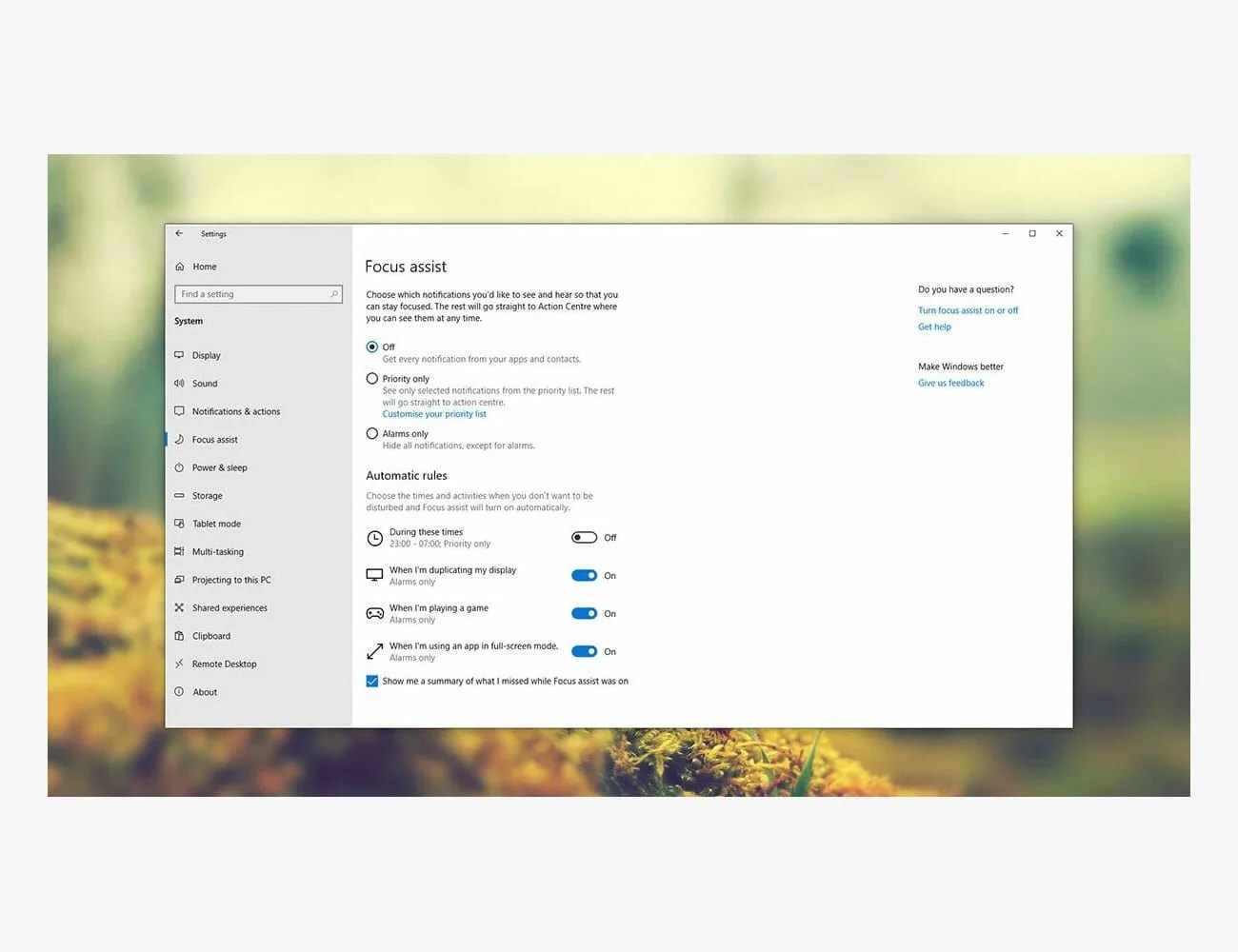
Do Not Disturb isn’t just a mode for your smartphone, because Windows comes with something very similar called Focus Assist. It quietens down notifications and postpones other interruptions so you can get on with some serious work, and the mode can be enabled manually or automatically.
Open Windows Settings via the cog icon on the Start menu, then choose System and Focus assist. Set the times when you want the mode to turn on automatically, or enable it using the check boxes at the top (you can still allow alerts from apps you give priority too, if you want). Focus Assist can also be switched on from the Action Center (click the notification button to the far right of the taskbar).