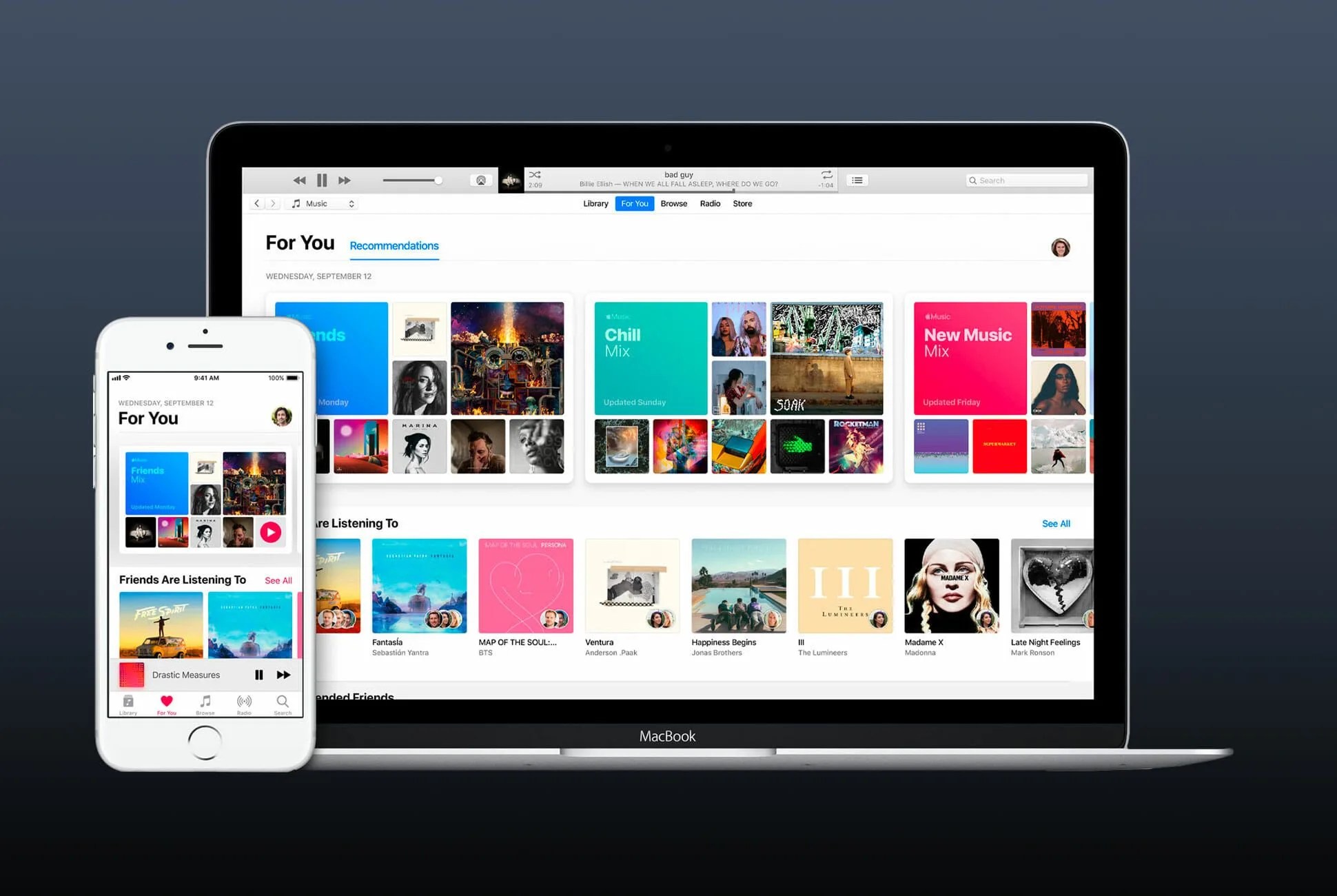When Apple released macOS Catalina in the fall of 2019, it also quietly closed the book on iTunes. If your Mac runs Catalina or any later version of macOS (like Big Sur or Monterey), the iconic but now-ancient music management software is no more. The good news is that does not mean your library is gone. You’ll just need to go to another app to get it.
With the demise of iTunes, the Music app has inherited some of the older apps features. Accordingly, your iTunes library as you knew it, with all your purchased music, should be available inside the Music app, which you can find with a quick Spotlight Search if you hit Command + Space Bar and then type in “Music.”
While Apple Music is a subscription service that costs $10 a month much like Spotify, the Music app on iOS doesn’t require a subscription and now performs the duties that iTunes had before it, including syncing. The iTunes Music Store also lives on inside the Music app, giving you the option to purchase your music instead of subscribing to a streaming service.
While iTunes may be dead in the newest versions of macOS, it still lives on elsewhere. iTunes continues to work on older versions of macOS and Apple has so far left the Windows version functional and intact. Still, it’s the end of an era (and maybe a welcome one), and if you want to be absolutely sure your library survives, take action while you still can.
How to get your iTunes Library on iPhone
If your aim is to access your old iTunes Library on your iPhone, the good news is that it’s possible, the bad news is that it’s not quite as simple or free as you might hope. Apple has several options available, each with benefits and drawbacks.
The free option: Sync Manually