Have you ever fumbled through your bag in the rain, trying to find your keys? Ever leave them at the office? A smart lock is a solution that can help you get into your home without your physical keys. Depending on the smart lock, you can unlock the door by simply holding your smartphone next to it or via its smartphone app, or you can type in a passcode on its keypad. And — boom — you’re in.
A smart lock can also grant limited access to your home to a plant-sitter or dog walker without handing over a physical copy of your keys. And thanks to time limits and other fine-tuned controls, you can ensure that permission expires and that way those same guests won’t be able to get back inside your home without your permission later down the road.
There are a wide variety of smart locks, made by a variety of reputable brands like August, Schlage, Yale and Kwikset. Before selecting one, you need to make sure that it’s the best option for you, your home (or apartment) and the smart ecosystem you already have.
What to look for
Installation: Most smart locks aren’t simple plug-and-play gadgets like a smart bulb or smart speaker. You can install one yourself, but you’ll likely need a set of tools and a DIY spirit. However, most companies give you the option of getting it professionally installed for an additional fee.
Lock type: Most smart locks require you to replace the existing deadbolt on your door, but there are smart locks that replace your deadbolt and your door handle. The latter of which adds even extra security, but is also generally more expensive and is generally more complicated to install.
Smart home compatibility: If you have an existing smart home ecosystem, it’s a good idea to get a smart lock made by the same company. For example, if you have a smart thermostat or security system by Nest or August, getting a smart lock by the same manufacturer will make your life easier controlling them all. Equally important, you want to get a smart lock that’s compatible with your smart home ecosystem (be it Alexa, Google Home or HomeKit) as it’ll make controlling your system more streamlined and it’ll allow you to control your smart lock via voice commands.
Connectivity: Most smart locks have either Wi-Fi and Bluetooth connectivity — a lot have both, too. Wi-Fi connectivity gives you the ability to control your smart lock from anywhere in the world (so long as you’re connected to Wi-Fi), as well as gives you access to advanced features like real-time alters and the ability to give friends/house guests digital keys. A Bluetooth connection is arguably more secure and allows you to unlock your door “hands-free” from short-range (30 feet or so) even when Wi-Fi is down. Some Bluetooth-only smart locks allow you the opportunity to add Wi-Fi, however you’ll need to have/buy an additional smart home hub.
Alarm: Not every smart lock has a built-in alarm or siren, which is a good deterrent to prevent people from breaking in. If a smart lock doesn’t have a built-in alarm, it doesn’t have a built-in speaker and can only send your smartphone a notification about the potential break-in.
Features: Every smart lock offers something a little bit different. The two most obvious physical things to look for are a keypad, which gives you the option to unlock your door with a quick code (no smartphone required), as well as a keyhole, which allows you to unlock your door with a physical key, in case you still want to do things the old fashion way.
Why You Should Trust Us
We’ve been writing about and reviewing smart home gadgets products — including smart speakers, smart home cameras, smart lights, smart plugs and smart DIY security systems and smart thermostats— for near-on a decade. We also work with major brands and talk to experts within the smart home industry. The below selections of smart locks are a combination of products that we’ve had hands-on experience with as well as products that are made by brands that are trusted within the smart home space.
August Wi-Fi Smart Lock (4th Generation)
 Amazon
AmazonAugust Wi-Fi Smart Lock (4th Generation)
-
$229.99 (24% off)
Pros
- Works with most smart home ecosystems
- Built-in Wi-Fi for remote control
- Small profile
Cons
- Number keypad sold separately
Connectivity: Bluetooth, Wi-Fi
Compatibility: Alexa, Google Home and Apple’s HomeKit
Alarm: No
The August Wi-Fi Smart Lock is arguably the best smart lock for most people. It has built-in Wi-Fi so, unlike August’s previous smart locks, it doesn’t require an extra hub or bridge — you can control it remotely right out of the box. It’s really small and doesn’t cover up your deadbolt, so you can still use your old keys to unlock the door if you want to. The kicker is that it works with Apple’s HomeKit, Google Assistant and Amazon’s Alexa — so it will fit seamlessly in with the smart home ecosystem you already have. (You can bundle with a Yale’s wireless keypad to give you another method of unlocking your door.)
Nest x Yale Lock
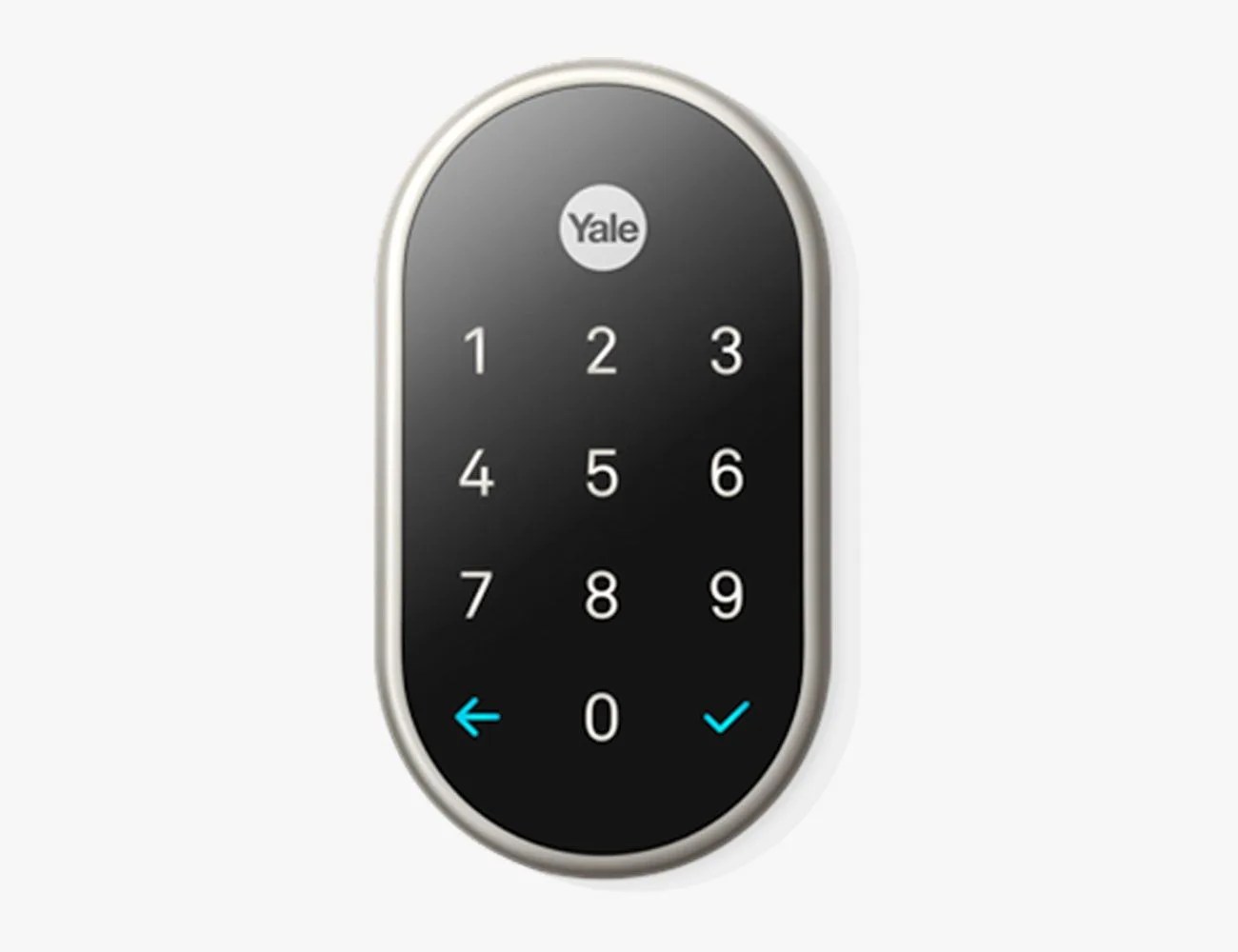 Nest
NestNest x Yale Lock
-
$299.99 (12% off)
Pros
- Best smart lock for Nest and Google Home
- Comes with a keypad
Cons
- Requires separate Wi-Fi hub
- Fairly expensive
Connectivity: Bluetooth, Wi-Fi
Compatibility: Google Home and Nest
Alarm: No
The Nest X Yale Lock has a couple big advantages. First, it’s a collaboration between Google (Nest) and Yale and works seamlessly with any Google smart home; if you have any of Nest’s other smart home gadgets, it makes controlling them all from a central app very simple, too. Secondly, it comes with a convenient touchscreen keypad, so anybody with the code can unlock the door. The main downside is that it requires a separate hub — either a Nest Connect or Nest Guard — to connect to Wi-Fi and allow you to control it remotely. (You can buy the lock and Connect bundled together for an extra $30.)
Schlage Encode Plus
 Home Depot
Home DepotSchlage Encode Plus
Pros
- Works really well with HomeKit and Apple devices
- Built-in Wi-Fi for remote control
- Built-in alarm
Cons
- Expensive
Connectivity: Bluetooth, Wi-Fi
Compatibility: Alexa, Google Home and Apple’s HomeKit
Alarm: Yes
The Schlage Encode Plus is a great smart lock for iPhone owners who also are building a smart home around HomeKit. It has both Bluetooth and Wi-Fi connectivity (no separate hub required), comes with a number keypad for easy locking and unlocking, and has a built-in alarm. The other cool thing is that, if you have an iPhone or Apple Watch, you can unlock your door by simply touching your device to the smart lock.
Yale Assure Lock SL Key Free
 Amazon
AmazonYale Assure Lock SL
-
$169.99 (12% off)
Pros
- Works with all major smart home ecosystems
- Has built-in number pad
Cons
- No built-in Wi-Fi
Connectivity: Bluetooth, Wi-Fi (need separate hub)
Compatibility: Alexa, Google Home and Apple’s HomeKit
Alarm: No
The Yale Assure Lock SL Key Free is a relatively affordable smart lock that comes with a number keypad and works with all major smart home ecosystems including Amazon Alexa, Google Home and Apple’s HomeKit. The main downsides are that it locks a physical keyhole (so you can’t unlock with your physical keys) and it lacks built-in Wi-Fi so you’ll have to buy the August Connect ($77) if you want to control it remotely.
Kwikset Kevo (2nd Generation)
 Amazon
AmazonKwikset Kevo (2nd Generation)
-
$229.00 (22% off)
Pros
- Small design
- Works well with Alexa
Cons
- Requires separate hub for Wi-Fi connectivity
- No support for Google Home or Apple's HomeKit
Connectivity: Bluetooth, Wi-Fi (Need separate hub)
Compatibility: Alexa
Alarm: No
The main advantage to Kwikset’s second-generation Kevo is its size — it looks like a regular lock and doesn’t take up a large amount of real estate on your door. It also has a neat feature that allows you to just tap on the smart lock with your finger and, so long as your smartphone is nearby, it’ll unlock the door. This works with locking the door, too. Unfortunately, it lacks built-in Wi-Fi, but you can add it with a Kevo Plus Wi-Fi extender ($99).
August Smart Lock and Connect (3rd Generation)
 Amazon
AmazonAugust Smart Lock and Connect
Pros
- Relatively affordable
- Easy to install
Cons
- No HomeKit support
- Requires a separate hub for Wi-Fi connectivity
Connectivity: Bluetooth, Wi-Fi (need separate hub)
Compatibility: Alexa and Google Home
Alarm: No
The August Smart Lock is a great all-around smart lock, but it’s admittedly a larger and less sophisticated option than the August Wi-Fi Smart Lock (above). The main advantage is that it’s slightly more affordable, but it lacks built-in Wi-Fi so you’ll have to buy the August Connect ($77) if you want the ability to control it remotely (although you can purchase a bundle to get the pair for cheaper). It’s compatible with Google Assistant and Amazon Alexa, but unlike August’s newer option, it doesn’t support Apple’s HomeKit.


