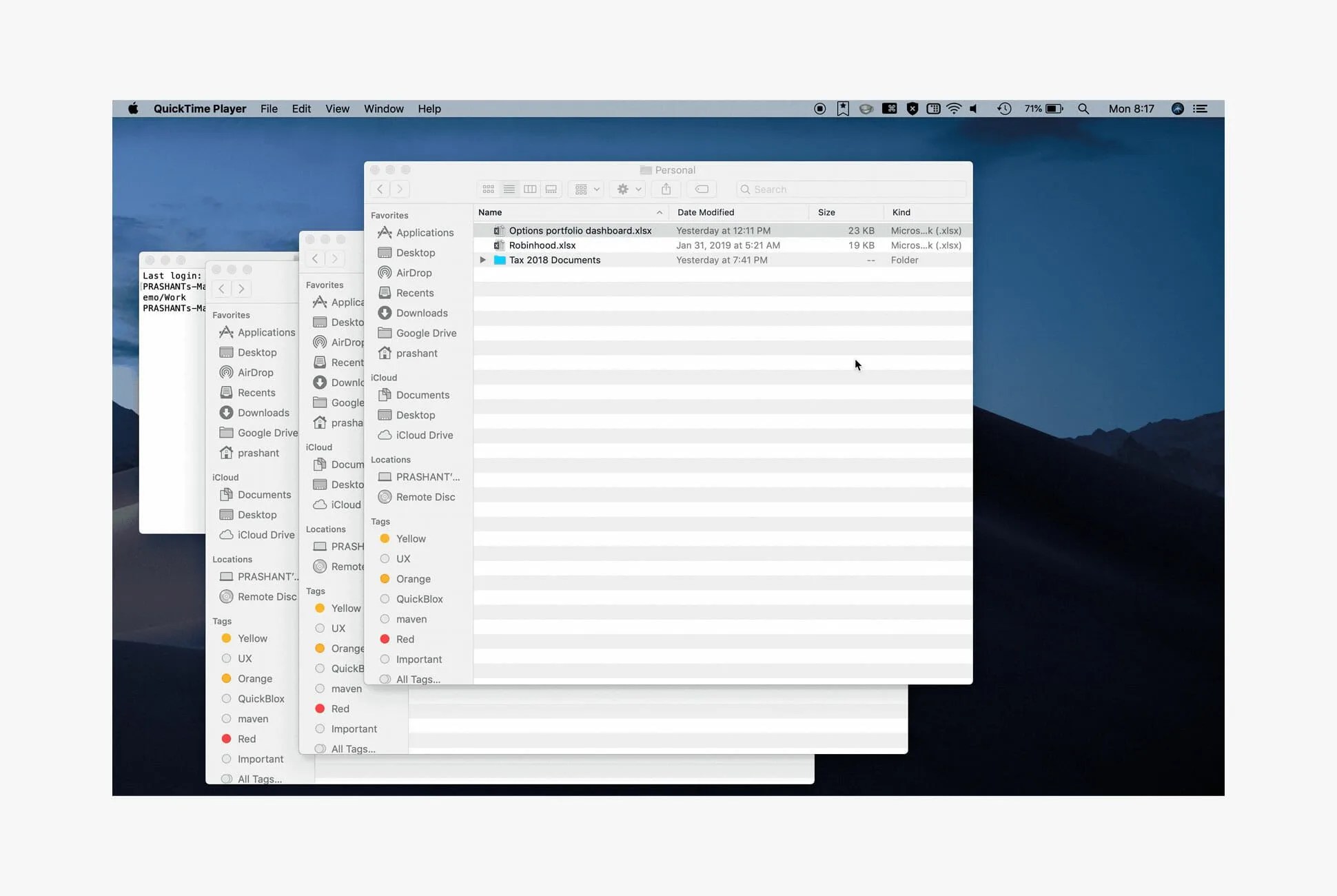All Macs come equipped with Spotlight, a simple feature that lets you quickly search for apps, documents and specific files. You probably use it without even realizing — it’s the magnifying glass located in the upper-right corner of the menu bar. Even though it’s super easy to use, Spotlight has some room for improvement. It could be quicker, more direct.
That’s where EasyFinder comes in. The new Mac app allows you to create your own keyboard shortcuts to open that specific app, document, folder or file directly. You can also change the name of said file or folder after the fact and EasyFinder will automatically keep track of those changes. You can also create custom lists of important files that can be quickly accessed via the desktop menu bar.
The best part: it’s free.

The best way to catch up on the day’s most important product releases and stories. Read the Story