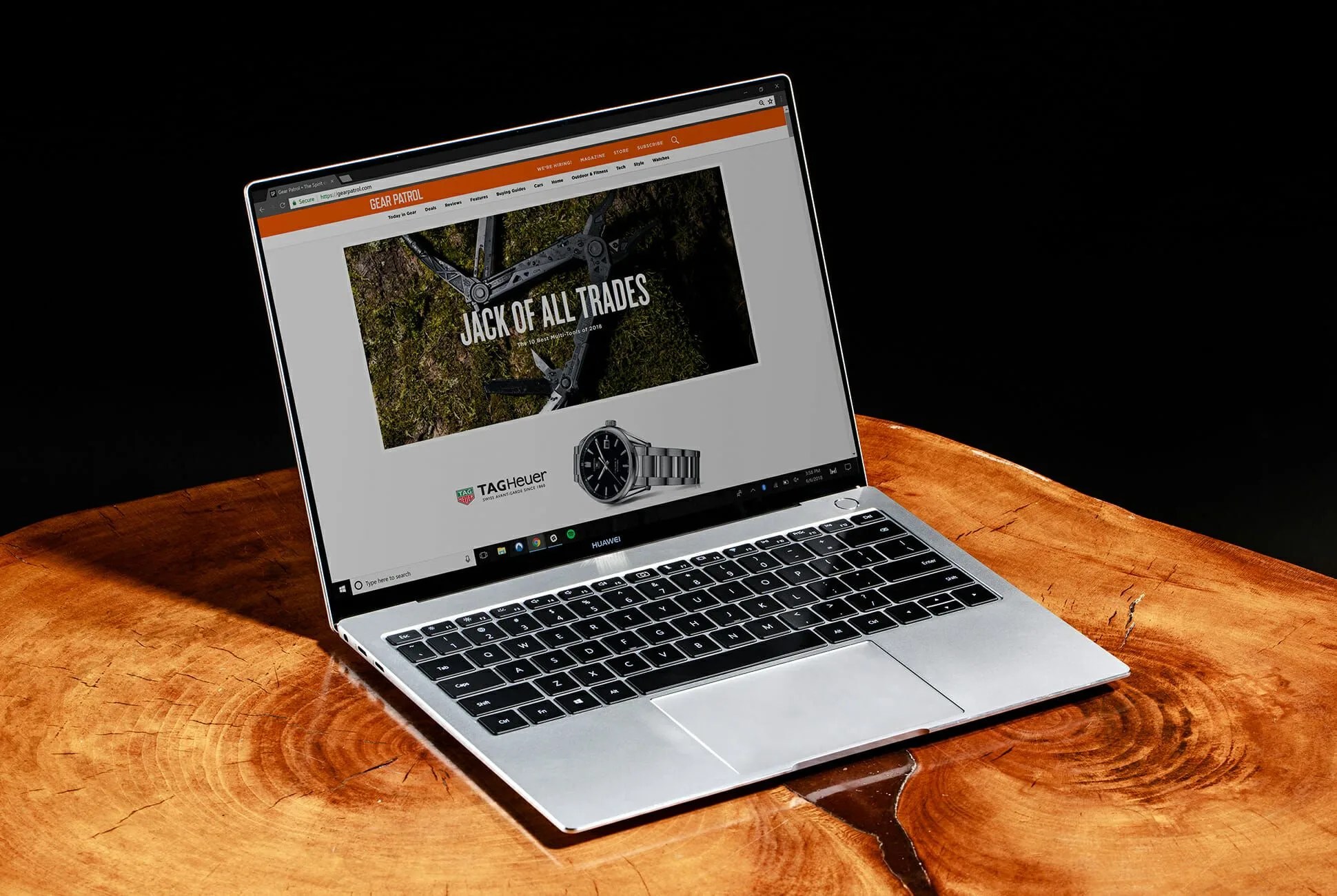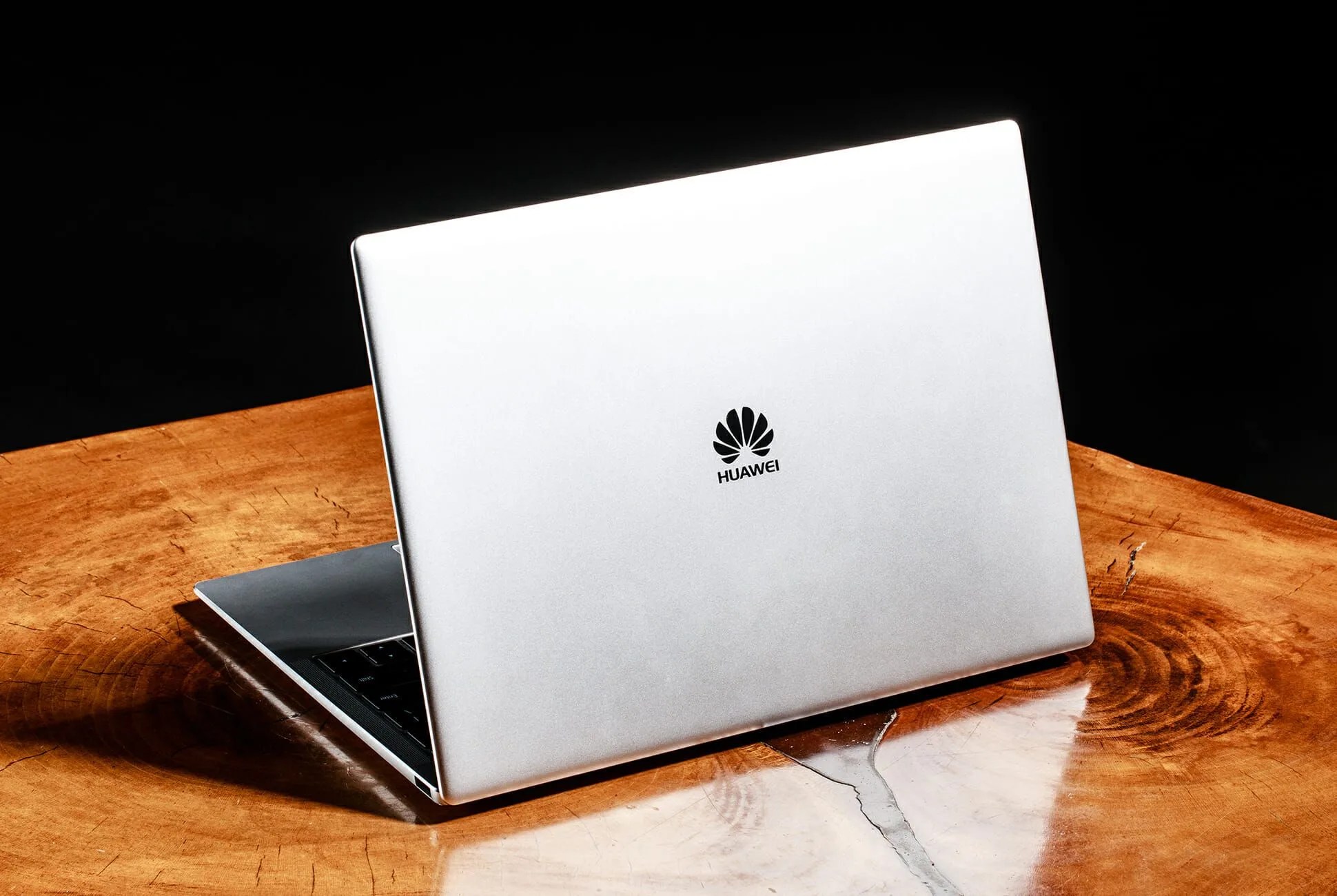5 photos
When Huawei announced the MateBook X Pro laptop a few months ago at Mobile World Congress 2018, it did so to a significant amount of buzz. Aesthetically, the laptop is an unashamed MacBook copy, with a few tweaks here and there to avoid any IP infringements. As a power user of a MacBook Pro, I was curious to see if the MateBook X Pro could stand up to daily use as my work machine. I replaced my MacBook Pro with the MateBook X Pro as my main computer for work. In short, color me impressed.
The Good: The Huawei MateBook X Pro, smartly, overcomes one of the biggest hurdles in getting MacBook users to jump ship outside of software — aesthetics. By using a silhouette that MacBook users are more than familiar with (down to even the two color options which are Apple shades of gray and silver), it softens the blow of adjusting to a new software ecosystem. The MateBook X Pro runs the latest version of Windows 10 Signature Edition, and overall I found the laptop to be more than capable of running a plethora of CPU-hungry apps like Chrome, Spotify and Slack. It also features an NVIDIA GeForce MX150 graphics card, and while I didn’t use the PC for gaming, other reviewers have noted that it does an admirable job.
If you’ve yet to abandon the USB-A protocol, you’ll find solace in the MateBook X Pro’s one USB-A port on the right side of the PC. One the left side, are two USB-C ports (one of which is Thunderbolt 3 compatible) and a 3.5mm headphone jack. Effectively, that makes the MateBook X Pro almost 100-percent usable dongle-less (save for things like HDMI and SD), which is more than can be said for the latest generations of MacBook.
Who It’s For: If you’re a power user that likes the idea of a MacBook, but would rather save around $1,000 to put towards other endeavors, you can’t go wrong with the MateBook X Pro. Likewise, if you’re a diehard PC user that is tired of using the Dell XPS series, you’ll likely enjoy this Huawei laptop as well.
Watch Out For: Becuase of the graphics card included is the new machine, Huawei was unable to keep the MateBook X Pro fan-less. I didn’t find that to be too much of an issue, and the fan was never too loud. In testing, there were times that the MateBook’s speed was noticeably slower than the MacBook, but it was never to the point that I felt bogged or slowed down when working. The trackpad isn’t quite as flawless as the MacBook’s trackpad. The touchscreen is a cool feature, but I found that I didn’t use it all that much.