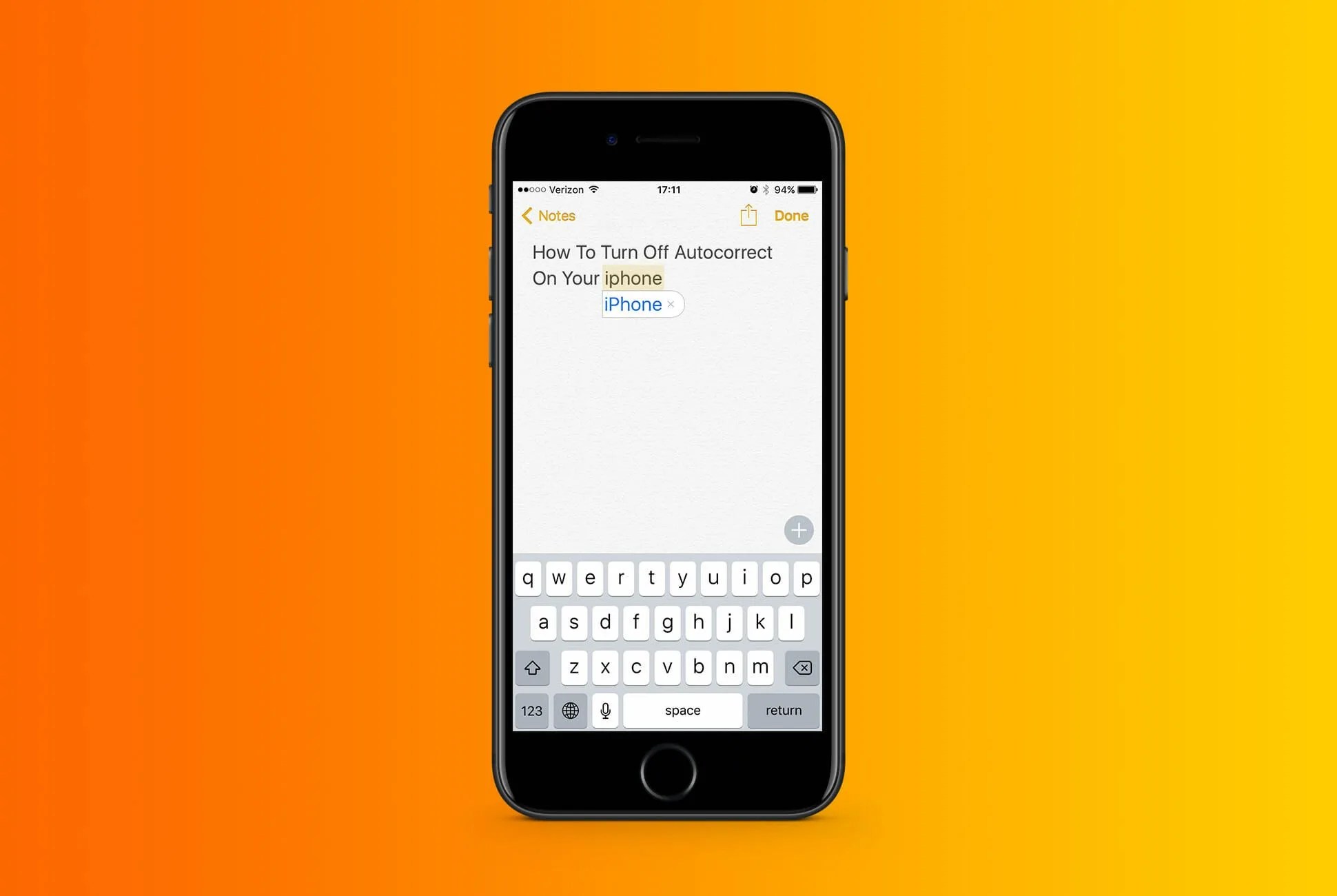Nothing is more infuriating than typing something on you iPhone (or iPad) perfectly, only for it change to something else out of nowhere. The problem is autocorrect. I don’t know a person who it hasn’t mistyped or misspelled something because of it. (And if you want a good laugh, trying searching in Google for “funny autocorrects” or “autocorrect fails.”)
Autocorrect is designed as a failsafe of sorts, designed to prevent typos and other grammar mishaps from happening. And for the most part, it does. Yet that still doesn’t prevent me from sending a text to correct my previous text on an almost daily basis. If autocorrect has interfered one too many times for your liking, here’s how to turn it off.
How to Turn Off Autocorrect On Your iPhone
1. Open the Settings app.
2. Select General.
3. Select Keyboard.
4. Turn off Auto-Correction.
It’s that simple. And if you decide to turn autocorrect back on, just follow those same steps.