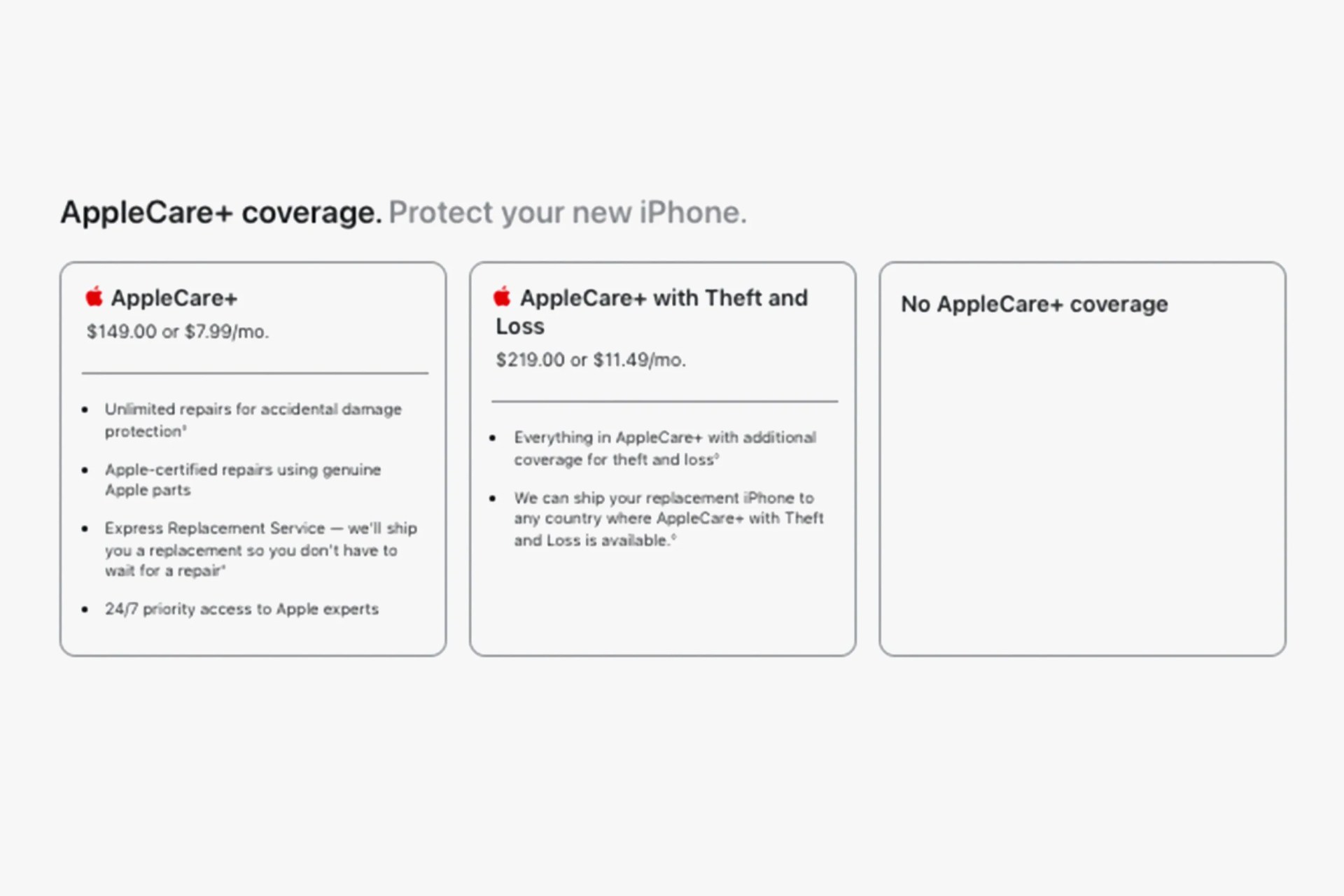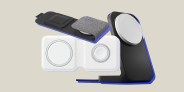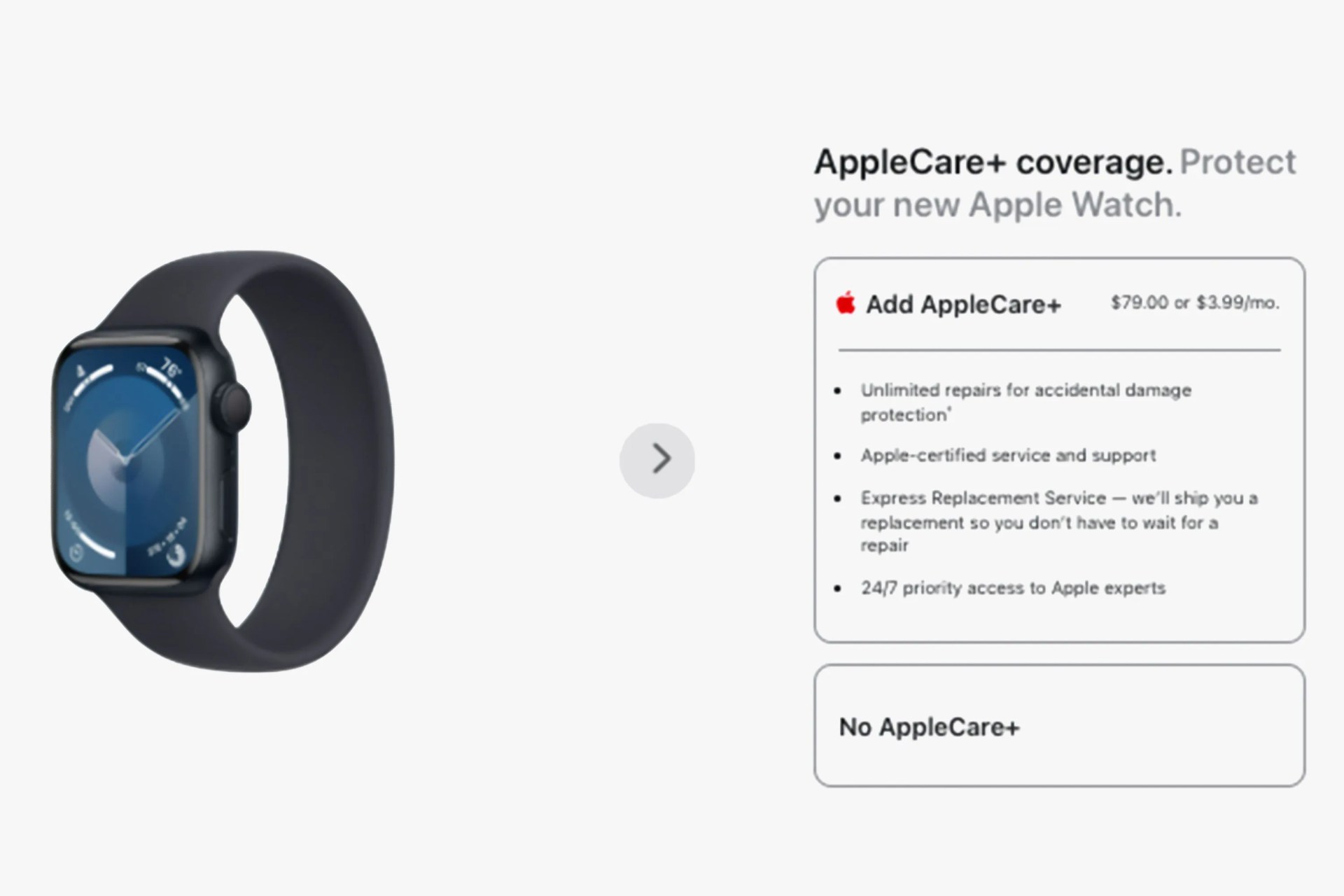When you buy an Apple device — be it an iPhone, Mac, iPad, Apple Watch, Apple TV or HomePod — you also have the option to buy AppleCare+ for it. This is an insurance plan for the device that extends Apple’s initial one-year warranty and helps protect it against things that aren’t covered by the warranty…like accidental damage or even theft (the latter of which requires you to buy a more premium warranty called “AppleCare+ with Theft and Loss.”)
But this is where the big conundrum lies — an AppleCare+ plan doesn’t come cheap. At the time of writing, a two-year AppleCare+ plan for the latest iPhones can cost between $149 (for iPhone 15) and $199 (for iPhone 15 Pro); if you buy Apple’s more premium plan that covers theft and loss, a two-year plan can cost between $219 (for iPhone 15) and $269 (for iPhone 15 Pro). And that’s on top of what you’ve already paid for the iPhone.
What is Apple’s warranty?
A big reason why you might not want to buy AppleCare+ is because Apple’s official warranty – called the “Apple Limited Warranty” — is pretty good. It covers natural defects in the product for a full year from the time of purchase. So if your iPhone’s screen suddenly stops turning on or if its battery starts failing way before it should, and it’s within the one-year warranty timeframe, Apple will replace it for you at no extra charge.
The important thing to understand is that the warranty does not cover accidental damage. So if you drop your iPhone and the screen cracks, this is not covered by the warranty and you’ll have to pay the full cost to replace that part.
If you’re wondering if you can beat the system, Apple does its own evaluation when you bring (or send) in a defective product and determines if its actually defective or if its accidental damage. If it’s the latter, you’ll have to pay the full cost to get it replaced.