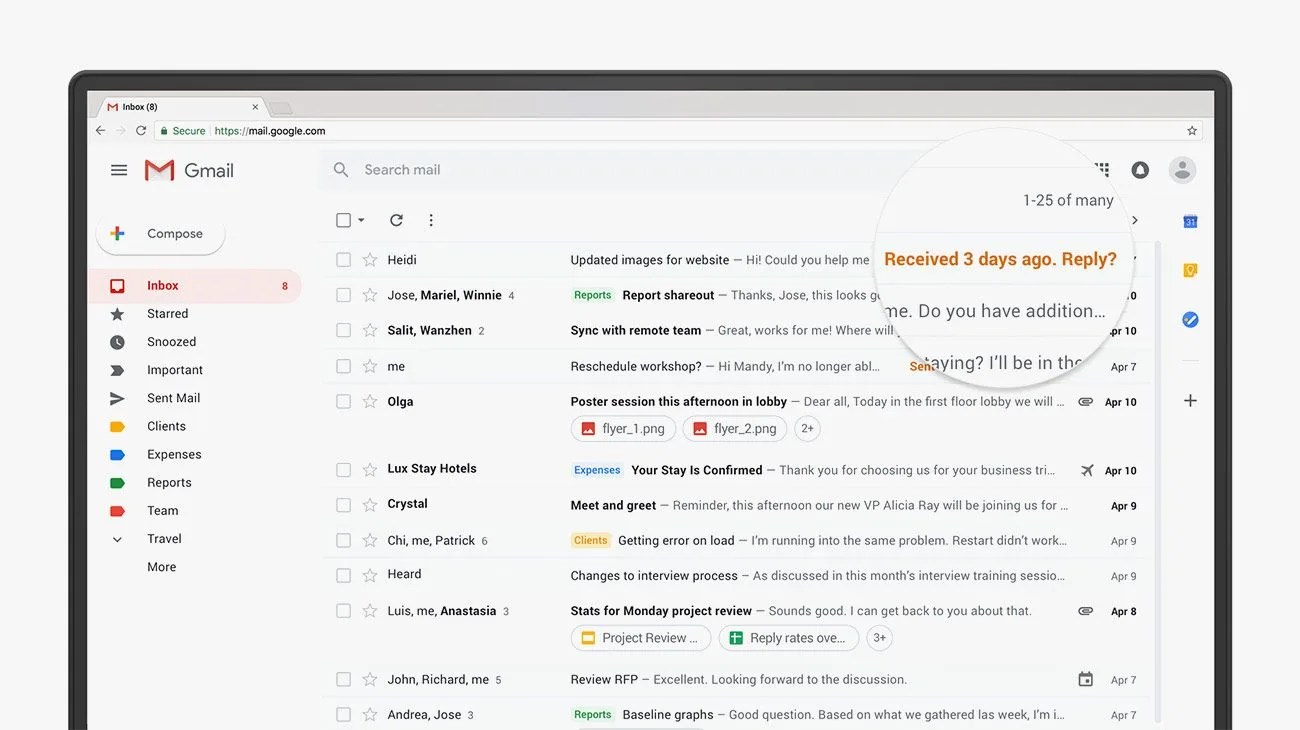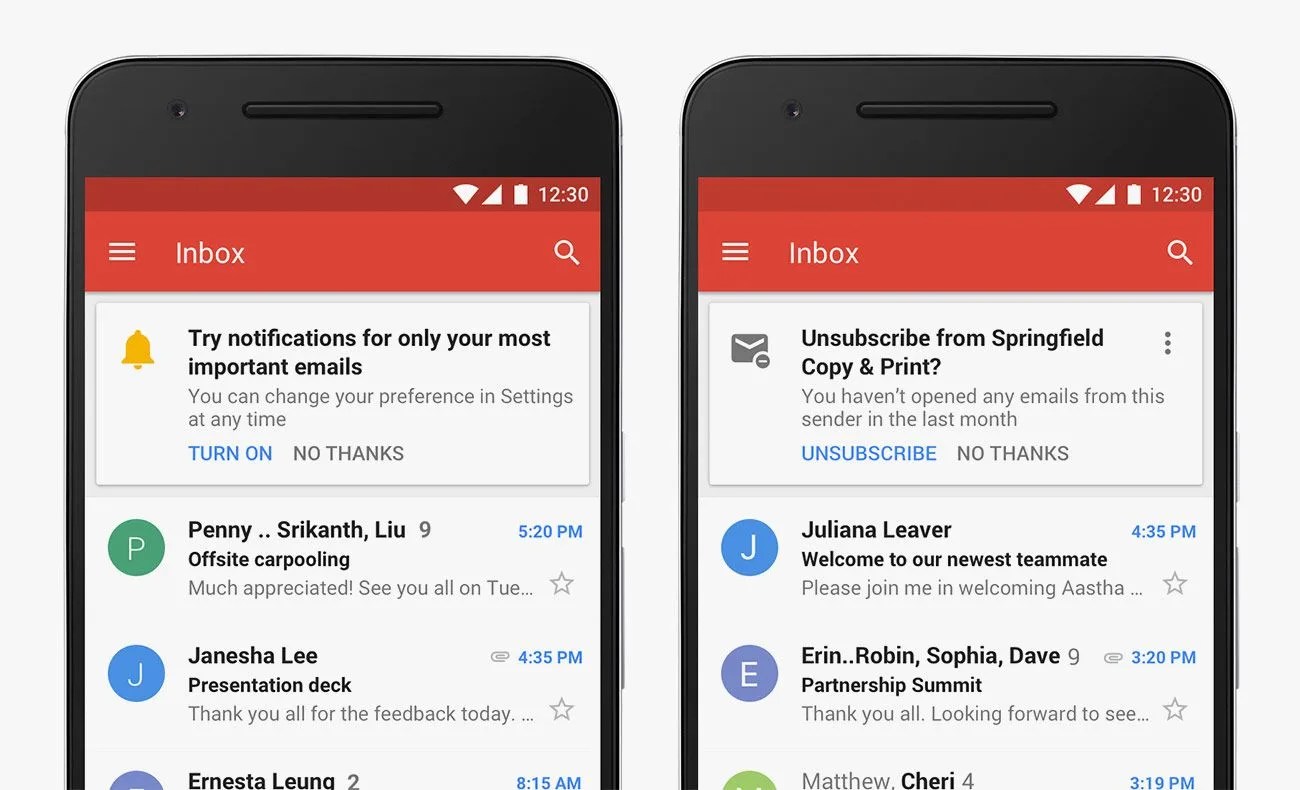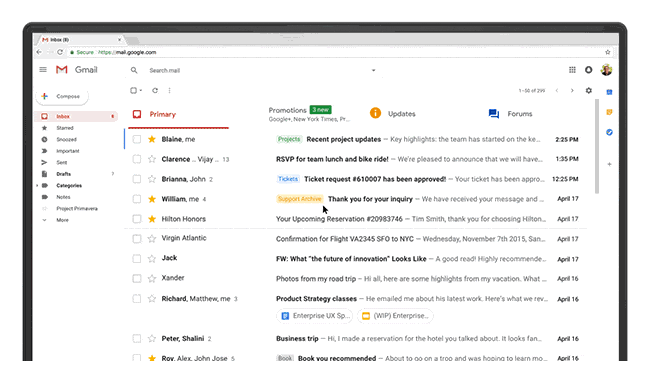Not many people like change, especially when it comes to their email. More than half of my friends and colleagues who are Gmail users still use the same Gmail version that was released in 2011. The other half switched over to Inbox by Gmail, a separate email service that has a more to-do list-style to it, plus more unique features and integrations with other Google Services. It’s for the more sophisticated Gmail user. However, change is inevitable, at least in the form of “updates,” especially when it comes to tech services like Gmail.
Today, Google released the first major refresh to Gmail, its flagship email service, since 2011. And all 1.4 billion Gmail users have to option to switch to it. The new Gmail does have a fresh look and feel that’ll take some time getting used to, but it also comes with new features to help boost productivity. Plus, it places a stronger emphasis on security and to help keep your information safe. For those interested in at least trying out the new Gmail, here’s a primer on what you need to know.
How to Get Started
Switching to the refreshed Gmail design is easy. Simply open Gmail, go to “Settings” in the top right and then select “Try the new Gmail.” If you don’t see the icon just yet, don’t worry, it’s because Google is rolling out the update today and it might be active in your area yet. Be patient and check back later today.
New Smart Features
The new Gmail has a number of smart features that are designed to allow you to email more efficiently.