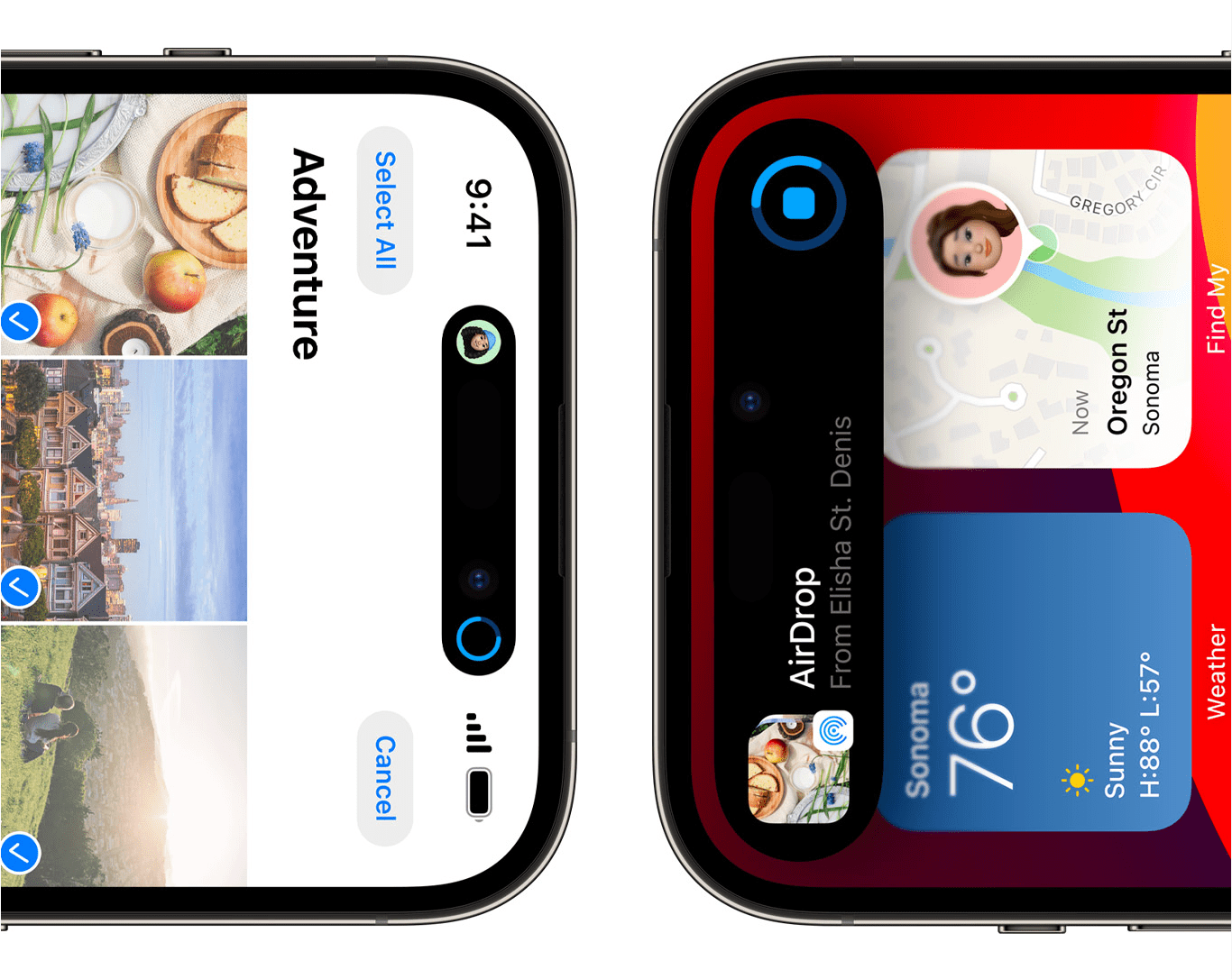At WWDC, Apple officially announced iOS 17 and revealed some cool software features coming to your iPhone later this fall. There will be new interactive widgets, a brand-new Journal app and Apple Maps will (finally) allow you to download maps for offline use. There’s a new “Standby mode” that will essentially turn your iPhone into a smart display when connected horizontally to a charger. And that’s just tip of the iceberg for iOS 17.
One of the biggest features that iOS 17 plans to upgrade has to do with AirDrop. To date, you likely use AirDrop to wirelessly share things like photos, documents and locations from their iPhone to their friends (or even their own computer). But with iOS 17, AirDrop will get easier to use, more versatile, and be able to share more things.
What is NameDrop?
NameDrop is a new feature integrated into AirDrop in iOS 17 that will make it a lot simpler for two people to share contact information. Instead of the traditional way of using AirDrop to share contact information — opening your Phone app, selecting a contact, selecting “Share Contact,” and then picking the person you’d like to AirDrop that contact to — NameDrop will allow two people to simply bring their iPhones (or an iPhone and Apple Watch) together. That’s all we know right now, but we’ll learn more as iOS 17 approaches.
NameDrop is essentially Handoff — a feature that allows you to switch music from playing on your iPhone to your HomePod or HomePod mini by bringing the two together — but for sharing other kinds of contact information.